For a DBA, this is very important to connect Oracle Database using putty to run command very easily. In real life/working place, most of Oracle DBA use putty to manger oracle databases.
Follow below two very simple steps.
Check the values of IPv4 Address on VM VirtualBox Manager.
File -> Select Host Network Manager. Or Press Ctrl + W. It will show below window.
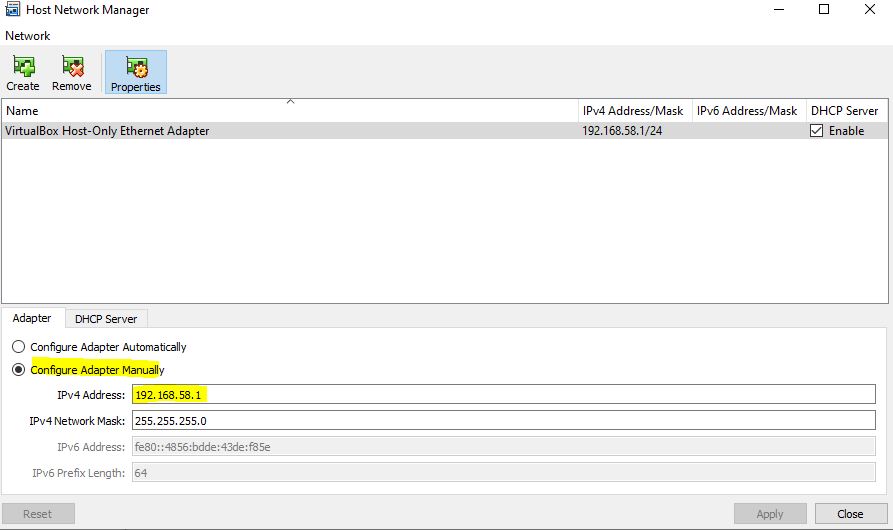
Make sure your IP address are following the IP address what has been mention on above window.
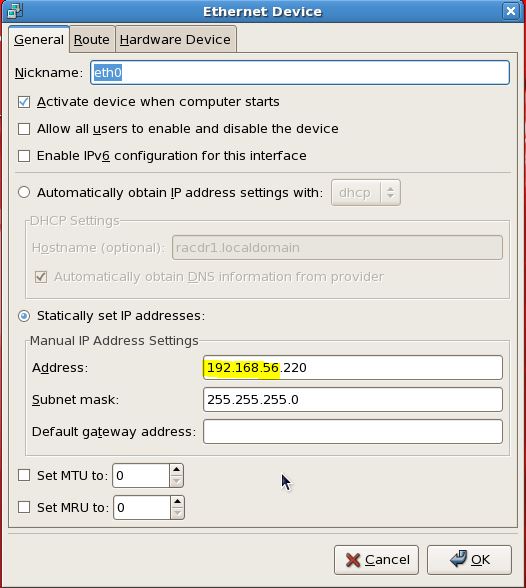
Now you should able to connect VM using Putty.


