This topic will describe how to Install and configure Hyperion SQR (Structured Query Reporting) Production Reporting tool on Linux.
- Software Download.
- Reporting and Analysis Assemblies and Download Files
- Install Hyperion SQR (Structured Query Reporting) Production Reporting.
- Configure Hyperion SQR (Structured Query Reporting) Production Reporting tool
- Issue 1: Failed to navigate from RegistryWizardState: Error while initializing Registry
- Issue 2: EPMCFC-10399: EPM system configuration has detected use of a non-UTF-8 Oracle Database
Software Download:
SQR 11.1.2.3 Version is not available on https://edelivery.oracle.com/. If you need specific this version, have to raise non-technical SR to Oracle Support to get this version.
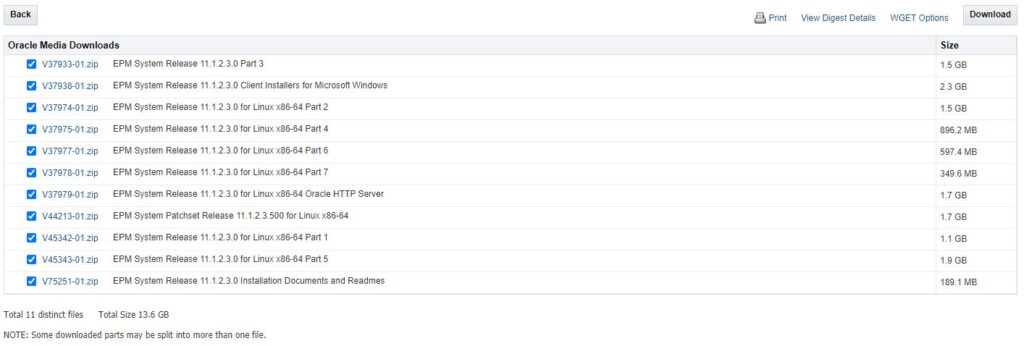
Reporting and Analysis Assemblies and Download Files:
Framework Services and Common Libraries
Required Assemblies
- commonComponents
- essbaseProductCommonComponents
- ocm
- productCommonComponents
- tools
- webLogicCommonComponent
- oracle_common
- WebLogic upgrade jar file
- biplus_core_services
- biplus_migration_utility
Required Download Files
- Oracle Hyperion Foundation Services Release 11.1.2.1.0 for PlatformName Part 1 of 7
- Oracle Hyperion Foundation Services Release 11.1.2.1.0 for PlatformName Part 2 of 7
- Oracle Hyperion Foundation Services Release 11.1.2.1.0 Part 5 of 7
- Oracle Hyperion Foundation Services Release 11.1.2.1.0 Part 7 of 7
- Oracle Hyperion Enterprise Performance Management Reporting and Analysis Core Components Release 11.1.2.1.0
SQR Production Reporting Engine (DB2, DDO, Informix, ODBC, Oracle, Sybase, Teradata (UNIX only))
Required Assemblies
- commonComponents
- essbaseProductCommonComponents
- ocm
- productCommonComponents
- tools
- webLogicCommonComponent
- oracle_common
- WebLogic upgrade jar file
- biplus_product_reporting_services
- biplus_product_reporting_common
Required Download Files
- Oracle Hyperion Foundation Services Release 11.1.2.1.0 for PlatformName Part 1 of 7
- Oracle Hyperion Foundation Services Release 11.1.2.1.0 for PlatformName Part 2 of 7
- Oracle Hyperion Foundation Services Release 11.1.2.1.0 Part 5 of 7
- Oracle Hyperion Foundation Services Release 11.1.2.1.0 Part 7 of 7
- Hyperion SQR Production Reporting Release 11.1.2.1.0 Part 1 of 2
- Hyperion SQR Production Reporting Release 11.1.2.1.0 Part 2 of 2 for PlatformName
For Details about the Hyperion SQR Production Reporting: Details on Oracle
Install Hyperion SQR (Structured Query Reporting) Production Reporting:
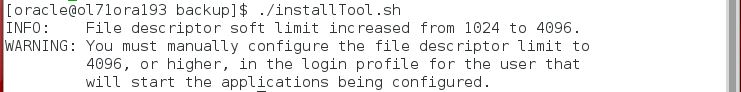
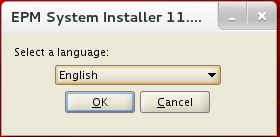
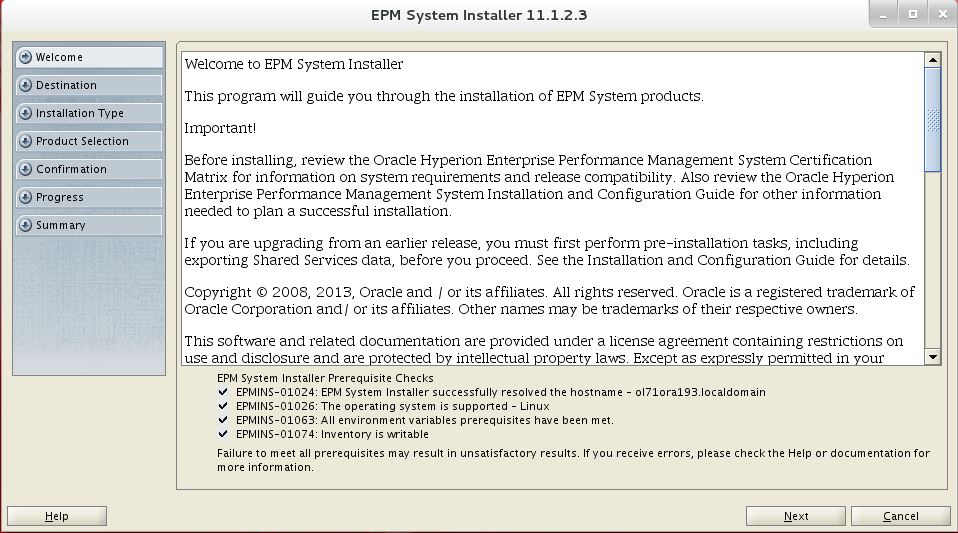
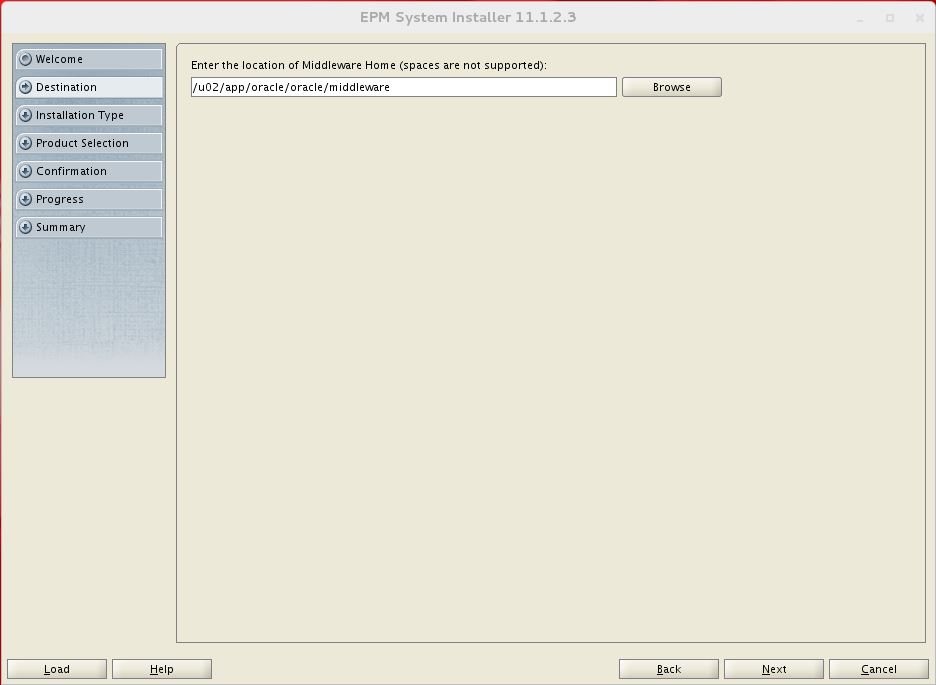
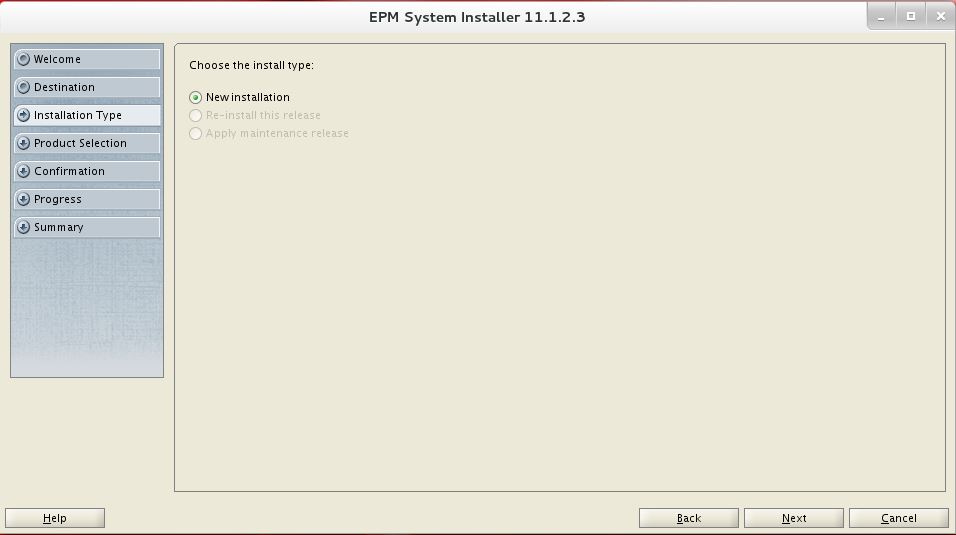
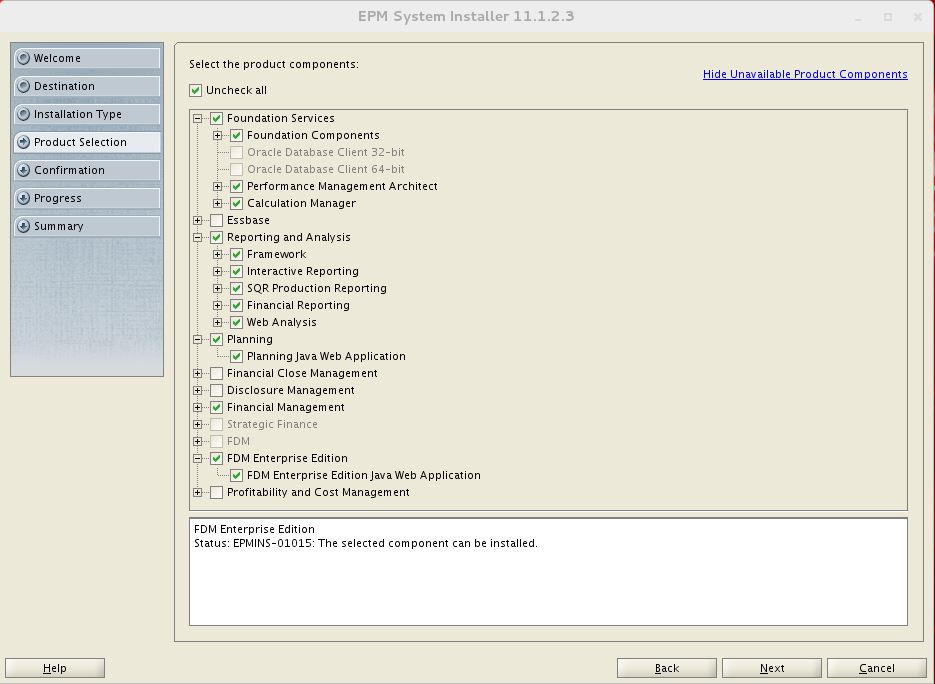
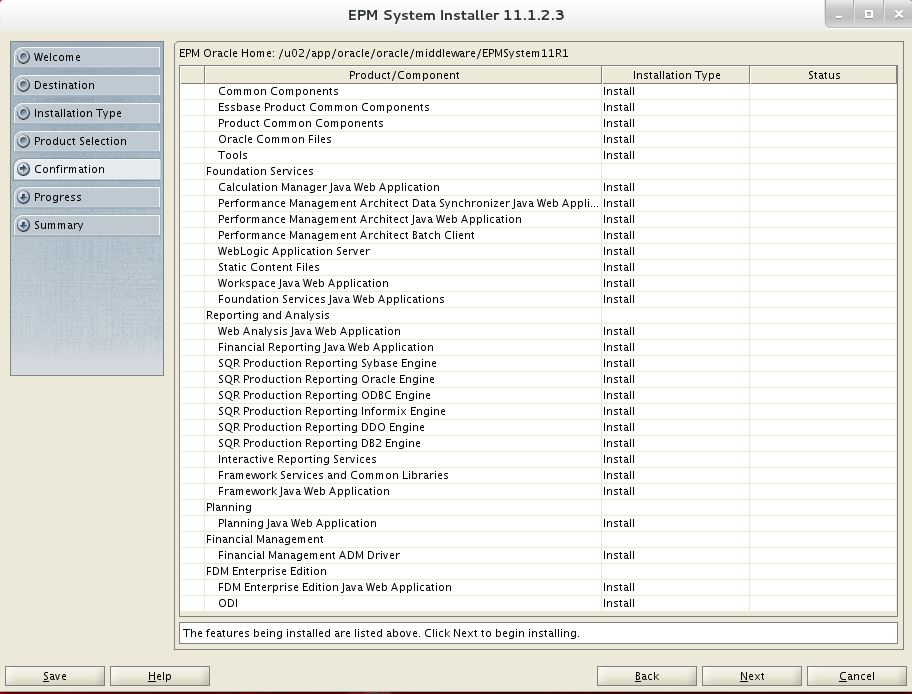
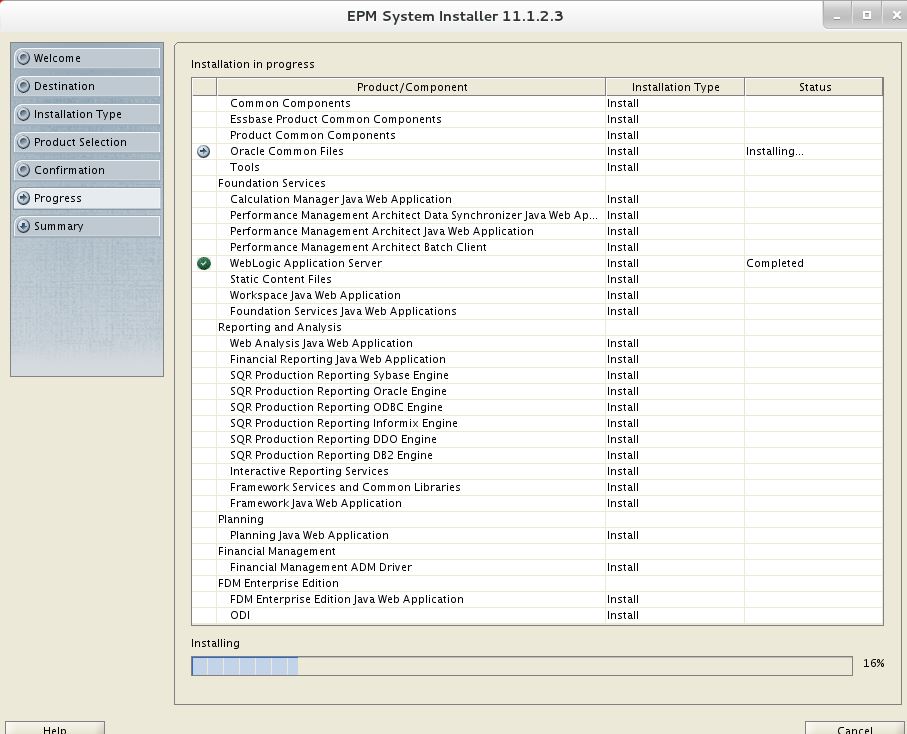
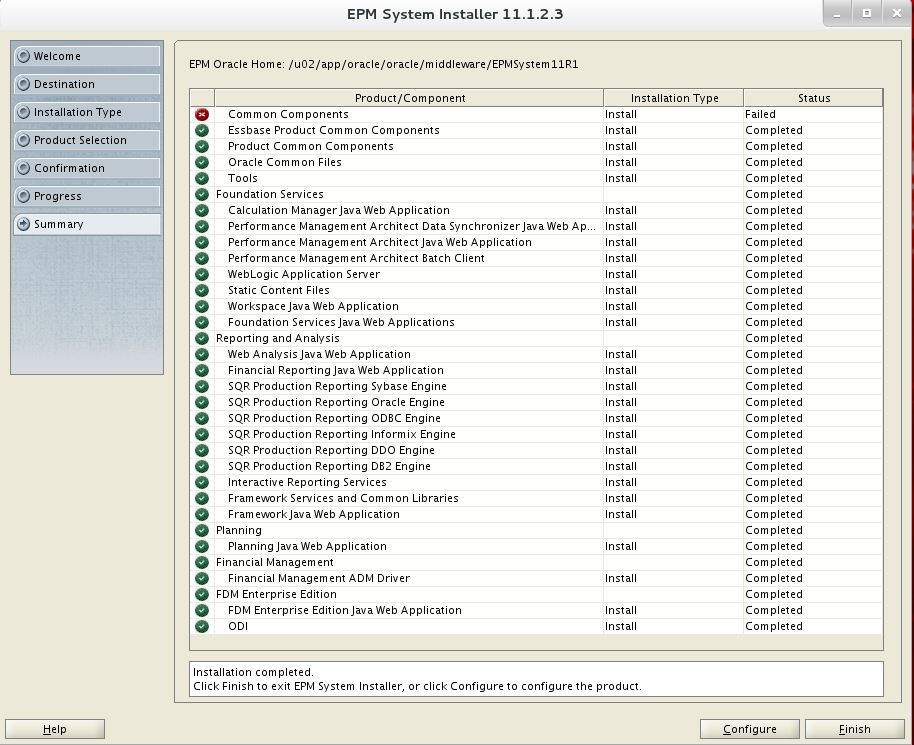
Configure Hyperion SQR (Structured Query Reporting) Production Reporting:
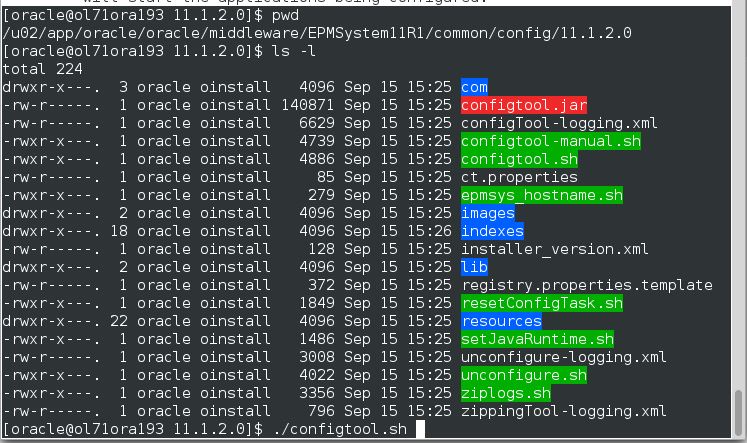
[oracle@ol71ora193 11.1.2.0]$ pwd /u02/app/oracle/oracle/middleware/EPMSystem11R1/common/config/11.1.2.0 [oracle@ol71ora193 11.1.2.0]$ ls -l total 224 drwxr-x---. 3 oracle oinstall 4096 Sep 15 15:25 com -rw-r-----. 1 oracle oinstall 140871 Sep 15 15:25 configtool.jar -rw-r-----. 1 oracle oinstall 6629 Sep 15 15:25 configTool-logging.xml -rwxr-x---. 1 oracle oinstall 4739 Sep 15 15:25 configtool-manual.sh -rwxr-x---. 1 oracle oinstall 4886 Sep 15 15:25 configtool.sh -rw-r-----. 1 oracle oinstall 85 Sep 15 15:25 ct.properties -rwxr-x---. 1 oracle oinstall 279 Sep 15 15:25 epmsys_hostname.sh drwxr-x---. 2 oracle oinstall 4096 Sep 15 15:25 images drwxr-x---. 18 oracle oinstall 4096 Sep 15 15:26 indexes -rw-r-----. 1 oracle oinstall 128 Sep 15 15:25 installer_version.xml drwxr-x---. 2 oracle oinstall 4096 Sep 15 15:25 lib -rw-r-----. 1 oracle oinstall 372 Sep 15 15:25 registry.properties.template -rwxr-x---. 1 oracle oinstall 1849 Sep 15 15:25 resetConfigTask.sh drwxr-x---. 22 oracle oinstall 4096 Sep 15 15:25 resources -rwxr-x---. 1 oracle oinstall 1486 Sep 15 15:25 setJavaRuntime.sh -rw-r-----. 1 oracle oinstall 3008 Sep 15 15:25 unconfigure-logging.xml -rwxr-x---. 1 oracle oinstall 4022 Sep 15 15:25 unconfigure.sh -rwxr-x---. 1 oracle oinstall 3356 Sep 15 15:25 ziplogs.sh -rw-r-----. 1 oracle oinstall 796 Sep 15 15:25 zippingTool-logging.xml [oracle@ol71ora193 11.1.2.0]$ ./configtool.sh
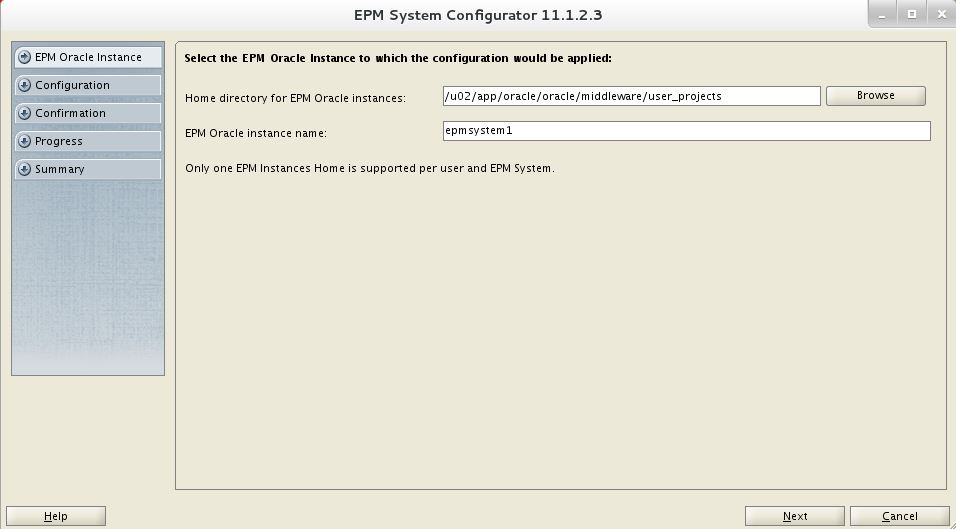
SQL> create user hypuser identified by oracle; User created. SQL> grant create table, create session, create view, resource to hypuser; Grant succeeded.
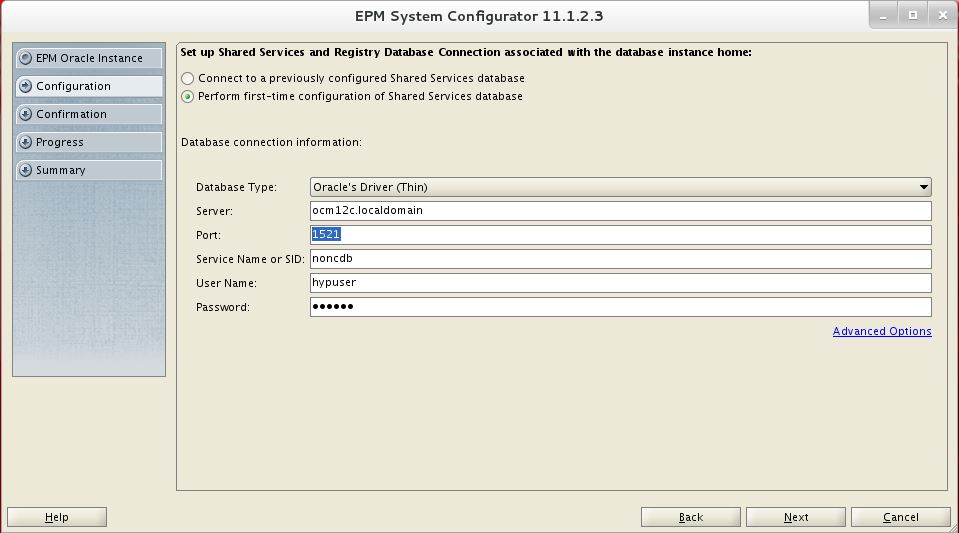
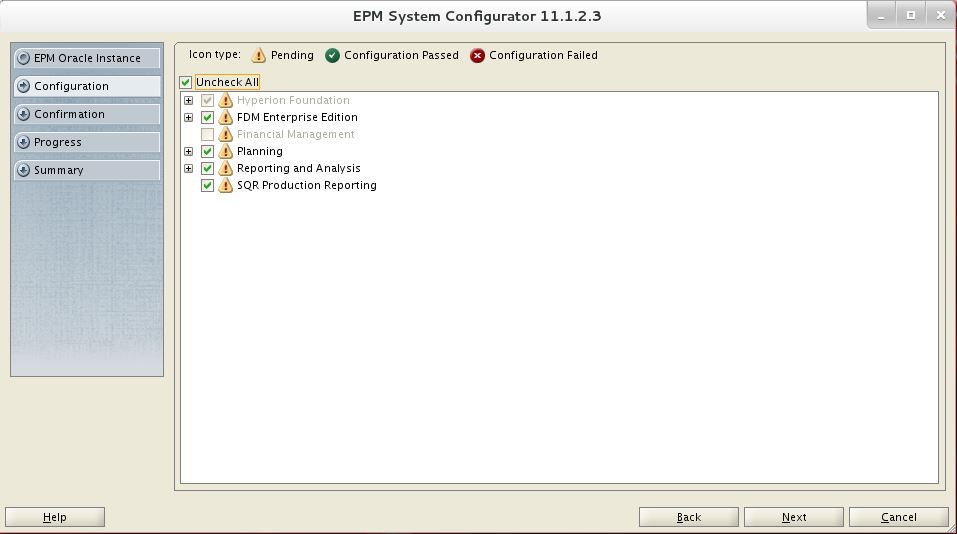
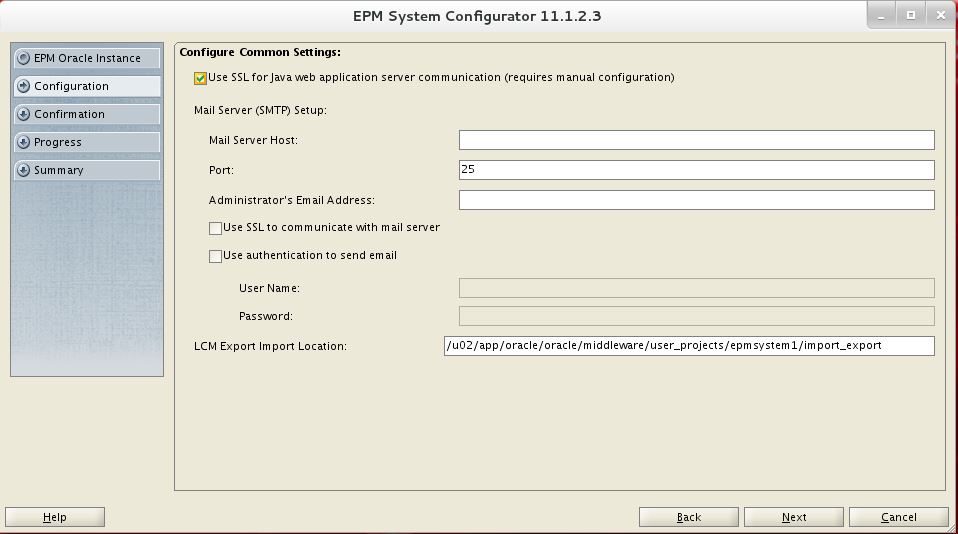
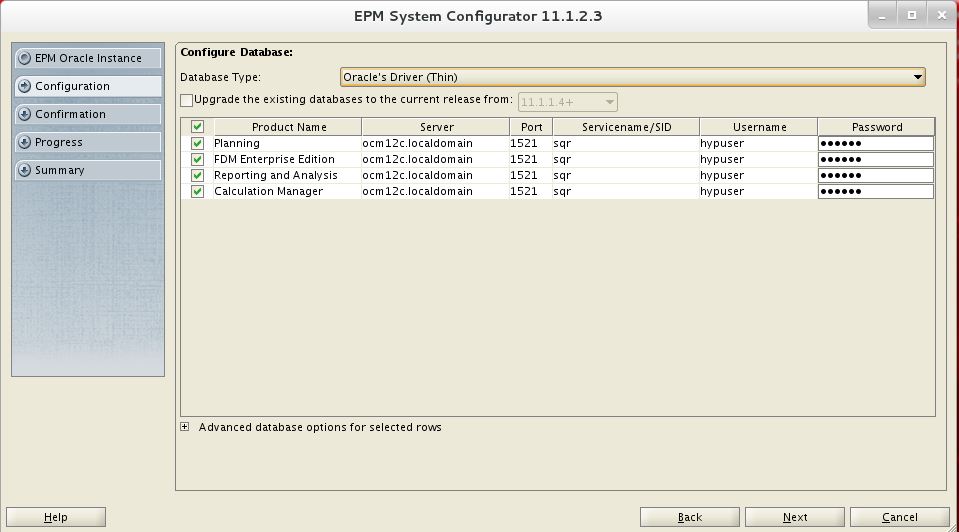
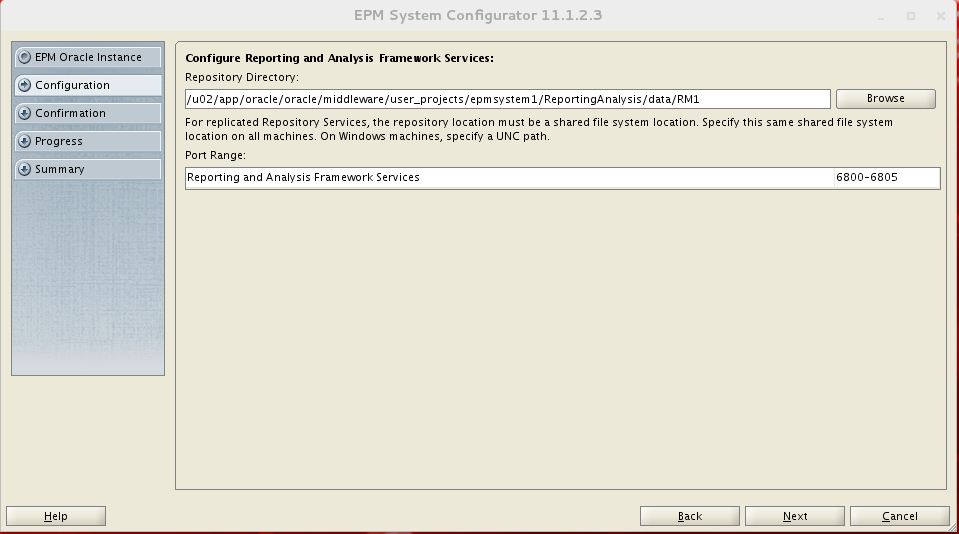
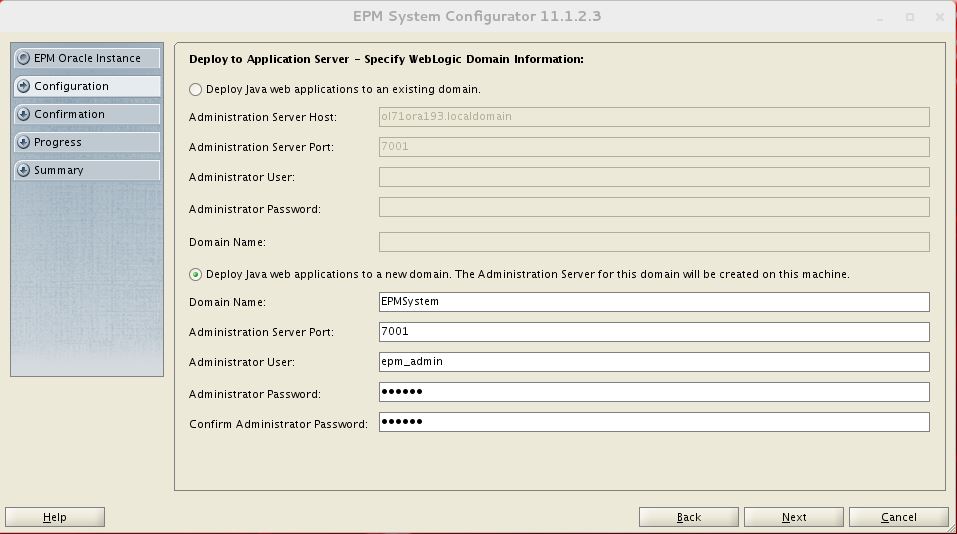
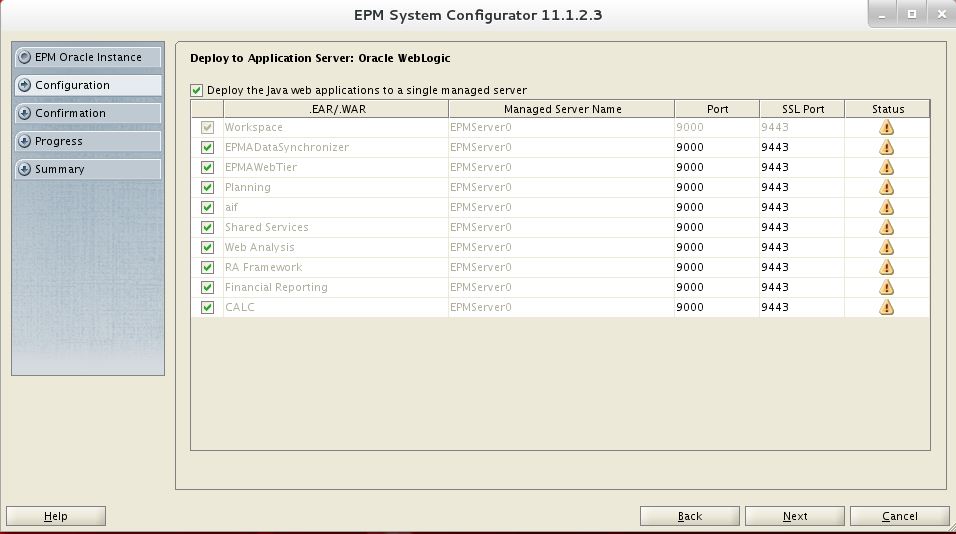
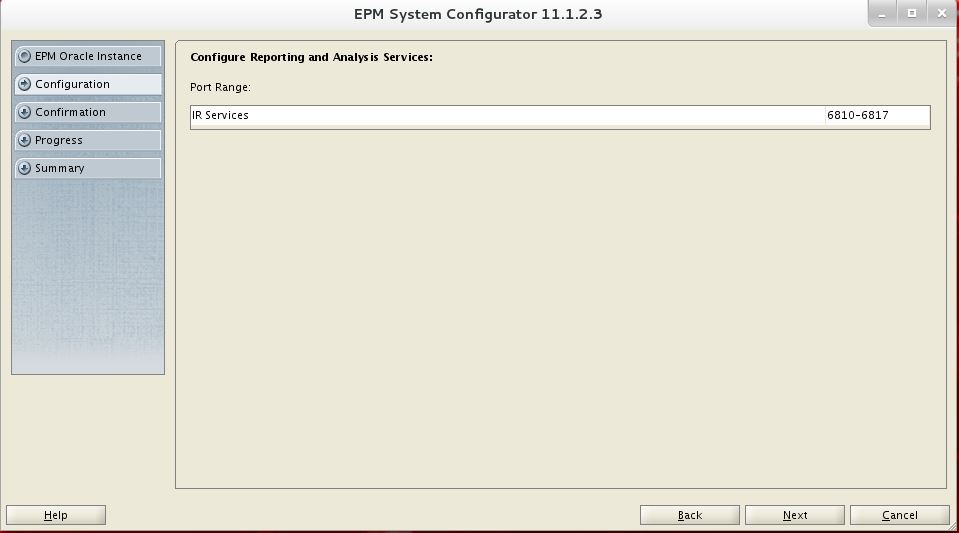
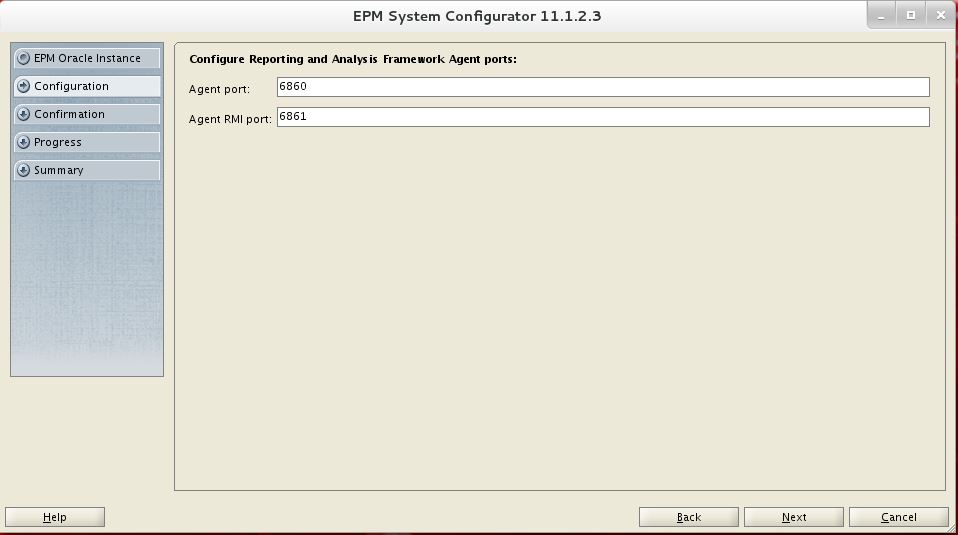
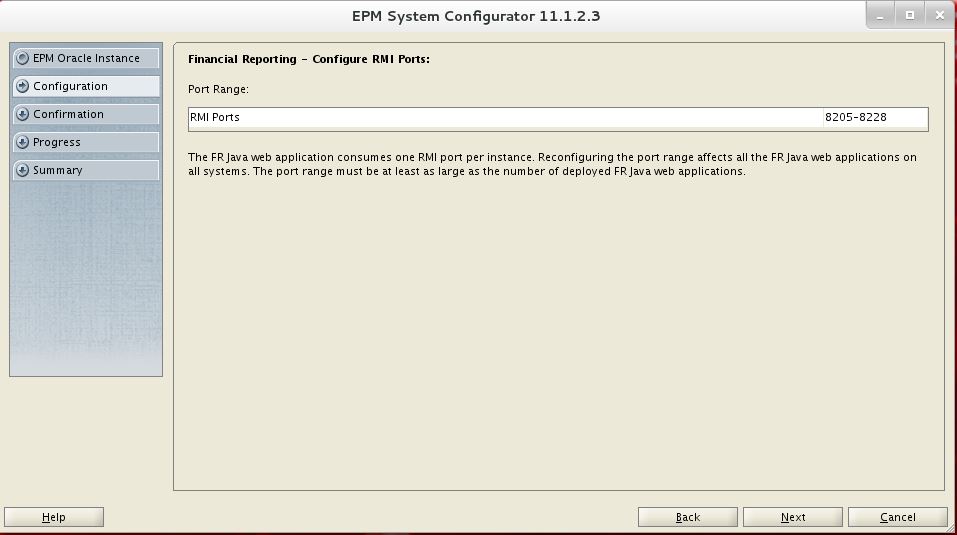
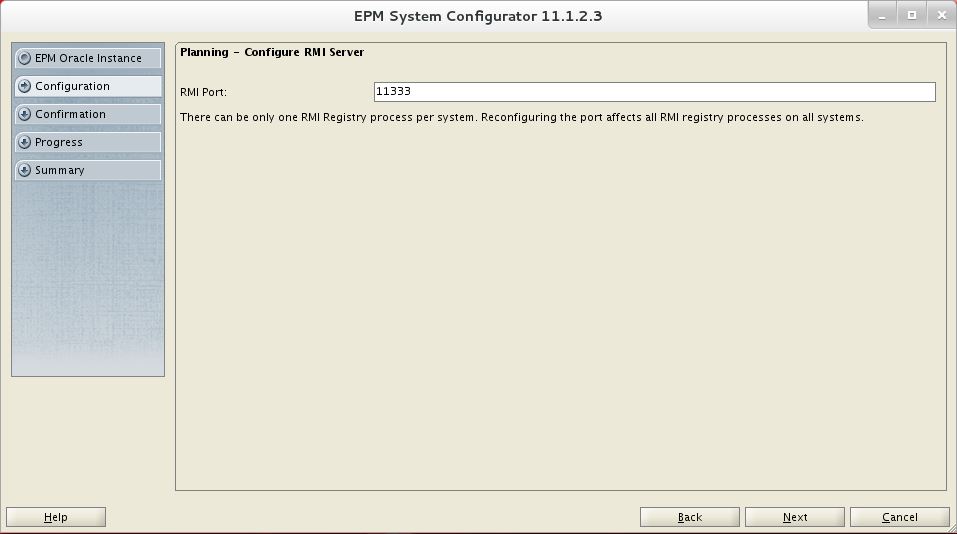
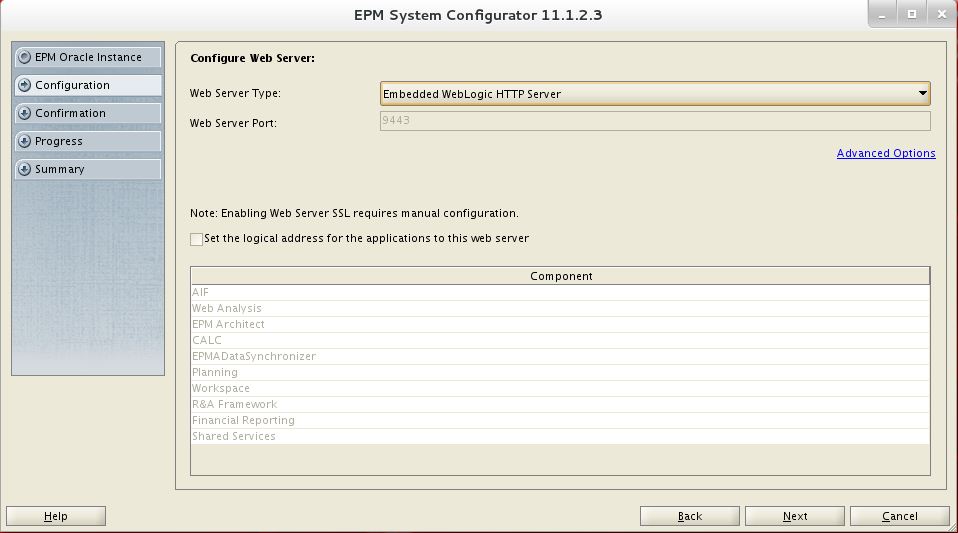
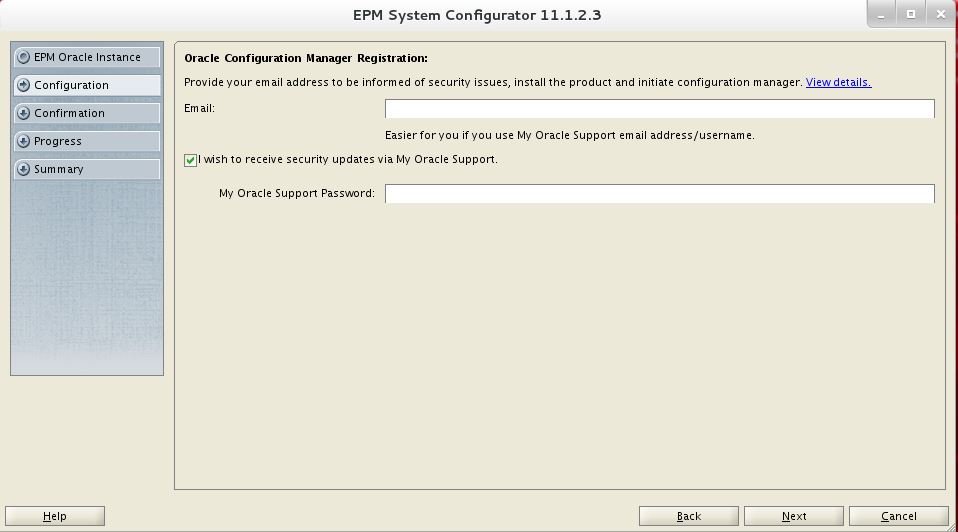
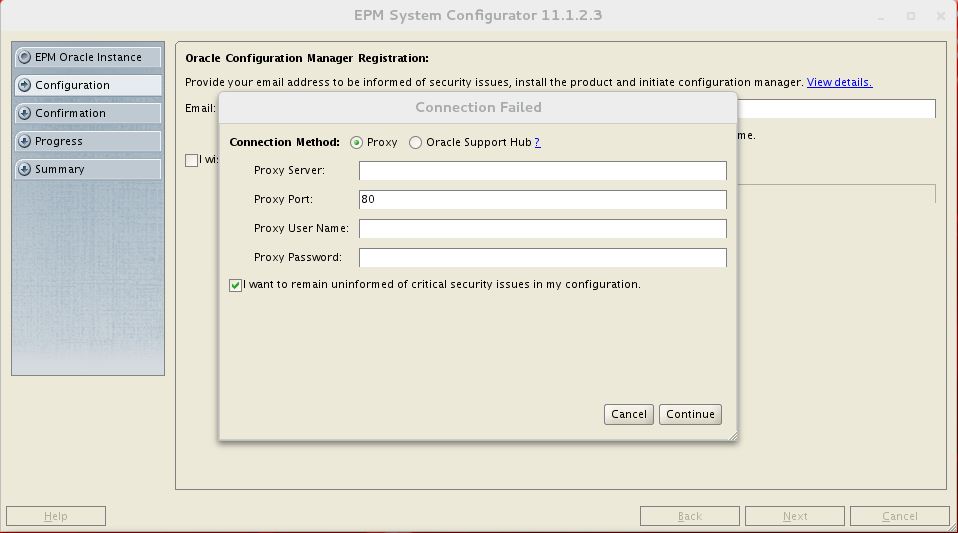
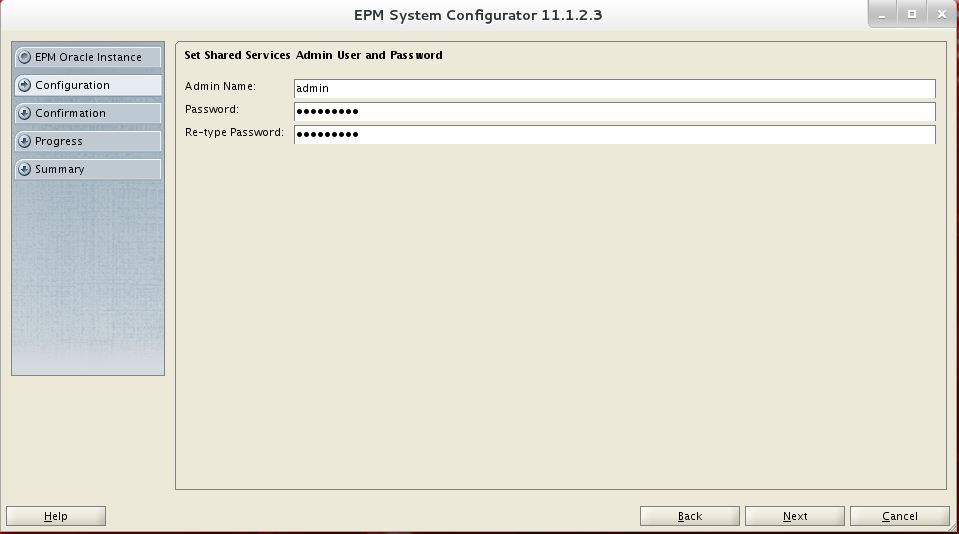
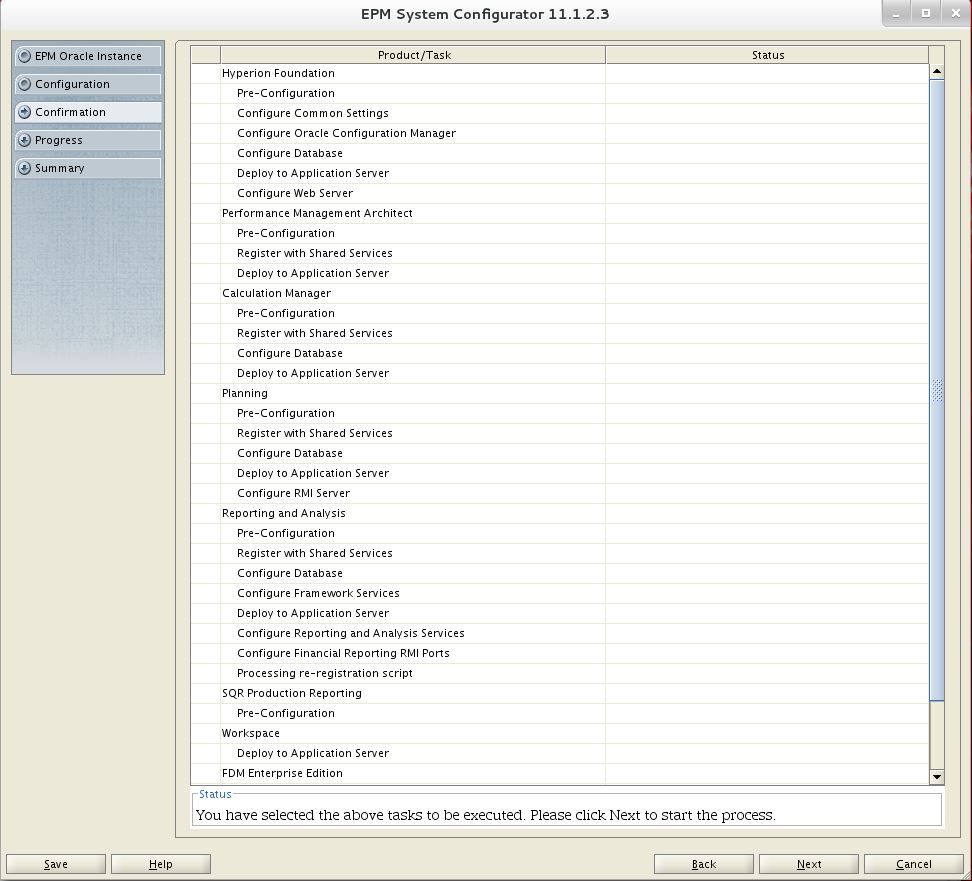
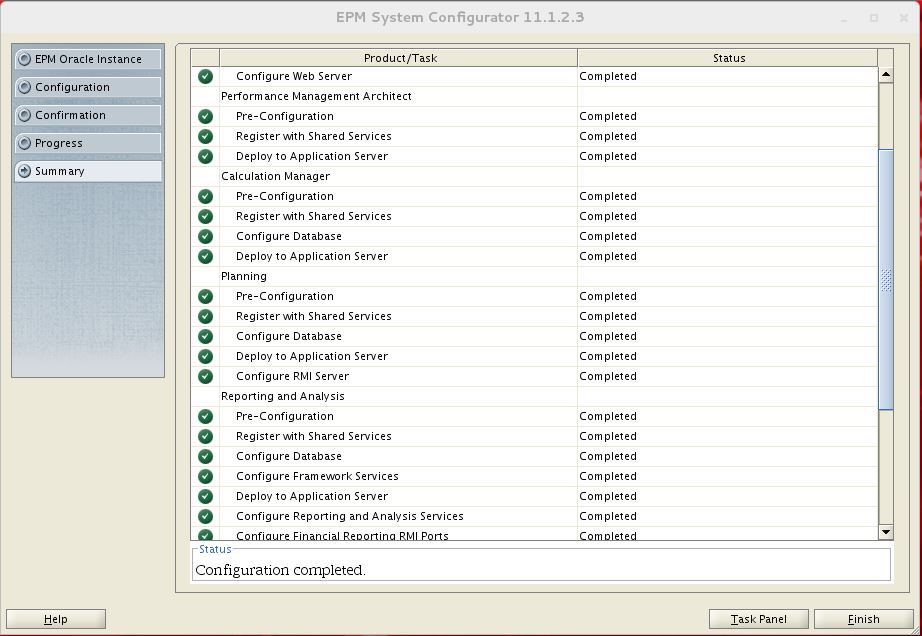
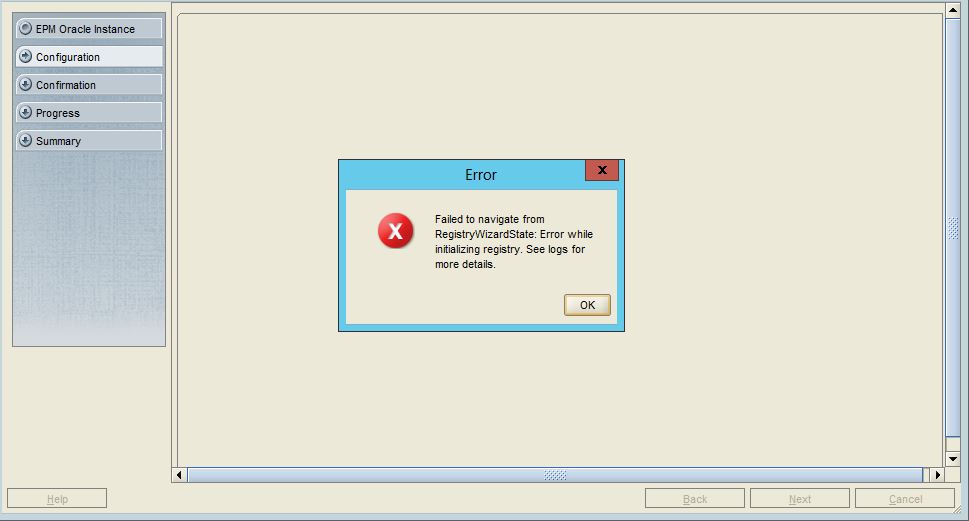
Solution:
Below Error is showing for Permission issue. Once grant DBA access to user then worked fine.
SQL> SQL> grant dba to hypuser; Grant succeeded.
Issue 2: EPMCFC-10399: EPM system configuration has detected use of a non-UTF-8 Oracle Database, UTF-8 encoding needs to be used.
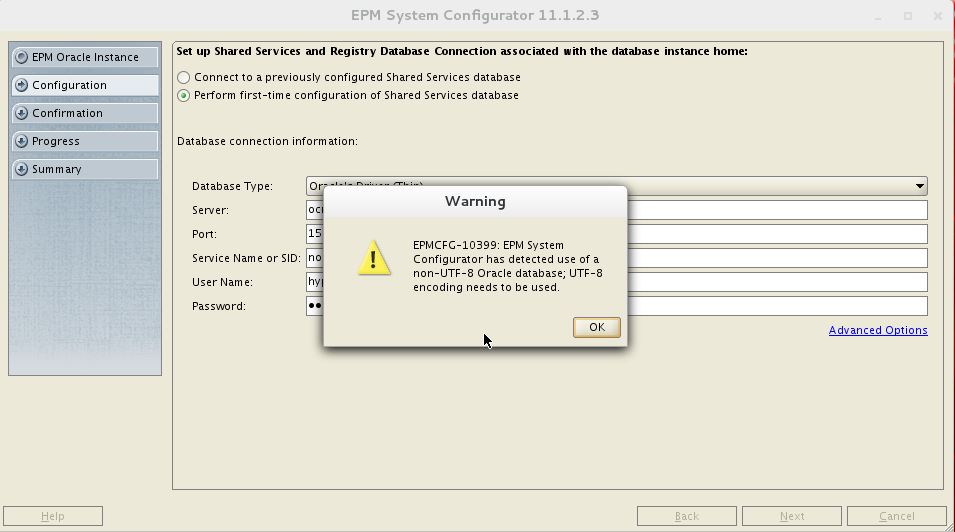
SQL> select * from nls_database_parameters where parameter='NLS_CHARACTERSET'; PARAMETER -------------------------------------------------------------------------------- VALUE ---------------------------------------------------------------- NLS_CHARACTERSET WE8MSWIN1252
Database Characterset should be “AL32UTF8” for this application.
SQL> select * from nls_database_parameters where parameter='NLS_CHARACTERSET'; PARAMETER -------------------------------------------------------------------------------- VALUE -------------------------------------------------------------------------------- NLS_CHARACTERSET AL32UTF8
Below Characterset need to use during database creation.
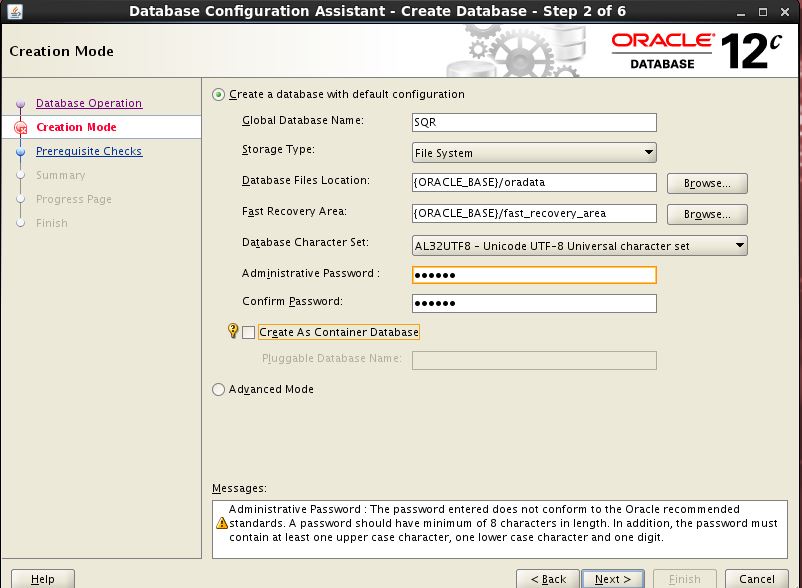
Set Profile:
> cat /home/oracle/.bash_profile
# .bash_profile
# Get the aliases and functions
if [ -f ~/.bashrc ]; then
. ~/.bashrc
fi
# User specific environment and startup programs
PATH=$PATH:$HOME/.local/bin:$HOME/bin
export PATH
umask 007
umask 022
if [ -t 0 ]; then
stty intr ^C
fi
tty -s && stty erase ^?
export TMP=/tmp
export TEMP=/tmp
export TMPDIR=/tmp
export BASE=/u01
export ORACLE_BASE=${BASE}/app/oracle
export ORACLE_HOME=${ORACLE_BASE}/product/19.3.0/dbhome_1/
export ORACLE_CLIENT=$ORACLE_HOME
export ADMIN_DIR=${BASE}/ADMIN
export TNS_ADMIN=${ORACLE_HOME}/network/admin
export LD_LIBRARY_PATH=$ORACLE_HOME:/usr/lib
export LIBPATH=$LD_LIBRARY_PATH
export SQLPATH=$ORACLE_HOME
export NSROUT_DIR=${BASE}/NSROUT
export PS_HOME=/u02/app/oracle/oracle/middleware
export PS_BASE=/u02/app/oracle/oracle
export APPDIR=/u02/app/oracle/oracle/data
export ADMIN_DIR=/u01/sqrapp/ADMIN
export COMMON_DIR=/u01/sqrapp/common
export SQRPATH=$PS_HOME/EPMSystem11R1/products/biplus/bin/SQR/Server/Oracle/bin
export PATH=$ORACLE_HOME/bin:$SQRPATH:$PATH
alias dir='ls -la'
Run SQR:
> pwd /home/oracle > runsqr test
Important Metalink Doc:
After a clean installation SQR will not start on Linux causing error: “sqr: Error While Loading Shared Libraries: libclntsh.so.11.1: Wrong ELF Class: ELFCLASS64” (Doc ID 1929897.1)


