Oracle Enterprise Manage (OEM) is a great tools to monitor and manage all kind of oracle software including Oracle Databases and Server.
- Create Database
- Install OEM Software
- Install Agent
Required Software:
- Oracle Database (x86_64) 12.1.0.2 Enterprise Edition
- Enterprise Manager Cloud Control 13c Release 2 (13.2.0.0) (x86_64)
- 12.1.0.2 DB Template for EM 13.2.0.0 on Linux x86-64
Step 1: Create Database using template for OEM 13.2.0.0 on Linux with two nodes RAC
NOTE:::Using correct template for OEM database is very important otherwise will get below error when you will try to install different version of OEM software.
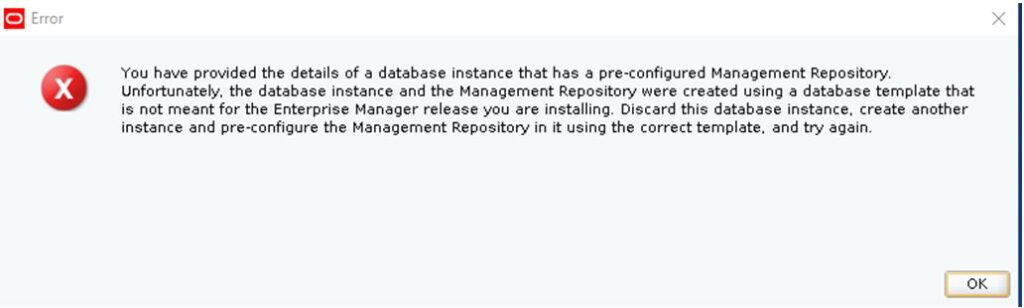
Unzip the database template repository (with EM 13.2.0.0 repository pre-configured). Once you will add these templates on current binary, it will prompt when you will create databases using DBCA.
$ cd $ORACLE_HOME/assistants/dbca/templates $ unzip /backup/software/12.1.0.2.0_Database_Template_with_cdbpdb_for_EM13_2_0_0_0_Linux_x64.zip
Note:::Assumed you have already install Oracle binary (software only mode) on OEM Database Server.
Create a new database using DBCA tools.
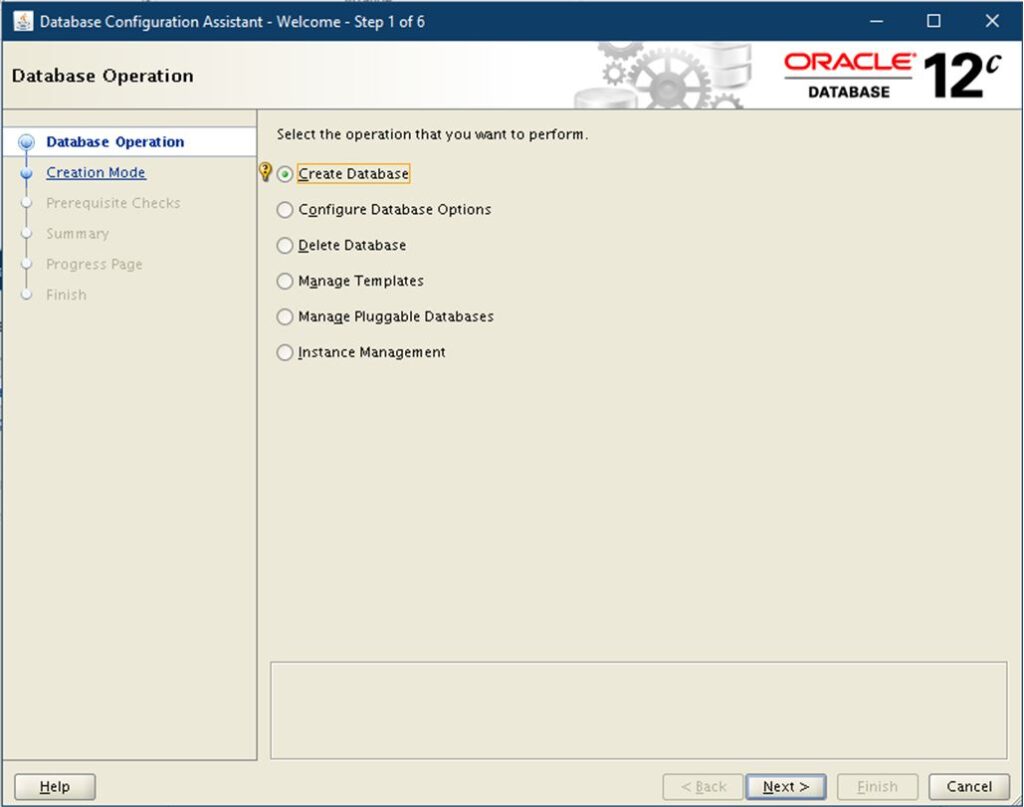
Select Advanced Mode and click Next…
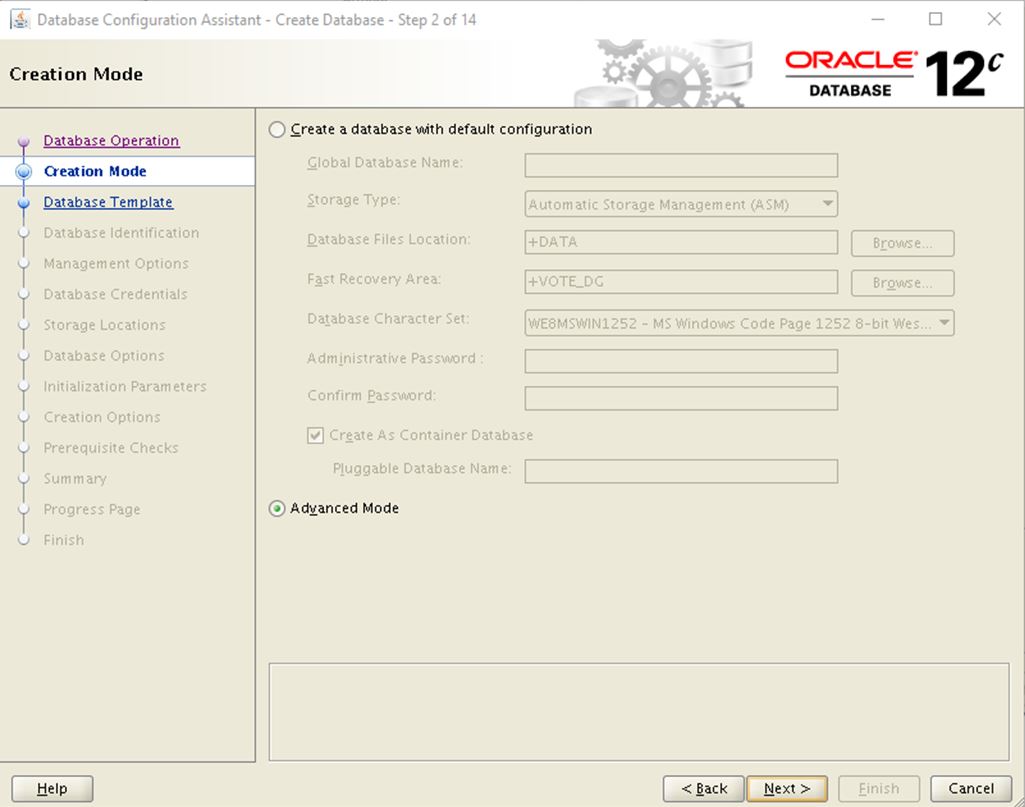
Select correct template based on your requirement. If you have plan to monitor or manage huge number of databases then chose the large template.
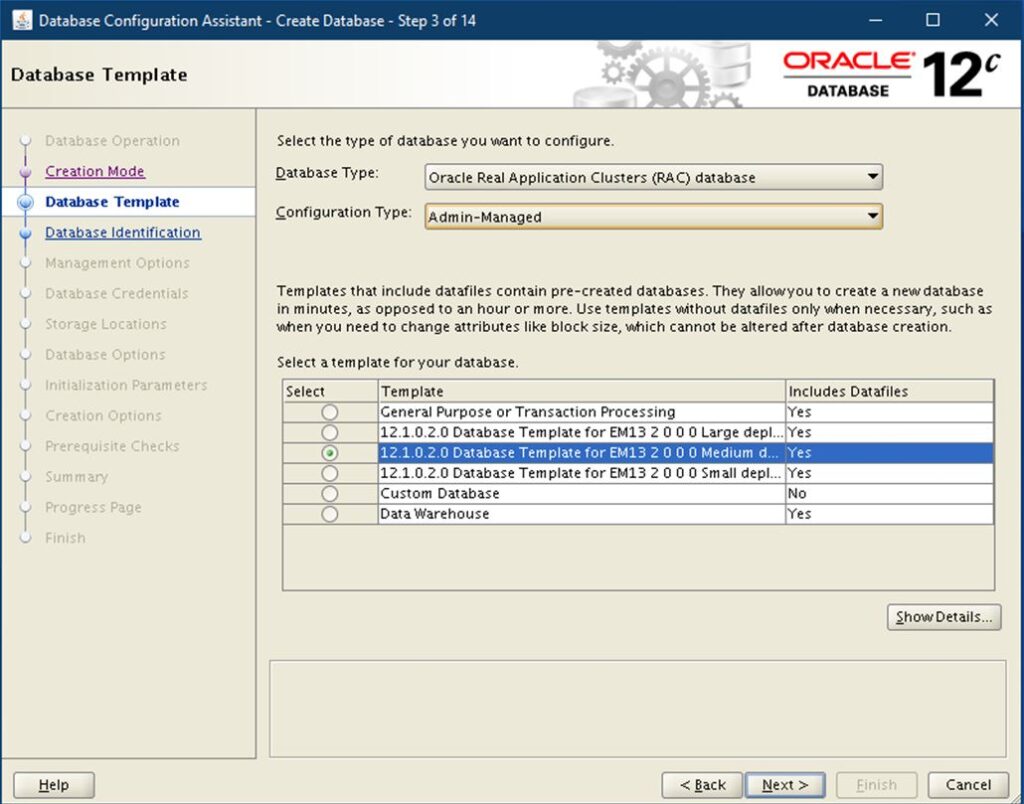
Provide the database name for OEM and Click Next…
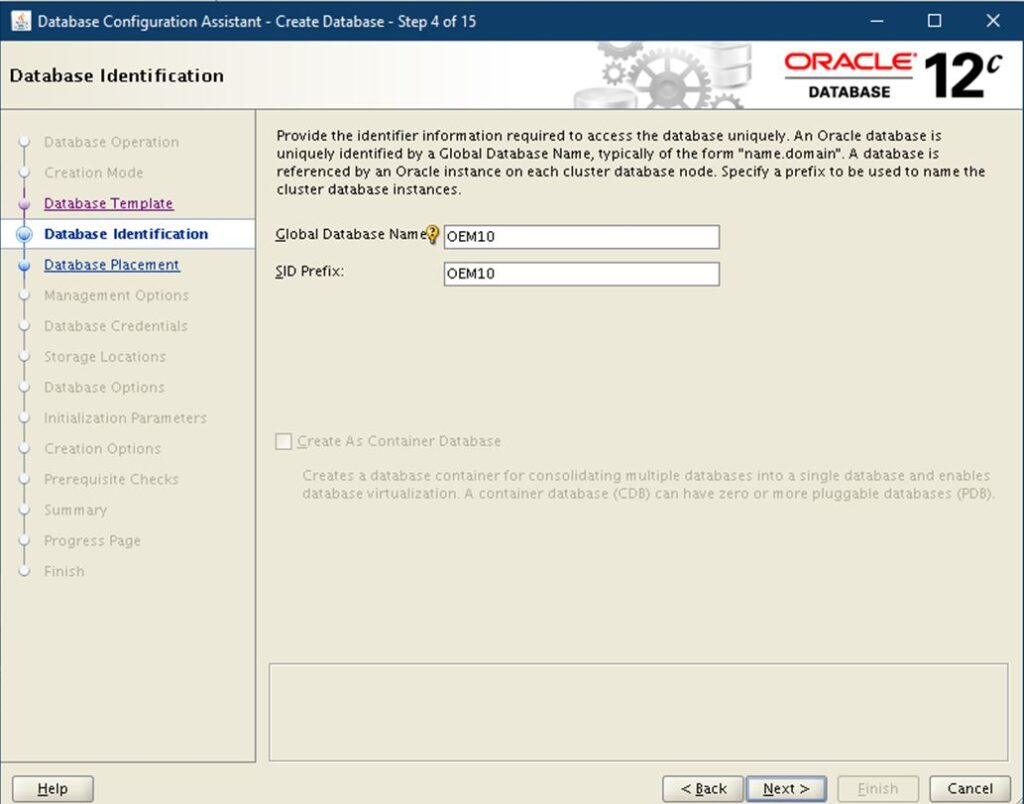
Select all nodes and click Next..
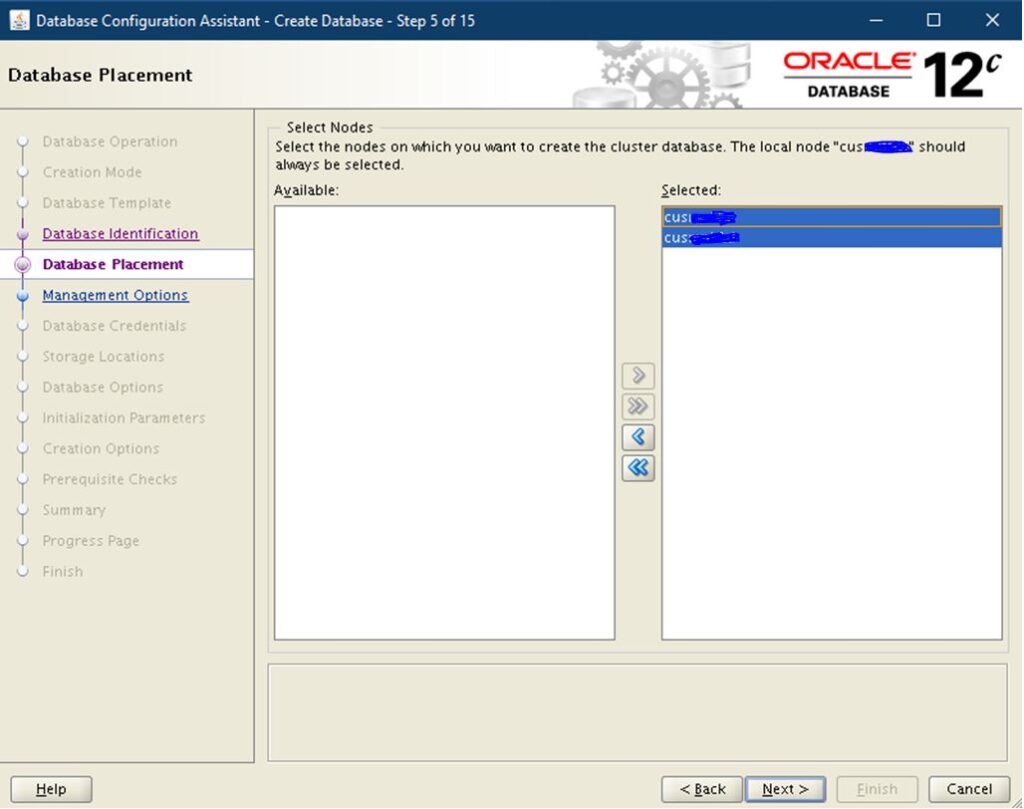
You may select “Run Cluster Verification Utility (CVU) Check Periodically” but if you don’t want you may unchecked this option and click Next…
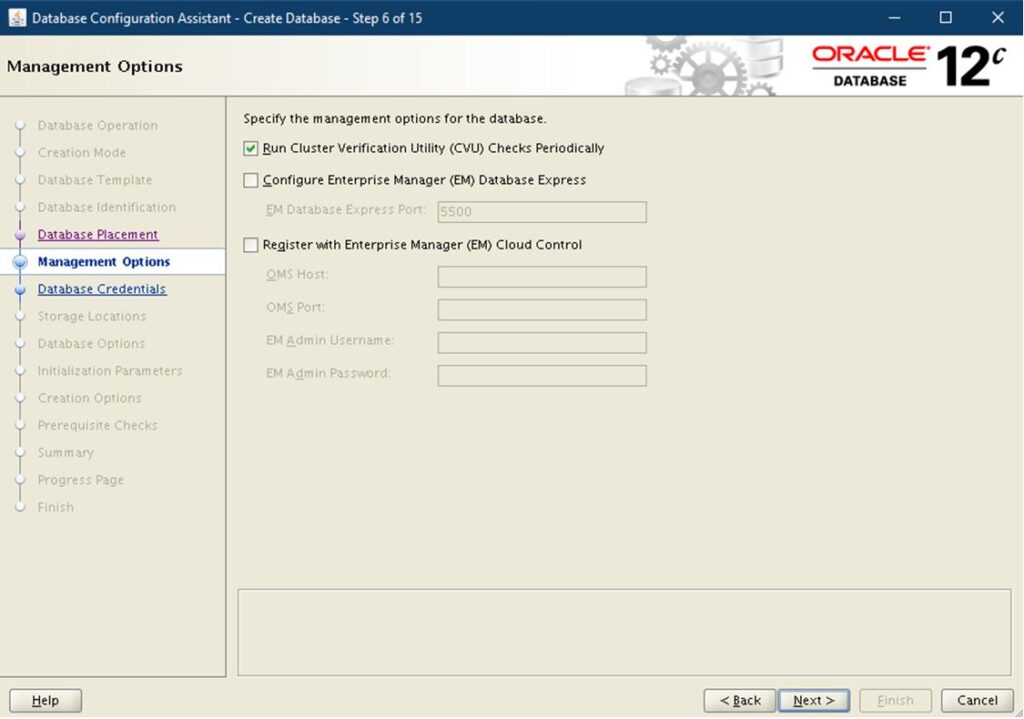
Provide password for sys, system and dbsnmp users. This is highly recommended to provide different password for these users. But you may change later also. Client Next…
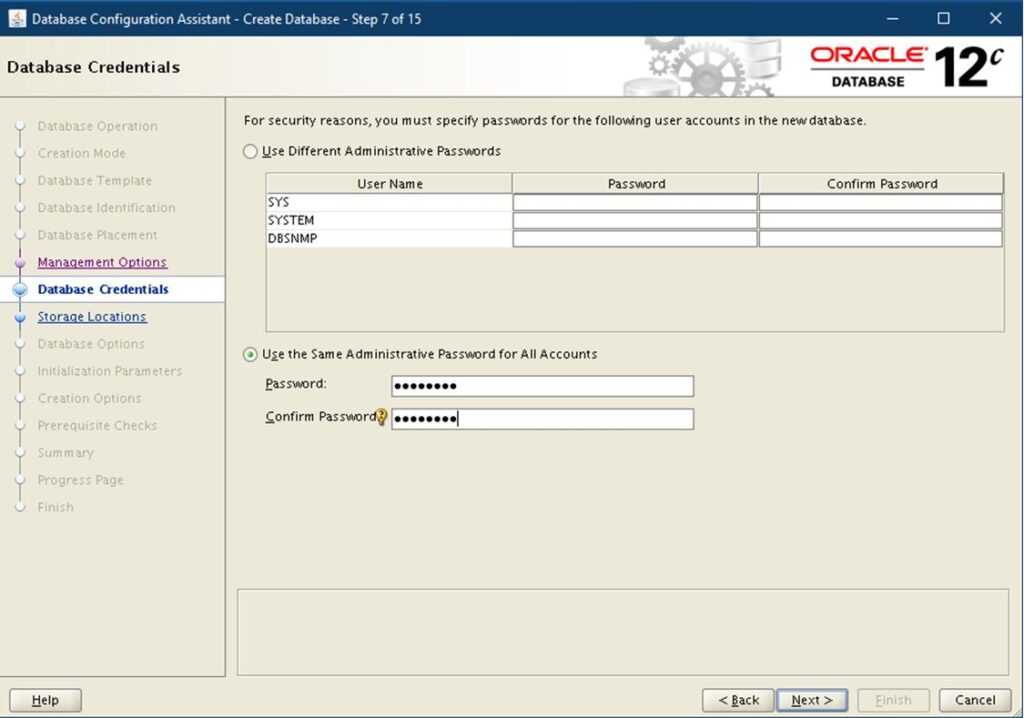
Select ASM Group for Data and FRA. For Non-RAC database, select the file system. This is not recommended to use /u01 file system for data. Then click Next…
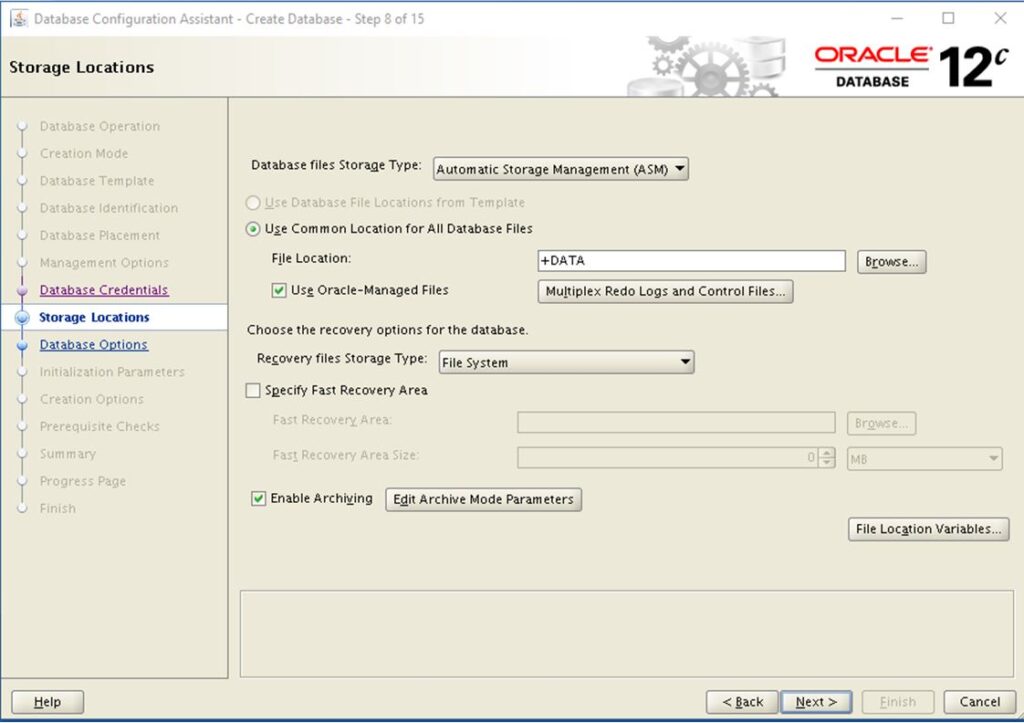
Not recommended to create sample schema in real life database. Click Next…
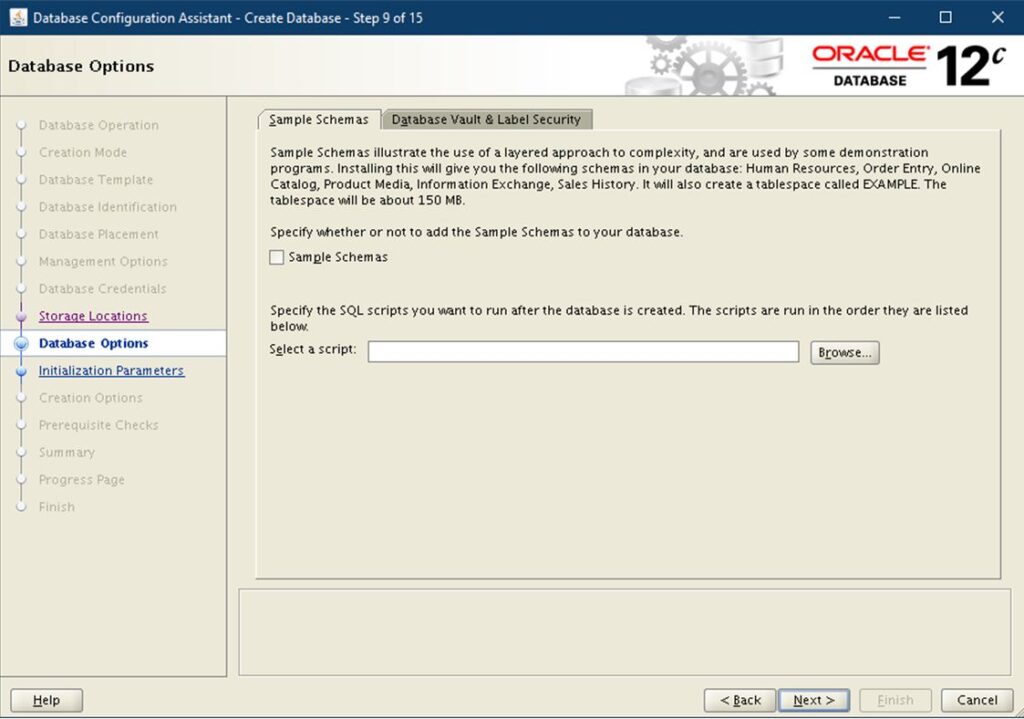
Set Memory Size (you will able to change later based on performance). Checked “Use Automatic Memory Management”, Oracle will set memory with run time based on requirement. Client Next…
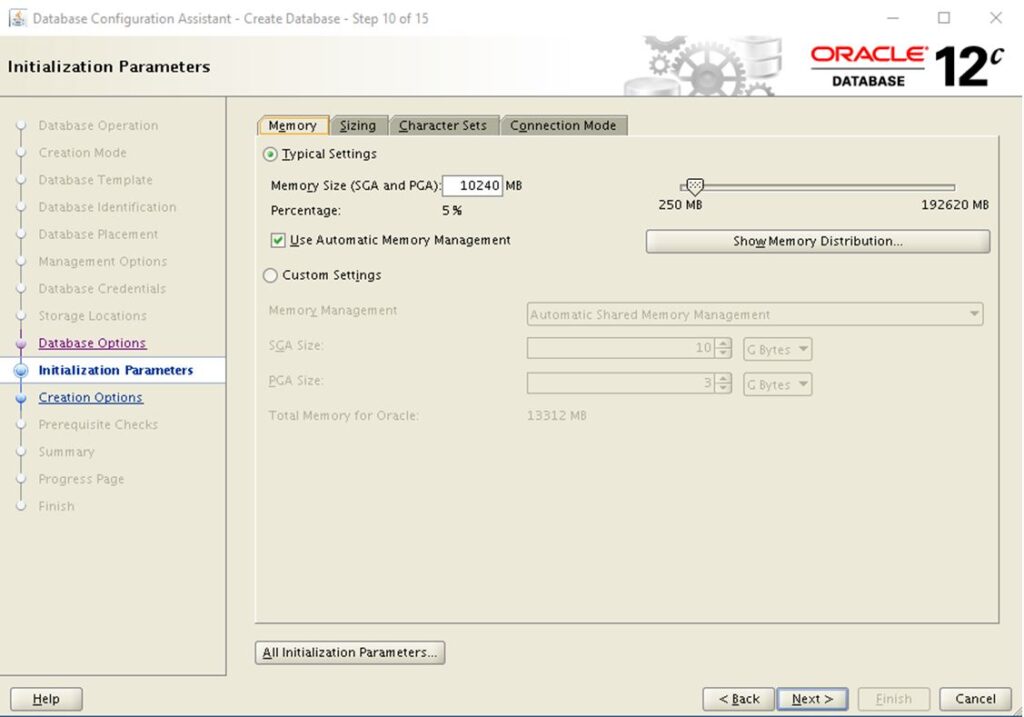
To Select correct Character Sets is very important for any application. For OEM application, select ‘ Use Unicode (AL32UTF8) character set. Click Next..
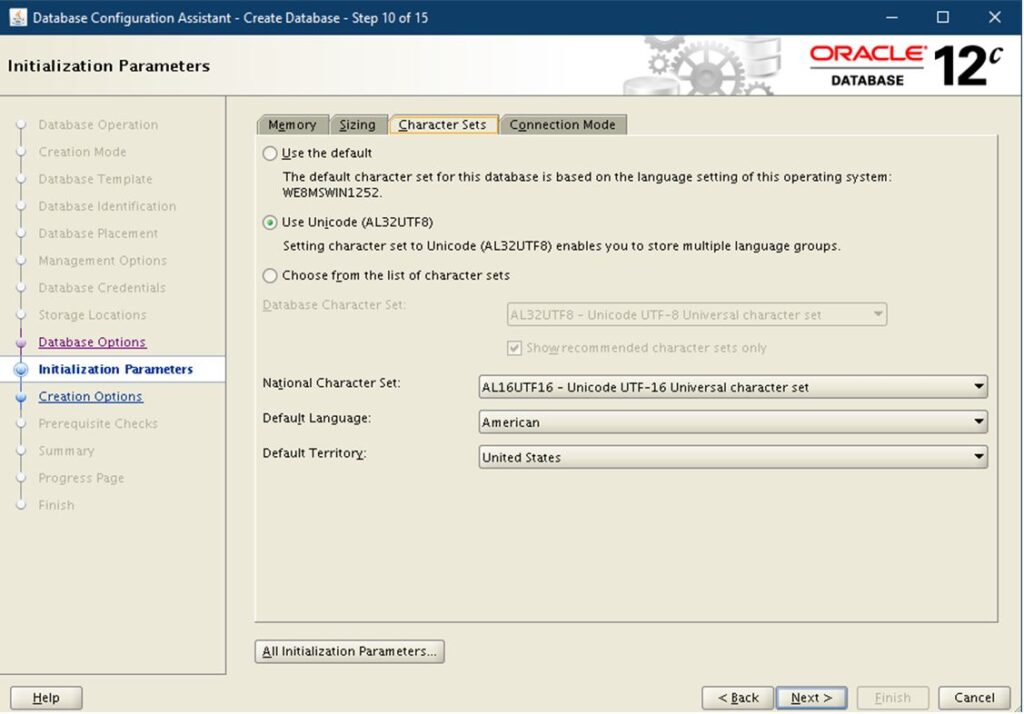
Checked “Create Database” option and Click Next..
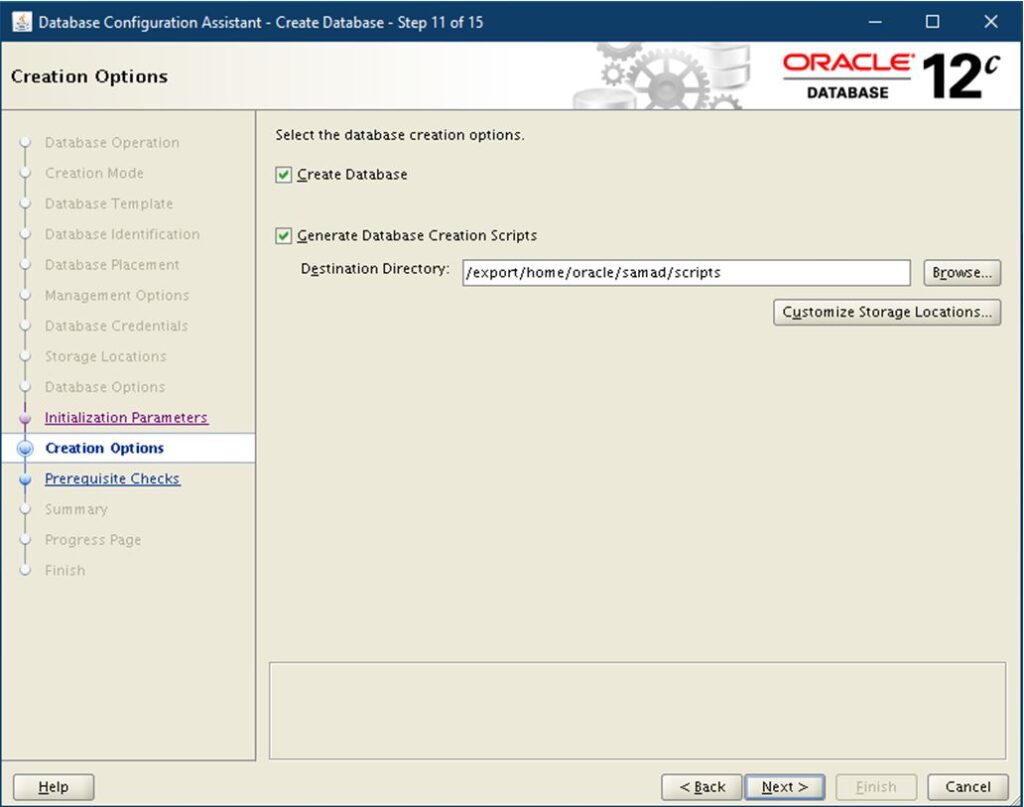
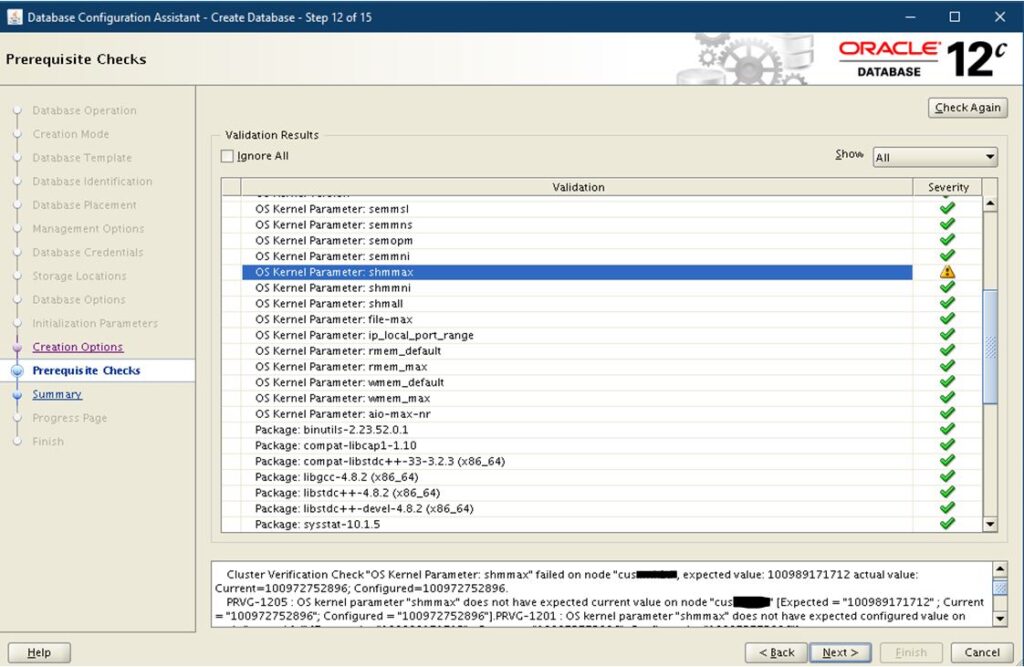
Verify all setting and if all look good, Click Finish… Database creation will start.
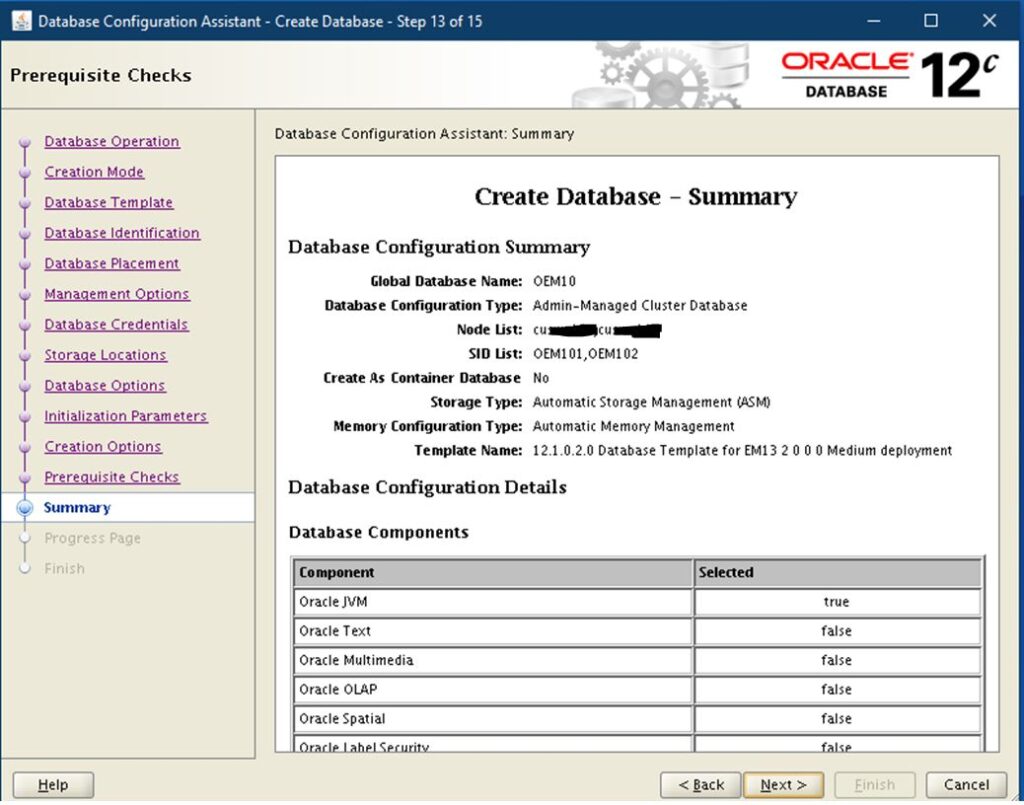
Monitor Log and Progress…
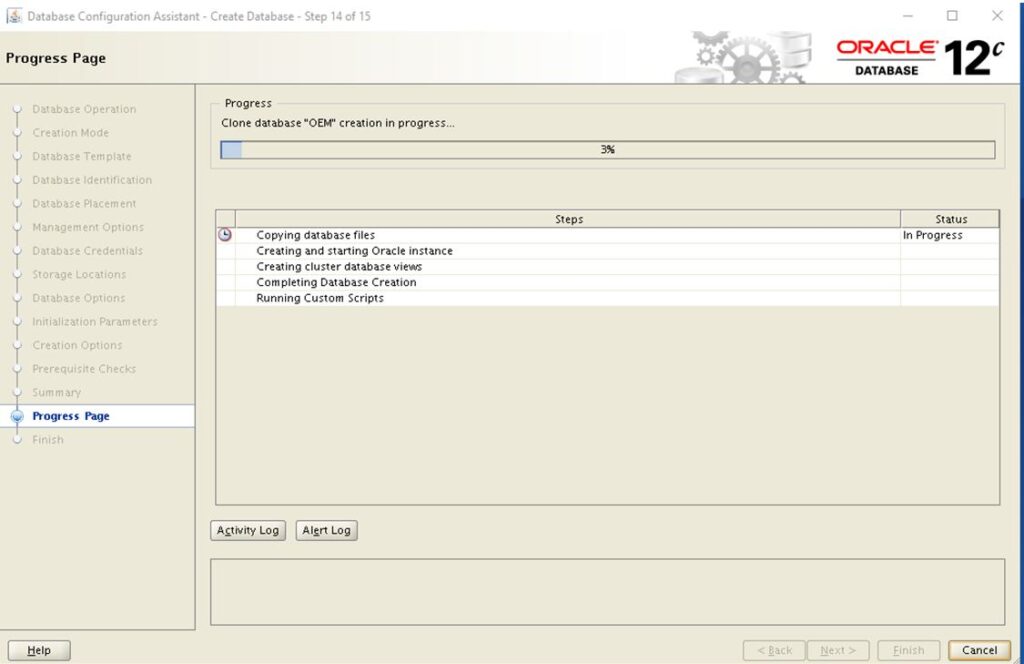
Either you can unlock and change password for default created sachems now or can change later also.
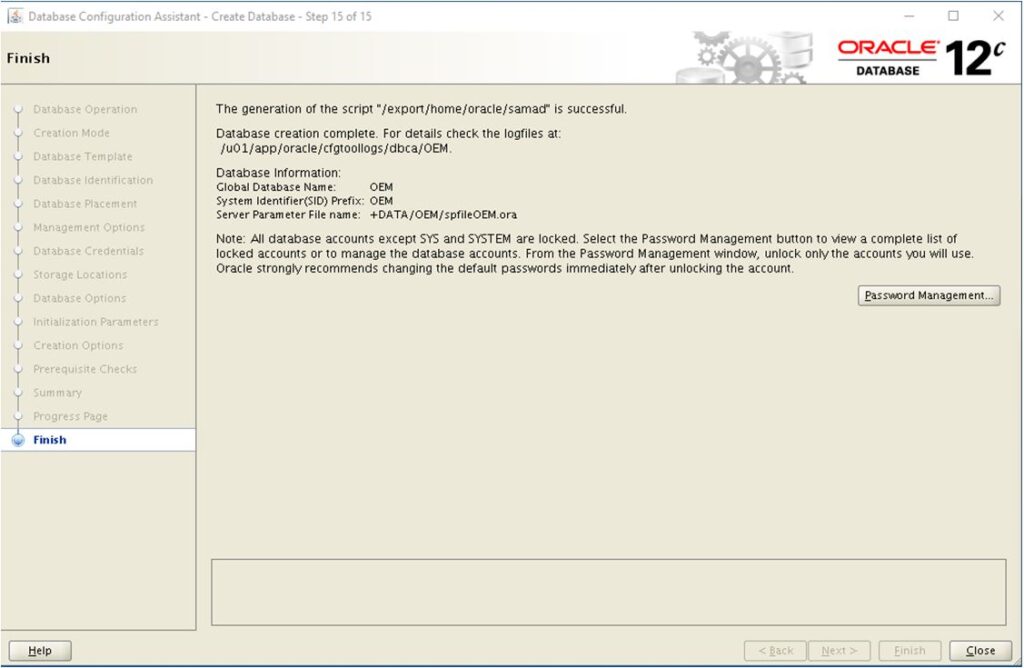
Step 2: Install OEM Software
Create below directories to install OMS and Agent
$ mkdir -p /u01/app/oracle/middleware $ mkdir -p /u01/app/oracle/agent
# After unzipped all binary files: oemhost1.com:(/backup/softwares/oem)$ ls -lrt total 8699004 drwxrwxr-x. 3 oracle dba 19 Feb 10 2017 Disk7 drwxrwxr-x. 3 oracle dba 27 Feb 10 2017 Disk6 drwxrwxr-x. 3 oracle dba 27 Feb 10 2017 Disk5 drwxrwxr-x. 3 oracle dba 27 Feb 10 2017 Disk4 drwxrwxr-x. 3 oracle dba 19 Feb 10 2017 Disk3 drwxrwxr-x. 3 oracle dba 19 Feb 10 2017 Disk2 -rwxr--r--. 1 oracle dba 554606940 Feb 11 16:21 em13200p1_linux64.bin -rw-r--r--. 1 oracle dba 741526563 Feb 11 16:26 em13200p1_linux64-3.zip -rw-r--r--. 1 oracle dba 2123211088 Feb 11 16:36 em13200p1_linux64-2.zip -rw-r--r--. 1 oracle dba 771426157 Feb 12 09:48 em13200p1_linux64-7.zip -rw-r--r--. 1 oracle dba 109191154 Feb 12 09:51 em13200p1_linux64-5.zip -rw-r--r--. 1 oracle dba 2084231936 Feb 12 10:07 em13200p1_linux64-4.zip -rw-r--r--. 1 oracle dba 2146696423 Feb 12 10:12 em13200p1_linux64-6.zip -rw-r--r--. 1 oracle dba 376876746 Feb 12 13:26 12.1.0.2.0_Database_Template_for_EM13_2_0_0_0_Linux_x64.zip # Provide execution access on this bin file oemhost1.com:(/backup/softwares/oem)$ chmod u+x em13200p1_linux64.bin oemhost1.com:(/backup/softwares/oem)$ ./em13200p1_linux64.bin -J-Djava.io.tmpdir=/u02/tempfs/
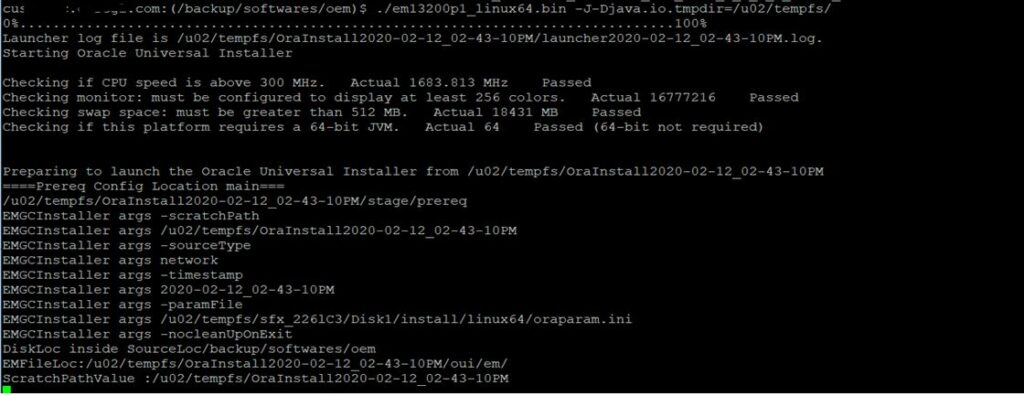
Select based on your requirement and Click Next..
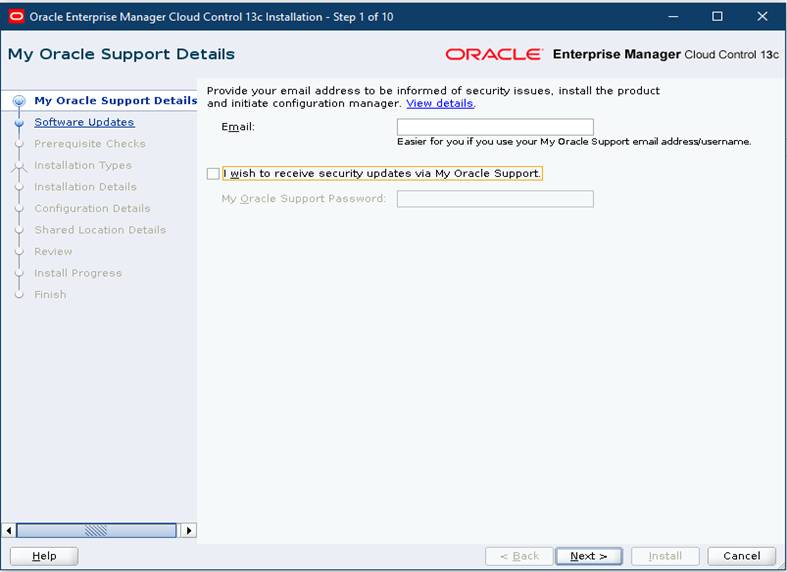
Select Skip and Click Next…
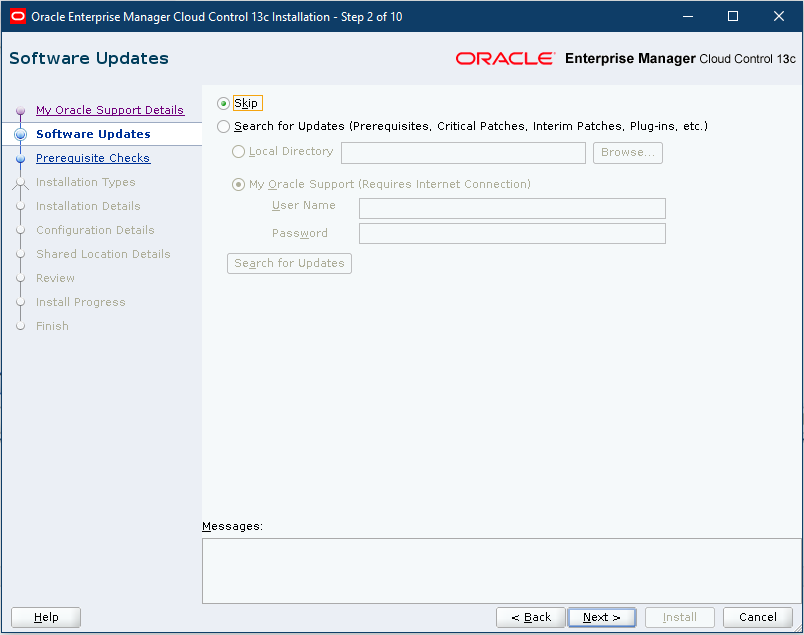
On this Stage it will show all prerequisite status, you can ignore for warning but should not proceed for error. Recommended to resolve all prerequisites. Click Next..
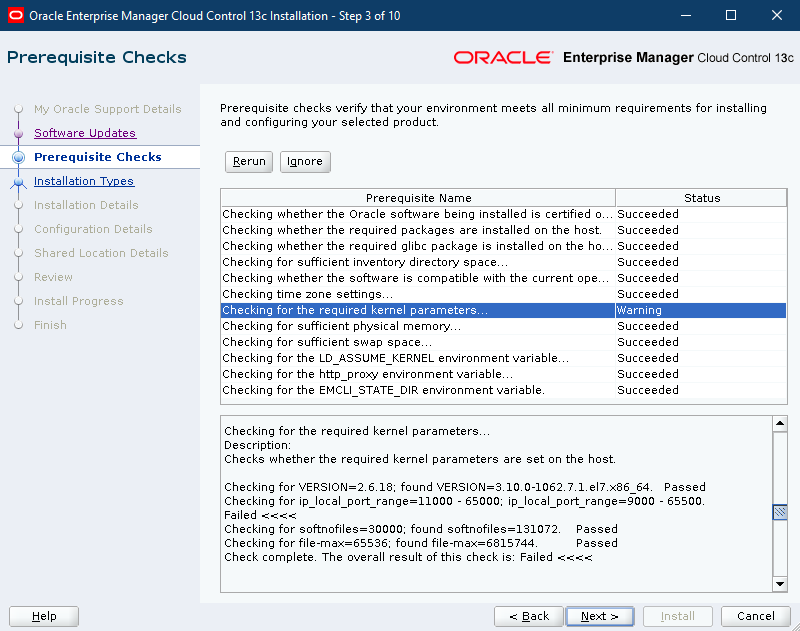
Select Simple then Click Next… NOTE:::For Advanced option, required expertise.
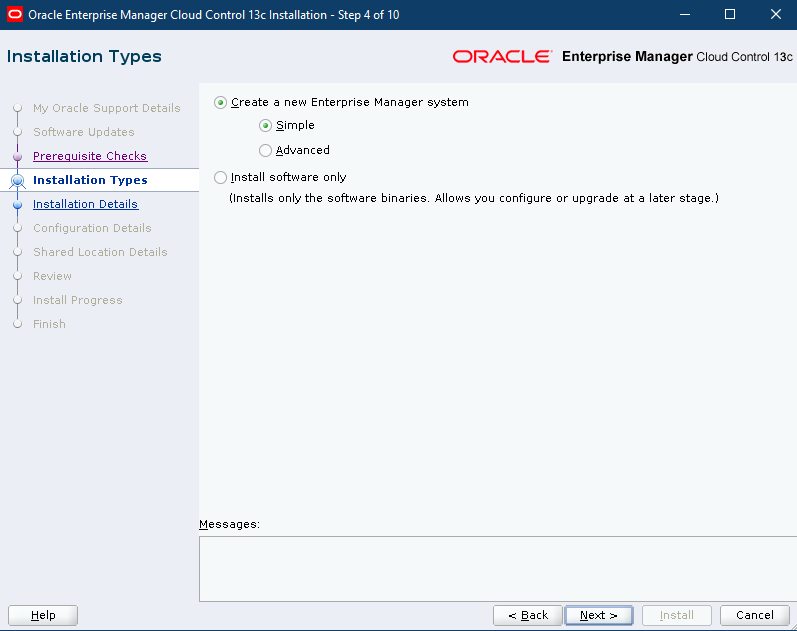
Provide the Middleware Home and Agent Base directories/path. Click Next..
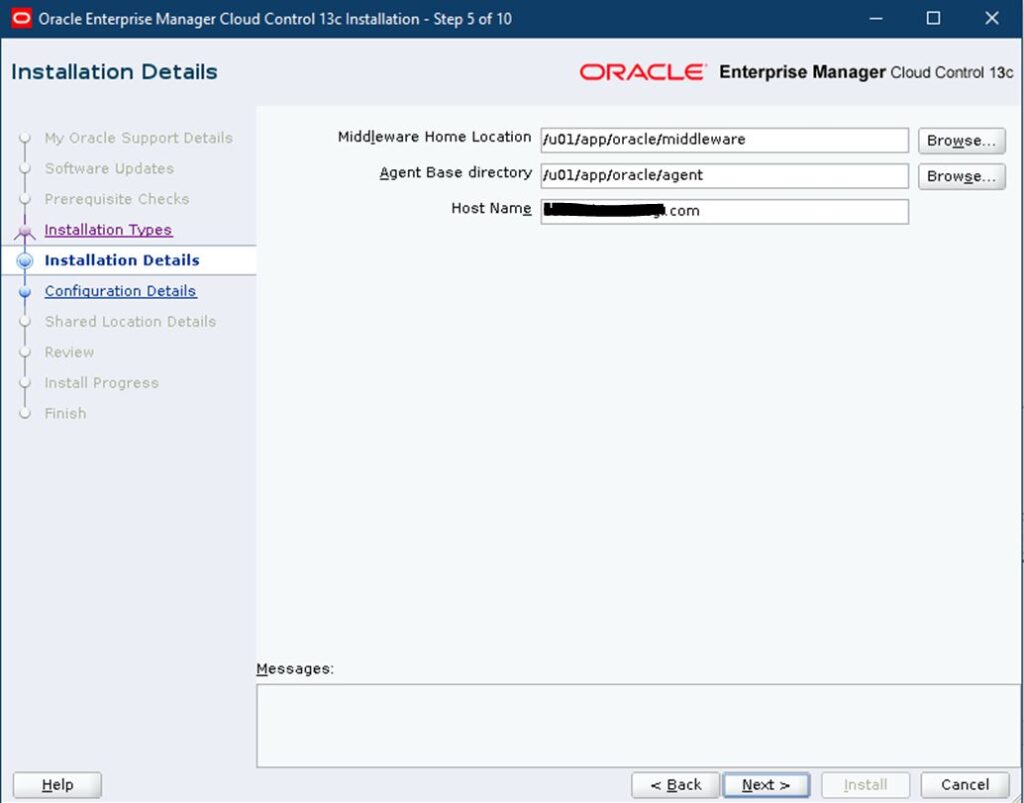
Provide the password for SYSMAN which is super user for OMS. Click Next…
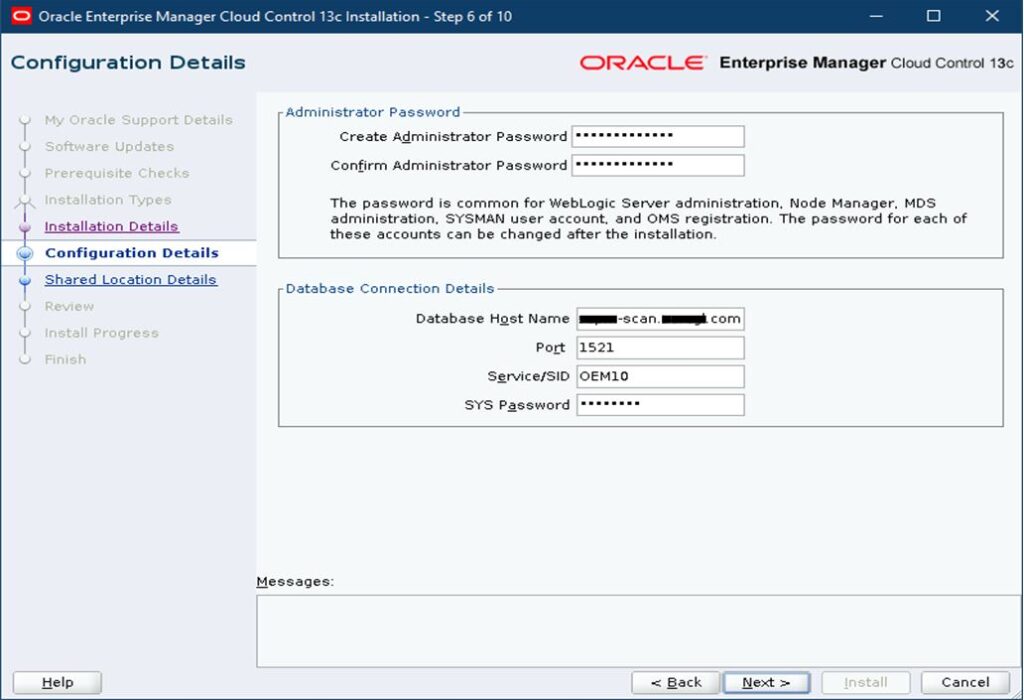
For RAC, it will use the scan name for connection string.
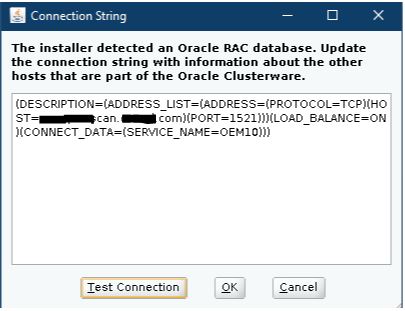
Highly recommended to meet the prerequisites. You can fix it during installation or later.
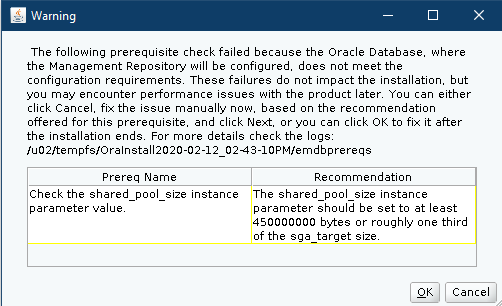
I unchecked for multi-oms setup but if you are setting on active-active servers, then checked and provide the shared location for both servers. Select ‘Enable Oracle BI Publisher’ then Click Next…
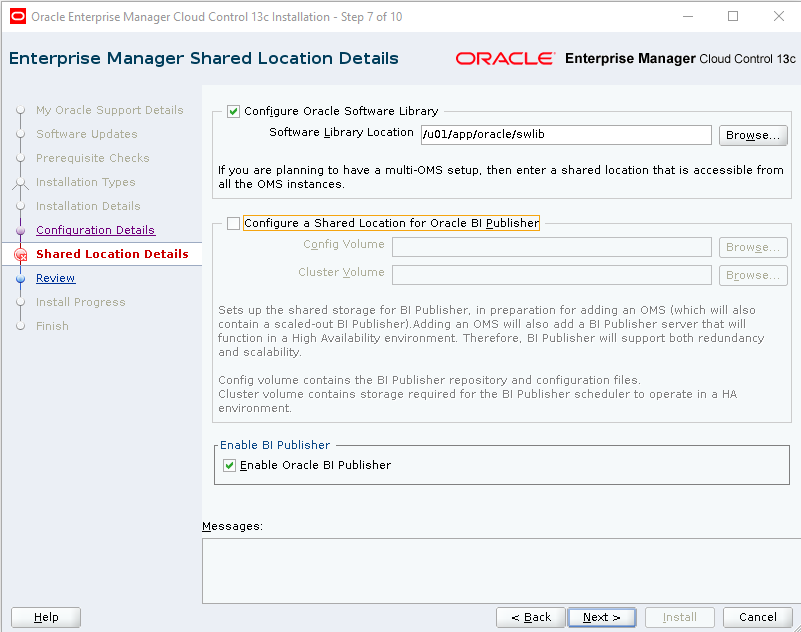
Verify all setting and if you are satisfied Click Install.
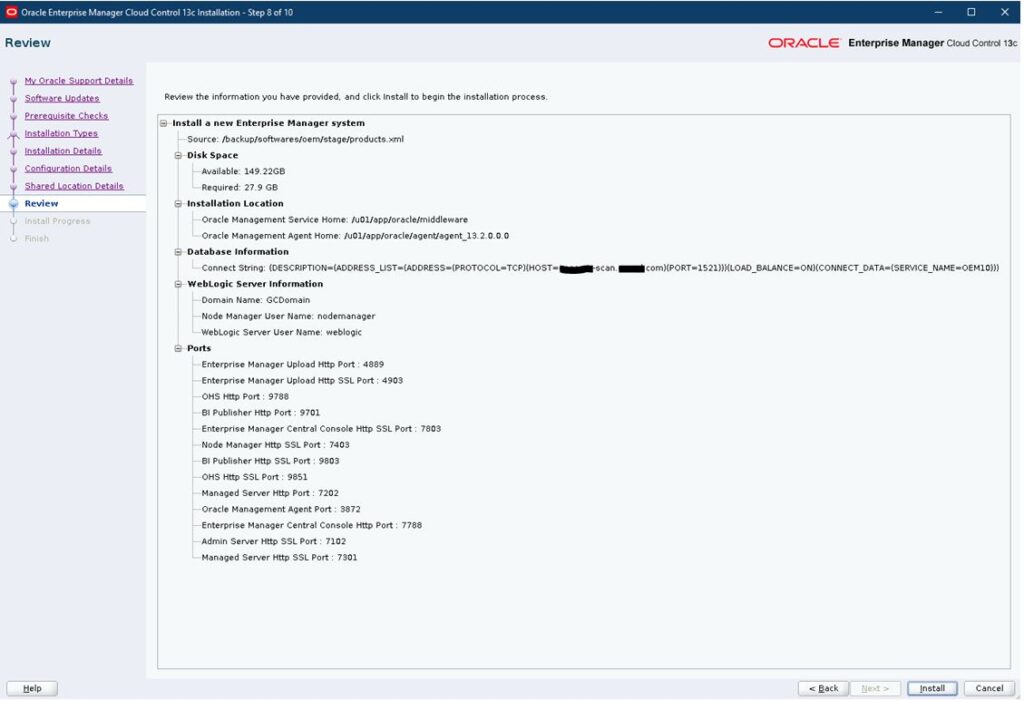
Monitor Installation process and log.
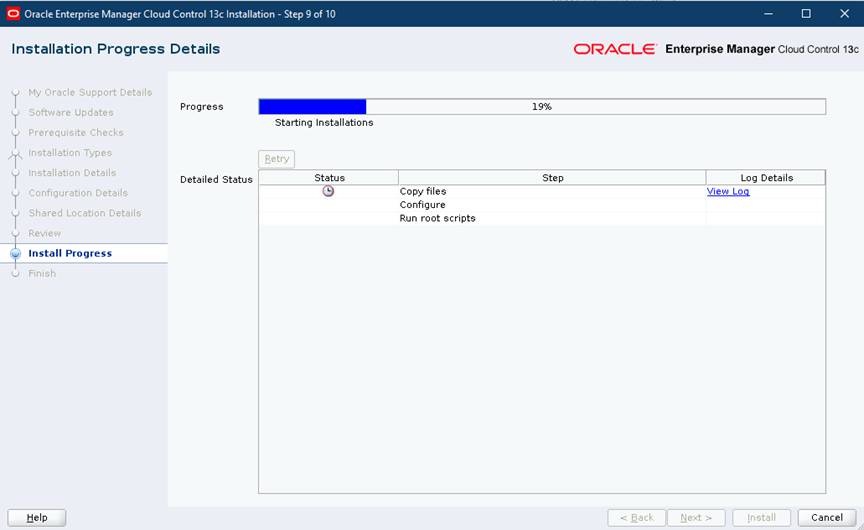
Run the promoted script from root user.
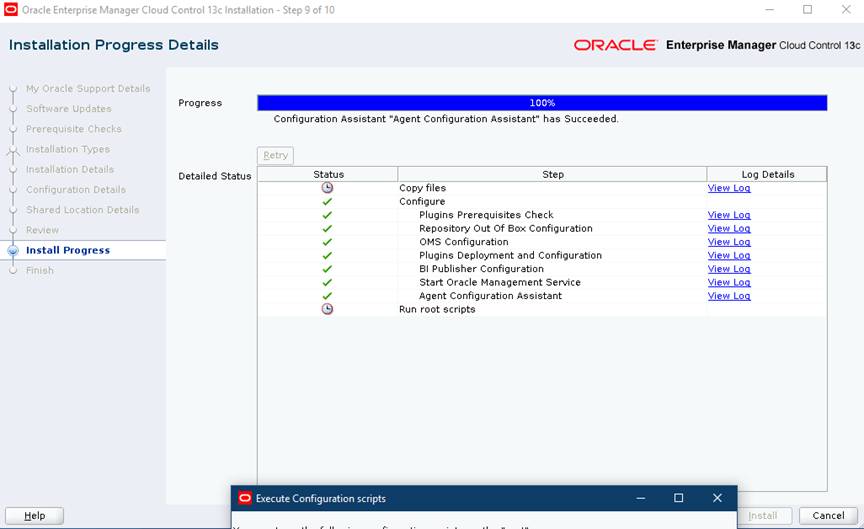
Run below script from root user.
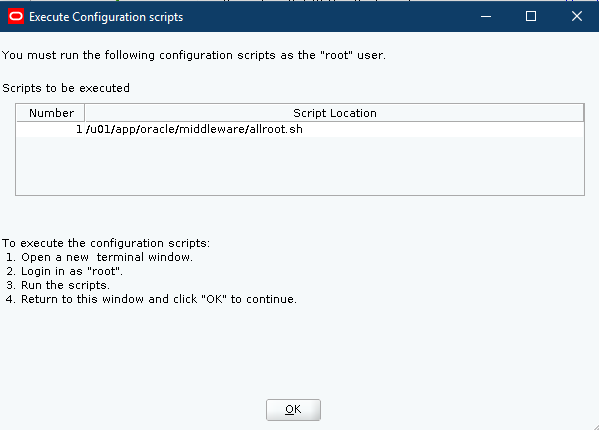
Installation completed successfully.

Installation Log:
oemhost1.com:(/backup/softwares/oem)$ ls -lrt
total 8699004
drwxrwxr-x. 3 oracle dba 19 Feb 10 2017 Disk7
drwxrwxr-x. 3 oracle dba 27 Feb 10 2017 Disk6
drwxrwxr-x. 3 oracle dba 27 Feb 10 2017 Disk5
drwxrwxr-x. 3 oracle dba 27 Feb 10 2017 Disk4
drwxrwxr-x. 3 oracle dba 19 Feb 10 2017 Disk3
drwxrwxr-x. 3 oracle dba 19 Feb 10 2017 Disk2
-rwxr–r–. 1 oracle dba 554606940 Feb 11 16:21 em13200p1_linux64.bin
-rw-r–r–. 1 oracle dba 741526563 Feb 11 16:26 em13200p1_linux64-3.zip
-rw-r–r–. 1 oracle dba 2123211088 Feb 11 16:36 em13200p1_linux64-2.zip
-rw-r–r–. 1 oracle dba 771426157 Feb 12 09:48 em13200p1_linux64-7.zip
-rw-r–r–. 1 oracle dba 109191154 Feb 12 09:51 em13200p1_linux64-5.zip
-rw-r–r–. 1 oracle dba 2084231936 Feb 12 10:07 em13200p1_linux64-4.zip
-rw-r–r–. 1 oracle dba 2146696423 Feb 12 10:12 em13200p1_linux64-6.zip
-rw-r–r–. 1 oracle dba 376876746 Feb 12 13:26 12.1.0.2.0_Database_Template_for_EM13_2_0_0_0_Linux_x64.zip
oemhost1.com:(/backup/softwares/oem)$ ./em13200p1_linux64.bin -J-Djava.io.tmpdir=/u02/tempfs/
0%…………………………………………………………………….100%
Launcher log file is /u02/tempfs/OraInstall2020-02-12_02-43-10PM/launcher2020-02-12_02-43-10PM.log.
Starting Oracle Universal Installer
Checking if CPU speed is above 300 MHz. Actual 1683.813 MHz Passed
Checking monitor: must be configured to display at least 256 colors. Actual 16777216 Passed
Checking swap space: must be greater than 512 MB. Actual 18431 MB Passed
Checking if this platform requires a 64-bit JVM. Actual 64 Passed (64-bit not required)
Preparing to launch the Oracle Universal Installer from /u02/tempfs/OraInstall2020-02-12_02-43-10PM
====Prereq Config Location main===
/u02/tempfs/OraInstall2020-02-12_02-43-10PM/stage/prereq
EMGCInstaller args -scratchPath
EMGCInstaller args /u02/tempfs/OraInstall2020-02-12_02-43-10PM
EMGCInstaller args -sourceType
EMGCInstaller args network
EMGCInstaller args -timestamp
EMGCInstaller args 2020-02-12_02-43-10PM
EMGCInstaller args -paramFile
EMGCInstaller args /u02/tempfs/sfx_226lC3/Disk1/install/linux64/oraparam.ini
EMGCInstaller args -nocleanUpOnExit
DiskLoc inside SourceLoc/backup/softwares/oem
EMFileLoc:/u02/tempfs/OraInstall2020-02-12_02-43-10PM/oui/em/
ScratchPathValue :/u02/tempfs/OraInstall2020-02-12_02-43-10PM
ConfigSharedLocation : shareLocationForBIP.isSelectedtrue
ConfigSharedLocation : bipConfigText
ConfigSharedLocation :bipClusterText
hostname instantiation HOSTNAME=oemhost1.com
hostname instantiation ADMIN_SERVER_HOSTNAME=oemhost1.com
hostname instantiation MANAGED_SERVER_HOSTNAME=oemhost1.com
hostname instantiation s_hostname=oemhost1.com
Visit http://www.oracle.com/support/policies.html for Oracle Technical Support policies.
……………………………………………………………………………………..
Installation in progress (Wednesday, February 12, 2020 3:28:38 PM EST)
98% Done.
Install successful
Linking in progress (Wednesday, February 12, 2020 3:28:39 PM EST)
Link successful
Setup in progress (Wednesday, February 12, 2020 3:28:39 PM EST)
Setup successful
Saving inventory (Wednesday, February 12, 2020 3:28:39 PM EST)
Saving inventory complete
End of install phases.(Wednesday, February 12, 2020 3:28:41 PM EST)
……………………………………………………… 21% Done.
……………………………………………………… 42% Done.
……………………………………………………… 63% Done.
……………………………………………………… 84% Done.
……………………………………
Installation in progress (Wednesday, February 12, 2020 3:29:09 PM EST)
98% Done.
Install successful
Linking in progress (Wednesday, February 12, 2020 3:29:09 PM EST)
Link successful
Setup in progress (Wednesday, February 12, 2020 3:29:09 PM EST)
Setup successful
Saving inventory (Wednesday, February 12, 2020 3:29:09 PM EST)
Saving inventory complete
End of install phases.(Wednesday, February 12, 2020 3:29:11 PM EST)
……………………………………………………………………………………..
Installation in progress (Wednesday, February 12, 2020 3:29:24 PM EST)
98% Done.
Install successful
Linking in progress (Wednesday, February 12, 2020 3:29:25 PM EST)
Link successful
Setup in progress (Wednesday, February 12, 2020 3:29:25 PM EST)
Setup successful
Saving inventory (Wednesday, February 12, 2020 3:29:25 PM EST)
Saving inventory complete
End of install phases.(Wednesday, February 12, 2020 3:29:27 PM EST)
……………………………………………………… 19% Done.
……………………………………………………… 38% Done.
……………………………………………………… 58% Done.
……………………………………………………… 77% Done.
……………………………………………………… 96% Done.
……
Installation in progress (Wednesday, February 12, 2020 3:29:53 PM EST)
98% Done.
Install successful
Linking in progress (Wednesday, February 12, 2020 3:29:53 PM EST)
Link successful
Setup in progress (Wednesday, February 12, 2020 3:29:53 PM EST)
Setup successful
Saving inventory (Wednesday, February 12, 2020 3:29:53 PM EST)
Saving inventory complete
End of install phases.(Wednesday, February 12, 2020 3:29:55 PM EST)
……………………………………………………………………………………..
Installation in progress (Wednesday, February 12, 2020 3:30:09 PM EST)
98% Done.
Install successful
Linking in progress (Wednesday, February 12, 2020 3:30:10 PM EST)
Link successful
Setup in progress (Wednesday, February 12, 2020 3:30:10 PM EST)
Setup successful
Saving inventory (Wednesday, February 12, 2020 3:30:10 PM EST)
Saving inventory complete
End of install phases.(Wednesday, February 12, 2020 3:30:12 PM EST)
……………………………………………………………………………………..
Installation in progress (Wednesday, February 12, 2020 3:30:17 PM EST)
98% Done.
Install successful
Linking in progress (Wednesday, February 12, 2020 3:30:17 PM EST)
Link successful
Setup in progress (Wednesday, February 12, 2020 3:30:17 PM EST)
Setup successful
Saving inventory (Wednesday, February 12, 2020 3:30:17 PM EST)
Saving inventory complete
End of install phases.(Wednesday, February 12, 2020 3:30:19 PM EST)
…………………………………………………………………………
Installation in progress (Wednesday, February 12, 2020 3:30:21 PM EST)
84% Done.
Install successful
Linking in progress (Wednesday, February 12, 2020 3:30:21 PM EST)
Link successful
Setup in progress (Wednesday, February 12, 2020 3:30:21 PM EST)
Setup successful
Saving inventory (Wednesday, February 12, 2020 3:30:21 PM EST)
Saving inventory complete
End of install phases.(Wednesday, February 12, 2020 3:30:23 PM EST)
……………………………………………………………………………………..
Installation in progress (Wednesday, February 12, 2020 3:30:29 PM EST)
98% Done.
Install successful
Linking in progress (Wednesday, February 12, 2020 3:30:29 PM EST)
Link successful
Setup in progress (Wednesday, February 12, 2020 3:30:29 PM EST)
Setup successful
Saving inventory (Wednesday, February 12, 2020 3:30:29 PM EST)
Saving inventory complete
End of install phases.(Wednesday, February 12, 2020 3:30:31 PM EST)
……………………………………………………………………………………
Installation in progress (Wednesday, February 12, 2020 3:30:33 PM EST)
96% Done.
Install successful
Linking in progress (Wednesday, February 12, 2020 3:30:33 PM EST)
Link successful
Setup in progress (Wednesday, February 12, 2020 3:30:33 PM EST)
Setup successful
Saving inventory (Wednesday, February 12, 2020 3:30:33 PM EST)
Saving inventory complete
End of install phases.(Wednesday, February 12, 2020 3:30:35 PM EST)
………………………………………………………………
Installation in progress (Wednesday, February 12, 2020 3:30:37 PM EST)
72% Done.
Install successful
Linking in progress (Wednesday, February 12, 2020 3:30:37 PM EST)
Link successful
Setup in progress (Wednesday, February 12, 2020 3:30:37 PM EST)
Setup successful
Saving inventory (Wednesday, February 12, 2020 3:30:37 PM EST)
Saving inventory complete
End of install phases.(Wednesday, February 12, 2020 3:30:39 PM EST)
…………………………………………………………………….
Installation in progress (Wednesday, February 12, 2020 3:30:41 PM EST)
79% Done.
Install successful
Linking in progress (Wednesday, February 12, 2020 3:30:41 PM EST)
Link successful
Setup in progress (Wednesday, February 12, 2020 3:30:41 PM EST)
Setup successful
Saving inventory (Wednesday, February 12, 2020 3:30:41 PM EST)
Saving inventory complete
End of install phases.(Wednesday, February 12, 2020 3:30:43 PM EST)
………………………………………………………………………………….
Installation in progress (Wednesday, February 12, 2020 3:30:45 PM EST)
94% Done.
Install successful
Linking in progress (Wednesday, February 12, 2020 3:30:45 PM EST)
Link successful
Setup in progress (Wednesday, February 12, 2020 3:30:45 PM EST)
Setup successful
Saving inventory (Wednesday, February 12, 2020 3:30:45 PM EST)
Saving inventory complete
End of install phases.(Wednesday, February 12, 2020 3:30:47 PM EST)
…………………………………………………………………………………
Installation in progress (Wednesday, February 12, 2020 3:30:49 PM EST)
93% Done.
Install successful
Linking in progress (Wednesday, February 12, 2020 3:30:49 PM EST)
Link successful
Setup in progress (Wednesday, February 12, 2020 3:30:49 PM EST)
Setup successful
Saving inventory (Wednesday, February 12, 2020 3:30:49 PM EST)
Saving inventory complete
End of install phases.(Wednesday, February 12, 2020 3:30:51 PM EST)
……………………………………………………………………….
Installation in progress (Wednesday, February 12, 2020 3:30:53 PM EST)
82% Done.
Install successful
Linking in progress (Wednesday, February 12, 2020 3:30:53 PM EST)
Link successful
Setup in progress (Wednesday, February 12, 2020 3:30:53 PM EST)
Setup successful
Saving inventory (Wednesday, February 12, 2020 3:30:53 PM EST)
Saving inventory complete
End of install phases.(Wednesday, February 12, 2020 3:30:55 PM EST)
……………………………………………………………………………………..
Installation in progress (Wednesday, February 12, 2020 3:30:57 PM EST)
98% Done.
Install successful
Linking in progress (Wednesday, February 12, 2020 3:30:57 PM EST)
Link successful
Setup in progress (Wednesday, February 12, 2020 3:30:57 PM EST)
Setup successful
Saving inventory (Wednesday, February 12, 2020 3:30:57 PM EST)
Saving inventory complete
End of install phases.(Wednesday, February 12, 2020 3:30:59 PM EST)
………………………………………………………………….
Installation in progress (Wednesday, February 12, 2020 3:31:01 PM EST)
76% Done.
Install successful
Linking in progress (Wednesday, February 12, 2020 3:31:01 PM EST)
Link successful
Setup in progress (Wednesday, February 12, 2020 3:31:01 PM EST)
Setup successful
Saving inventory (Wednesday, February 12, 2020 3:31:01 PM EST)
Saving inventory complete
End of install phases.(Wednesday, February 12, 2020 3:31:03 PM EST)
OMS OracleHome :/u01/app/oracle/middleware
13NGCHEKAGGREGATE : oracle.sysman.top.oms
13NGCHEKAGGREGATE : oracle.sysman.top.agent
13NGCHEKAGGREGATE : encap_oms
13NGCHEKAGGREGATE : OuiConfigVariables
13NGCHEKAGGREGATE : OuiConfigVariables
Setting the value of EMPREREQKIT_RESULTDIR /u01/app/oracle/middleware/.gcinstall_temp
Getting Inet Addresses for host oemhost1.com
** Agent Port Check completed successfully.**
Logs successfully copied to /u01/app/oraInventory/logs.


