Oracle RAC (Real Application Cluster) is used for complex application to increase database performance, high availability and scalability.
Below high level steps will perform to configure / install Oracle RAC:
- Configure 2 Virtual Machine (VM) for 2 Nodes RAC
- Install Oracle Linux 6.5
- Install GI (Grid Infrastructure)
- Configure ASM
- Install Oracle Database Binary
- Create Database on RAC
Configure 2 Virtual Machine (VM) for 2 Nodes RAC
Install GI (Grid Infrastructure)
Oracle GI and Database Installation Prerequisites:
Create Group and User – Oracle for DB (For RAC – recommended to use GRID user for GI)
groupadd -g 54321 oinstall groupadd -g 54322 dba groupadd -g 54323 oper groupadd -g 54324 backupdba groupadd -g 54325 dgdba groupadd -g 54326 asmdba groupadd -g 54327 asmoper groupadd -g 54328 asmadmin
/usr/sbin/useradd -u 54321 -g oinstall -G asmadmin,asmdba,asmoper grid /usr/sbin/useradd -u 1000 -g oinstall -G dba,oper,asmdba,asmadmin,asmoper oracle
To create home directory for GI and Oracle DB, enter the following commands:
#From root user mkdir -p /u01/app/12.1.0/grid mkdir -p /u01/app/grid mkdir -p /u01/app/oracle chown -R grid:oinstall /u01 chown oracle:oinstall /u01/app/oracle chmod -R 775 /u01/ # To create the Oracle Base directory, enter the following commands: mkdir -p /u01/app/oracle mkdir /u01/app/oracle/cfgtoollogs chown -R oracle:oinstall /u01/app/oracle/cfgtoollogs chown -R oracle:oinstall /u01/app/oracle chmod -R 775 /u01/app/oracle # To create the Oracle Inventory directory, enter the following commands: mkdir -p /u01/app/oraInventory chown -R grid:oinstall /u01/app/oraInventory chmod -R 775 /u01/app/oraInventory #To create the Oracle RDBMS Home directory, enter the following commands: mkdir -p /u01/app/oracle/product/12.1.0/dbhome_1 chown -R oracle:oinstall /u01/app/oracle/product/12.1.0/dbhome_1 chmod -R 775 /u01/app/oracle/product/12.1.0/dbhome_1
Network Setting:
- eth0 -> will be public IP
- eth1 -> will be private IP.
IP Setting on Ethernet:
eth0: Static IP: 192.168.56.10 Network: 255.255.255.0 eth1: Static IP: 192.168.10.10 Network: 255.255.254.0
/etc/hosts file should be same for both nodes.
[root@racdr1 software]# cat /etc/hosts # Do not remove the following line, or various programs # that require network functionality will fail. 127.0.0.1 localhost.localdomain localhost #::1 localhost6.localdomain6 localhost6 #PROD # Public IP 192.168.56.10 ocmnode1.localdomain ocmnode1 192.168.56.11 ocmnode2.localdomain ocmnode2 #Private IP 192.168.10.10 ocmnode1-priv.localdomain ocmnode1-priv 192.168.10.11 ocmnode2-priv.localdomain ocmnode2-priv #VIP 192.168.56.12 ocmnode1-vip.localdomain ocmnode1-vip 192.168.56.13 ocmnode2-vip.localdomain ocmnode2-vip #SCAN IP 192.168.56.14 ocmnode-scan.localdomain ocmnode-scan 192.168.56.15 ocmnode-scan.localdomain ocmnode-scan 192.168.56.16 ocmnode-scan.localdomain ocmnode-scan
Ping on both nodes:
[root@ocmnode2 ~]# ping ocmnode1 [root@ocmnode1 ~]# ping ocmnode2 [root@ocmnode1 ~]# ping ocmnode-vip [root@ocmnode2 ~]# ping ocmnode1-vip [root@ocmnode1 ~]# ping ocmnode-scan [root@ocmnode2 ~]# ping ocmnode-scan
Set Environment Variable for Oracle user on both Nodes:
$ vi /home/oracle/.bash_profile
# Oracle Settings
TMP=/tmp; export TMP
TMPDIR=$TMP; export TMPDIR
ORACLE_HOSTNAME=ocmnode1; export ORACLE_HOSTNAME
ORACLE_UNQNAME=ORCL; export ORACLE_UNQNAME
ORACLE_BASE=/u01/app/oracle; export ORACLE_BASE
GRID_HOME=/u01/app/12.1.0/grid; export GRID_HOME
DB_HOME=$ORACLE_BASE/product/12.1.0/dbhome_1; export DB_HOME
ORACLE_HOME=$DB_HOME; export ORACLE_HOME
ORACLE_SID=ORCL1; export ORACLE_SID
ORACLE_TERM=xterm; export ORACLE_TERM
BASE_PATH=/usr/sbin:$PATH; export BASE_PATH
PATH=$ORACLE_HOME/bin:$BASE_PATH; export PATH
LD_LIBRARY_PATH=$ORACLE_HOME/lib:/lib:/usr/lib; export LD_LIBRARY_PATH
CLASSPATH=$ORACLE_HOME/JRE:$ORACLE_HOME/jlib:$ORACLE_HOME/rdbms/jlib; export CLASSPATH
if [ $USER = "oracle" ]; then
if [ $SHELL = "/bin/ksh" ]; then
ulimit -p 16384
ulimit -n 65536
else
ulimit -u 16384 -n 65536
fi
fi
alias grid_env='. /home/oracle/grid_env'
alias db_env='. /home/oracle/db_env'
Note::: For Node 2 : All will be same except – ORACLE_SID=ORCL2; export ORACLE_SID
$ vim /home/oracle/grid_env ORACLE_SID=+ASM1; export ORACLE_SID ORACLE_HOME=$GRID_HOME; export ORACLE_HOME PATH=$ORACLE_HOME/bin:$BASE_PATH; export PATH LD_LIBRARY_PATH=$ORACLE_HOME/lib:/lib:/usr/lib; export LD_LIBRARY_PATH CLASSPATH=$ORACLE_HOME/JRE:$ORACLE_HOME/jlib:$ORACLE_HOME/rdbms/jlib; export CLASSPATH
Note::: For Node 2 : All will be same except – ORACLE_SID=+ASM2; export ORACLE_SID
$ vim /home/oracle/db_env ORACLE_SID=ORCL1; export ORACLE_SID ORACLE_HOME=$DB_HOME; export ORACLE_HOME PATH=$ORACLE_HOME/bin:$BASE_PATH; export PATH LD_LIBRARY_PATH=$ORACLE_HOME/lib:/lib:/usr/lib; export LD_LIBRARY_PATH CLASSPATH=$ORACLE_HOME/JRE:$ORACLE_HOME/jlib:$ORACLE_HOME/rdbms/jlib; export CLASSPATH
Note::: For Node 2 : All will be same except – ORACLE_SID=ORCL2; export ORACLE_SID
OS Kernel Parameter Setting for Oracle:
Add following line to /etc/sysctl.conf
# Oracle kernel.shmmni = 4096 kernel.sem = 250 32000 100 128 fs.file-max = 6815744 net.ipv4.ip_local_port_range = 9000 65500 net.core.rmem_default = 262144 net.core.rmem_max = 4194304 net.core.wmem_default = 262144 net.core.wmem_max = 1048576
Verify Kernel Parameter:
$ /sbin/sysctl -p
Add the following lines to the /etc/security/limits.conf file:
grid soft nproc 2047 grid hard nproc 16384 grid soft nofile 1024 grid hard nofile 65536 oracle soft nproc 2047 oracle hard nproc 16384 oracle soft nofile 1024 oracle hard nofile 65536
Below mentioned packages need to install. You can install package either using yum (if you have installed) otherwise manually.
Package Installation by using yum repository:
yum install binutils-2.15.92.0.2 yum install compat-libstdc++-33-3.2.3 yum install elfutils-libelf-0.97 yum install elfutils-libelf-devel-0.97 yum install expat-1.95.7 yum install gcc-3.4.6 yum install gcc-c++-3.4.6 yum install glibc-2.3.4-2.41 yum install glibc-common-2.3.4 yum install glibc-devel-2.3.4 yum install glibc-headers-2.3.4 yum install libaio-0.3.105 yum install libaio-devel-0.3.105 yum install libgcc-3.4.6 yum install libstdc++-3.4.6 yum install libstdc++-devel 3.4.6 yum install compat-libcap1-1.10* yum install libaio-devel-0.3* yum install ksh yum install make-3.80 yum install pdksh-5.2.14 yum install sysstat-5.0.5 yum install unixODBC-2.2.11 yum install unixODBC-devel-2.2.11 yum install compat-libstdc++-33-3.2.3 yum install glibc-2.3.4-2.41 yum install libaio-0.3.105 yum install libaio-devel-0.3.105 yum install libgcc-3.4.6 yum install libstdc++-3.4.6 yum install unixODBC-2.2.11
Install package by using rmp command:
ISO Disk Mount:
[root@ocmnode1~]# mkdir -p /mnt/disk [root@ocmnode1 ~]# mount -o loop /u01/software/V41362-01.iso /mnt/disk
Use below command if yum repository doesn’t setup.
$cd /mnt/disk/Server $ rpm -Uvh binutils-2.* rpm -Uvh compat-libstdc++-33* rpm -Uvh elfutils-libelf-0.* rpm -Uvh elfutils-libelf-devel-* rpm -Uvh gcc-4.* rpm -Uvh gcc-c++-4.* rpm -Uvh glibc-2.* rpm -Uvh glibc-common-2.* rpm -Uvh glibc-devel-2.* rpm -Uvh glibc-headers-2.* rpm -Uvh ksh-2* rpm -Uvh libaio-0.* rpm -Uvh libaio-devel-0.* rpm -Uvh libgcc-4.* rpm -Uvh libstdc++-4.* rpm -Uvh libstdc++-devel-4.* rpm -Uvh make-3.* rpm -Uvh sysstat-7.* rpm -Uvh unixODBC-2.* rpm -Uvh unixODBC-devel-2.*
The following command can be run on the system to list the currently installed packages:
Command to verify installed package list:
[root@racdr1 Server]# rpm -q --qf '%{NAME}-%{VERSION}-%{RELEASE} (%{ARCH})\n' binutils \
compat-libstdc++-33 \
elfutils-libelf \
elfutils-libelf-devel \
gcc \
gcc-c++ \
glibc \
glibc-common \
glibc-devel \
glibc-headers \
ksh \
libaio \
libaio-devel \
libgcc \
libstdc++ \
libstdc++-devel \
make \
sysstat \
unixODBC \
unixODBC-devel
OUTPUT: (Show all list and find which packages are not installed. binutils-2.17.50.0.6-20.el5 (x86_64) compat-libstdc++-33-3.2.3-61 (x86_64) compat-libstdc++-33-3.2.3-61 (i386) elfutils-libelf-0.137-3.el5 (x86_64) package elfutils-libelf-devel is not installed gcc-4.1.2-52.el5 (x86_64) package gcc-c++ is not installed glibc-2.5-81 (x86_64) glibc-2.5-81 (i686) glibc-common-2.5-81 (x86_64) glibc-devel-2.5-81 (x86_64) glibc-headers-2.5-81 (x86_64) ksh-20100621-5.el5 (x86_64) libaio-0.3.106-5 (x86_64) libaio-0.3.106-5 (i386) libaio-devel-0.3.106-5 (x86_64) libaio-devel-0.3.106-5 (i386) libgcc-4.1.2-52.el5 (x86_64) libgcc-4.1.2-52.el5 (i386) libstdc++-4.1.2-52.el5 (x86_64) libstdc++-4.1.2-52.el5 (i386) libstdc++-devel-4.1.2-52.el5 (x86_64) libstdc++-devel-4.1.2-52.el5 (i386) make-3.81-3.el5 (x86_64) sysstat-7.0.2-11.el5 (x86_64) package unixODBC is not installed package unixODBC-devel is not installed
Install Oracle ASM related package:
[root@ocmnode1 software]# rpm -Uvh oracleasmlib-2.0.12-1.el6.x86_64.rpm
Preparing... ########################################### [100%]
1:oracleasmlib ########################################### [100%]
[root@ocmnode1 software]# rpm -Uvh oracleasm-support-2.1.8-1.el6.x86_64.rpm
Preparing... ########################################### [100%]
package oracleasm-support-2.1.8-1.el6.x86_64 is already installed
Configure Disk For ASM on RAC
Create necessary shareable disks for ASM. How to create shareable disk on VM
Create Partition on ROW Disk:
[root@ocmnode1 ~]# cd /dev/ [root@ocmnode1 dev]# ls sd* [root@ocmnode1 dev]# ls sd* [root@ocmnode1 ~]# ls /dev/sd* /dev/sda /dev/sda1 /dev/sda2 /dev/sdb /dev/sdc /dev/sdd /dev/sde /dev/sdf /dev/sdg /dev/sdh
To verify which ROW disks are already mapping with filesystem: use ($ mount or $df -h) command.
[root@ocmnode1 ~]# mount /dev/mapper/vg_racprodn1-lv_root on / type ext4 (rw) proc on /proc type proc (rw) sysfs on /sys type sysfs (rw) devpts on /dev/pts type devpts (rw,gid=5,mode=620) tmpfs on /dev/shm type tmpfs (rw) /dev/sda1 on /boot type ext4 (rw) none on /proc/sys/fs/binfmt_misc type binfmt_misc (rw) oracleasmfs on /dev/oracleasm type oracleasmfs (rw) [root@ocmnode1 ~]# df -h Filesystem Size Used Avail Use% Mounted on /dev/mapper/vg_racprodn1-lv_root 45G 11G 32G 26% / tmpfs 1002M 72K 1002M 1% /dev/shm /dev/sda1 477M 55M 397M 13% /boot
User fdisk command to format a row disk. Follow below steps for each shareable disks (sdb to sdh).
[root@ocmnode dev]# fdisk /dev/sdb Device contains neither a valid DOS partition table, nor Sun, SGI or OSF disklabel Building a new DOS disklabel. Changes will remain in memory only, until you decide to write them. After that, of course, the previous content won't be recoverable. Warning: invalid flag 0x0000 of partition table 4 will be corrected by w(rite) Command (m for help): n Command action e extended p primary partition (1-4) p Partition number (1-4): 1 First cylinder (1-522, default 1): Using default value 1 Last cylinder or +size or +sizeM or +sizeK (1-522, default 522): Using default value 522 Command (m for help): w The partition table has been altered! Calling ioctl() to re-read partition table. Syncing disks.
After partitioning all disk it will show like below:
[root@ocmnode1 ~]# ls -l /dev/sd* brw-rw---- 1 root disk 8, 0 Aug 7 13:11 /dev/sda brw-rw---- 1 root disk 8, 1 Aug 7 13:11 /dev/sda1 brw-rw---- 1 root disk 8, 2 Aug 7 13:11 /dev/sda2 brw-rw---- 1 root disk 8, 16 Aug 7 13:28 /dev/sdb brw-rw---- 1 root disk 8, 17 Aug 7 13:28 /dev/sdb1 brw-rw---- 1 root disk 8, 32 Aug 7 13:28 /dev/sdc brw-rw---- 1 root disk 8, 33 Aug 7 13:28 /dev/sdc1 brw-rw---- 1 root disk 8, 48 Aug 7 13:29 /dev/sdd brw-rw---- 1 root disk 8, 49 Aug 7 13:29 /dev/sdd1 brw-rw---- 1 root disk 8, 64 Aug 7 13:29 /dev/sde brw-rw---- 1 root disk 8, 65 Aug 7 13:29 /dev/sde1 brw-rw---- 1 root disk 8, 80 Aug 7 13:29 /dev/sdf brw-rw---- 1 root disk 8, 81 Aug 7 13:29 /dev/sdf1 brw-rw---- 1 root disk 8, 96 Aug 7 13:29 /dev/sdg brw-rw---- 1 root disk 8, 97 Aug 7 13:29 /dev/sdg1 brw-rw---- 1 root disk 8, 112 Aug 7 13:29 /dev/sdh brw-rw---- 1 root disk 8, 113 Aug 7 13:29 /dev/sdh1
Create ASM Disk:
oracleasm help:
[root@ocmnode1 ~]# /usr/sbin/oracleasm -h
Usage: oracleasm [--exec-path=<exec_path>] <command> [ <args> ]
oracleasm --exec-path
oracleasm -h
oracleasm -V
The basic oracleasm commands are:
configure Configure the Oracle Linux ASMLib driver
init Load and initialize the ASMLib driver
exit Stop the ASMLib driver
scandisks Scan the system for Oracle ASMLib disks
status Display the status of the Oracle ASMLib driver
listdisks List known Oracle ASMLib disks
querydisk Determine if a disk belongs to Oracle ASMlib
createdisk Allocate a device for Oracle ASMLib use
deletedisk Return a device to the operating system
renamedisk Change the label of an Oracle ASMlib disk
update-driver Download the latest ASMLib driver
[root@ocmnode1 software]# oracleasm configure -i
Configuring the Oracle ASM library driver.
This will configure the on-boot properties of the Oracle ASM library
driver. The following questions will determine whether the driver is
loaded on boot and what permissions it will have. The current values
will be shown in brackets ('[]'). Hitting <ENTER> without typing an
answer will keep that current value. Ctrl-C will abort.
Default user to own the driver interface []: grid
Default group to own the driver interface []: asmadmin
Start Oracle ASM library driver on boot (y/n) [n]: y
Scan for Oracle ASM disks on boot (y/n) [y]: y
Writing Oracle ASM library driver configuration: done
[root@ocmnode1 software]# /usr/sbin/oracleasm init Creating /dev/oracleasm mount point: /dev/oracleasm Loading module "oracleasm": oracleasm Configuring "oracleasm" to use device physical block size Mounting ASMlib driver filesystem: /dev/oracleasm
Run below command for all disks [sdb1 – sdh1]
Instantiating disk: done [root@ocmnode1 ~]# oracleasm createdisk OCRDISK1 /dev/sdb1 Writing disk header: done Instantiating disk: done [root@ocmnode1 ~]# oracleasm createdisk DATADISK01 /dev/sde1 Writing disk header: done Instantiating disk: done
If need to delete any ASM disks, use below command:
Delete existing Disk: [root@ocmnode1 dev]# oracleasm deletedisk OCRDISK1 [root@ocmnode1 dev]# oracleasm deletedisk OCRDISK2
Verify Disks:
[root@ocmnode1 ~]# /usr/sbin/oracleasm scandisks Reloading disk partitions: done Cleaning any stale ASM disks... Scanning system for ASM disks... [root@ocmnode1 ~]# /usr/sbin/oracleasm listdisks DATADISK01 DATADISK02 DATADISK03 DATADISK04 OCRDISK1 OCRDISK2 OCRDISK3
This VM is almost ready. We can use this VM for Node 1 and Clone this VM for Node 2.
Note:::Once we have Node 2, We will check some prerequisites.
On Node 2:
Verify Disks:
[root@ocmnode1 dev]# /usr/sbin/oracleasm scandisks Reloading disk partitions: done Cleaning any stale ASM disks... Scanning system for ASM disks... [root@ocmnode1 dev]# /usr/sbin/oracleasm listdisks DATADISK01 DATADISK02 DATADISK03 DATADISK04 OCRDISK1 OCRDISK2 OCRDISK3
Step 1: unzip GI binary file on one node
# From Oracle USER. If you have GRID user for GI, then run below command from GRID [grid@ocmnode1 software]$ pwd /u01/software [grid@ocmnode1 software]$ ls -lrt V4609* -rw-r--r-- 1 grid oinstall 1747043545 Aug 5 23:48 V46096-01_1of2.zip -rw-r--r-- 1 grid oinstall 646972897 Aug 5 23:48 V46096-01_2of2.zip [grid@ocmnode1 software]$ unzip V46096-01_1of2.zip [grid@ocmnode1 software]$ unzip V46096-01_2of2.zip
Step 2: run below command (runcluvfy.sh) for prerequisite check before final installation process start.
[oracle@racdr1 grid]$ pwd /u01/software/grid [oracle@racdr1 grid]$ ls install response rpm runcluvfy.sh runInstaller sshsetup stage welcome.html [oracle@racdr1 grid]$ ./runcluvfy.sh stage -pre crsinst -n racdr1,racdr2 -verbose
Prerequisites Check (runcluvfy.sh) Log:
[grid@ocmnode1 grid]$ pwd /u01/software/grid [grid@ocmnode1 grid]$ ls -l total 44 drwxr-xr-x 4 grid oinstall 4096 Aug 7 17:53 install drwxrwxr-x 2 grid oinstall 4096 Jul 7 2014 response drwxr-xr-x 2 grid oinstall 4096 Jul 7 2014 rpm -rwxr-xr-x 1 grid oinstall 5085 Dec 20 2013 runcluvfy.sh -rwxr-xr-x 1 grid oinstall 8534 Jul 7 2014 runInstaller drwxrwxr-x 2 grid oinstall 4096 Jul 7 2014 sshsetup drwxr-xr-x 14 grid oinstall 4096 Jul 7 2014 stage -rwxr-xr-x 1 grid oinstall 500 Feb 6 2013 welcome.html [grid@ocmnode1 grid]$ ./runcluvfy.sh stage -pre crsinst -n ocmnode1,ocmnode2 -verbose Performing pre-checks for cluster services setup Checking node reachability... Check: Node reachability from node "ocmnode1" Destination Node Reachable? ------------------------------------ ------------------------ ocmnode1 yes ocmnode2 yes Result: Node reachability check passed from node "ocmnode1" Checking user equivalence... Check: User equivalence for user "grid" Node Name Status ------------------------------------ ------------------------ ocmnode2 passed ocmnode1 passed Result: User equivalence check passed for user "grid" Checking node connectivity... Checking hosts config file... Node Name Status ------------------------------------ ------------------------ ocmnode1 passed ocmnode2 passed Verification of the hosts config file successful Interface information for node "ocmnode1" Name IP Address Subnet Gateway Def. Gateway HW Address MTU ------ --------------- --------------- --------------- --------------- ----------------- ------ eth0 192.168.56.10 192.168.56.0 0.0.0.0 192.168.1.254 08:00:27:41:B9:8C 1500 eth1 192.168.10.10 192.168.10.0 0.0.0.0 192.168.1.254 08:00:27:B9:5F:D0 1500 eth2 192.168.1.220 192.168.1.0 0.0.0.0 192.168.1.254 08:00:27:0B:AC:FB 1500 virbr0 192.168.122.1 192.168.122.0 0.0.0.0 192.168.1.254 52:54:00:01:C9:C6 1500 Interface information for node "ocmnode2" Name IP Address Subnet Gateway Def. Gateway HW Address MTU ------ --------------- --------------- --------------- --------------- ----------------- ------ eth0 192.168.56.11 192.168.56.0 0.0.0.0 192.168.1.254 08:00:27:41:B9:8C 1500 eth1 192.168.10.11 192.168.10.0 0.0.0.0 192.168.1.254 08:00:27:B9:5F:D0 1500 eth2 192.168.1.220 192.168.1.0 0.0.0.0 192.168.1.254 08:00:27:0B:AC:FB 1500 virbr0 192.168.122.1 192.168.122.0 0.0.0.0 192.168.1.254 52:54:00:01:C9:C6 1500 eth2 2600:1700:8930:4760:a00:27ff:fe0b:acfb 2600:1700:8930:4760:: UNKNOWN fe80::9662:69ff:fe44:5cb0 08:00:27:0B:AC:FB 1500 Check: Node connectivity of subnet "192.168.56.0" Source Destination Connected? ------------------------------ ------------------------------ ---------------- ocmnode1[192.168.56.10] ocmnode2[192.168.56.11] yes Result: Node connectivity passed for subnet "192.168.56.0" with node(s) ocmnode1,ocmnode2 Check: TCP connectivity of subnet "192.168.56.0" Source Destination Connected? ------------------------------ ------------------------------ ---------------- ocmnode1 : 192.168.56.10 ocmnode1 : 192.168.56.10 passed ocmnode2 : 192.168.56.11 ocmnode1 : 192.168.56.10 passed ocmnode1 : 192.168.56.10 ocmnode2 : 192.168.56.11 passed ocmnode2 : 192.168.56.11 ocmnode2 : 192.168.56.11 passed Result: TCP connectivity check passed for subnet "192.168.56.0" Check: Node connectivity of subnet "192.168.10.0" Source Destination Connected? ------------------------------ ------------------------------ ---------------- ocmnode1[192.168.10.10] ocmnode2[192.168.10.11] yes Result: Node connectivity passed for subnet "192.168.10.0" with node(s) ocmnode1,ocmnode2 Check: TCP connectivity of subnet "192.168.10.0" Source Destination Connected? ------------------------------ ------------------------------ ---------------- ocmnode1 : 192.168.10.10 ocmnode1 : 192.168.10.10 passed ocmnode2 : 192.168.10.11 ocmnode1 : 192.168.10.10 passed ocmnode1 : 192.168.10.10 ocmnode2 : 192.168.10.11 passed ocmnode2 : 192.168.10.11 ocmnode2 : 192.168.10.11 passed Result: TCP connectivity check passed for subnet "192.168.10.0" Check: Node connectivity of subnet "192.168.1.0" Source Destination Connected? ------------------------------ ------------------------------ ---------------- ocmnode1[192.168.1.220] ocmnode2[192.168.1.220] yes Result: Node connectivity passed for subnet "192.168.1.0" with node(s) ocmnode1,ocmnode2 Check: TCP connectivity of subnet "192.168.1.0" Source Destination Connected? ------------------------------ ------------------------------ ---------------- ocmnode1 : 192.168.1.220 ocmnode1 : 192.168.1.220 failed ERROR: PRVG-11850 : The system call "connect" failed with error "111" while executing exectask on node "ocmnode1" Connection refused ocmnode2 : 192.168.1.220 ocmnode1 : 192.168.1.220 passed ocmnode1 : 192.168.1.220 ocmnode2 : 192.168.1.220 failed ERROR: PRVG-11850 : The system call "connect" failed with error "111" while executing exectask on node "ocmnode1" Connection refused ocmnode2 : 192.168.1.220 ocmnode2 : 192.168.1.220 passed Result: TCP connectivity check failed for subnet "192.168.1.0" Check: Node connectivity of subnet "192.168.122.0" Source Destination Connected? ------------------------------ ------------------------------ ---------------- ocmnode1[192.168.122.1] ocmnode2[192.168.122.1] yes Result: Node connectivity passed for subnet "192.168.122.0" with node(s) ocmnode1,ocmnode2 Check: TCP connectivity of subnet "192.168.122.0" Source Destination Connected? ------------------------------ ------------------------------ ---------------- ocmnode1 : 192.168.122.1 ocmnode1 : 192.168.122.1 failed ERROR: PRVG-11850 : The system call "connect" failed with error "111" while executing exectask on node "ocmnode1" Connection refused ocmnode2 : 192.168.122.1 ocmnode1 : 192.168.122.1 passed ocmnode1 : 192.168.122.1 ocmnode2 : 192.168.122.1 failed ERROR: PRVG-11850 : The system call "connect" failed with error "111" while executing exectask on node "ocmnode1" Connection refused ocmnode2 : 192.168.122.1 ocmnode2 : 192.168.122.1 passed Result: TCP connectivity check failed for subnet "192.168.122.0" Check: Node connectivity of subnet "2600:1700:8930:4760::" Result: Node connectivity passed for subnet "2600:1700:8930:4760::" with node(s) ocmnode2 Check: TCP connectivity of subnet "2600:1700:8930:4760::" Source Destination Connected? ------------------------------ ------------------------------ ---------------- ocmnode2 : 2600:1700:8930:4760:a00:27ff:fe0b:acfb ocmnode2 : 2600:1700:8930:4760:a00:27ff:fe0b:acfb passed Result: TCP connectivity check passed for subnet "2600:1700:8930:4760::" Interfaces found on subnet "192.168.1.0" that are likely candidates for VIP are: ocmnode1 eth2:192.168.1.220 ocmnode2 eth2:192.168.1.220 Interfaces found on subnet "192.168.56.0" that are likely candidates for a private interconnect are: ocmnode1 eth0:192.168.56.10 ocmnode2 eth0:192.168.56.11 Interfaces found on subnet "192.168.10.0" that are likely candidates for a private interconnect are: ocmnode1 eth1:192.168.10.10 ocmnode2 eth1:192.168.10.11 Checking subnet mask consistency... Subnet mask consistency check passed for subnet "192.168.56.0". Subnet mask consistency check passed for subnet "192.168.10.0". Subnet mask consistency check passed for subnet "192.168.1.0". Subnet mask consistency check passed for subnet "192.168.122.0". Subnet mask consistency check passed for subnet "2600:1700:8930:4760::". Subnet mask consistency check passed. ERROR: PRVG-1172 : The IP address "192.168.122.1" is on multiple interfaces "virbr0" on nodes "ocmnode1,ocmnode2" ERROR: PRVG-1172 : The IP address "192.168.1.220" is on multiple interfaces "eth2" on nodes "ocmnode1,ocmnode2" Result: Node connectivity check failed Checking multicast communication... Checking subnet "192.168.56.0" for multicast communication with multicast group "224.0.0.251"... Check of subnet "192.168.56.0" for multicast communication with multicast group "224.0.0.251" passed. Check of multicast communication passed. Checking ASMLib configuration. Node Name Status ------------------------------------ ------------------------ ocmnode1 passed ocmnode2 passed Result: Check for ASMLib configuration passed. Check: Total memory Node Name Available Required Status ------------ ------------------------ ------------------------ ---------- ocmnode2 3.8613GB (4048820.0KB) 4GB (4194304.0KB) failed ocmnode1 3.8613GB (4048820.0KB) 4GB (4194304.0KB) failed Result: Total memory check failed Check: Available memory Node Name Available Required Status ------------ ------------------------ ------------------------ ---------- ocmnode2 3.7128GB (3893200.0KB) 50MB (51200.0KB) passed ocmnode1 3.576GB (3749756.0KB) 50MB (51200.0KB) passed Result: Available memory check passed Check: Swap space Node Name Available Required Status ------------ ------------------------ ------------------------ ---------- ocmnode2 3.9375GB (4128764.0KB) 3.8613GB (4048820.0KB) passed ocmnode1 3.9375GB (4128764.0KB) 3.8613GB (4048820.0KB) passed Result: Swap space check passed Check: Free disk space for "ocmnode2:/usr,ocmnode2:/var,ocmnode2:/etc,ocmnode2:/sbin,ocmnode2:/tmp" Path Node Name Mount point Available Required Status ---------------- ------------ ------------ ------------ ------------ ------------ /usr ocmnode2 / 33.2168GB 1.0635GB passed /var ocmnode2 / 33.2168GB 1.0635GB passed /etc ocmnode2 / 33.2168GB 1.0635GB passed /sbin ocmnode2 / 33.2168GB 1.0635GB passed /tmp ocmnode2 / 33.2168GB 1.0635GB passed Result: Free disk space check passed for "ocmnode2:/usr,ocmnode2:/var,ocmnode2:/etc,ocmnode2:/sbin,ocmnode2:/tmp" Check: Free disk space for "ocmnode1:/usr,ocmnode1:/var,ocmnode1:/etc,ocmnode1:/sbin,ocmnode1:/tmp" Path Node Name Mount point Available Required Status ---------------- ------------ ------------ ------------ ------------ ------------ /usr ocmnode1 / 30.2419GB 1.0635GB passed /var ocmnode1 / 30.2419GB 1.0635GB passed /etc ocmnode1 / 30.2419GB 1.0635GB passed /sbin ocmnode1 / 30.2419GB 1.0635GB passed /tmp ocmnode1 / 30.2419GB 1.0635GB passed Result: Free disk space check passed for "ocmnode1:/usr,ocmnode1:/var,ocmnode1:/etc,ocmnode1:/sbin,ocmnode1:/tmp" Check: User existence for "grid" Node Name Status Comment ------------ ------------------------ ------------------------ ocmnode2 passed exists(54321) ocmnode1 passed exists(54321) Checking for multiple users with UID value 54321 Result: Check for multiple users with UID value 54321 passed Result: User existence check passed for "grid" Check: Group existence for "oinstall" Node Name Status Comment ------------ ------------------------ ------------------------ ocmnode2 passed exists ocmnode1 passed exists Result: Group existence check passed for "oinstall" Check: Group existence for "dba" Node Name Status Comment ------------ ------------------------ ------------------------ ocmnode2 passed exists ocmnode1 passed exists Result: Group existence check passed for "dba" Check: Membership of user "grid" in group "oinstall" [as Primary] Node Name User Exists Group Exists User in Group Primary Status ---------------- ------------ ------------ ------------ ------------ ------------ ocmnode2 yes yes yes yes passed ocmnode1 yes yes yes yes passed Result: Membership check for user "grid" in group "oinstall" [as Primary] passed Check: Membership of user "grid" in group "dba" Node Name User Exists Group Exists User in Group Status ---------------- ------------ ------------ ------------ ---------------- ocmnode2 yes yes no failed ocmnode1 yes yes no failed Result: Membership check for user "grid" in group "dba" failed Check: Run level Node Name run level Required Status ------------ ------------------------ ------------------------ ---------- ocmnode2 5 3,5 passed ocmnode1 5 3,5 passed Result: Run level check passed Check: Hard limits for "maximum open file descriptors" Node Name Type Available Required Status ---------------- ------------ ------------ ------------ ---------------- ocmnode2 hard 65536 65536 passed ocmnode1 hard 65536 65536 passed Result: Hard limits check passed for "maximum open file descriptors" Check: Soft limits for "maximum open file descriptors" Node Name Type Available Required Status ---------------- ------------ ------------ ------------ ---------------- ocmnode2 soft 1024 1024 passed ocmnode1 soft 1024 1024 passed Result: Soft limits check passed for "maximum open file descriptors" Check: Hard limits for "maximum user processes" Node Name Type Available Required Status ---------------- ------------ ------------ ------------ ---------------- ocmnode2 hard 16384 16384 passed ocmnode1 hard 16384 16384 passed Result: Hard limits check passed for "maximum user processes" Check: Soft limits for "maximum user processes" Node Name Type Available Required Status ---------------- ------------ ------------ ------------ ---------------- ocmnode2 soft 2047 2047 passed ocmnode1 soft 2047 2047 passed Result: Soft limits check passed for "maximum user processes" Check: System architecture Node Name Available Required Status ------------ ------------------------ ------------------------ ---------- ocmnode2 x86_64 x86_64 passed ocmnode1 x86_64 x86_64 passed Result: System architecture check passed Check: Kernel version Node Name Available Required Status ------------ ------------------------ ------------------------ ---------- ocmnode2 3.8.13-16.2.1.el6uek.x86_64 2.6.39 passed ocmnode1 3.8.13-16.2.1.el6uek.x86_64 2.6.39 passed Result: Kernel version check passed Check: Kernel parameter for "semmsl" Node Name Current Configured Required Status Comment ---------------- ------------ ------------ ------------ ------------ ------------ ocmnode1 250 250 250 passed ocmnode2 250 250 250 passed Result: Kernel parameter check passed for "semmsl" Check: Kernel parameter for "semmns" Node Name Current Configured Required Status Comment ---------------- ------------ ------------ ------------ ------------ ------------ ocmnode1 32000 32000 32000 passed ocmnode2 32000 32000 32000 passed Result: Kernel parameter check passed for "semmns" Check: Kernel parameter for "semopm" Node Name Current Configured Required Status Comment ---------------- ------------ ------------ ------------ ------------ ------------ ocmnode1 100 100 100 passed ocmnode2 100 100 100 passed Result: Kernel parameter check passed for "semopm" Check: Kernel parameter for "semmni" Node Name Current Configured Required Status Comment ---------------- ------------ ------------ ------------ ------------ ------------ ocmnode1 128 128 128 passed ocmnode2 128 128 128 passed Result: Kernel parameter check passed for "semmni" Check: Kernel parameter for "shmmax" Node Name Current Configured Required Status Comment ---------------- ------------ ------------ ------------ ------------ ------------ ocmnode1 68719476736 68719476736 2072995840 passed ocmnode2 68719476736 68719476736 2072995840 passed Result: Kernel parameter check passed for "shmmax" Check: Kernel parameter for "shmmni" Node Name Current Configured Required Status Comment ---------------- ------------ ------------ ------------ ------------ ------------ ocmnode1 4096 4096 4096 passed ocmnode2 4096 4096 4096 passed Result: Kernel parameter check passed for "shmmni" Check: Kernel parameter for "shmall" Node Name Current Configured Required Status Comment ---------------- ------------ ------------ ------------ ------------ ------------ ocmnode1 4294967296 4294967296 404882 passed ocmnode2 4294967296 4294967296 404882 passed Result: Kernel parameter check passed for "shmall" Check: Kernel parameter for "file-max" Node Name Current Configured Required Status Comment ---------------- ------------ ------------ ------------ ------------ ------------ ocmnode1 6815744 6815744 6815744 passed ocmnode2 6815744 6815744 6815744 passed Result: Kernel parameter check passed for "file-max" Check: Kernel parameter for "ip_local_port_range" Node Name Current Configured Required Status Comment ---------------- ------------ ------------ ------------ ------------ ------------ ocmnode1 between 9000 & 65500 between 9000 & 65500 between 9000 & 65535 passed ocmnode2 between 9000 & 65500 between 9000 & 65500 between 9000 & 65535 passed Result: Kernel parameter check passed for "ip_local_port_range" Check: Kernel parameter for "rmem_default" Node Name Current Configured Required Status Comment ---------------- ------------ ------------ ------------ ------------ ------------ ocmnode1 262144 262144 262144 passed ocmnode2 262144 262144 262144 passed Result: Kernel parameter check passed for "rmem_default" Check: Kernel parameter for "rmem_max" Node Name Current Configured Required Status Comment ---------------- ------------ ------------ ------------ ------------ ------------ ocmnode1 4194304 4194304 4194304 passed ocmnode2 4194304 4194304 4194304 passed Result: Kernel parameter check passed for "rmem_max" Check: Kernel parameter for "wmem_default" Node Name Current Configured Required Status Comment ---------------- ------------ ------------ ------------ ------------ ------------ ocmnode1 262144 262144 262144 passed ocmnode2 262144 262144 262144 passed Result: Kernel parameter check passed for "wmem_default" Check: Kernel parameter for "wmem_max" Node Name Current Configured Required Status Comment ---------------- ------------ ------------ ------------ ------------ ------------ ocmnode1 1048576 1048576 1048576 passed ocmnode2 1048576 1048576 1048576 passed Result: Kernel parameter check passed for "wmem_max" Check: Kernel parameter for "aio-max-nr" Node Name Current Configured Required Status Comment ---------------- ------------ ------------ ------------ ------------ ------------ ocmnode1 1048576 unknown 1048576 failed (ignorable) Configured value incorrect. ocmnode2 1048576 unknown 1048576 failed (ignorable) Configured value incorrect. PRVG-1206 : Check cannot be performed for configured value of kernel parameter "aio-max-nr" on node "ocmnode1" PRVG-1206 : Check cannot be performed for configured value of kernel parameter "aio-max-nr" on node "ocmnode2" Result: Kernel parameter check passed for "aio-max-nr" Check: Kernel parameter for "panic_on_oops" Node Name Current Configured Required Status Comment ---------------- ------------ ------------ ------------ ------------ ------------ ocmnode1 1 unknown 1 failed (ignorable) Configured value incorrect. ocmnode2 1 unknown 1 failed (ignorable) Configured value incorrect. PRVG-1206 : Check cannot be performed for configured value of kernel parameter "panic_on_oops" on node "ocmnode1" PRVG-1206 : Check cannot be performed for configured value of kernel parameter "panic_on_oops" on node "ocmnode2" Result: Kernel parameter check passed for "panic_on_oops" Check: Package existence for "binutils" Node Name Available Required Status ------------ ------------------------ ------------------------ ---------- ocmnode2 binutils-2.20.51.0.2-5.36.el6 binutils-2.20.51.0.2 passed ocmnode1 binutils-2.20.51.0.2-5.36.el6 binutils-2.20.51.0.2 passed Result: Package existence check passed for "binutils" Check: Package existence for "compat-libcap1" Node Name Available Required Status ------------ ------------------------ ------------------------ ---------- ocmnode2 missing compat-libcap1-1.10 failed ocmnode1 missing compat-libcap1-1.10 failed Result: Package existence check failed for "compat-libcap1" Check: Package existence for "compat-libstdc++-33(x86_64)" Node Name Available Required Status ------------ ------------------------ ------------------------ ---------- ocmnode2 compat-libstdc++-33(x86_64)-3.2.3-69.el6 compat-libstdc++-33(x86_64)-3.2.3 passed ocmnode1 compat-libstdc++-33(x86_64)-3.2.3-69.el6 compat-libstdc++-33(x86_64)-3.2.3 passed Result: Package existence check passed for "compat-libstdc++-33(x86_64)" Check: Package existence for "libgcc(x86_64)" Node Name Available Required Status ------------ ------------------------ ------------------------ ---------- ocmnode2 libgcc(x86_64)-4.4.7-23.0.1.el6 libgcc(x86_64)-4.4.4 passed ocmnode1 libgcc(x86_64)-4.4.7-23.0.1.el6 libgcc(x86_64)-4.4.4 passed Result: Package existence check passed for "libgcc(x86_64)" Check: Package existence for "libstdc++(x86_64)" Node Name Available Required Status ------------ ------------------------ ------------------------ ---------- ocmnode2 libstdc++(x86_64)-4.4.7-23.0.1.el6 libstdc++(x86_64)-4.4.4 passed ocmnode1 libstdc++(x86_64)-4.4.7-23.0.1.el6 libstdc++(x86_64)-4.4.4 passed Result: Package existence check passed for "libstdc++(x86_64)" Check: Package existence for "libstdc++-devel(x86_64)" Node Name Available Required Status ------------ ------------------------ ------------------------ ---------- ocmnode2 libstdc++-devel(x86_64)-4.4.7-23.0.1.el6 libstdc++-devel(x86_64)-4.4.4 passed ocmnode1 libstdc++-devel(x86_64)-4.4.7-23.0.1.el6 libstdc++-devel(x86_64)-4.4.4 passed Result: Package existence check passed for "libstdc++-devel(x86_64)" Check: Package existence for "sysstat" Node Name Available Required Status ------------ ------------------------ ------------------------ ---------- ocmnode2 sysstat-9.0.4-22.el6 sysstat-9.0.4 passed ocmnode1 sysstat-9.0.4-22.el6 sysstat-9.0.4 passed Result: Package existence check passed for "sysstat" Check: Package existence for "gcc" Node Name Available Required Status ------------ ------------------------ ------------------------ ---------- ocmnode2 gcc-4.4.7-23.0.1.el6 gcc-4.4.4 passed ocmnode1 gcc-4.4.7-23.0.1.el6 gcc-4.4.4 passed Result: Package existence check passed for "gcc" Check: Package existence for "gcc-c++" Node Name Available Required Status ------------ ------------------------ ------------------------ ---------- ocmnode2 gcc-c++-4.4.7-23.0.1.el6 gcc-c++-4.4.4 passed ocmnode1 gcc-c++-4.4.7-23.0.1.el6 gcc-c++-4.4.4 passed Result: Package existence check passed for "gcc-c++" Check: Package existence for "ksh" Node Name Available Required Status ------------ ------------------------ ------------------------ ---------- ocmnode2 missing ksh failed ocmnode1 missing ksh failed Result: Package existence check failed for "ksh" Check: Package existence for "make" Node Name Available Required Status ------------ ------------------------ ------------------------ ---------- ocmnode2 make-3.81-20.el6 make-3.81 passed ocmnode1 make-3.81-20.el6 make-3.81 passed Result: Package existence check passed for "make" Check: Package existence for "glibc(x86_64)" Node Name Available Required Status ------------ ------------------------ ------------------------ ---------- ocmnode2 glibc(x86_64)-2.12-1.132.el6 glibc(x86_64)-2.12 passed ocmnode1 glibc(x86_64)-2.12-1.132.el6 glibc(x86_64)-2.12 passed Result: Package existence check passed for "glibc(x86_64)" Check: Package existence for "glibc-devel(x86_64)" Node Name Available Required Status ------------ ------------------------ ------------------------ ---------- ocmnode2 glibc-devel(x86_64)-2.12-1.132.el6 glibc-devel(x86_64)-2.12 passed ocmnode1 glibc-devel(x86_64)-2.12-1.132.el6 glibc-devel(x86_64)-2.12 passed Result: Package existence check passed for "glibc-devel(x86_64)" Check: Package existence for "libaio(x86_64)" Node Name Available Required Status ------------ ------------------------ ------------------------ ---------- ocmnode2 libaio(x86_64)-0.3.107-10.el6 libaio(x86_64)-0.3.107 passed ocmnode1 libaio(x86_64)-0.3.107-10.el6 libaio(x86_64)-0.3.107 passed Result: Package existence check passed for "libaio(x86_64)" Check: Package existence for "libaio-devel(x86_64)" Node Name Available Required Status ------------ ------------------------ ------------------------ ---------- ocmnode2 missing libaio-devel(x86_64)-0.3.107 failed ocmnode1 missing libaio-devel(x86_64)-0.3.107 failed Result: Package existence check failed for "libaio-devel(x86_64)" Check: Package existence for "nfs-utils" Node Name Available Required Status ------------ ------------------------ ------------------------ ---------- ocmnode2 nfs-utils-1.2.3-39.el6 nfs-utils-1.2.3-15 passed ocmnode1 nfs-utils-1.2.3-39.el6 nfs-utils-1.2.3-15 passed Result: Package existence check passed for "nfs-utils" Checking availability of ports "6200,6100" required for component "Oracle Notification Service (ONS)" Node Name Port Number Protocol Available Status ---------------- ------------ ------------ ------------ ---------------- ocmnode2 6200 TCP yes successful ocmnode1 6200 TCP yes successful ocmnode2 6100 TCP yes successful ocmnode1 6100 TCP yes successful Result: Port availability check passed for ports "6200,6100" Checking availability of ports "42424" required for component "Oracle Cluster Synchronization Services (CSSD)" Node Name Port Number Protocol Available Status ---------------- ------------ ------------ ------------ ---------------- ocmnode2 42424 TCP yes successful ocmnode1 42424 TCP yes successful Result: Port availability check passed for ports "42424" Checking for multiple users with UID value 0 Result: Check for multiple users with UID value 0 passed Check: Current group ID Result: Current group ID check passed Starting check for consistency of primary group of root user Node Name Status ------------------------------------ ------------------------ ocmnode2 passed ocmnode1 passed Check for consistency of root user's primary group passed Starting Clock synchronization checks using Network Time Protocol(NTP)... Checking existence of NTP configuration file "/etc/ntp.conf" across nodes Node Name File exists? ------------------------------------ ------------------------ ocmnode2 yes ocmnode1 yes The NTP configuration file "/etc/ntp.conf" is available on all nodes NTP configuration file "/etc/ntp.conf" existence check passed No NTP Daemons or Services were found to be running PRVF-5507 : NTP daemon or service is not running on any node but NTP configuration file exists on the following node(s): ocmnode2,ocmnode1 Result: Clock synchronization check using Network Time Protocol(NTP) failed Checking Core file name pattern consistency... Core file name pattern consistency check passed. Checking to make sure user "grid" is not in "root" group Node Name Status Comment ------------ ------------------------ ------------------------ ocmnode2 passed does not exist ocmnode1 passed does not exist Result: User "grid" is not part of "root" group. Check passed Check default user file creation mask Node Name Available Required Comment ------------ ------------------------ ------------------------ ---------- ocmnode2 0022 0022 passed ocmnode1 0022 0022 passed Result: Default user file creation mask check passed Checking integrity of file "/etc/resolv.conf" across nodes Checking the file "/etc/resolv.conf" to make sure only one of 'domain' and 'search' entries is defined WARNING: PRVF-5640 : Both 'search' and 'domain' entries are present in file "/etc/resolv.conf" on the following nodes: ocmnode1,ocmnode2 Check for integrity of file "/etc/resolv.conf" passed Check: Time zone consistency Result: Time zone consistency check passed Checking integrity of name service switch configuration file "/etc/nsswitch.conf" ... Checking if "hosts" entry in file "/etc/nsswitch.conf" is consistent across nodes... Checking file "/etc/nsswitch.conf" to make sure that only one "hosts" entry is defined More than one "hosts" entry does not exist in any "/etc/nsswitch.conf" file All nodes have same "hosts" entry defined in file "/etc/nsswitch.conf" Check for integrity of name service switch configuration file "/etc/nsswitch.conf" passed Checking daemon "avahi-daemon" is not configured and running Check: Daemon "avahi-daemon" not configured Node Name Configured Status ------------ ------------------------ ------------------------ ocmnode2 no passed ocmnode1 no passed Daemon not configured check passed for process "avahi-daemon" Check: Daemon "avahi-daemon" not running Node Name Running? Status ------------ ------------------------ ------------------------ ocmnode2 no passed ocmnode1 no passed Daemon not running check passed for process "avahi-daemon" Starting check for /dev/shm mounted as temporary file system ... Check for /dev/shm mounted as temporary file system passed Starting check for /boot mount ... Check for /boot mount passed Starting check for zeroconf check ... ERROR: PRVE-10077 : NOZEROCONF parameter was not specified or was not set to 'yes' in file "/etc/sysconfig/network" on node "ocmnode2.localdomain" PRVE-10077 : NOZEROCONF parameter was not specified or was not set to 'yes' in file "/etc/sysconfig/network" on node "ocmnode1.localdomain" Check for zeroconf check failed Pre-check for cluster services setup was unsuccessful on all the nodes.
Note:::If you are happy with prerequisites validation, then Install GI.
Step 3: Install GI
Run runInstaller to start installation process.
[oracle@ocmnode1 grid]$ pwd /u01/software/grid [oracle@ocmnode1 grid]$ ls install response rpm runcluvfy.sh runInstaller sshsetup stage welcome.html [oracle@ocmnode1 grid]$ ./runInstaller Starting Oracle Universal Installer...
Select “Install and Configure Oracle Grid Infrastructure for a Cluster” option and Click Next…
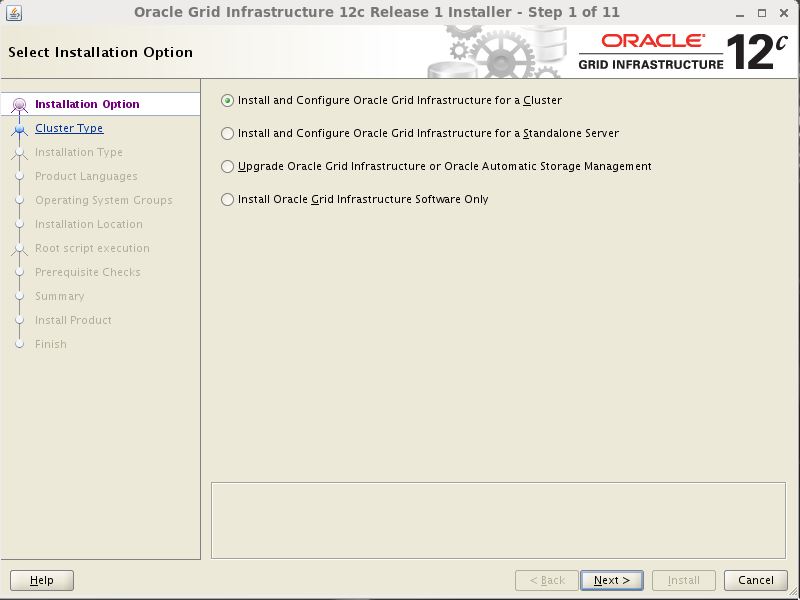
Choose Configure a Standard cluster option and Click Next…
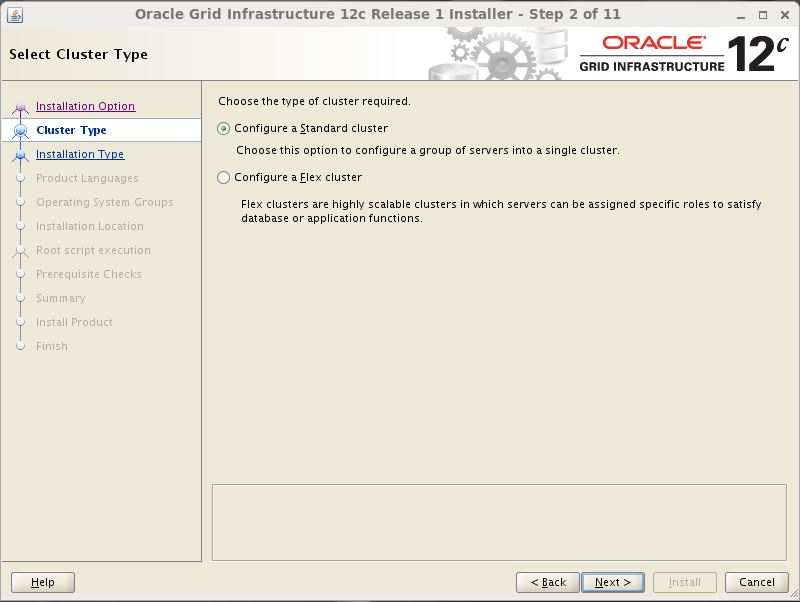
Select Installation Type (Advanced Installation) and Click Next…
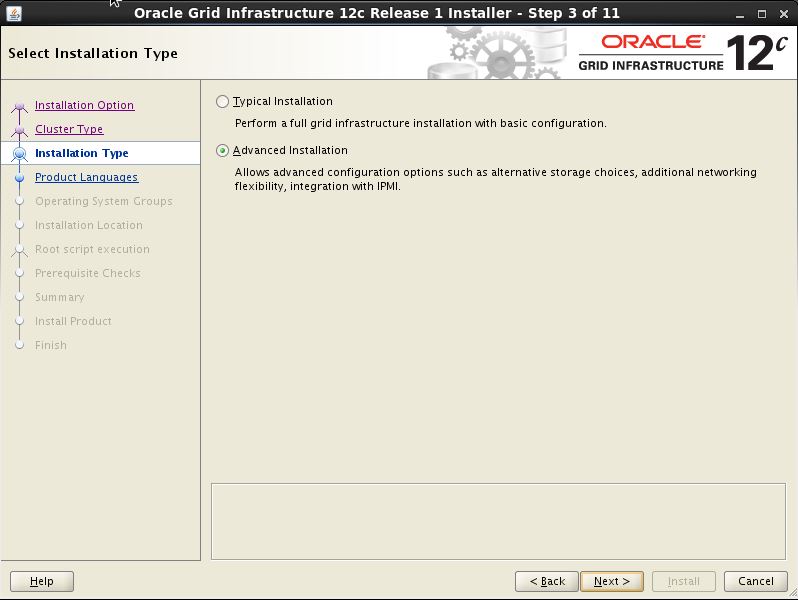
Language will be default (English) and Click Next…
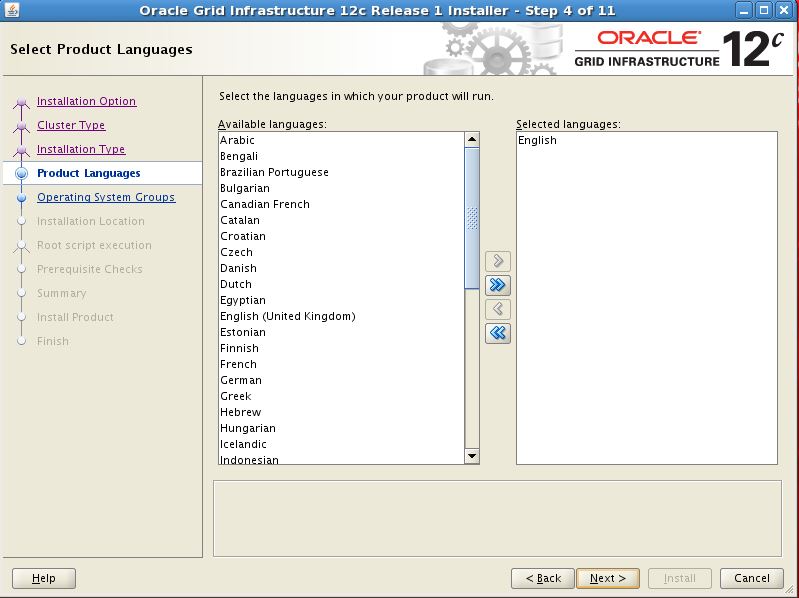
Enter Cluster Name, Scan Name and port and Click Next…
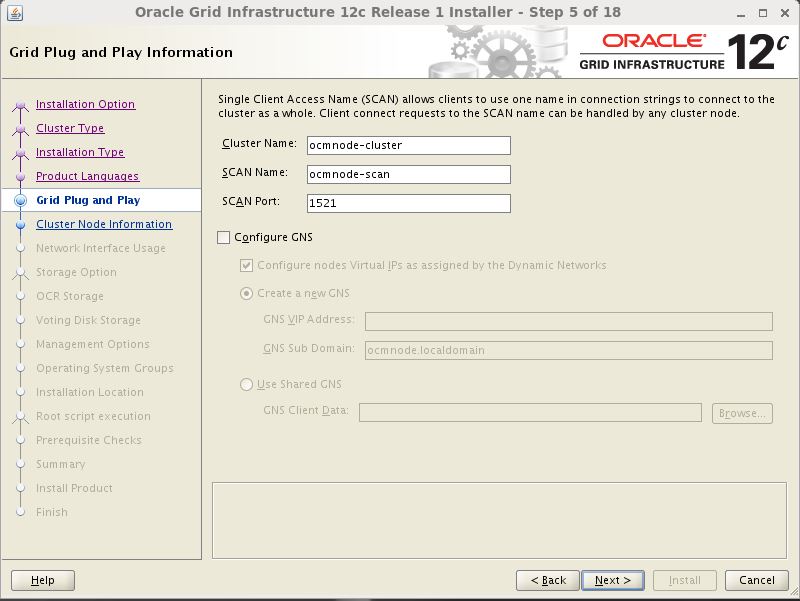
Default it shows local Node information but need to add all Node information by Clicking Add Button.
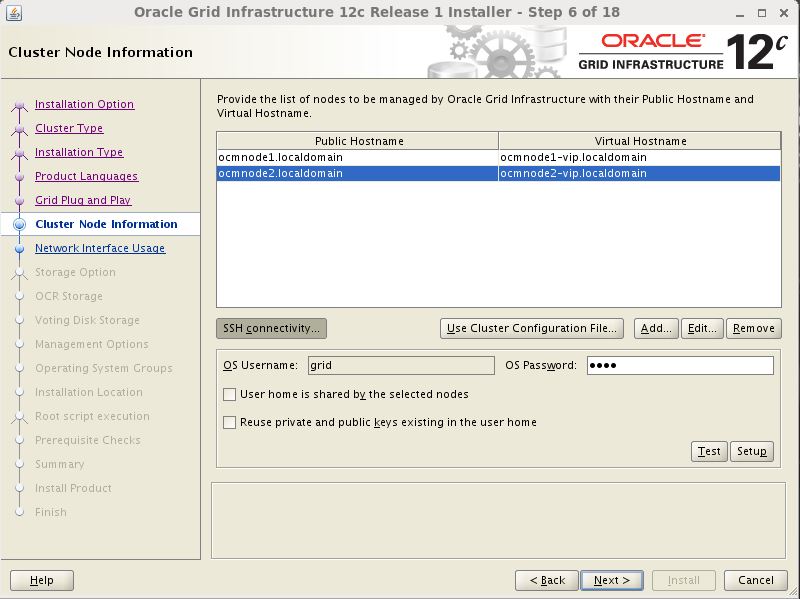
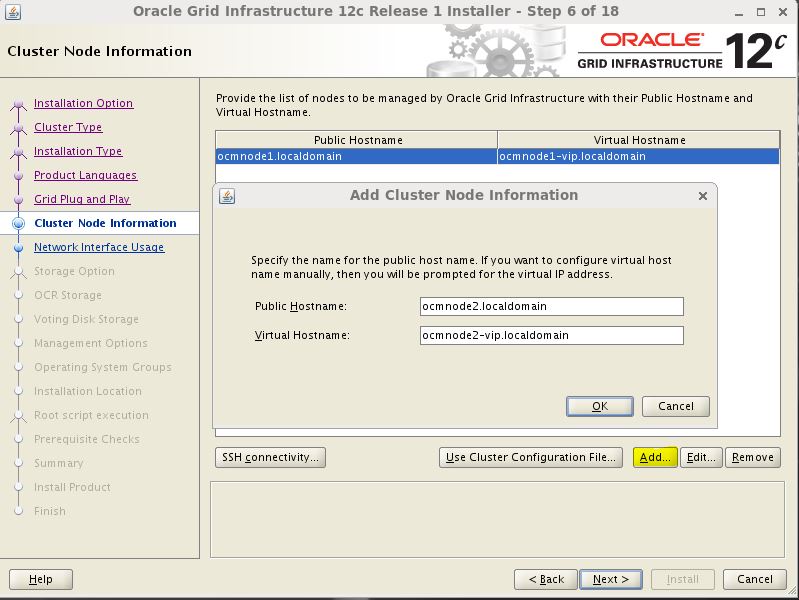
Node list will be like below… You may configure SSH connectivity by Click SSH connectivity button or Manually set SSH for Oracle (Or, if you use GRID user for GI).
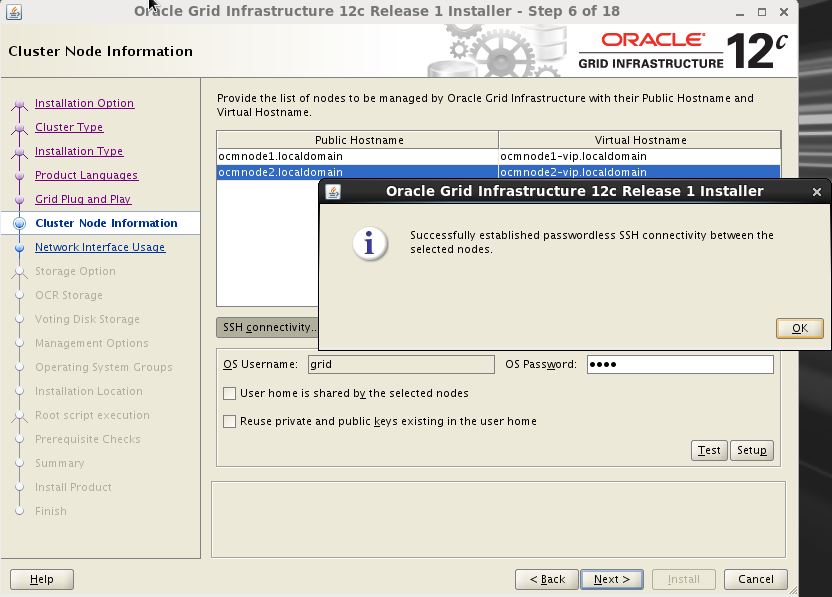
Select appropriate Interface for Public and Private and Click Next…
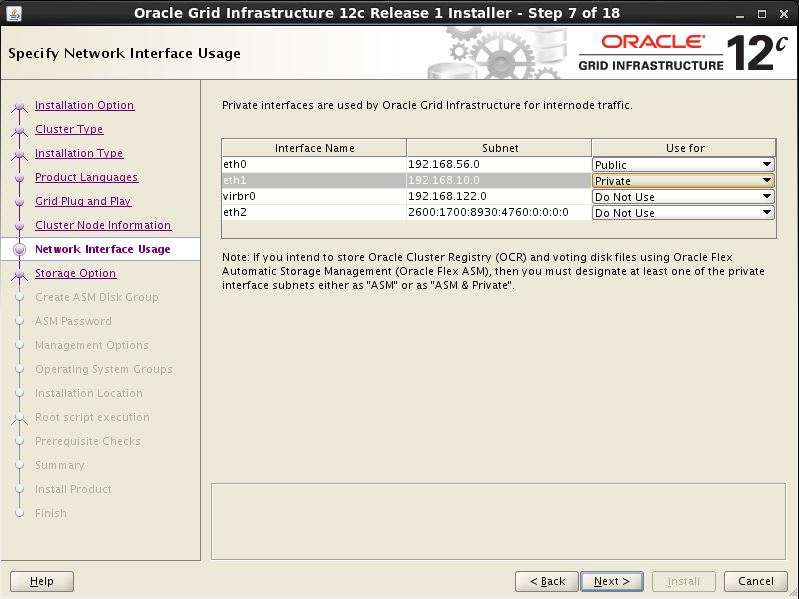
For this practice, I used “Standard ASM for storage” but you may explore other option or select appropriate one for you environment. Click Next….
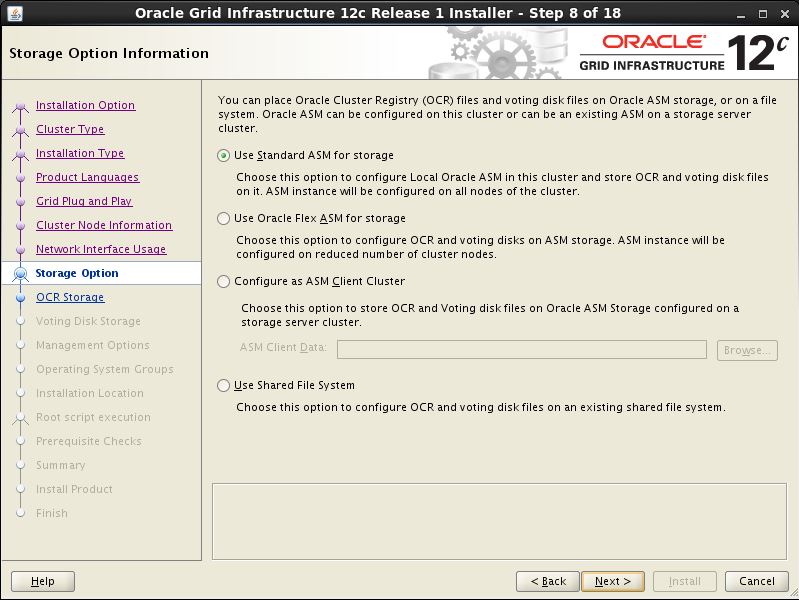
Enter the DISK group name for VotingDisk/OCR. Highly recommend to use Normal or High Redundant for VotingDisk. Click Next…

Provide the password for sys and asmsnp users. If don’t meet the recommendation then it will show below message
Highly recommended to use the strong password.
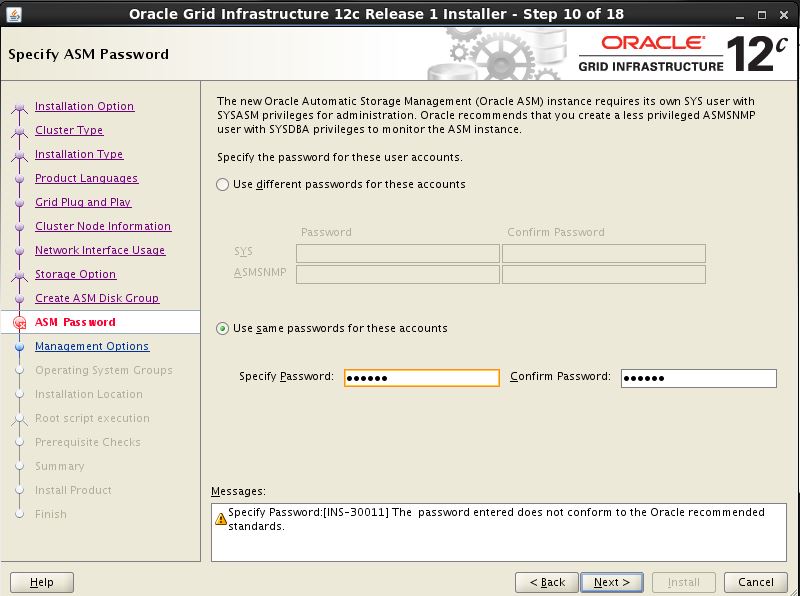
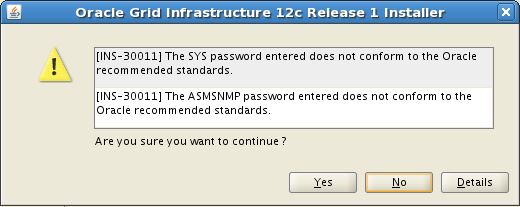
Choose Do not use IPMI and Click Next…
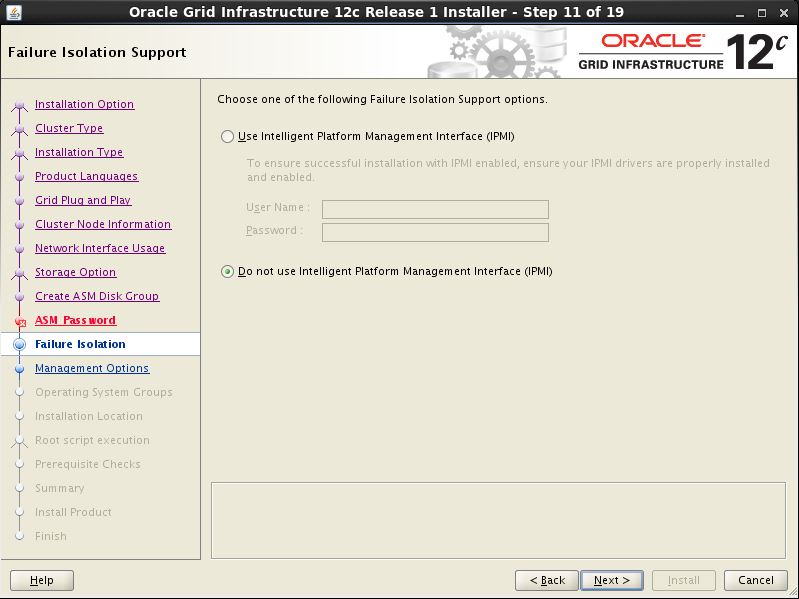
You may leave it unchecked and install OEM agent later. Click Next..
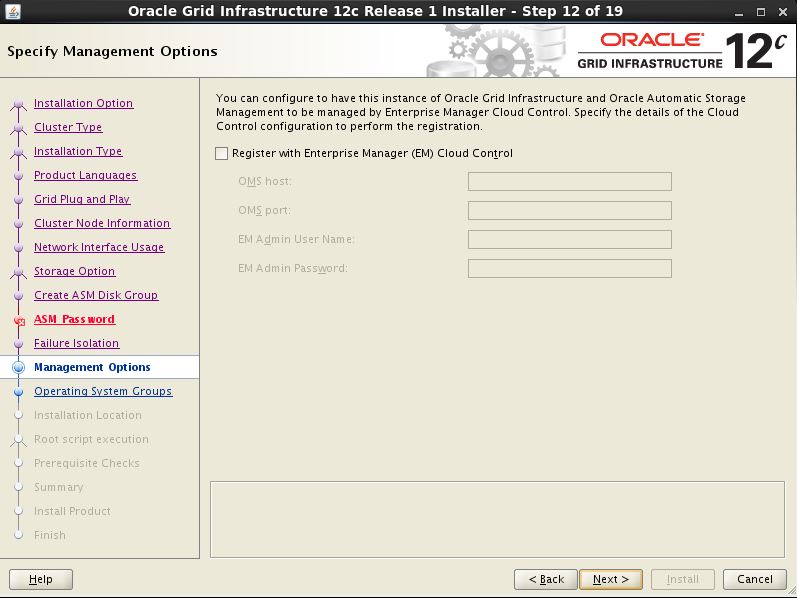
Select appropriate group for each categorizes and Click Next…
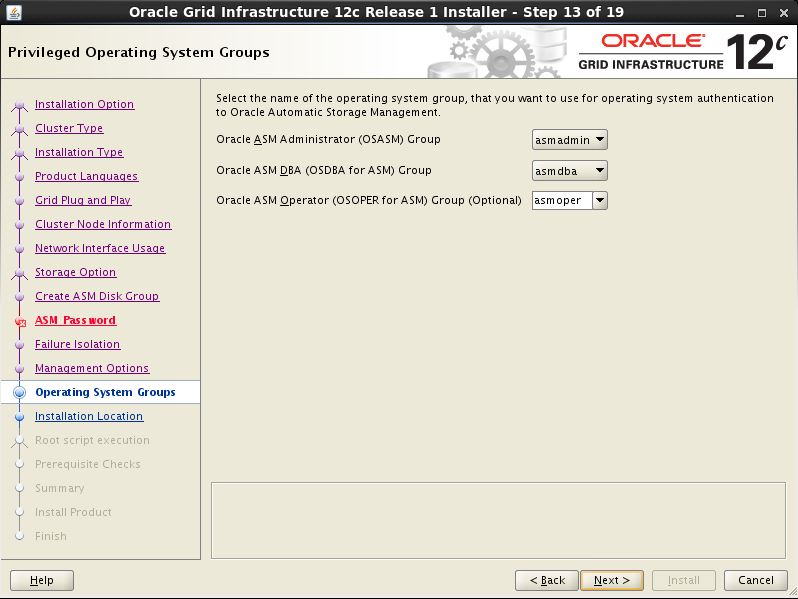
Provide the Software location for GI Home and Click Next…
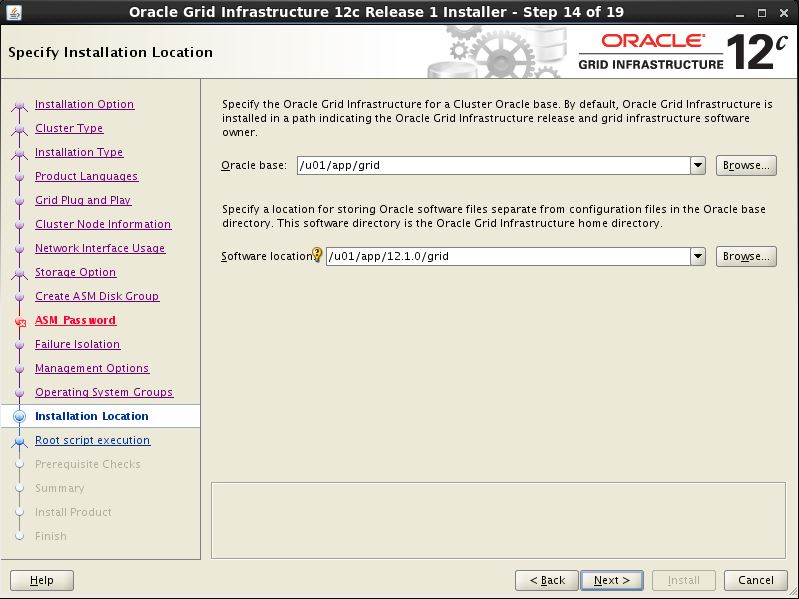
Click Next…
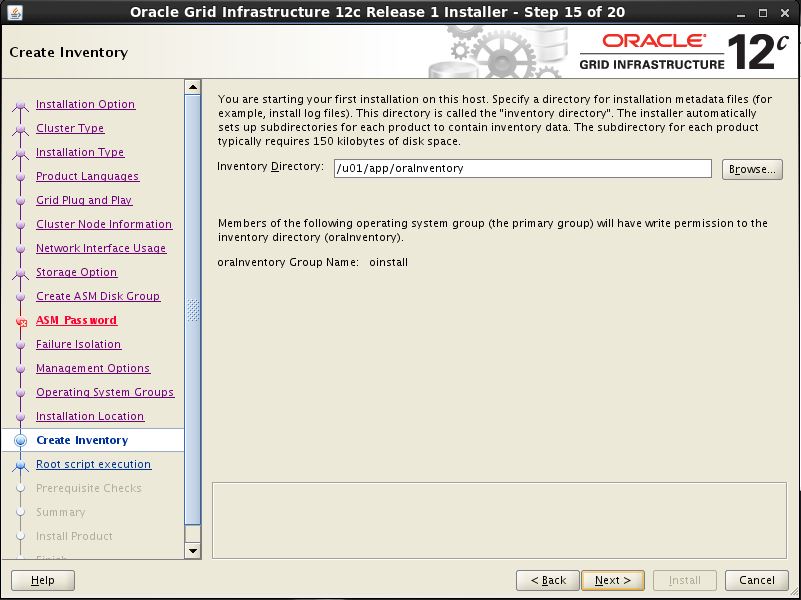
You may select this option but I think better to run script manually… Click Next…
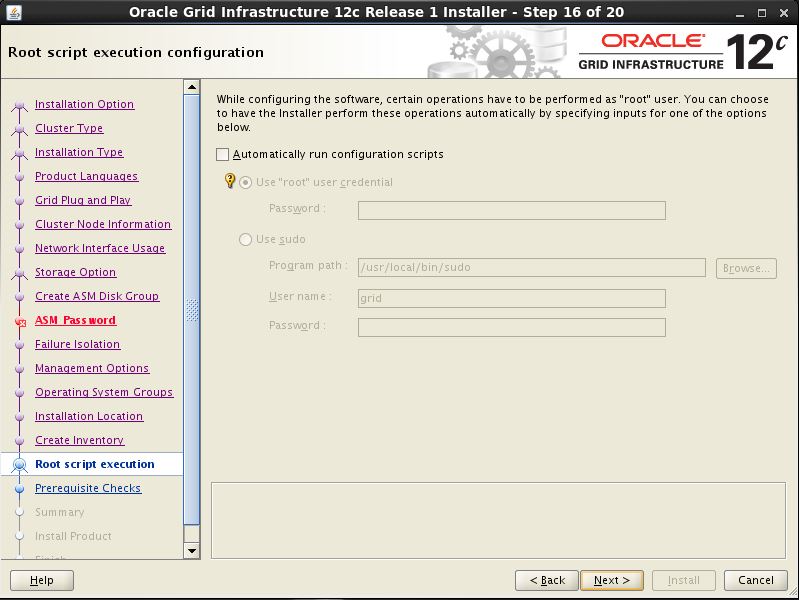
Prerequisites check
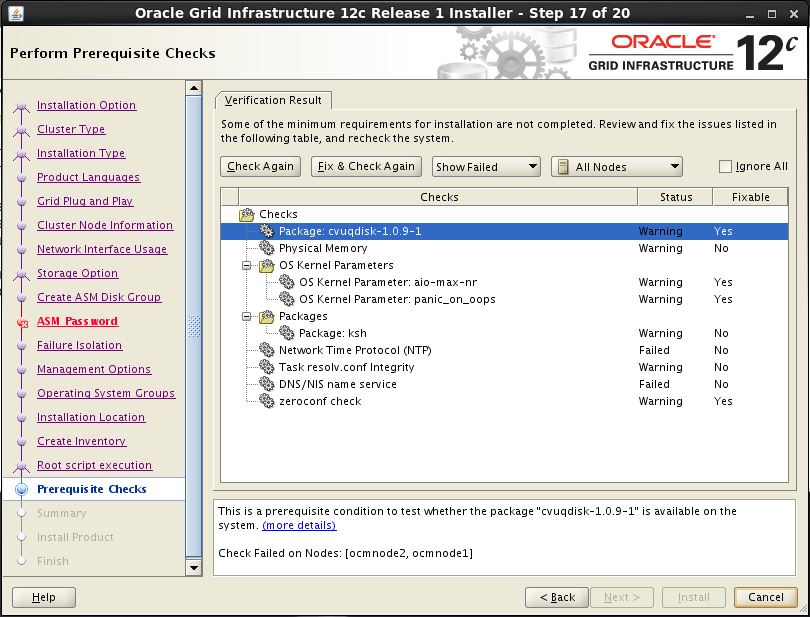
It will show list of warning or failed from minimum acquirement list. Click “Fix & Check Again”.
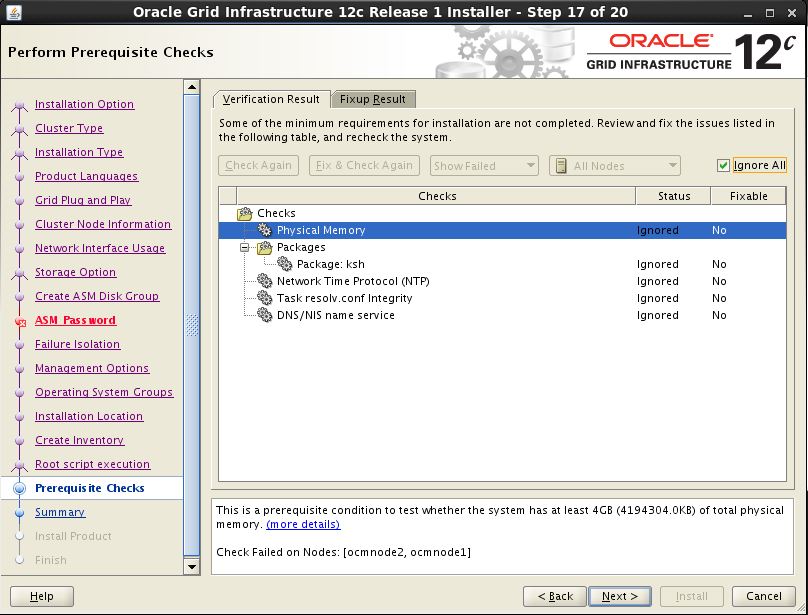
Run below script on both nodes to fix the requirement.
[root@ocmnode1 ~]# cd /tmp/CVU_12.1.0.2.0_oracle/ [root@ocmnode1 CVU_12.1.0.2.0_oracle]# ./runfixup.sh All Fix-up operations were completed successfully. [root@ocmnode2 ~]# cd /tmp/CVU_12.1.0.2.0_oracle/ [root@ocmnode2 CVU_12.1.0.2.0_oracle]# ./runfixup.sh All Fix-up operations were completed successfully.
Highly recommended to meet all requirements otherwise installation may failed. For VM setup, NTP and DNS option may ignore but all prerequisites should be resolved in Production database in real life. Click Yes for confirmation to proceed the installation process.
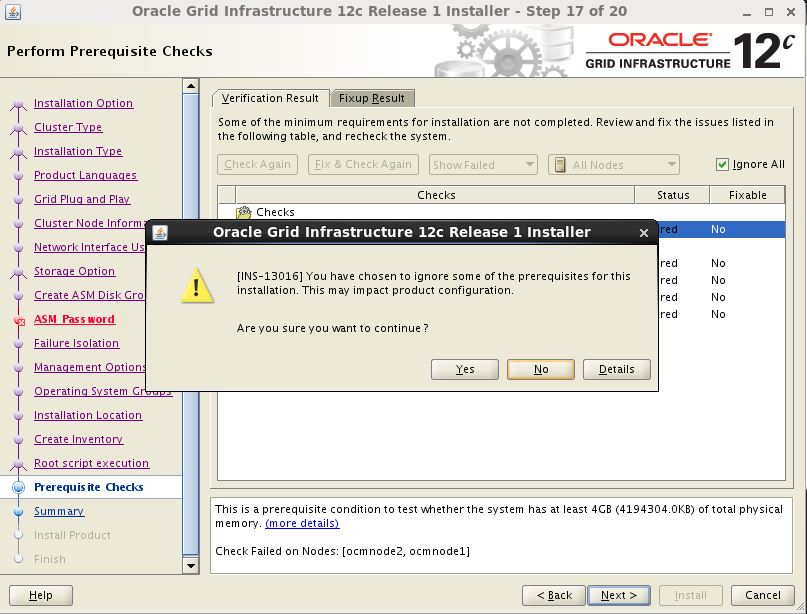
Summary report will show all Settings. If you are happy, Click Install otherwise may go back to change the options.
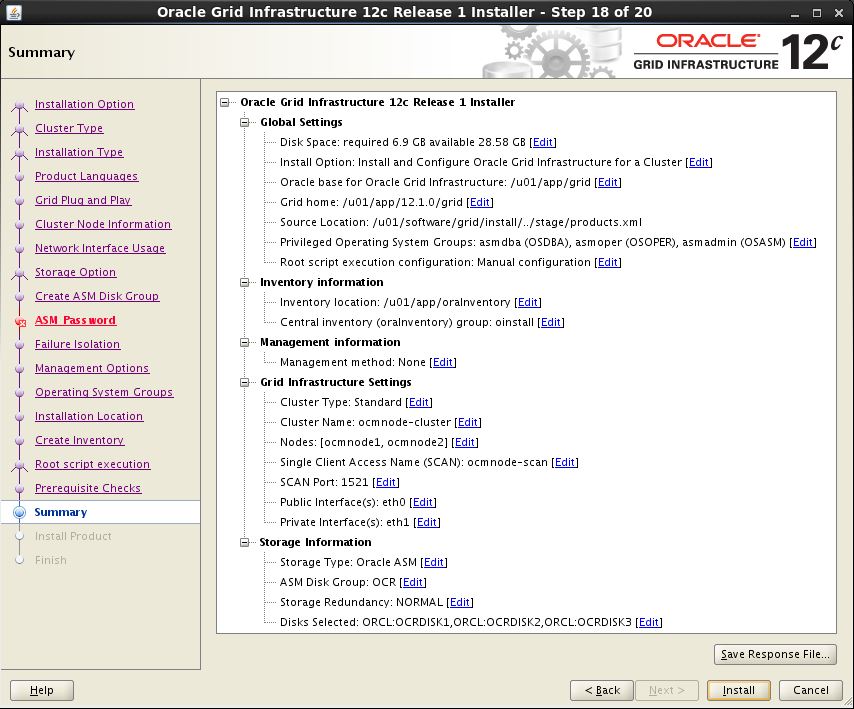
Monitor the Installation Process
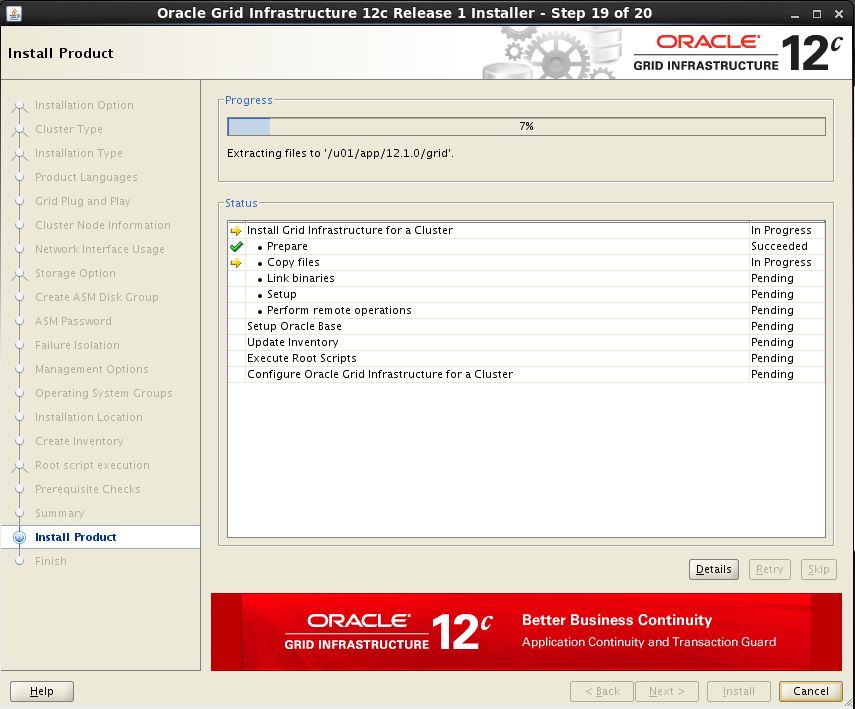
Below two scripts need to run on all nodes one by one.
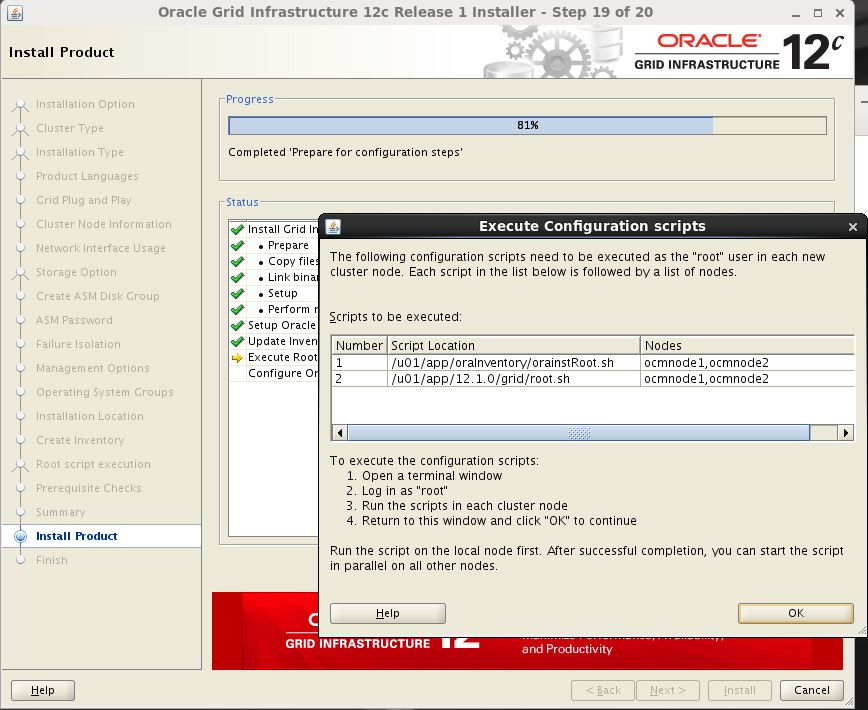
Need to run orainstRoot.sh script on both nodes:
#Node 1: [root@ocmnode1 ~]# /u01/app/oraInventory/orainstRoot.sh Changing permissions of /u01/app/oraInventory. Adding read,write permissions for group. Removing read,write,execute permissions for world. Changing groupname of /u01/app/oraInventory to oinstall. The execution of the script is complete. #Note 2: [root@ocmnode2 ~]# /u01/app/oraInventory/orainstRoot.sh Changing permissions of /u01/app/oraInventory. Adding read,write permissions for group. Removing read,write,execute permissions for world. Changing groupname of /u01/app/oraInventory to oinstall. The execution of the script is complete.
Need to run root.sh script on both node one by one.
[root@ocmnode1 ~]# /u01/app/12.1.0/grid/root.sh
Log for root.sh script on Node 1
[root@ocmnode1 ~]# /u01/app/oraInventory/orainstRoot.sh
Changing permissions of /u01/app/oraInventory.
Adding read,write permissions for group.
Removing read,write,execute permissions for world.
Changing groupname of /u01/app/oraInventory to oinstall.
The execution of the script is complete.
[root@ocmnode1 ~]# /u01/app/12.1.0/grid/root.sh
Performing root user operation.
The following environment variables are set as:
ORACLE_OWNER= grid
ORACLE_HOME= /u01/app/12.1.0/grid
Enter the full pathname of the local bin directory: [/usr/local/bin]:
Copying dbhome to /usr/local/bin ...
Copying oraenv to /usr/local/bin ...
Copying coraenv to /usr/local/bin ...
Creating /etc/oratab file...
Entries will be added to the /etc/oratab file as needed by
Database Configuration Assistant when a database is created
Finished running generic part of root script.
Now product-specific root actions will be performed.
Using configuration parameter file: /u01/app/12.1.0/grid/crs/install/crsconfig_params
2020/08/07 22:28:19 CLSRSC-4001: Installing Oracle Trace File Analyzer (TFA) Collector.
2020/08/07 22:28:45 CLSRSC-4002: Successfully installed Oracle Trace File Analyzer (TFA) Collector.
2020/08/07 22:28:46 CLSRSC-363: User ignored prerequisites during installation
OLR initialization - successful
root wallet
root wallet cert
root cert export
peer wallet
profile reader wallet
pa wallet
peer wallet keys
pa wallet keys
peer cert request
pa cert request
peer cert
pa cert
peer root cert TP
profile reader root cert TP
pa root cert TP
peer pa cert TP
pa peer cert TP
profile reader pa cert TP
profile reader peer cert TP
peer user cert
pa user cert
2020/08/07 22:29:36 CLSRSC-330: Adding Clusterware entries to file 'oracle-ohasd.conf'
CRS-4133: Oracle High Availability Services has been stopped.
CRS-4123: Oracle High Availability Services has been started.
CRS-4133: Oracle High Availability Services has been stopped.
CRS-4123: Oracle High Availability Services has been started.
CRS-2672: Attempting to start 'ora.evmd' on 'ocmnode1'
CRS-2672: Attempting to start 'ora.mdnsd' on 'ocmnode1'
CRS-2676: Start of 'ora.mdnsd' on 'ocmnode1' succeeded
CRS-2676: Start of 'ora.evmd' on 'ocmnode1' succeeded
CRS-2672: Attempting to start 'ora.gpnpd' on 'ocmnode1'
CRS-2676: Start of 'ora.gpnpd' on 'ocmnode1' succeeded
CRS-2672: Attempting to start 'ora.cssdmonitor' on 'ocmnode1'
CRS-2672: Attempting to start 'ora.gipcd' on 'ocmnode1'
CRS-2676: Start of 'ora.cssdmonitor' on 'ocmnode1' succeeded
CRS-2676: Start of 'ora.gipcd' on 'ocmnode1' succeeded
CRS-2672: Attempting to start 'ora.cssd' on 'ocmnode1'
CRS-2672: Attempting to start 'ora.diskmon' on 'ocmnode1'
CRS-2676: Start of 'ora.diskmon' on 'ocmnode1' succeeded
CRS-2676: Start of 'ora.cssd' on 'ocmnode1' succeeded
ASM created and started successfully.
Disk Group OCR created successfully.
CRS-2672: Attempting to start 'ora.crf' on 'ocmnode1'
CRS-2672: Attempting to start 'ora.storage' on 'ocmnode1'
CRS-2676: Start of 'ora.storage' on 'ocmnode1' succeeded
CRS-2676: Start of 'ora.crf' on 'ocmnode1' succeeded
CRS-2672: Attempting to start 'ora.crsd' on 'ocmnode1'
CRS-2676: Start of 'ora.crsd' on 'ocmnode1' succeeded
CRS-4256: Updating the profile
Successful addition of voting disk cbbbfa3f83074fe9bf67da431a51cb6e.
Successful addition of voting disk bc0fd34d64d44f26bf44ceb14758e21c.
Successful addition of voting disk 4af143af9e234f13bf4cb9b8ef999d88.
Successfully replaced voting disk group with +OCR.
CRS-4256: Updating the profile
CRS-4266: Voting file(s) successfully replaced
## STATE File Universal Id File Name Disk group
-- ----- ----------------- --------- ---------
1. ONLINE cbbbfa3f83074fe9bf67da431a51cb6e (ORCL:OCRDISK1) [OCR]
2. ONLINE bc0fd34d64d44f26bf44ceb14758e21c (ORCL:OCRDISK2) [OCR]
3. ONLINE 4af143af9e234f13bf4cb9b8ef999d88 (ORCL:OCRDISK3) [OCR]
Located 3 voting disk(s).
CRS-2791: Starting shutdown of Oracle High Availability Services-managed resources on 'ocmnode1'
CRS-2673: Attempting to stop 'ora.crsd' on 'ocmnode1'
CRS-2677: Stop of 'ora.crsd' on 'ocmnode1' succeeded
CRS-2673: Attempting to stop 'ora.evmd' on 'ocmnode1'
CRS-2673: Attempting to stop 'ora.ctssd' on 'ocmnode1'
CRS-2673: Attempting to stop 'ora.mdnsd' on 'ocmnode1'
CRS-2673: Attempting to stop 'ora.gpnpd' on 'ocmnode1'
CRS-2673: Attempting to stop 'ora.drivers.acfs' on 'ocmnode1'
CRS-2677: Stop of 'ora.drivers.acfs' on 'ocmnode1' succeeded
CRS-2677: Stop of 'ora.evmd' on 'ocmnode1' succeeded
CRS-2677: Stop of 'ora.ctssd' on 'ocmnode1' succeeded
CRS-2673: Attempting to stop 'ora.storage' on 'ocmnode1'
CRS-2677: Stop of 'ora.storage' on 'ocmnode1' succeeded
CRS-2673: Attempting to stop 'ora.asm' on 'ocmnode1'
CRS-2677: Stop of 'ora.gpnpd' on 'ocmnode1' succeeded
CRS-2677: Stop of 'ora.mdnsd' on 'ocmnode1' succeeded
CRS-2677: Stop of 'ora.asm' on 'ocmnode1' succeeded
CRS-2673: Attempting to stop 'ora.cluster_interconnect.haip' on 'ocmnode1'
CRS-2677: Stop of 'ora.cluster_interconnect.haip' on 'ocmnode1' succeeded
CRS-2673: Attempting to stop 'ora.cssd' on 'ocmnode1'
CRS-2677: Stop of 'ora.cssd' on 'ocmnode1' succeeded
CRS-2673: Attempting to stop 'ora.crf' on 'ocmnode1'
CRS-2677: Stop of 'ora.crf' on 'ocmnode1' succeeded
CRS-2673: Attempting to stop 'ora.gipcd' on 'ocmnode1'
CRS-2677: Stop of 'ora.gipcd' on 'ocmnode1' succeeded
CRS-2793: Shutdown of Oracle High Availability Services-managed resources on 'ocmnode1' has completed
CRS-4133: Oracle High Availability Services has been stopped.
CRS-4123: Starting Oracle High Availability Services-managed resources
CRS-2672: Attempting to start 'ora.mdnsd' on 'ocmnode1'
CRS-2672: Attempting to start 'ora.evmd' on 'ocmnode1'
CRS-2676: Start of 'ora.mdnsd' on 'ocmnode1' succeeded
CRS-2676: Start of 'ora.evmd' on 'ocmnode1' succeeded
CRS-2672: Attempting to start 'ora.gpnpd' on 'ocmnode1'
CRS-2676: Start of 'ora.gpnpd' on 'ocmnode1' succeeded
CRS-2672: Attempting to start 'ora.gipcd' on 'ocmnode1'
CRS-2676: Start of 'ora.gipcd' on 'ocmnode1' succeeded
CRS-2672: Attempting to start 'ora.cssdmonitor' on 'ocmnode1'
CRS-2676: Start of 'ora.cssdmonitor' on 'ocmnode1' succeeded
CRS-2672: Attempting to start 'ora.cssd' on 'ocmnode1'
CRS-2672: Attempting to start 'ora.diskmon' on 'ocmnode1'
CRS-2676: Start of 'ora.diskmon' on 'ocmnode1' succeeded
CRS-2676: Start of 'ora.cssd' on 'ocmnode1' succeeded
CRS-2672: Attempting to start 'ora.cluster_interconnect.haip' on 'ocmnode1'
CRS-2672: Attempting to start 'ora.ctssd' on 'ocmnode1'
CRS-2676: Start of 'ora.ctssd' on 'ocmnode1' succeeded
CRS-2676: Start of 'ora.cluster_interconnect.haip' on 'ocmnode1' succeeded
CRS-2672: Attempting to start 'ora.asm' on 'ocmnode1'
CRS-2676: Start of 'ora.asm' on 'ocmnode1' succeeded
CRS-2672: Attempting to start 'ora.storage' on 'ocmnode1'
CRS-2676: Start of 'ora.storage' on 'ocmnode1' succeeded
CRS-2672: Attempting to start 'ora.crf' on 'ocmnode1'
CRS-2676: Start of 'ora.crf' on 'ocmnode1' succeeded
CRS-2672: Attempting to start 'ora.crsd' on 'ocmnode1'
CRS-2676: Start of 'ora.crsd' on 'ocmnode1' succeeded
CRS-6023: Starting Oracle Cluster Ready Services-managed resources
CRS-6017: Processing resource auto-start for servers: ocmnode1
CRS-6016: Resource auto-start has completed for server ocmnode1
CRS-6024: Completed start of Oracle Cluster Ready Services-managed resources
CRS-4123: Oracle High Availability Services has been started.
2020/08/07 22:35:14 CLSRSC-343: Successfully started Oracle Clusterware stack
CRS-2672: Attempting to start 'ora.asm' on 'ocmnode1'
CRS-2676: Start of 'ora.asm' on 'ocmnode1' succeeded
CRS-2672: Attempting to start 'ora.OCR.dg' on 'ocmnode1'
CRS-2676: Start of 'ora.OCR.dg' on 'ocmnode1' succeeded
2020/08/07 22:36:27 CLSRSC-325: Configure Oracle Grid Infrastructure for a Cluster ... succeeded
Log for root.sh script on Node 2
[root@ocmnode2 ~]# /u01/app/12.1.0/grid/root.sh
Performing root user operation.
The following environment variables are set as:
ORACLE_OWNER= grid
ORACLE_HOME= /u01/app/12.1.0/grid
Enter the full pathname of the local bin directory: [/usr/local/bin]:
Copying dbhome to /usr/local/bin ...
Copying oraenv to /usr/local/bin ...
Copying coraenv to /usr/local/bin ...
Creating /etc/oratab file...
Entries will be added to the /etc/oratab file as needed by
Database Configuration Assistant when a database is created
Finished running generic part of root script.
Now product-specific root actions will be performed.
Using configuration parameter file: /u01/app/12.1.0/grid/crs/install/crsconfig_params
2020/08/07 22:40:25 CLSRSC-4001: Installing Oracle Trace File Analyzer (TFA) Collector.
2020/08/07 22:40:51 CLSRSC-4002: Successfully installed Oracle Trace File Analyzer (TFA) Collector.
2020/08/07 22:40:52 CLSRSC-363: User ignored prerequisites during installation
OLR initialization - successful
2020/08/07 22:42:06 CLSRSC-330: Adding Clusterware entries to file 'oracle-ohasd.conf'
CRS-4133: Oracle High Availability Services has been stopped.
CRS-4123: Oracle High Availability Services has been started.
CRS-4133: Oracle High Availability Services has been stopped.
CRS-4123: Oracle High Availability Services has been started.
CRS-2791: Starting shutdown of Oracle High Availability Services-managed resources on 'ocmnode2'
CRS-2673: Attempting to stop 'ora.drivers.acfs' on 'ocmnode2'
CRS-2677: Stop of 'ora.drivers.acfs' on 'ocmnode2' succeeded
CRS-2793: Shutdown of Oracle High Availability Services-managed resources on 'ocmnode2' has completed
CRS-4133: Oracle High Availability Services has been stopped.
CRS-4123: Starting Oracle High Availability Services-managed resources
CRS-2672: Attempting to start 'ora.mdnsd' on 'ocmnode2'
CRS-2672: Attempting to start 'ora.evmd' on 'ocmnode2'
CRS-2676: Start of 'ora.mdnsd' on 'ocmnode2' succeeded
CRS-2676: Start of 'ora.evmd' on 'ocmnode2' succeeded
CRS-2672: Attempting to start 'ora.gpnpd' on 'ocmnode2'
CRS-2676: Start of 'ora.gpnpd' on 'ocmnode2' succeeded
CRS-2672: Attempting to start 'ora.gipcd' on 'ocmnode2'
CRS-2676: Start of 'ora.gipcd' on 'ocmnode2' succeeded
CRS-2672: Attempting to start 'ora.cssdmonitor' on 'ocmnode2'
CRS-2676: Start of 'ora.cssdmonitor' on 'ocmnode2' succeeded
CRS-2672: Attempting to start 'ora.cssd' on 'ocmnode2'
CRS-2672: Attempting to start 'ora.diskmon' on 'ocmnode2'
CRS-2676: Start of 'ora.diskmon' on 'ocmnode2' succeeded
CRS-2676: Start of 'ora.cssd' on 'ocmnode2' succeeded
CRS-2672: Attempting to start 'ora.cluster_interconnect.haip' on 'ocmnode2'
CRS-2672: Attempting to start 'ora.ctssd' on 'ocmnode2'
CRS-2676: Start of 'ora.ctssd' on 'ocmnode2' succeeded
CRS-2676: Start of 'ora.cluster_interconnect.haip' on 'ocmnode2' succeeded
CRS-2672: Attempting to start 'ora.asm' on 'ocmnode2'
CRS-2676: Start of 'ora.asm' on 'ocmnode2' succeeded
CRS-2672: Attempting to start 'ora.storage' on 'ocmnode2'
CRS-2676: Start of 'ora.storage' on 'ocmnode2' succeeded
CRS-2672: Attempting to start 'ora.crf' on 'ocmnode2'
CRS-2676: Start of 'ora.crf' on 'ocmnode2' succeeded
CRS-2672: Attempting to start 'ora.crsd' on 'ocmnode2'
CRS-2676: Start of 'ora.crsd' on 'ocmnode2' succeeded
CRS-6017: Processing resource auto-start for servers: ocmnode2
CRS-2673: Attempting to stop 'ora.LISTENER_SCAN1.lsnr' on 'ocmnode1'
CRS-2672: Attempting to start 'ora.net1.network' on 'ocmnode2'
CRS-2676: Start of 'ora.net1.network' on 'ocmnode2' succeeded
CRS-2672: Attempting to start 'ora.ons' on 'ocmnode2'
CRS-2677: Stop of 'ora.LISTENER_SCAN1.lsnr' on 'ocmnode1' succeeded
CRS-2673: Attempting to stop 'ora.scan1.vip' on 'ocmnode1'
CRS-2677: Stop of 'ora.scan1.vip' on 'ocmnode1' succeeded
CRS-2672: Attempting to start 'ora.scan1.vip' on 'ocmnode2'
CRS-2676: Start of 'ora.scan1.vip' on 'ocmnode2' succeeded
CRS-2672: Attempting to start 'ora.LISTENER_SCAN1.lsnr' on 'ocmnode2'
CRS-2676: Start of 'ora.ons' on 'ocmnode2' succeeded
CRS-2676: Start of 'ora.LISTENER_SCAN1.lsnr' on 'ocmnode2' succeeded
CRS-6016: Resource auto-start has completed for server ocmnode2
CRS-6024: Completed start of Oracle Cluster Ready Services-managed resources
CRS-4123: Oracle High Availability Services has been started.
2020/08/07 22:46:04 CLSRSC-343: Successfully started Oracle Clusterware stack
2020/08/07 22:46:18 CLSRSC-325: Configure Oracle Grid Infrastructure for a Cluster ... succeeded
After executed above scripts in all Nodes, Click OK. Monitor the process.
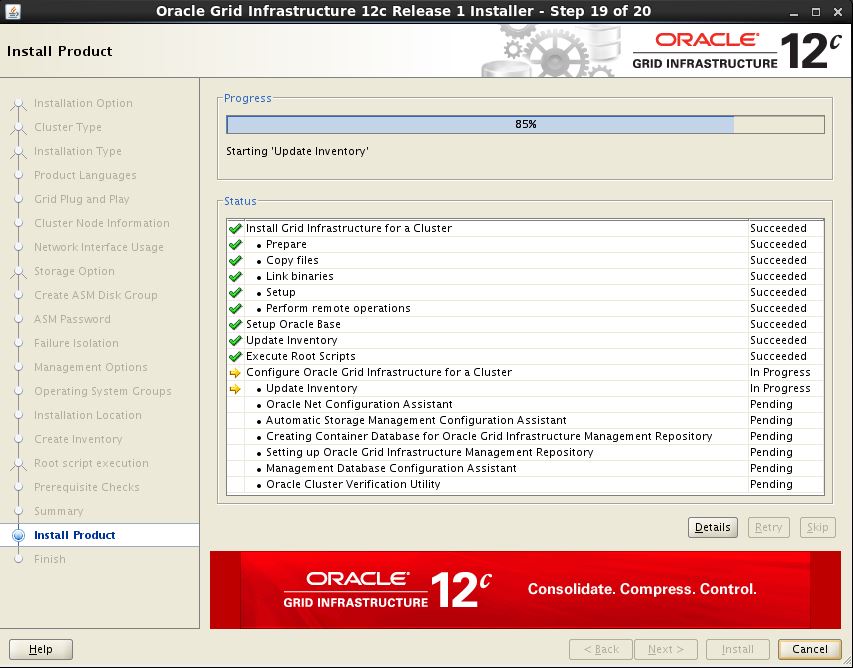
Ignore this error and Click OK to continue Install process.
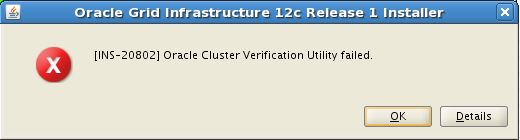
Ignore this error.
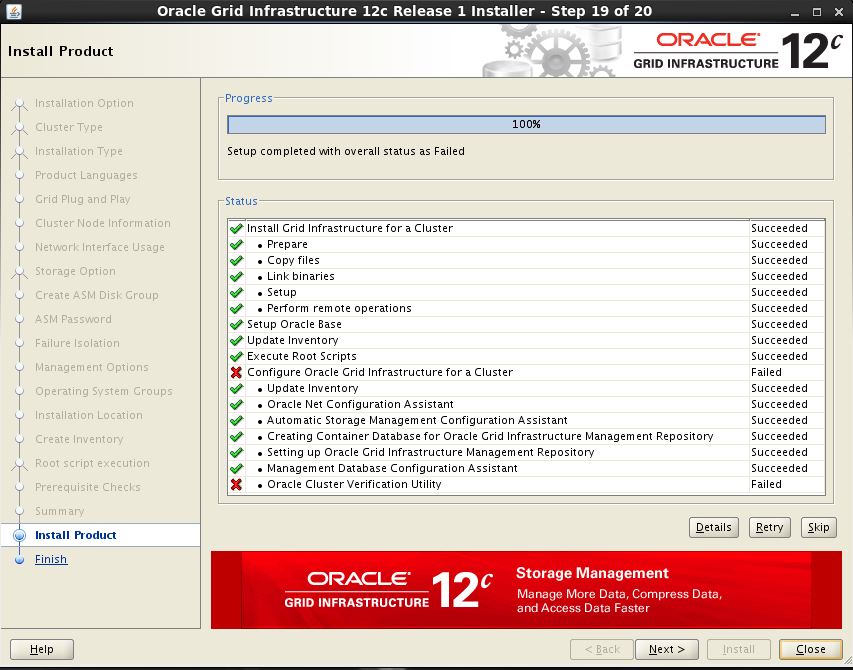
Click Yes to confirm. Installation process are done.
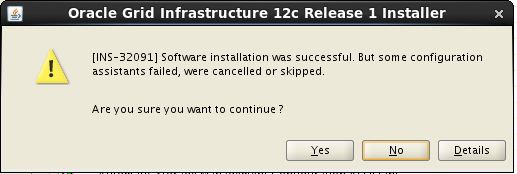
Installation completed successfully.
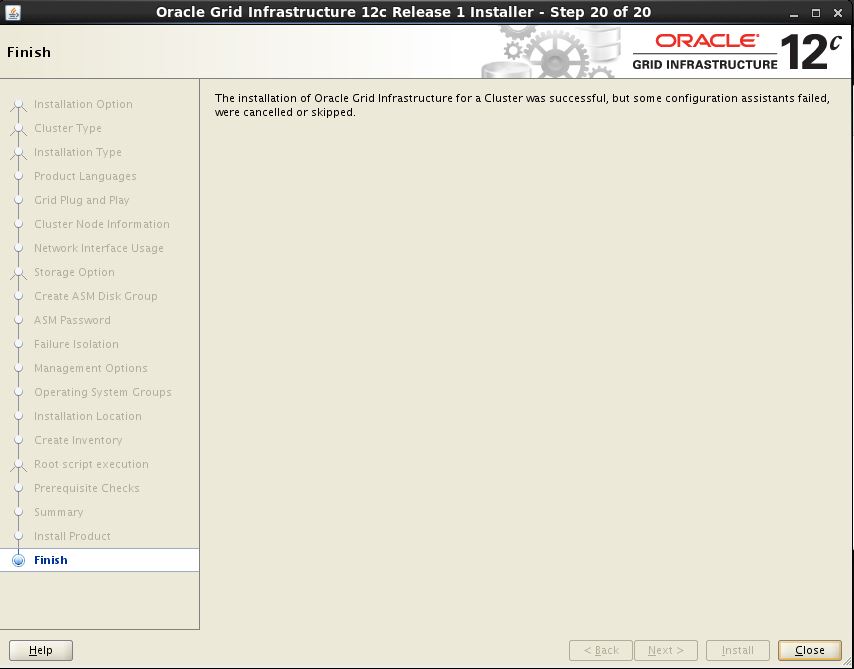
Verify all services:
[root@ocmnode1 ~]# su - grid
[grid@ocmnode1 ~]$ . oraenv
ORACLE_SID = [grid] ? +ASM1
The Oracle base has been set to /u01/app/grid
[grid@ocmnode1 ~]$ crsctl stat res -t
--------------------------------------------------------------------------------
Name Target State Server State details
--------------------------------------------------------------------------------
Local Resources
--------------------------------------------------------------------------------
ora.LISTENER.lsnr
ONLINE ONLINE ocmnode1 STABLE
ONLINE ONLINE ocmnode2 STABLE
ora.OCR.dg
ONLINE ONLINE ocmnode1 STABLE
ONLINE ONLINE ocmnode2 STABLE
ora.asm
ONLINE ONLINE ocmnode1 Started,STABLE
ONLINE ONLINE ocmnode2 Started,STABLE
ora.net1.network
ONLINE ONLINE ocmnode1 STABLE
ONLINE ONLINE ocmnode2 STABLE
ora.ons
ONLINE ONLINE ocmnode1 STABLE
ONLINE ONLINE ocmnode2 STABLE
--------------------------------------------------------------------------------
Cluster Resources
--------------------------------------------------------------------------------
ora.LISTENER_SCAN1.lsnr
1 ONLINE ONLINE ocmnode2 STABLE
ora.LISTENER_SCAN2.lsnr
1 ONLINE ONLINE ocmnode1 STABLE
ora.LISTENER_SCAN3.lsnr
1 ONLINE ONLINE ocmnode1 STABLE
ora.MGMTLSNR
1 ONLINE ONLINE ocmnode1 169.254.73.37 192.16
8.10.10,STABLE
ora.cvu
1 ONLINE ONLINE ocmnode1 STABLE
ora.mgmtdb
1 ONLINE ONLINE ocmnode1 Open,STABLE
ora.oc4j
1 ONLINE ONLINE ocmnode1 STABLE
ora.ocmnode1.vip
1 ONLINE ONLINE ocmnode1 STABLE
ora.ocmnode2.vip
1 ONLINE ONLINE ocmnode2 STABLE
ora.scan1.vip
1 ONLINE ONLINE ocmnode2 STABLE
ora.scan2.vip
1 ONLINE ONLINE ocmnode1 STABLE
ora.scan3.vip
1 ONLINE ONLINE ocmnode1 STABLE
--------------------------------------------------------------------------------
Configure ASM
To Configure ASM Disk Group using asmca utility, set GI environment and run asmca command
[grid@ocmnode1 ~]$ . oraenv ORACLE_SID = [+ASM1] ? +ASM1 The Oracle base remains unchanged with value /u01/app/grid
Check all ASM instances are up and running or not.
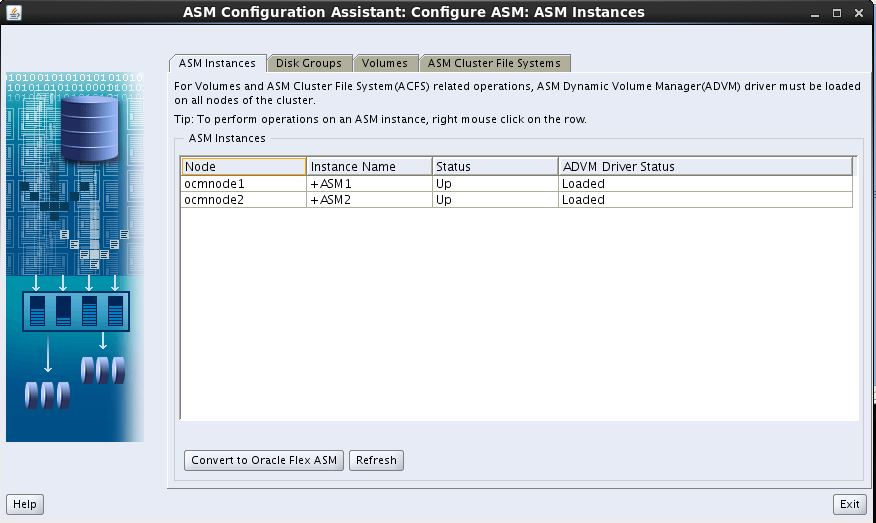
Select Disk Groups Tab and Click on Create Button.
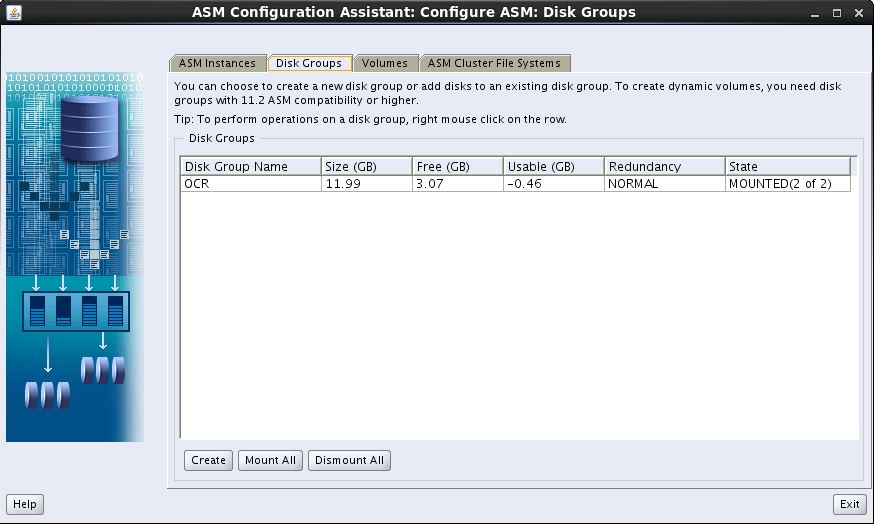
Note::: Check why is Usable (GB) showing negative values OCR DiskGroup: Usable (GB) Negative Values
Enter Disk Group Name (DATA) and Choose Redundancy and Select Disks. Click OK
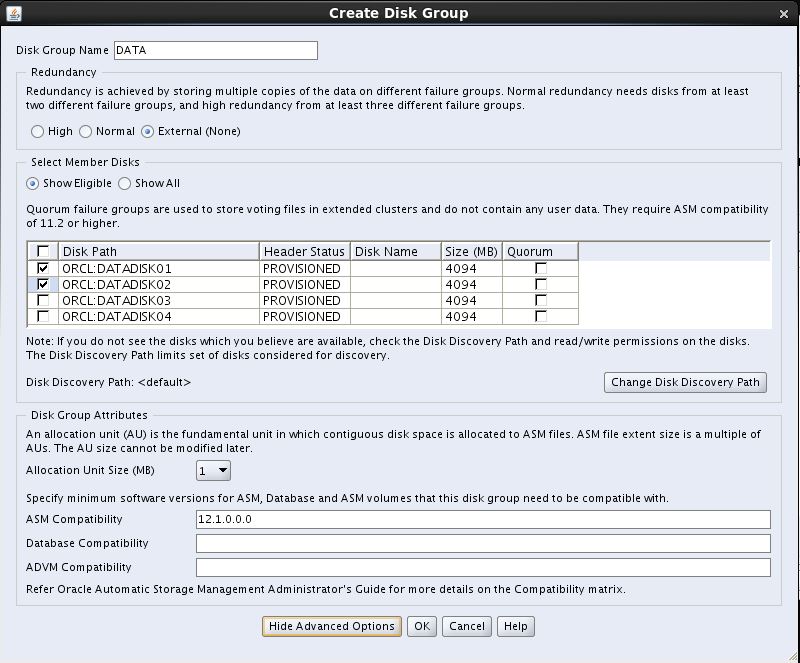
DISK Group Creation is progressing..
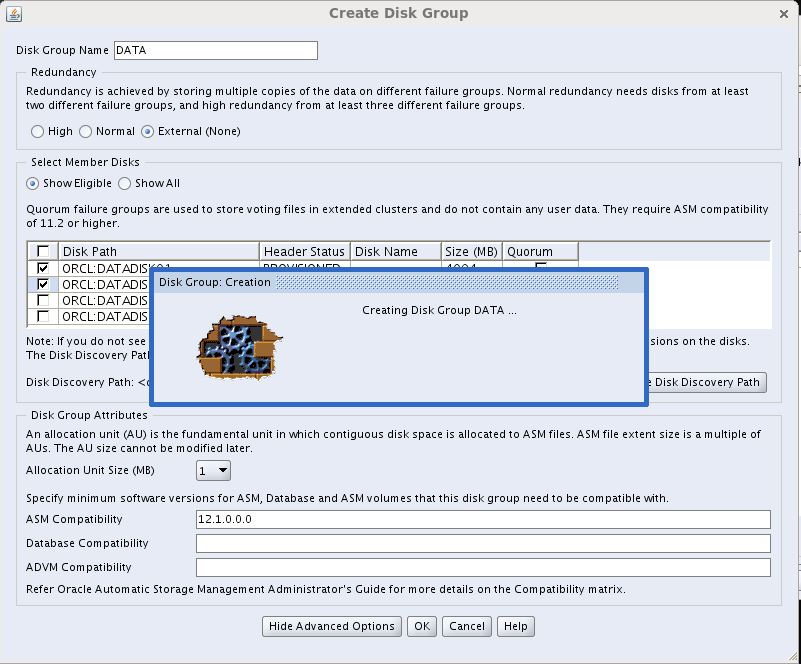
Confirmation message
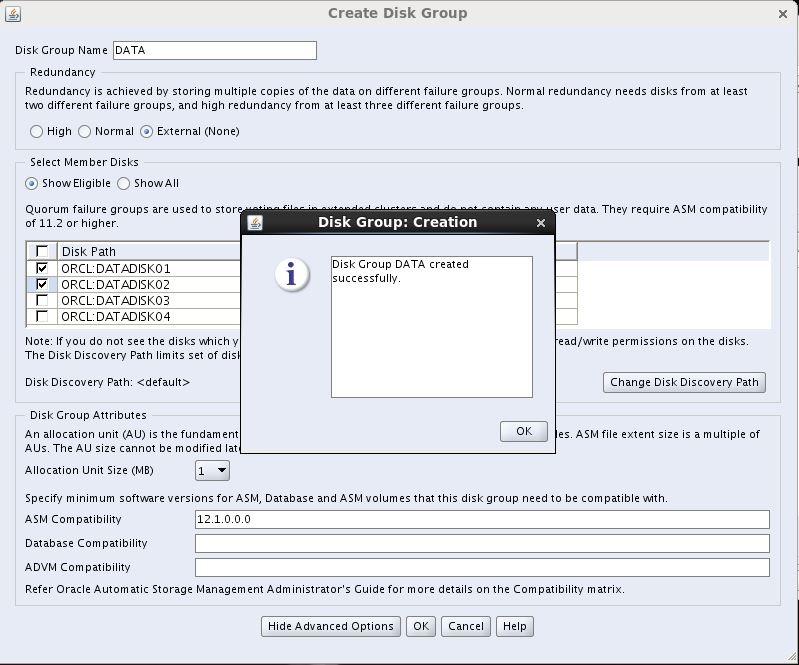
Enter Disk Group Name (FRA) and Choose Redundancy and Select Disks. Click OK
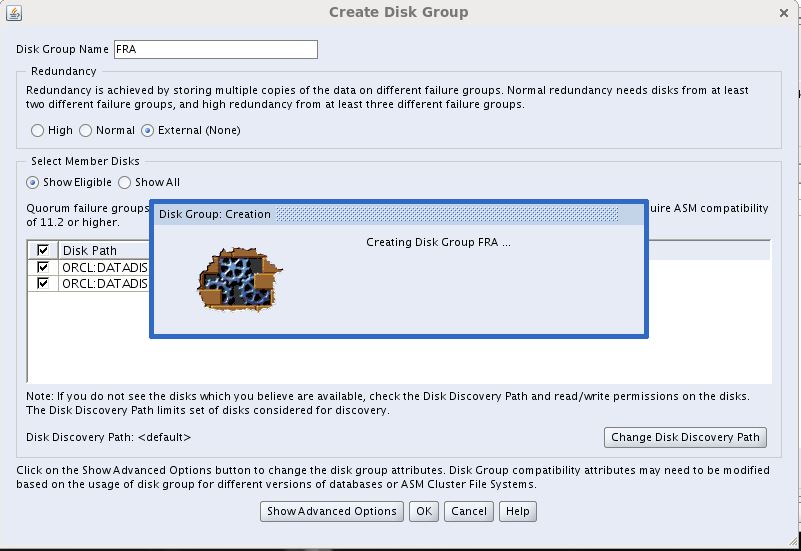
Make sure that all DiskGroups are mounted for all Instances
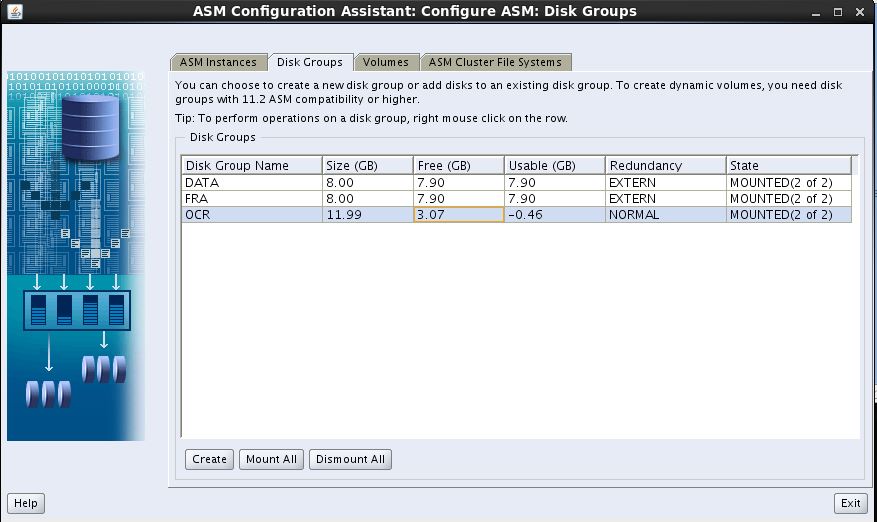
Install Oracle Database Software Only on RAC
Unzip Oracle Database Binary
[oracle@ocmnode1 software]$ ls -l V* -rw-r--r-- 1 oracle oinstall 1673544724 Aug 5 23:49 V46095-01_1of2.zip -rw-r--r-- 1 oracle oinstall 1014530602 Aug 5 23:38 V46095-01_2of2.zip [oracle@ocmnode1 software]$ unzip V46095-01_1of2.zip [oracle@ocmnode1 software]$ unzip V46095-01_2of2.zip
Start Installation
Run runInstaller to start installation process.
[oracle@ocmnode1 database]$ pwd /u01/software/database [oracle@ocmnode1 database]$ ls -l total 36 drwxr-xr-x 4 oracle oinstall 4096 Aug 8 00:43 install drwxrwxr-x 2 oracle oinstall 4096 Jul 7 2014 response drwxr-xr-x 2 oracle oinstall 4096 Jul 7 2014 rpm -rwxr-xr-x 1 oracle oinstall 8533 Jul 7 2014 runInstaller drwxrwxr-x 2 oracle oinstall 4096 Jul 7 2014 sshsetup drwxr-xr-x 14 oracle oinstall 4096 Jul 7 2014 stage -rwxr-xr-x 1 oracle oinstall 500 Feb 6 2013 welcome.html [oracle@ocmnode1 database]$ ./runInstaller Starting Oracle Universal Installer... Checking Temp space: must be greater than 500 MB. Actual 22268 MB Passed Checking swap space: must be greater than 150 MB. Actual 3865 MB Passed ......
You can unchecked for receiving the security update via MOS. Click Next…
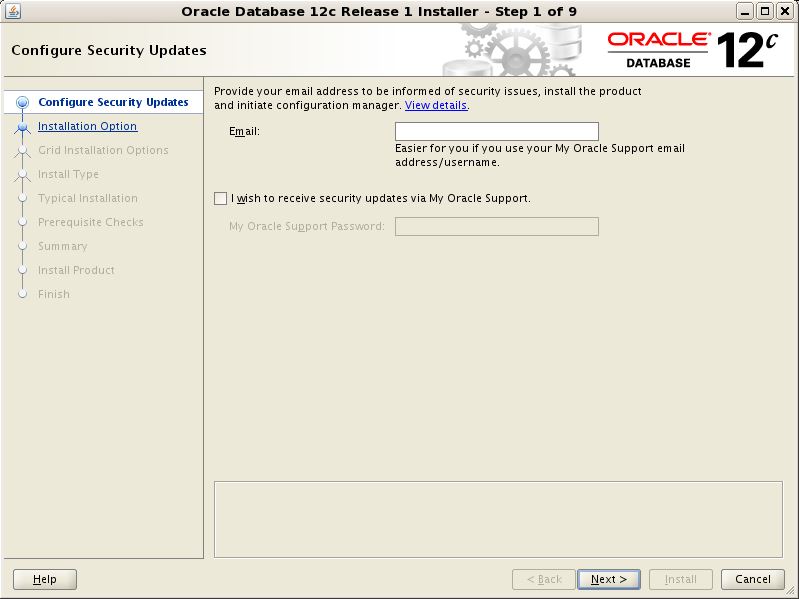
Click Yes to confirm.
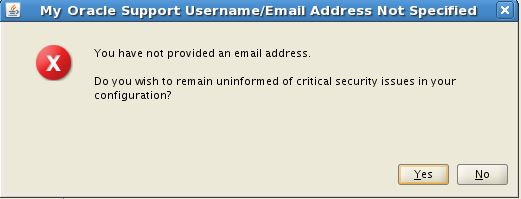
Select Installation Option- Create and configure a database and Click Next…
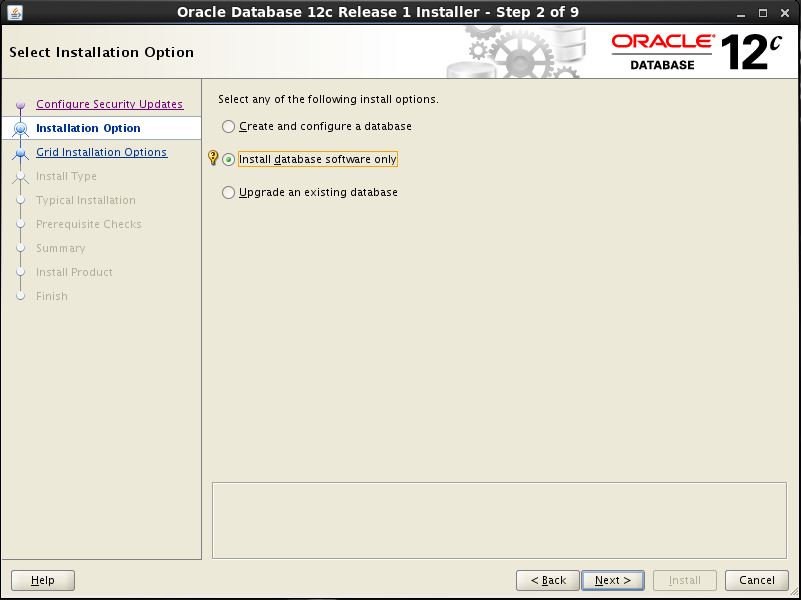
Select “Oracle Real Application Clusters Database Installation” and Click Next.
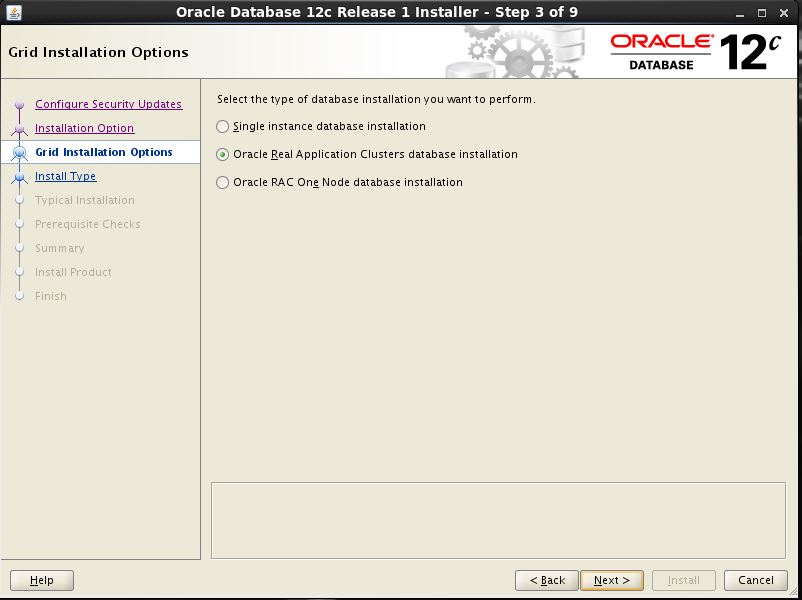
Select all nodes from list. If you didn’t configure the ssh between Nodes, then provide OS user and password then Click on Setup. If already configured then Test.
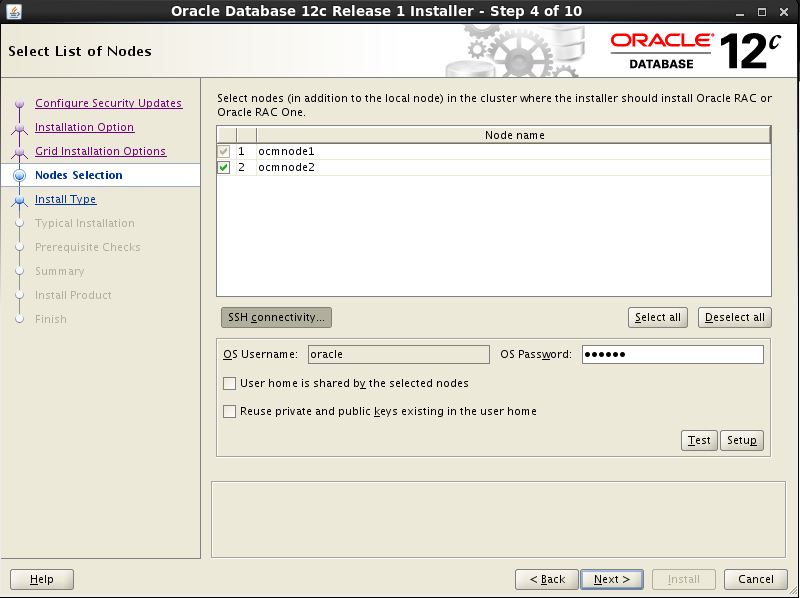
SSH configured successfully.
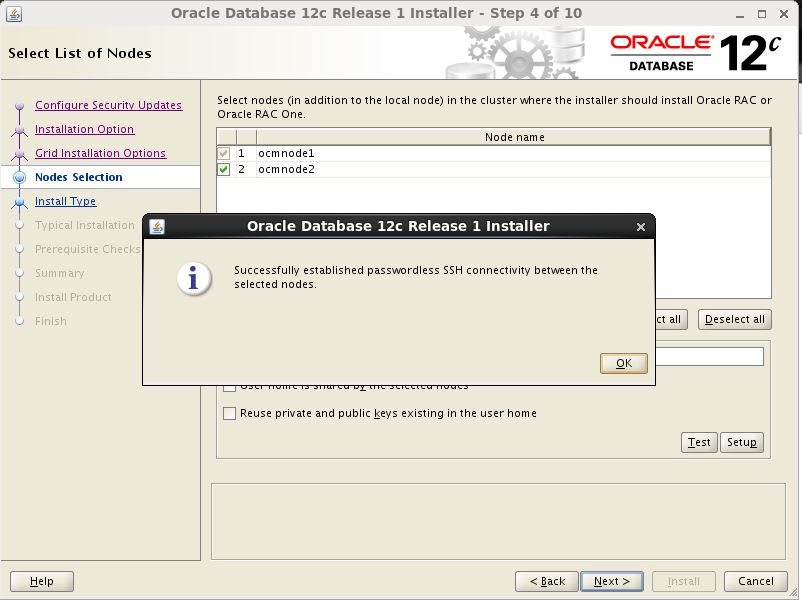
Select language and click on Next.
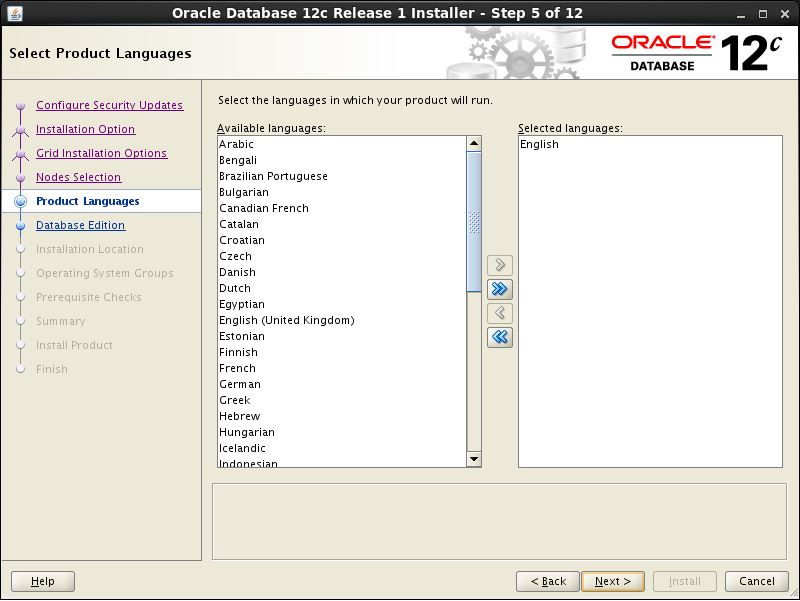
Choose Enterprise Edition and Click Next…
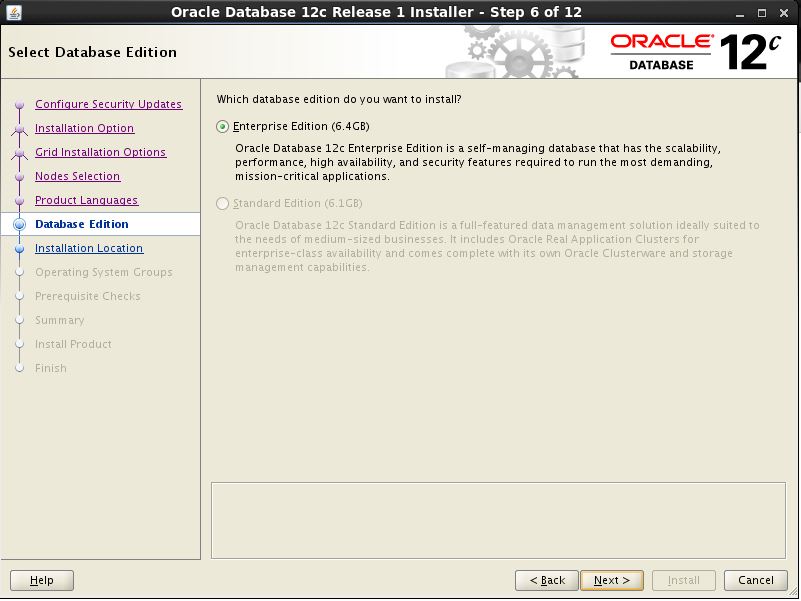
Provide location for Oracle Base and Software Installation Location. Click Next..
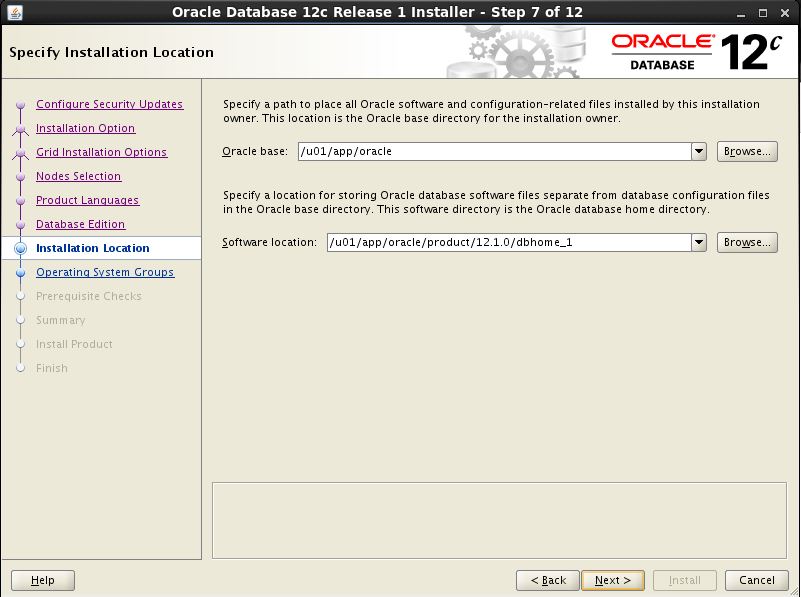
Select Group and Click Next…
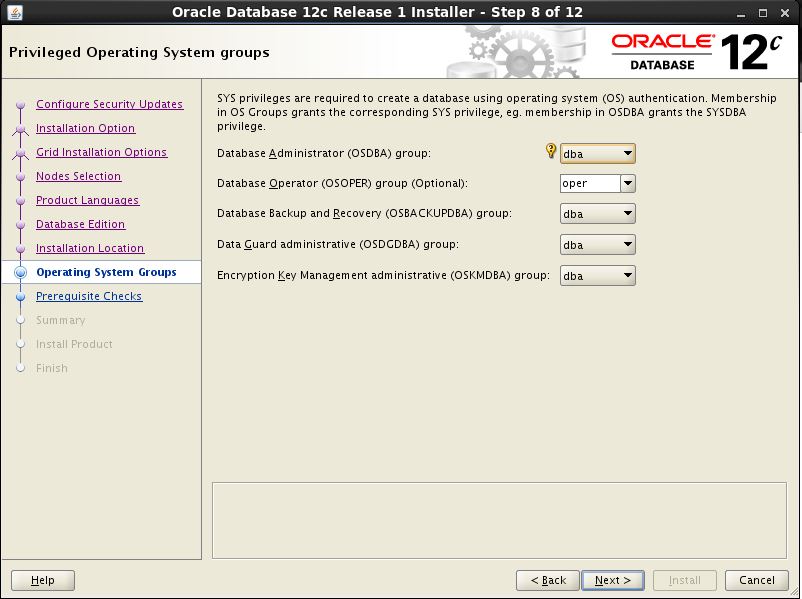
Try to resolve all required prerequisites. Click “Fix & Check Again”
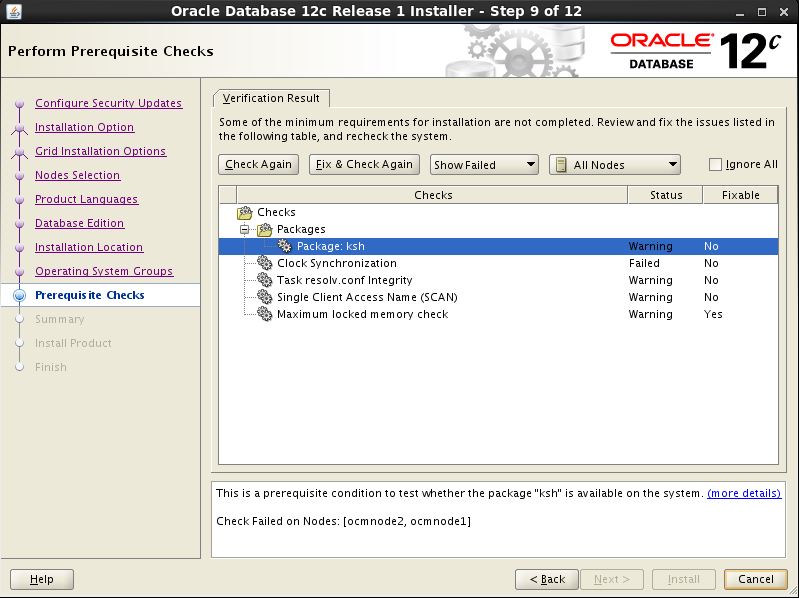
Run the fix script on all nodes from root user.
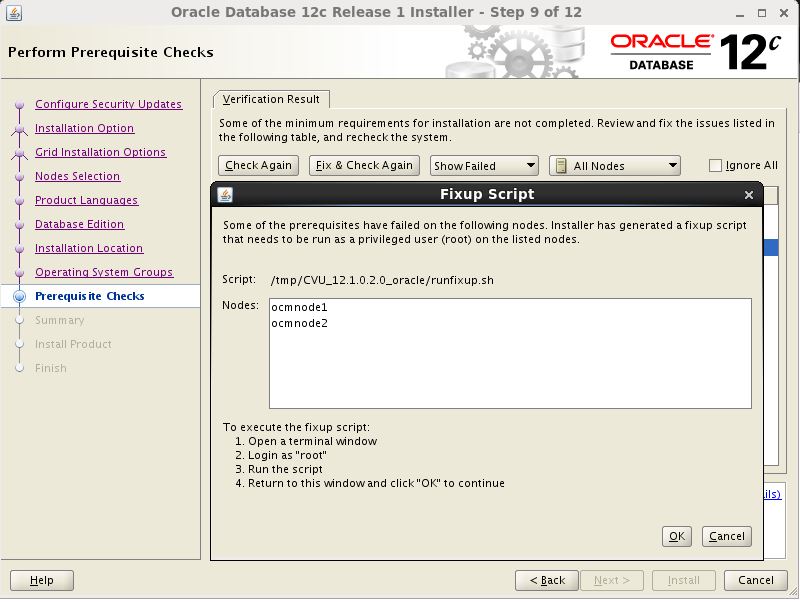
I am ignoring below warning by checking “Ignore All”. But for Production, we may not get these warning or should not ignore. Click Next…
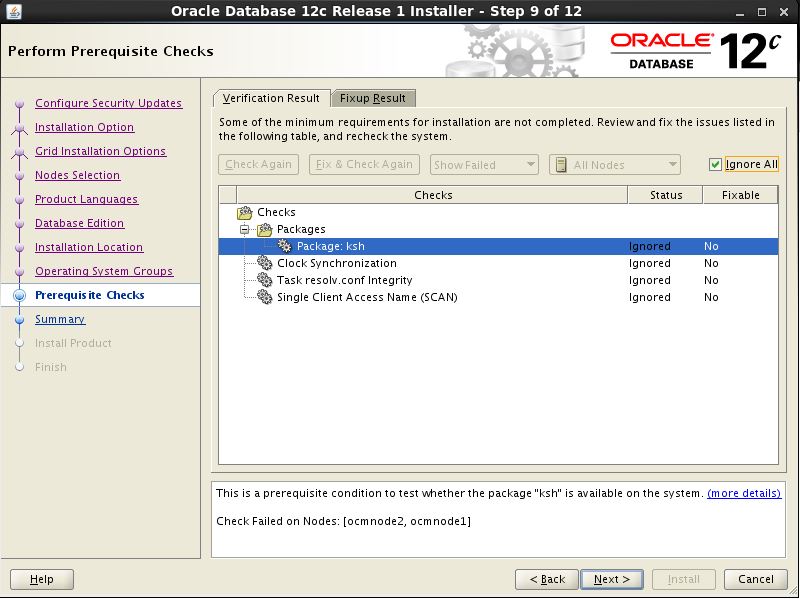
Click Yes to confirm.
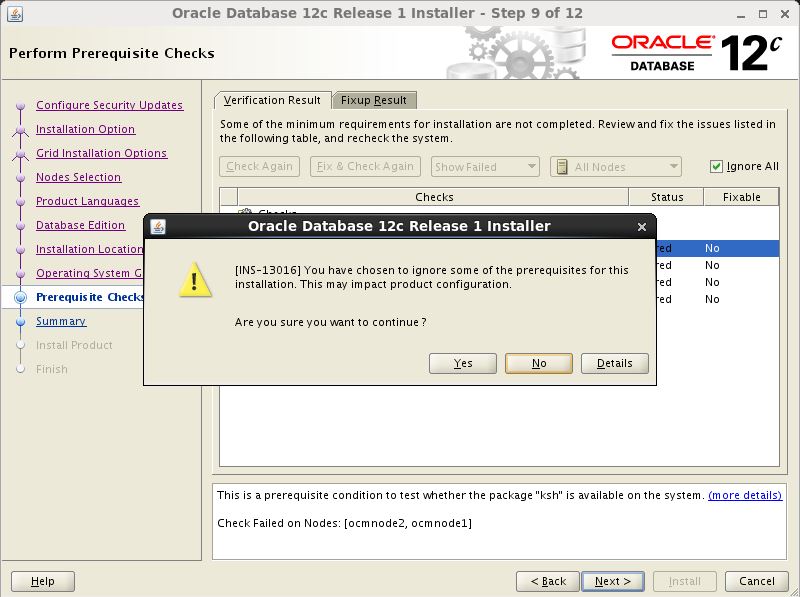
Review Summary of all selection and Click Install. If want to change any option then Click on Back.
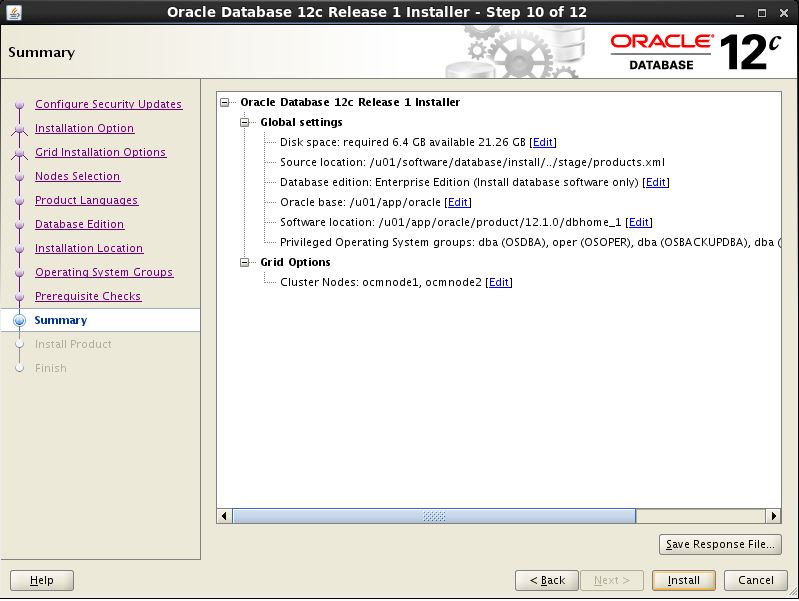
Installation is progressing.
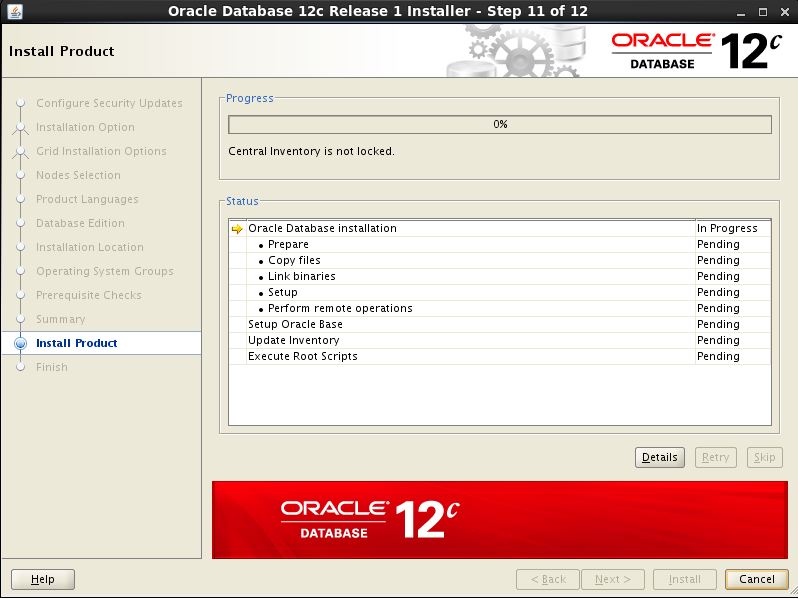
Installation is progressing.
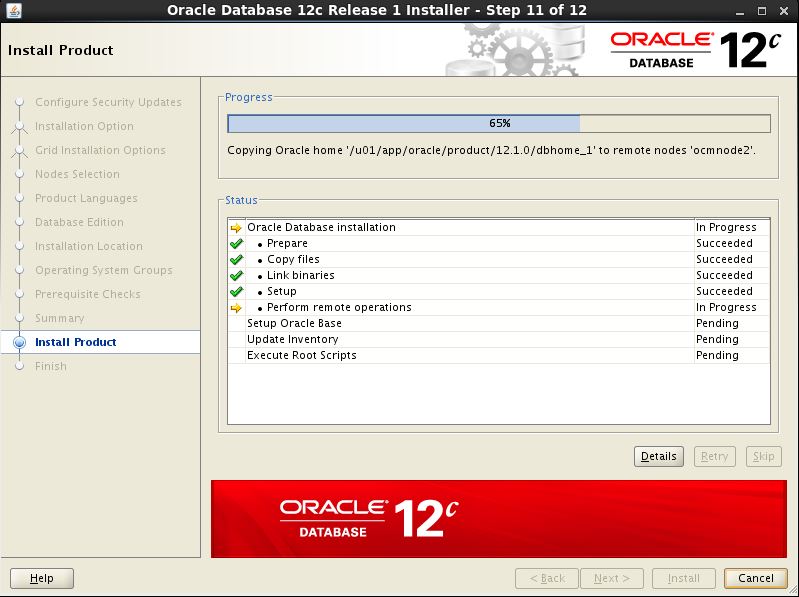
Execute these scripts from root user on nodes.
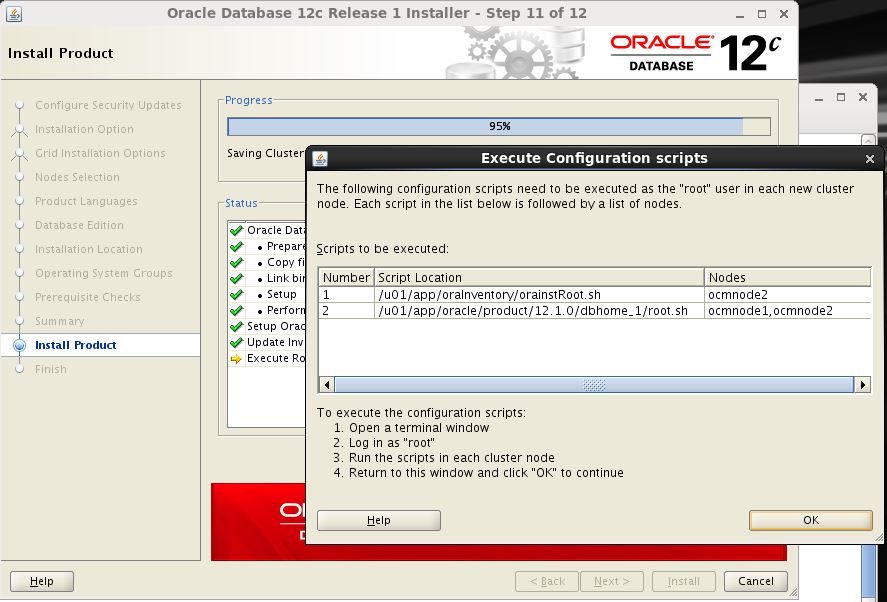
Execute the orainstRoot.sh script
[root@ocmnode1 software]# /u01/app/oraInventory/orainstRoot.sh Changing permissions of /u01/app/oraInventory. Adding read,write permissions for group. Removing read,write,execute permissions for world. Changing groupname of /u01/app/oraInventory to oinstall. The execution of the script is complete. [root@ocmnode2 ~]# /u01/app/oraInventory/orainstRoot.sh Changing permissions of /u01/app/oraInventory. Adding read,write permissions for group. Removing read,write,execute permissions for world. Changing groupname of /u01/app/oraInventory to oinstall. The execution of the script is complete.
Execute the root.sh script
[root@ocmnode1 software]# /u01/app/oracle/product/12.1.0/dbhome_1/root.sh
Performing root user operation.
The following environment variables are set as:
ORACLE_OWNER= oracle
ORACLE_HOME= /u01/app/oracle/product/12.1.0/dbhome_1
Enter the full pathname of the local bin directory: [/usr/local/bin]:
The contents of "dbhome" have not changed. No need to overwrite.
The contents of "oraenv" have not changed. No need to overwrite.
The contents of "coraenv" have not changed. No need to overwrite.
Entries will be added to the /etc/oratab file as needed by
Database Configuration Assistant when a database is created
Finished running generic part of root script.
Now product-specific root actions will be performed.
[root@ocmnode2 ~]# /u01/app/oracle/product/12.1.0/dbhome_1/root.sh
Performing root user operation.
The following environment variables are set as:
ORACLE_OWNER= oracle
ORACLE_HOME= /u01/app/oracle/product/12.1.0/dbhome_1
Enter the full pathname of the local bin directory: [/usr/local/bin]:
The contents of "dbhome" have not changed. No need to overwrite.
The contents of "oraenv" have not changed. No need to overwrite.
The contents of "coraenv" have not changed. No need to overwrite.
Entries will be added to the /etc/oratab file as needed by
Database Configuration Assistant when a database is created
Finished running generic part of root script.
Now product-specific root actions will be performed.
Installation completed successfully.
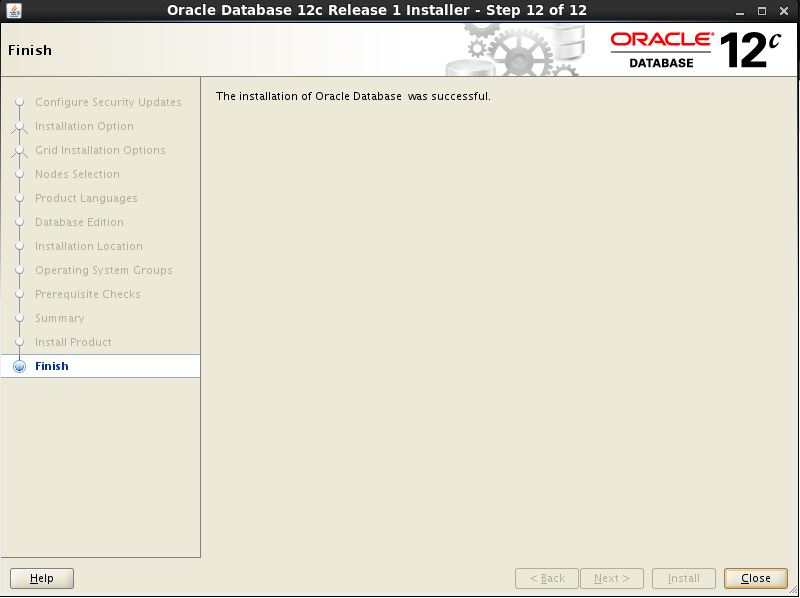
Configure Database on RAC using DBCA
Run dbca a command from oracle user with GUI mode.
[oracle@ocmnode1 database]$ pwd /u01/software/database [oracle@ocmnode1 database]$ ls -l total 36 drwxr-xr-x 4 oracle oinstall 4096 Aug 10 17:02 install drwxrwxr-x 2 oracle oinstall 4096 Jul 7 2014 response drwxr-xr-x 2 oracle oinstall 4096 Jul 7 2014 rpm -rwxr-xr-x 1 oracle oinstall 8533 Jul 7 2014 runInstaller drwxrwxr-x 2 oracle oinstall 4096 Jul 7 2014 sshsetup drwxr-xr-x 14 oracle oinstall 4096 Jul 7 2014 stage -rwxr-xr-x 1 oracle oinstall 500 Feb 6 2013 welcome.html [oracle@ocmnode1 database]$ echo $ORACLE_HOME /u01/app/oracle/product/12.1.0/dbhome_1/
Choose “Create Database” and Click Next.
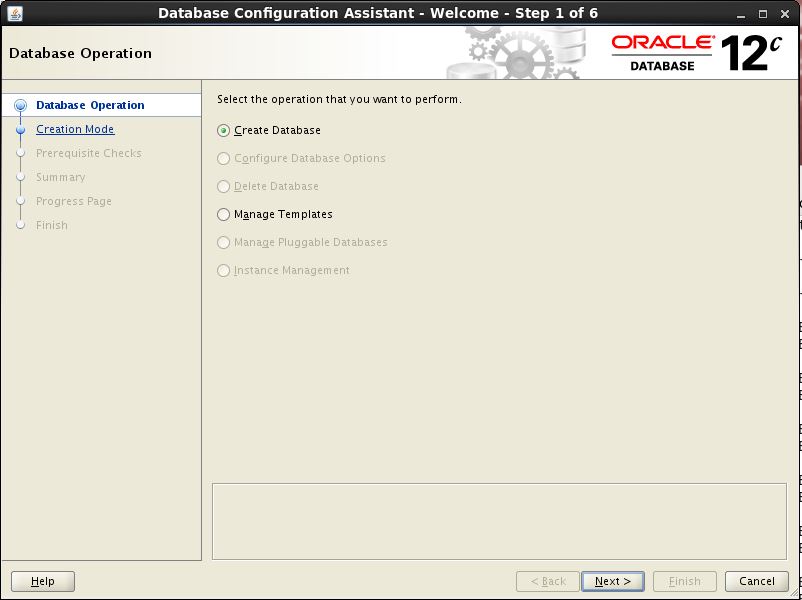
Click Advanced Mode if want more configuration options. Click Next..
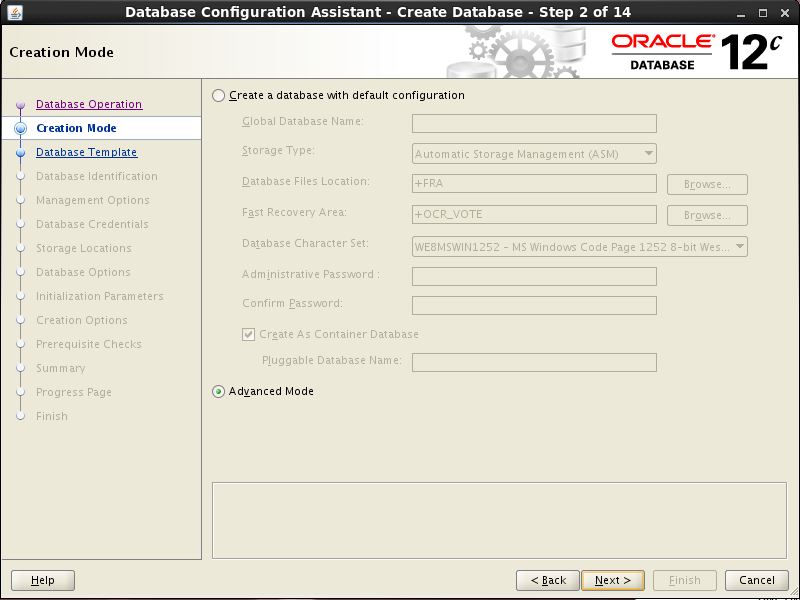
Select Database Type and Configuration Type. Select template for the database. Click Next…
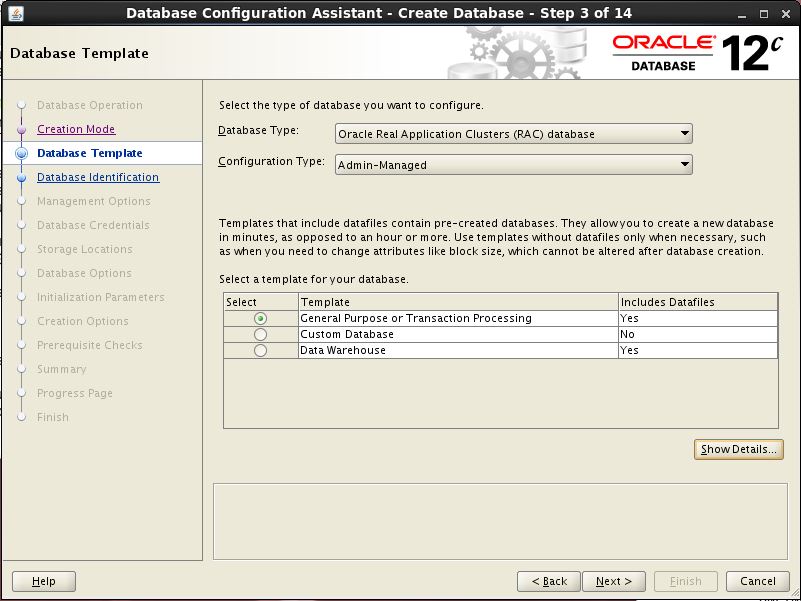
Provide Database Name. If you have plan to create PDB (PLUGGABLE DATABASE) or use Multitenant Architecture then select Create As Container Database Option other ignore. Click Next.
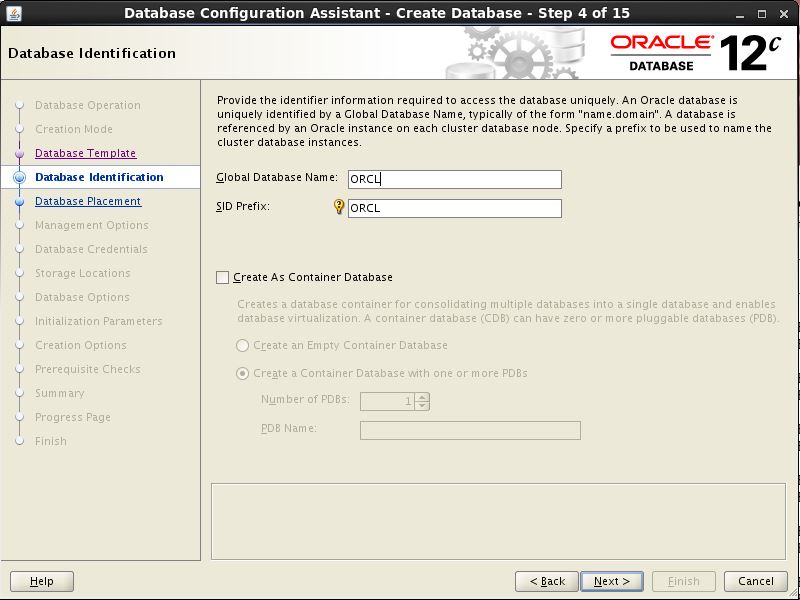
Select all nodes. Click Next..

Unchecked EM related options and can be installed agent for OEM later. Click Next…
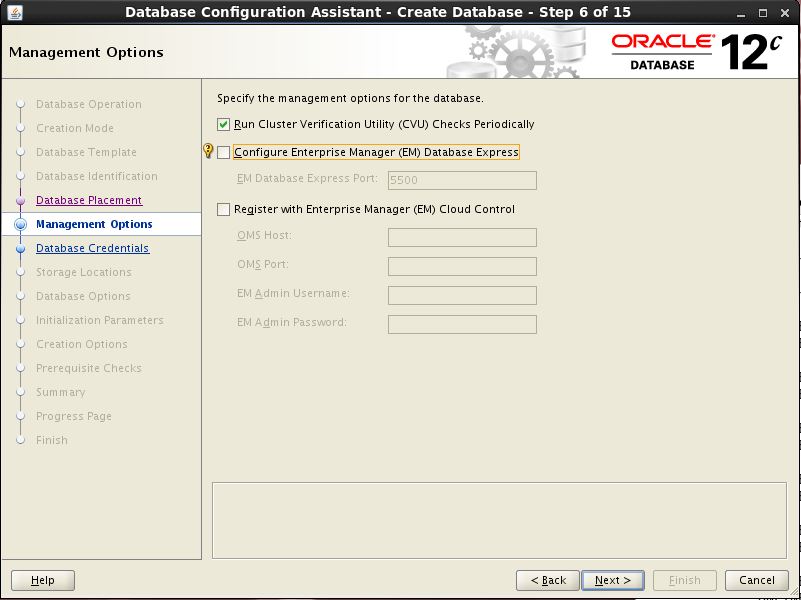
Provide password For below users. Click Next..
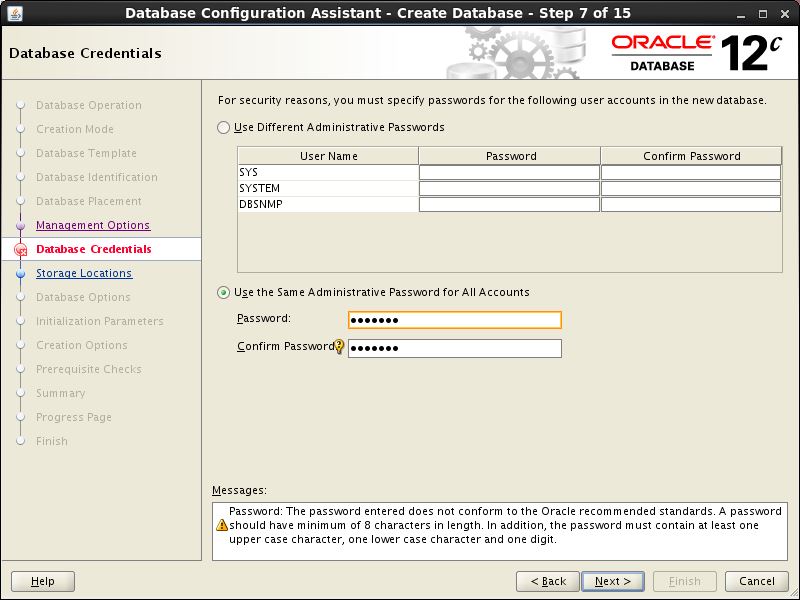
As this is RAC Database, Select ASM for all options. Enable Archiving option if database is critical. Click next…
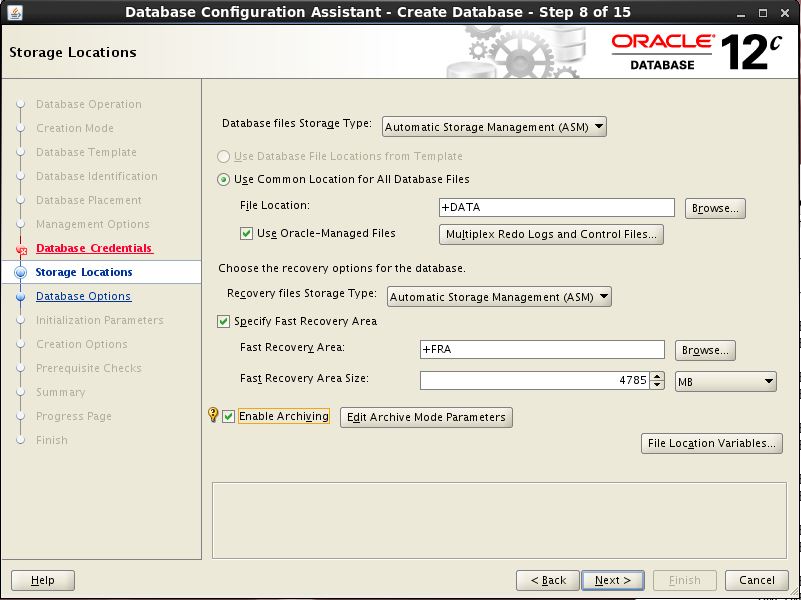
Click Next..

Checked on “Use Automatic Memory Management”. Click Other Tab and change accordingly..
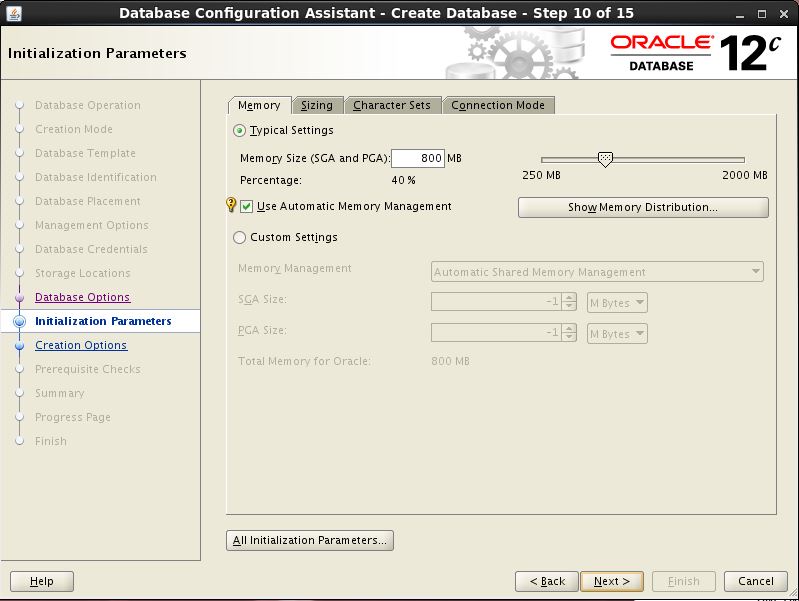
Select Appropriate Character Sets for you database based on requirement by application. Click Next.
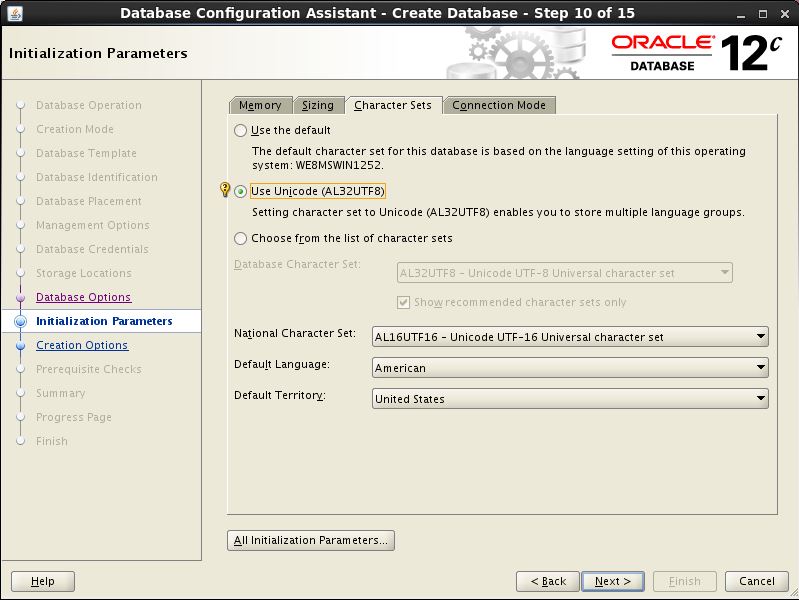
Click Next.
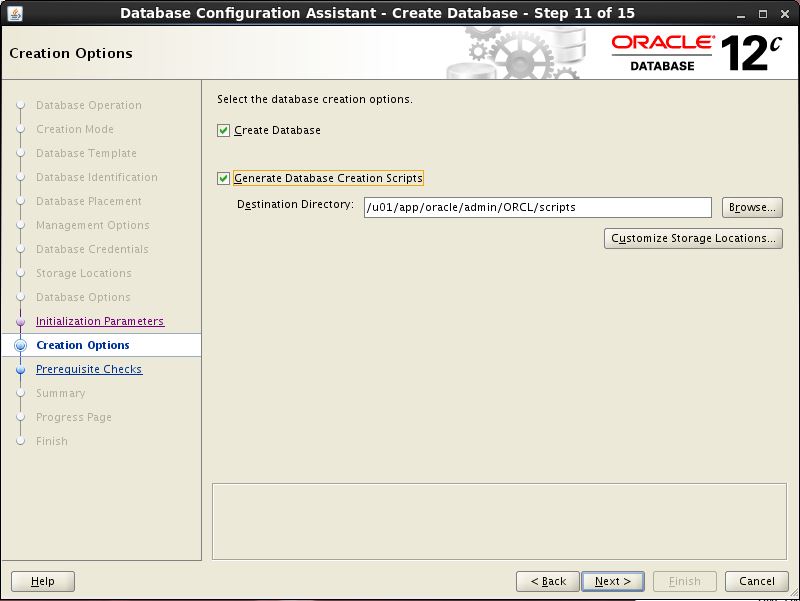
Recommended to meet all requirements. SCAN related warning may not get if you have DNS setting properly and expect it would be in Real PROD database. Click Ignore All and Click Next..
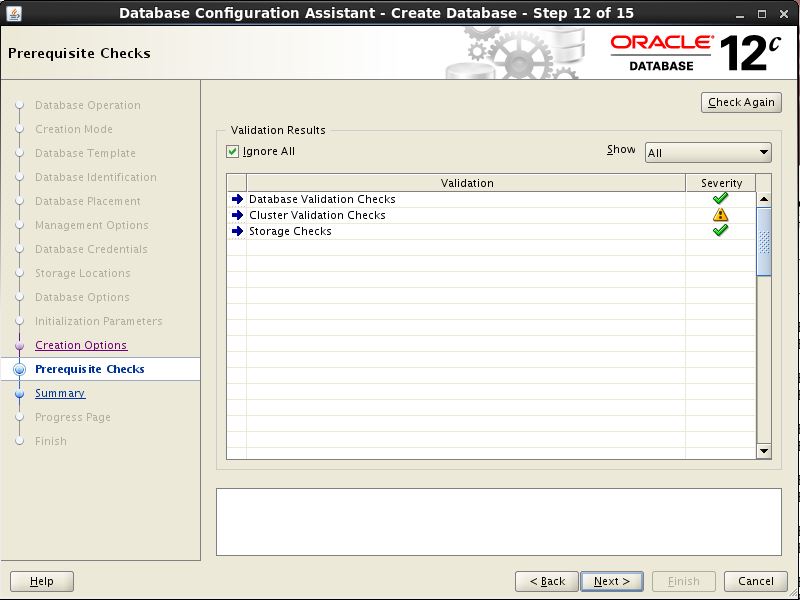
Recommended to meet all requirements. SCAN related warning may not get if you have DNS setting properly and expect it would be in Real PROD database. Click Ignore All and Click Next..
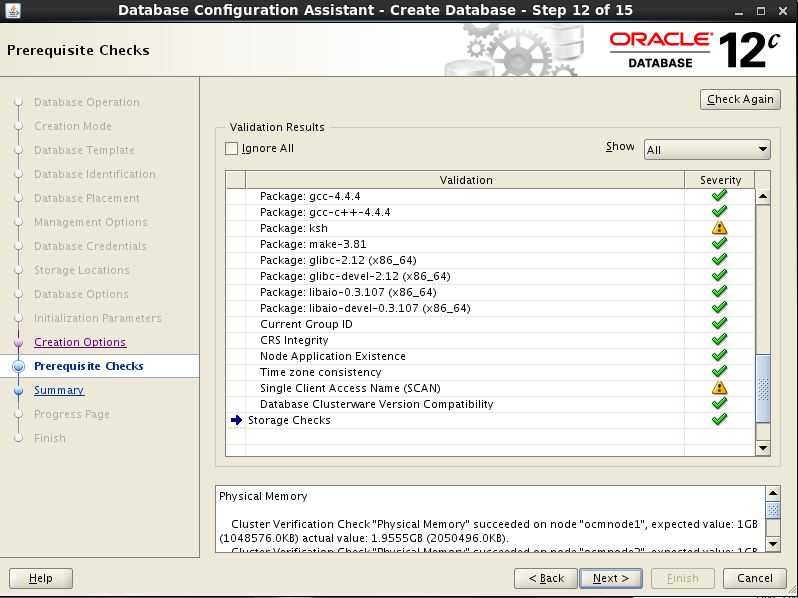
Database Creation Summary. If happy with setting then Click Finish otherwise Click Back and change settings.
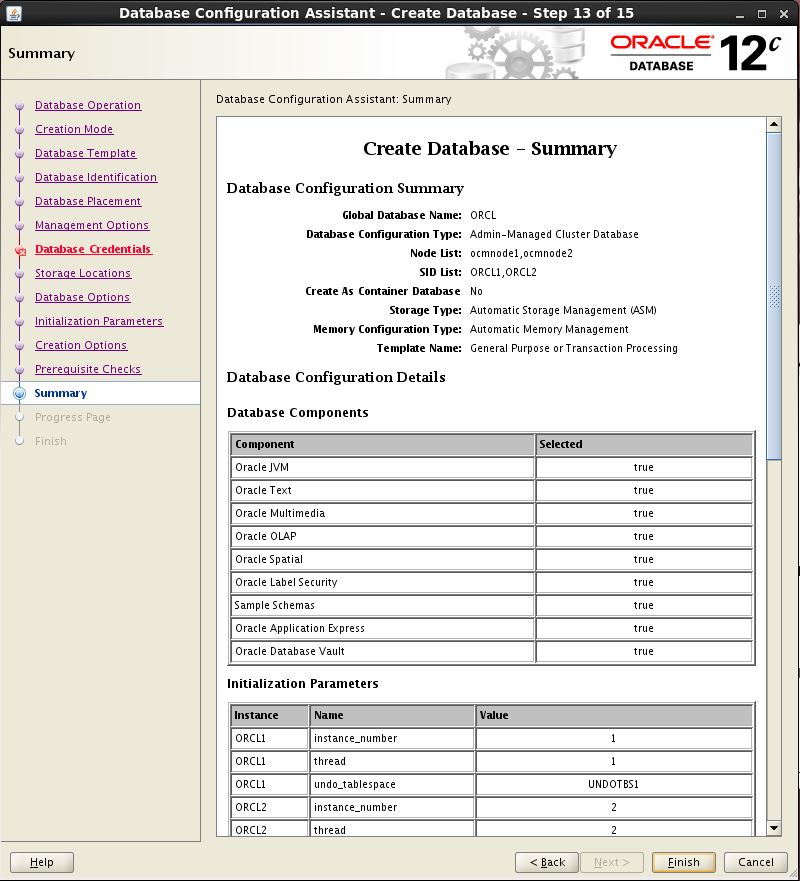
Database Creation is progressing. Can monitor by clicking Activity Log and Alert Log.
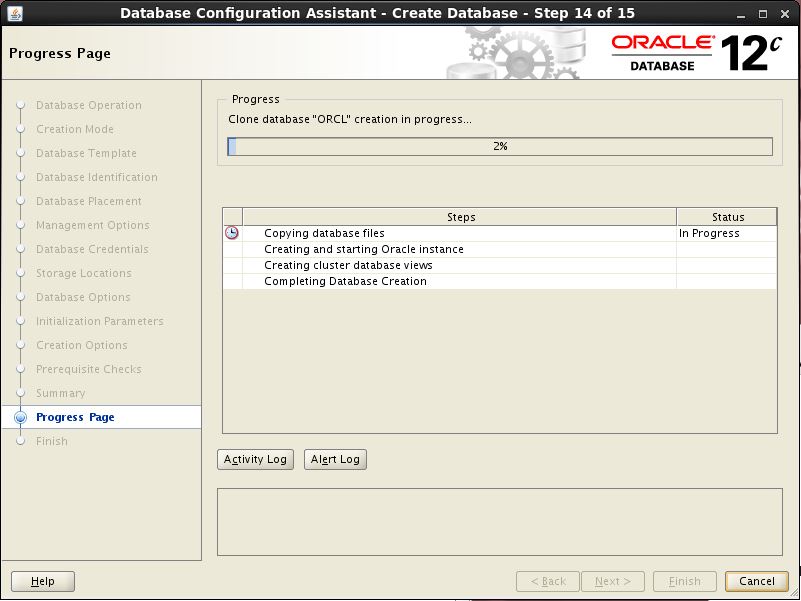
Can change the password for other default schema except SYS and SYSTEM by clicking Password Management Button or can be changed at later. Click Close.

[grid@ocmnode1 ~]$ srvctl status database -d orcl Instance ORCL1 is running on node ocmnode1 Instance ORCL2 is running on node ocmnode2
[oracle@ocmnode1 ~]$ . ./.bash_profile [oracle@ocmnode1 ~]$ echo $ORACLE_HOME /u01/app/oracle/product/12.1.0/dbhome_1 [oracle@ocmnode1 ~]$ echo $ORACLE_SID ORCL1
[oracle@racdr1 ~]$ srvctl status database -d ORCL Instance ORCL1 is running on node racdr1 Instance ORCL2 is running on node racdr2
[oracle@ocmnode1 ~]$ srvctl config database -db ORCL Database unique name: ORCL Database name: ORCL Oracle home: /u01/app/oracle/product/12.1.0/dbhome_2 Oracle user: oracle Spfile: +DATA/ORCL/PARAMETERFILE/spfile.269.1048095383 Password file: +DATA/ORCL/PASSWORD/pwdorcl.256.1048094823 Domain: Start options: open Stop options: immediate Database role: PRIMARY Management policy: AUTOMATIC Server pools: Disk Groups: FRA,DATA Mount point paths: Services: Type: RAC Start concurrency: Stop concurrency: OSDBA group: dba OSOPER group: oper Database instances: ORCL1,ORCL2 Configured nodes: ocmnode1,ocmnode2 Database is administrator managed
Clusterware Control (CRSCTL) & Server Control (SRVCTL) to mange Grid and DB:
NOTE::: You don’t need to memorize these command. If you know what command does then can find the required command by your self.
Clusterware Control (CRSCTL) Utility:
[oracle@racdr1 ~]$ crsctl -help
Usage: crsctl add - add a resource, type or other entity
crsctl check - check the state or operating status of a service, resource, or other entity
crsctl config - display automatic startup configuration
crsctl debug - display or modify debug state
crsctl delete - delete a resource, type or other entity
crsctl disable - disable automatic startup
crsctl discover - discover DHCP server
crsctl enable - enable automatic startup
crsctl eval - evaluate operations on resource or other entity without performing them
crsctl get - get an entity value
crsctl getperm - get entity permissions
crsctl lsmodules - list debug modules
crsctl modify - modify a resource, type or other entity
crsctl query - query service state
crsctl pin - make the leases of specified nodes immutable
crsctl relocate - relocate a resource, server or other entity
crsctl replace - change the location of voting files
crsctl release - release a DHCP lease
crsctl request - request a DHCP lease or an action entry point
crsctl setperm - set entity permissions
crsctl set - set an entity value
crsctl start - start a resource, server or other entity
crsctl status - get status of a resource or other entity
crsctl stop - stop a resource, server or other entity
crsctl unpin - make the leases of previously pinned nodes mutable
crsctl unset - unset an entity value, restoring its default
More Specific:
[oracle@racdr1 ~]$ crsctl start -help
Usage:
crsctl start resource {<resName> [...]|-w <filter>]|-all} [-n <server> | -s <server_pools>] [-k <cid>] [-d <did>] [-env "env1=val1,env2=val2,..."] [-begin|-end] [-f] [-i] [-l]
Start designated resources
more....
Server Control (SRVCTL):
[oracle@racdr1 ~]$ srvctl start -help
The SRVCTL start command starts, Oracle Clusterware enabled, non-running objects.
Usage: srvctl start database -db <db_unique_name> [-startoption <start_options>] [-startconcurrency <start_concurrency>] [-node <node>] [-eval] [-verbose]
Usage: srvctl start instance -db <db_unique_name> {-node <node_name> [-instance <inst_name>] | -instance <inst_name_list>} [-startoption <start_options>]
Usage: srvctl start service -db <db_unique_name> [-service "<service_name_list>"] [-serverpool <pool_name>] [-node <node_name> | -instance <inst_name>] [-pq] [-global_override] [-startoption <start_options>] [-eval] [-verbose]
more....


