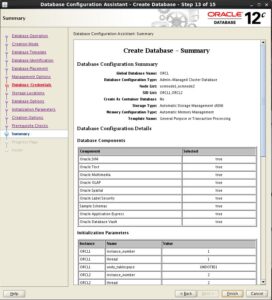Author's posts
Mar 15 2020
Oracle Database 12c RAC on Oracle Linux 6.5
Oracle RAC (Real Application Cluster) is used for complex application to increase database performance, high availability and scalability. Below high level steps will perform to configure / install Oracle RAC: Configure 2 Virtual Machine (VM) for 2 Nodes RAC Install Oracle Linux 6.5 Install GI (Grid Infrastructure) Configure ASM Install Oracle Database Binary Create Database …
Mar 07 2020
Install Oracle Linux 5.9 on VM
Mar 07 2020
Administration Database Users including Roles and Privileges on Multitenant
This topic describes how to create and manage a user in Multitenant database. There are two types of users in Multitenant Database: Common User: User exists in all containers (root container and all PDBS). Local User: User exists on particular PDB only. Similarly, Two types of role are available in Multitenant Database: Common Role: Role …
Mar 06 2020
Managing a Pluggable Database
Change the PDB State. Unplug the PDB. Set default tablespace. Set default temporary tablespace. Enable (disable) logging. Change status of datafile (online/offline).
Mar 05 2020
Creating a Pluggable Database
In this topic, I will show how to Create and manage PDB: Create a PDB from SEED. Clone a PDB with No Data. Clone a PDB from existing local PDB. Clone a PDB from existing remote PDB. Clone a PDB from existing remote Non-CDB. Clone a PDB from non-CDB using DBMS_PDB Package. Plugging In an …
Mar 04 2020
Creating Container and Pluggable Database Using CREATE DATABASE SQL Command
In Oracle OCM exam, You may need to create database using command line. Even in real life, You may no have the option to use the software for GUI. I will show how to create a CDB and PDB using SQL Command. Create required directories. Set Environment Variables. Create Password File. Create a pfile and …
Mar 03 2020
Install Oracle 12.1 Software and Create database in Silent Mode
In this Topic, I will show how to install Oracle 12.1.0.2 Software only and Create database using DBCA by silent mode. Oracle Installation Prerequisites Install Oracle 12c Software in Silent Mode: Create Database Using DBCA with Silent Mode: Oracle Installation Prerequisites: Add following kernel parameters on /etc/sysctl.conf. Run following command to verify and output will …
Mar 02 2020
Permission changed for all directories including files in Oracle Home (RAC)
Sometime user (os admin or dba) make mistake to change or provide the permission in Oracle Binary. User might requested for changing the particular file or directory permission but admin might run with recursively. Example: To change owner for patch directory (/u01/patch) including all files on patch. But by mistake run below command
Mar 02 2020
OCM 12c Preparation: Prepare Exam Environments
Oracle Certified Master is one of the prestigious exam in database world. Most of the Oracle DBA have a dream to be OCM certified. This certification will distinguish you from others in Market. Prerequisites to be OCM Certified: Details Oracle 12c OCM exam is based on Oracle Database 12c Release 1 and includes the use …
Mar 01 2020
Move or Rename Oracle Files
DBA needs to rename or move oracle file from one filesystem or ASM DISKGroup to another. Move Datafiles Using ALTER DATABASE MOVE DATAFILE command – 12c and onward Moving Datafile Using RMAN with offline option – 10g or 11g Prerequisites: Database should be configured archive log mode.