In this topic I will show how to create ASM DISK Group using ASMCA tools or command line.
From grid owner (either grid or oracle user) need to set environment variable for ASM Instance and run asmca command from GUI mode.
[grid@exadb01 ~]$ . oraenv
ORACLE_SID = [grid] ? +ASM1
The Oracle base has been set to /u01/app/grid
[grid@exadb01 ~]$ asmca
Click Create Button
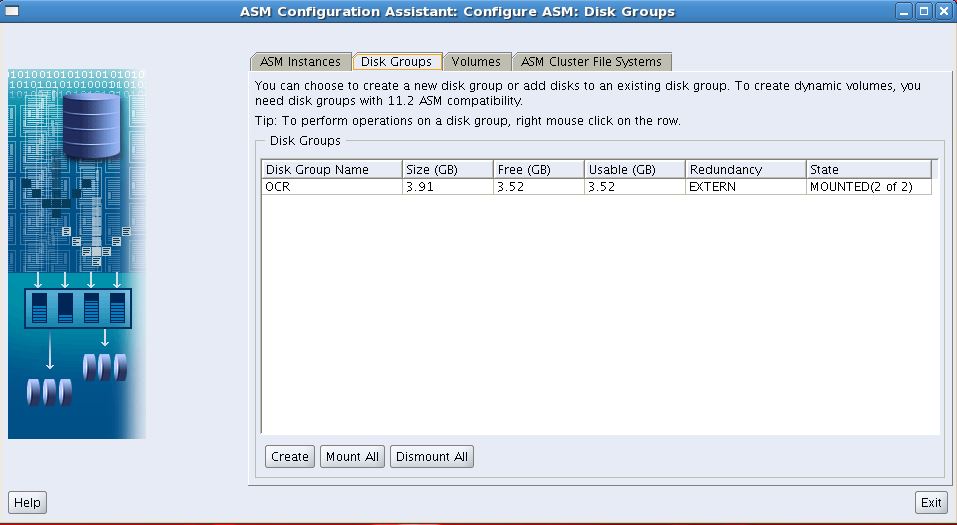
Enter Disk Group Name.
Choose Redundancy
Select number of disk from Eligible list.
Click Show Advanced Options to check or set Attributes
Choose Allocation Unit Size
Check Compatibility
Click OK
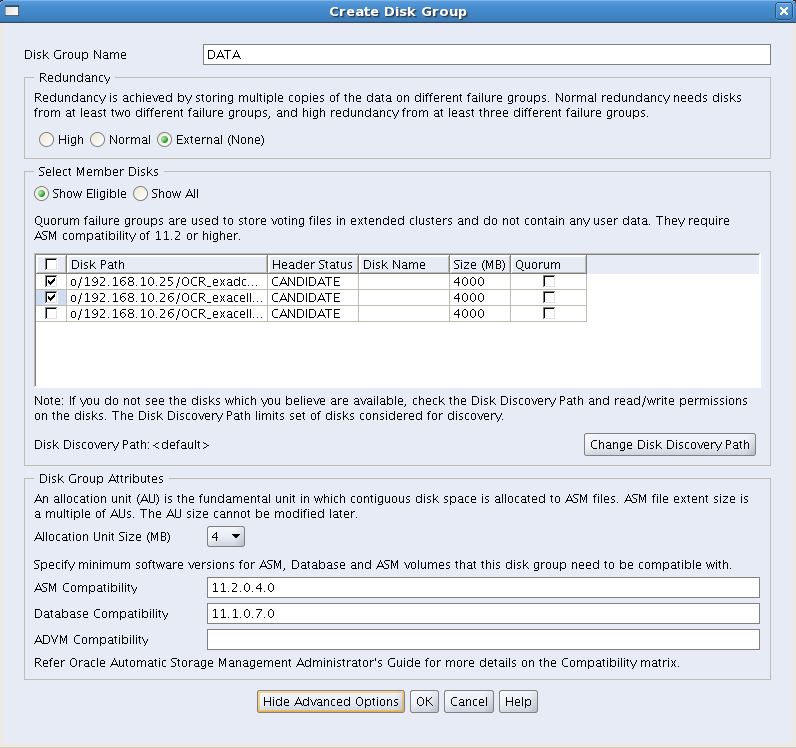
Disk Group Created Successfully Message.
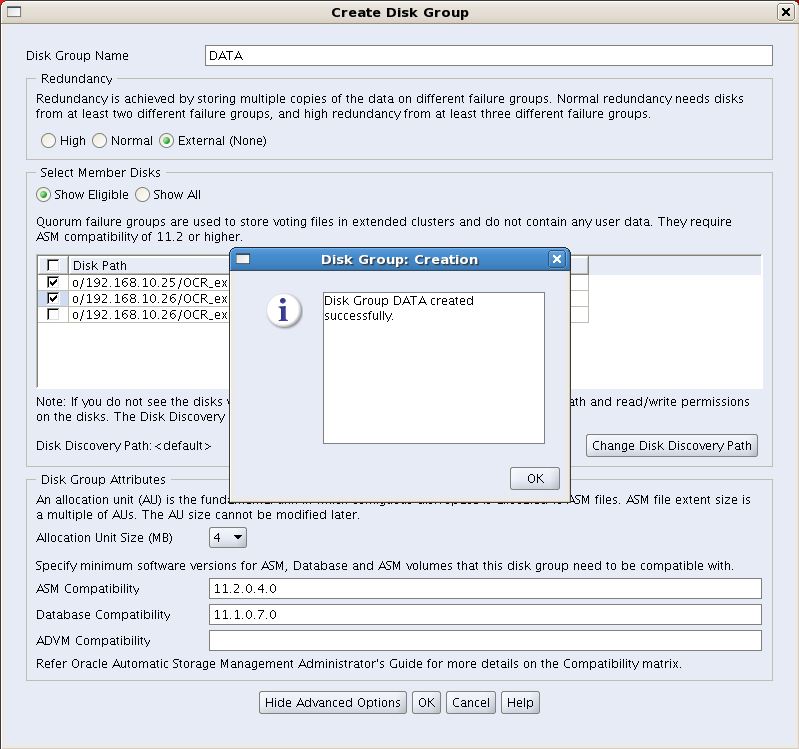
Showing newly created disk group on list.
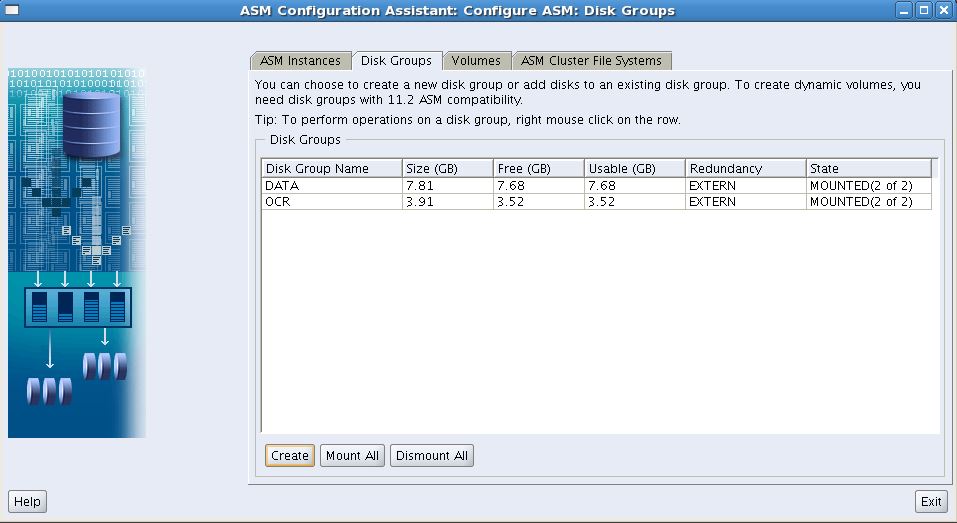
Create ASM Disk Group using command line on Exadata Environment:
Note::: ‘cell.smart_scan_capable’=’TRUE’ – This attribute is very important for creating ASM DiskGroup on Exadata.
CREATE DISKGROUP data NORMAL REDUNDANCY DISK 'o/*/DATA*' ATTRIBUTE 'content.type' = 'DATA', 'content.type' = 'DATA', 'AU_SIZE' = '4M', 'cell.smart_scan_capable'='TRUE', 'compatible.rdbms'='11.2.0.2', 'compatible.asm'='11.2.0.3';
Create ASM DiskGroup on Non-Exadata Environment:
[oracle@rac12cnode1 database]$ sqlplus / as sysasm SQL*Plus: Release 12.2.0.1.0 Production on Fri Oct 16 18:07:50 2020 Copyright (c) 1982, 2016, Oracle. All rights reserved. Connected to: Oracle Database 12c Enterprise Edition Release 12.2.0.1.0 - 64bit Production SQL> CREATE DISKGROUP DATA EXTERNAL REDUNDANCY DISK '/dev/oracleasm/disks/DISK_DATA01','/dev/oracleasm/disks/DISK_DATA02'; Diskgroup created. SQL> CREATE DISKGROUP FRA EXTERNAL REDUNDANCY DISK '/dev/oracleasm/disks/DISK_DATA03'; Diskgroup created.


