In this topic I will describe how to install Oracle Database Software. There is no difference between installation on Non-Exadata and Exadata for RAC environment.
Assumed already installed Grid Infrastructure software. How to Install GI – this link will help Grid Infrastructure
Execute runinstaller from any node. Check Below for details.
[oracle@exadb01 software]$ cd database/ [oracle@exadb01 database]$ ls install response runInstaller stage readme.html rpm sshsetup welcome.html [oracle@exadb01 database]$ pwd /u01/software/database [oracle@exadb01 database]$ ls -l total 60 drwxr-xr-x 4 oracle oinstall 4096 Aug 27 2013 install -rw-r--r-- 1 oracle oinstall 30016 Aug 27 2013 readme.html drwxr-xr-x 2 oracle oinstall 4096 Aug 27 2013 response drwxr-xr-x 2 oracle oinstall 4096 Aug 27 2013 rpm -rwxr-xr-x 1 oracle oinstall 3267 Aug 27 2013 runInstaller drwxr-xr-x 2 oracle oinstall 4096 Aug 27 2013 sshsetup drwxr-xr-x 14 oracle oinstall 4096 Jul 16 00:05 stage -rw-r--r-- 1 oracle oinstall 500 Aug 27 2013 welcome.html [oracle@exadb01 database]$ ./runInstaller Starting Oracle Universal Installer... Checking Temp space: must be greater than 120 MB. Actual 9486 MB Passed Checking swap space: must be greater than 150 MB. Actual 5833 MB Passed Checking monitor: must be configured to display at least 256 colors. Actual 16777216 Passed Preparing to launch Oracle Universal Installer from /tmp/OraInstall2020-07-16_12-05-43AM. Please wait ...[oracle@exadb01 database]$ Loading file /tmp/OraInstall2020-07-16_12-05-43AM/oui/prov/resources/ssh_system.properties in environment Logfile Location : /u01/app/oraInventory/logs/sshsetup1_2020-07-16_12-05-43AM.log Registering console handler with the logger. You can find the log of this install session at: /u01/app/oraInventory/logs/installActions2020-07-16_12-05-43AM.log
Unchecked the option “I wish to receive security updates via My Oracle Support” and Click Next…
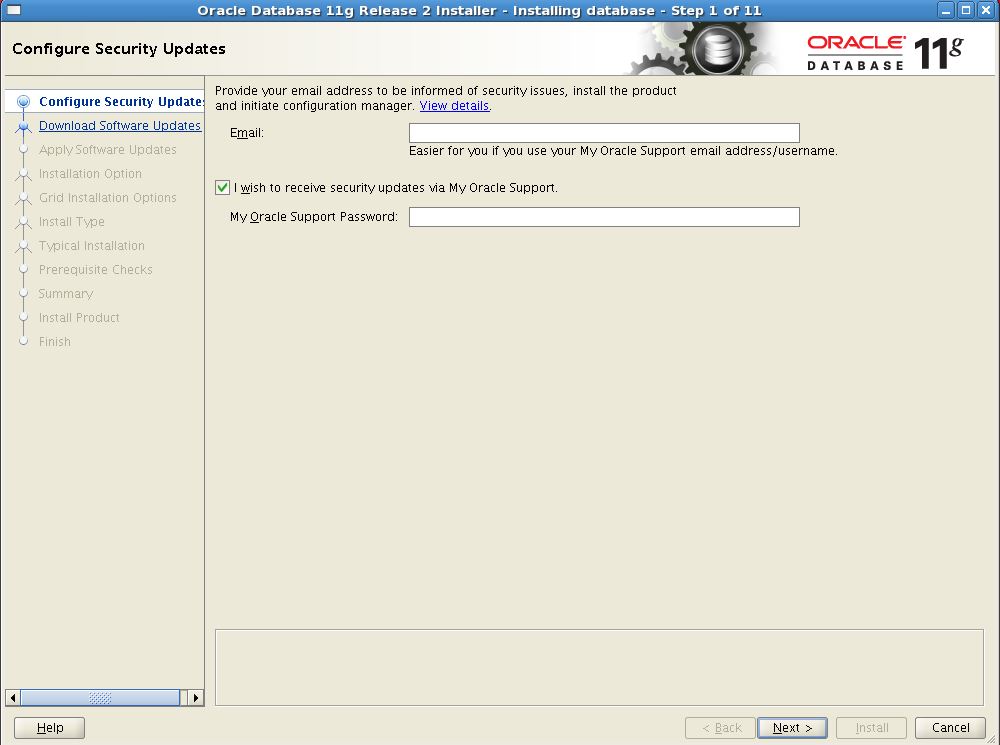
Click Yes
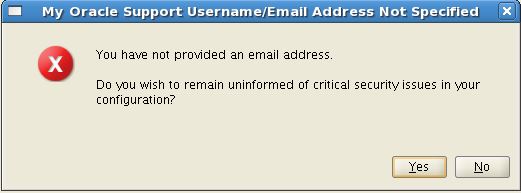
Click Next…
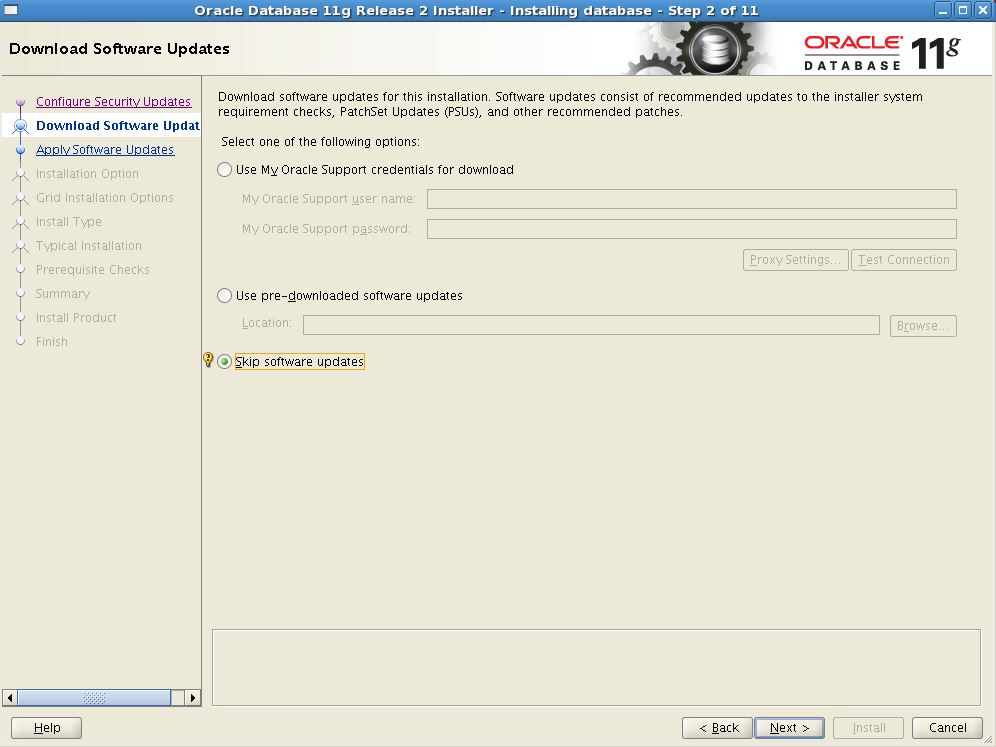
You can install Oracle Database binary and database configuration in single shot by selecting ‘Create and Configure Database’. You may also install separately. Choose appropriate one and Click Next.
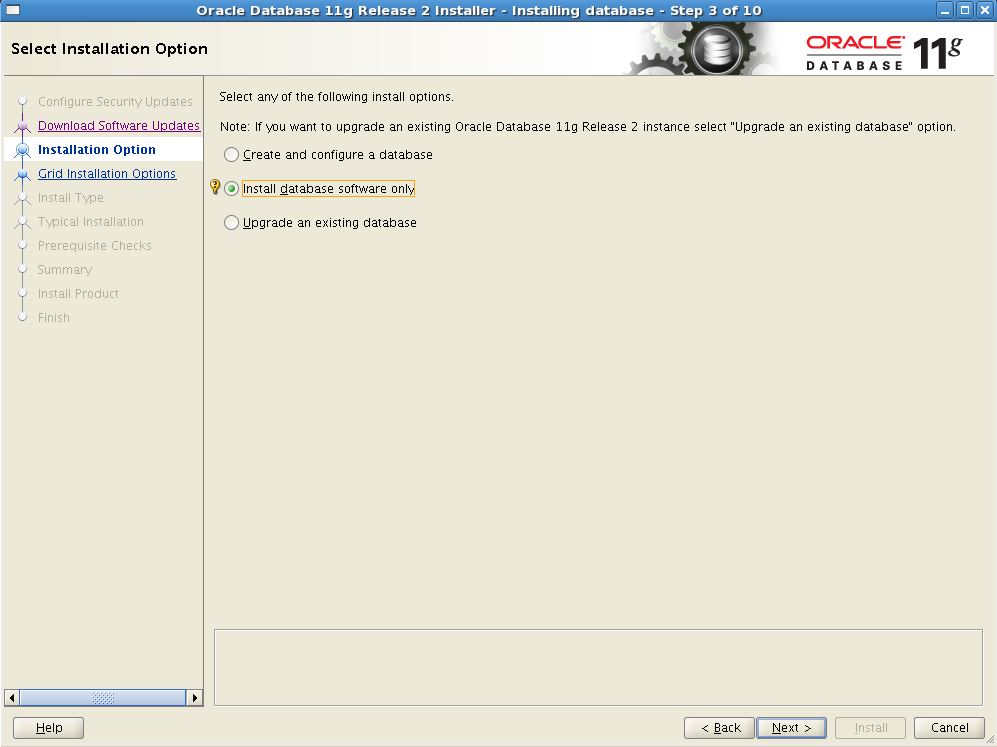
Choose Type of Database Installation option and Click Next.
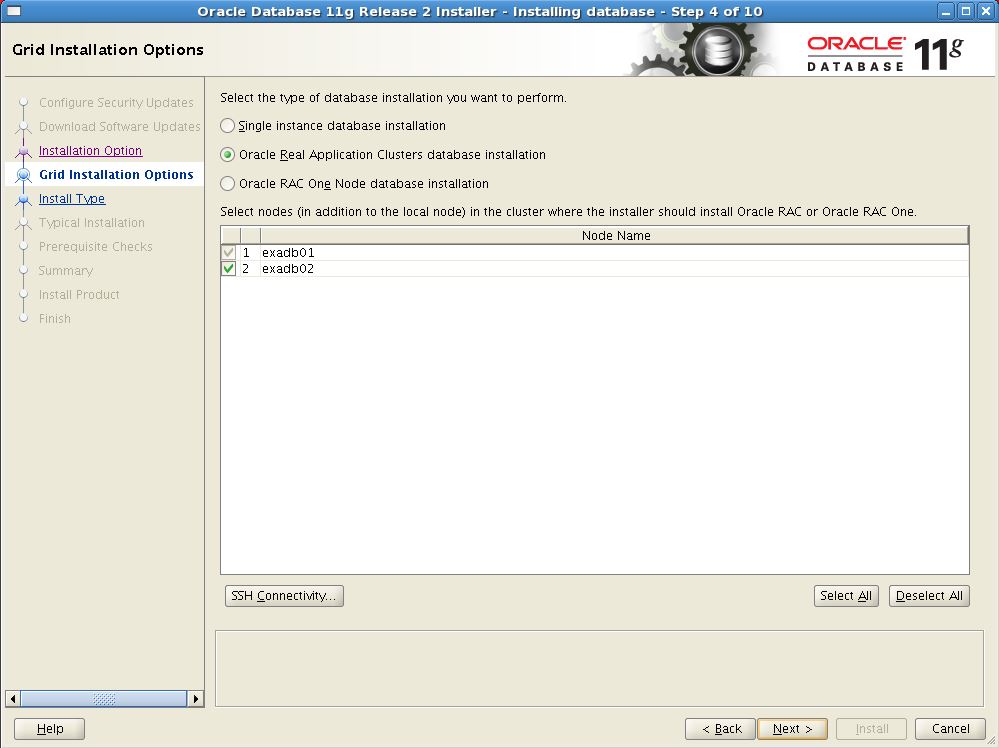
You can configure SSH earlier or also can configure during installation by Click ‘SSH Connectivity’ button on below and provide oracle credential and Click Setup.
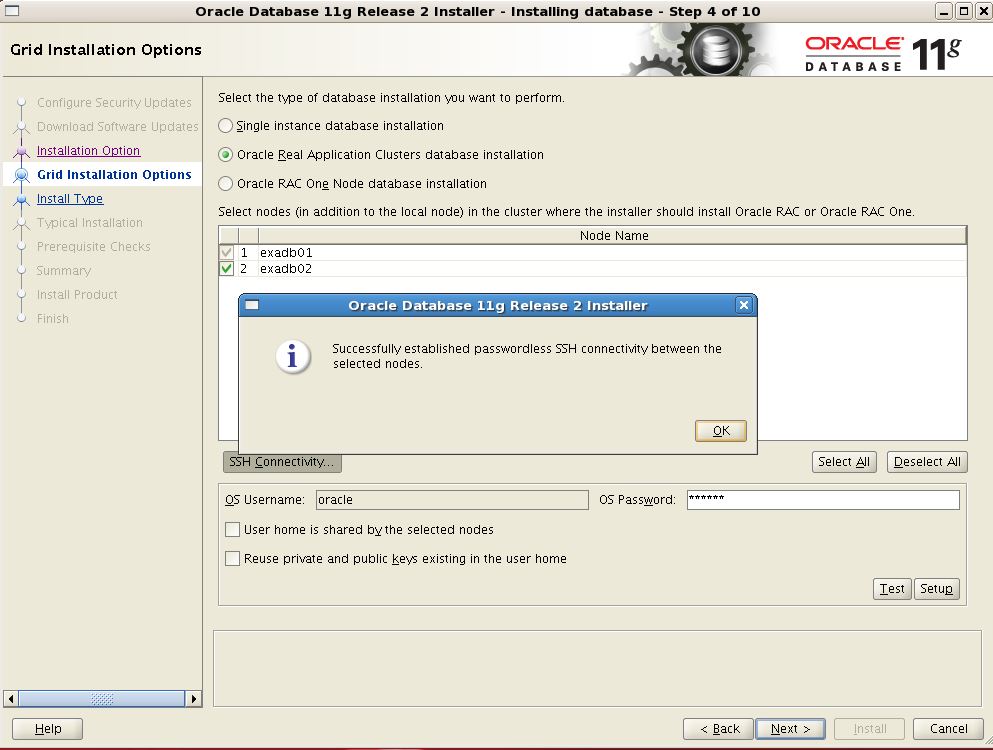
SSH connectivity established successfully. Click OK and Next…
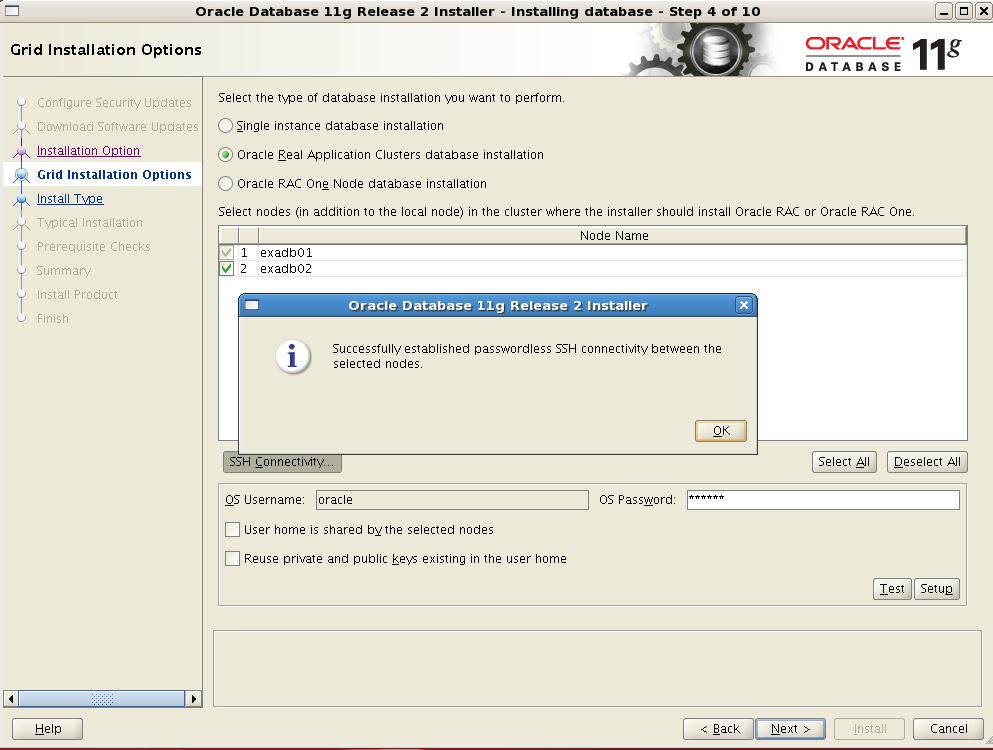
Select Language for Product. Click Next…
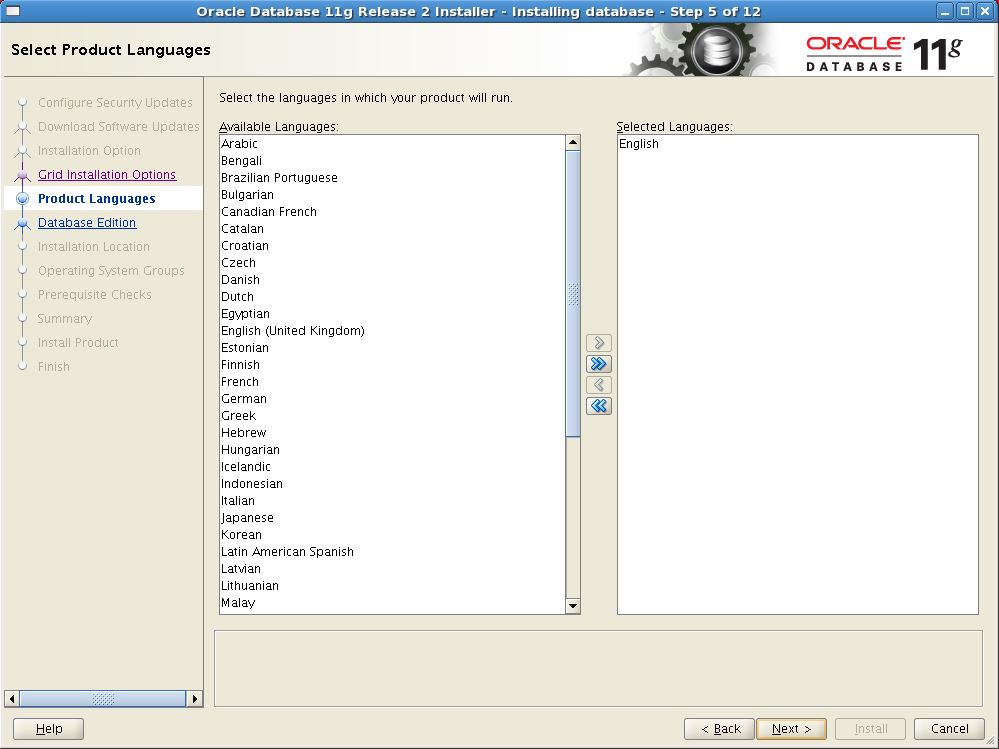
Select Database Edition and click Next…
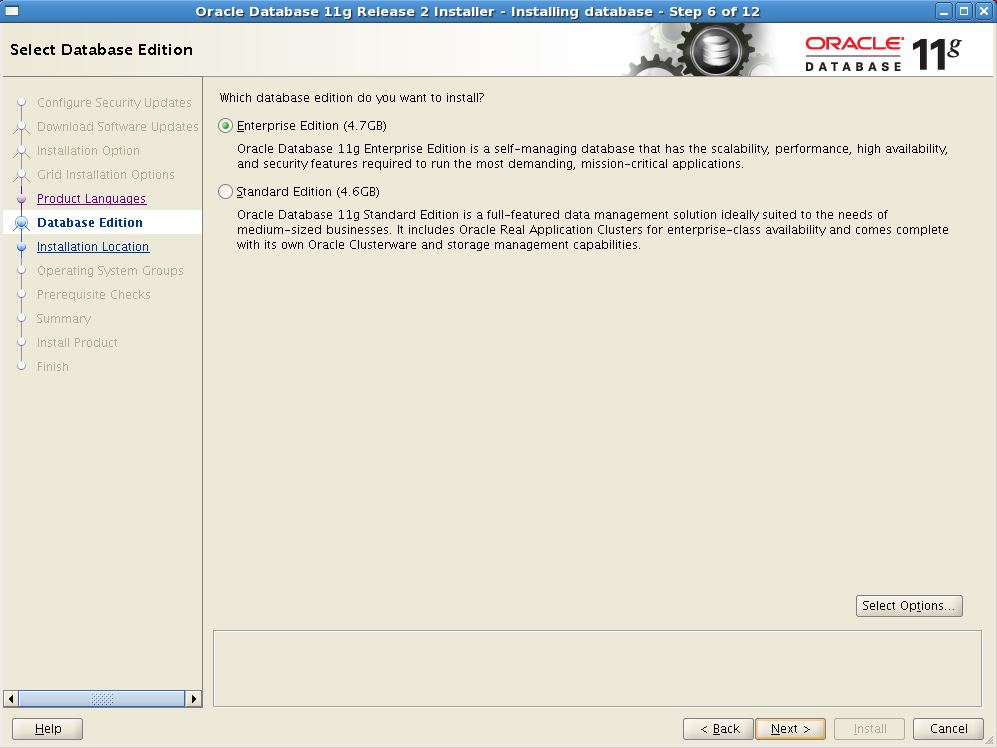
Provide Oracle Binary Base and Home location. Click Next…
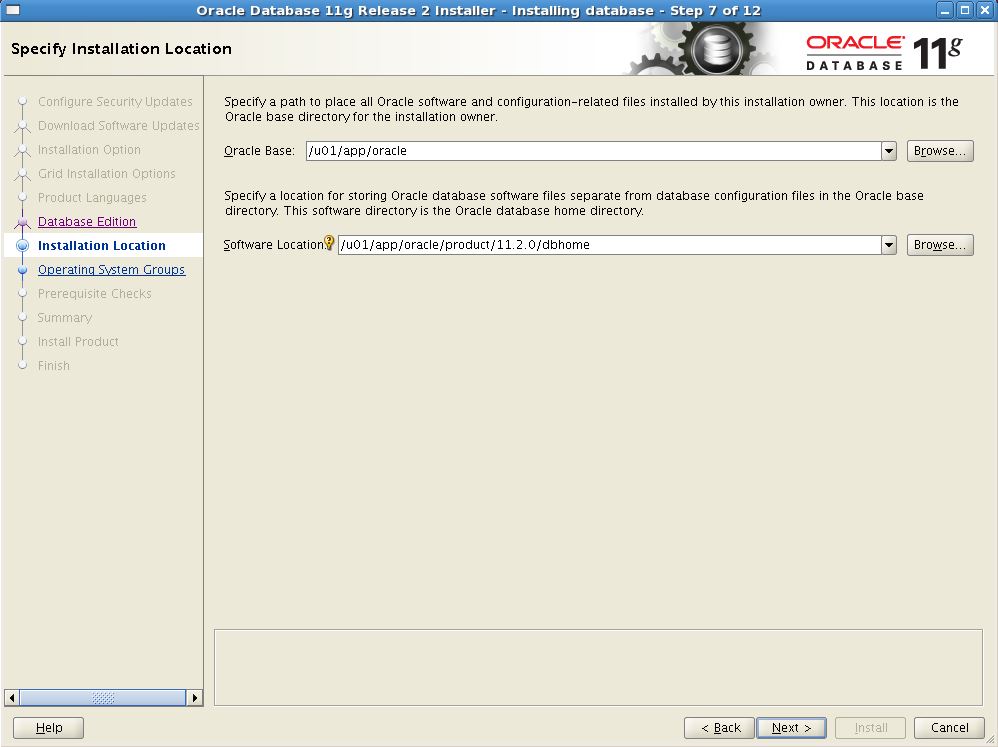
Select the OS group name. OS Group is important to separate the role of administration at OS level. Click Next…
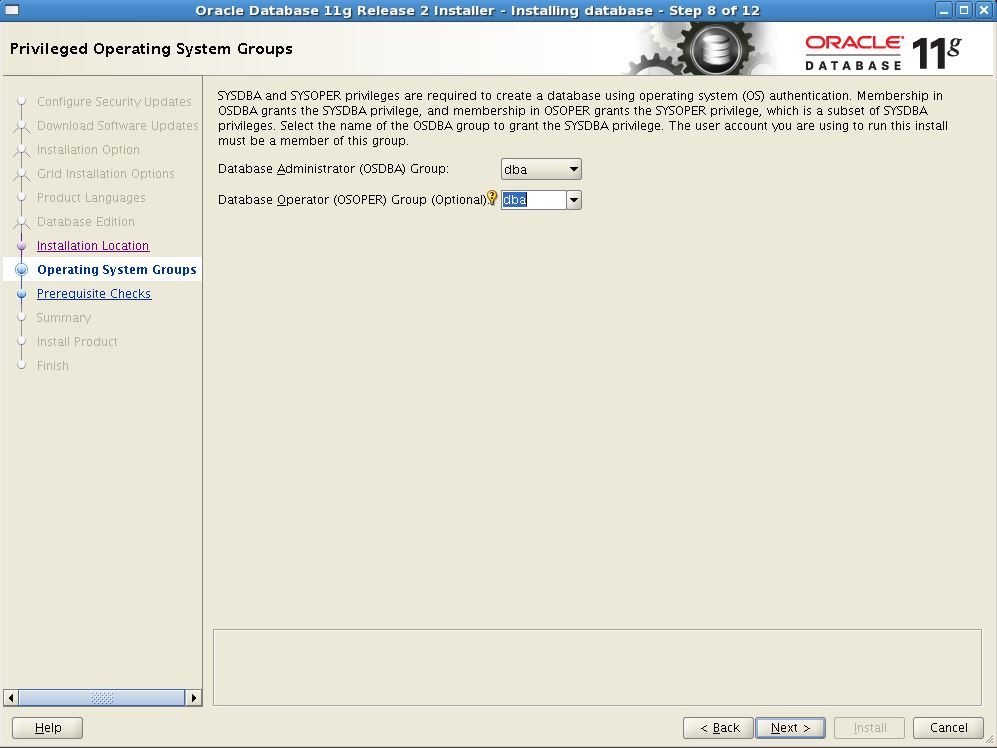
If may ignore some warning prerequisites requirement. Click Next…
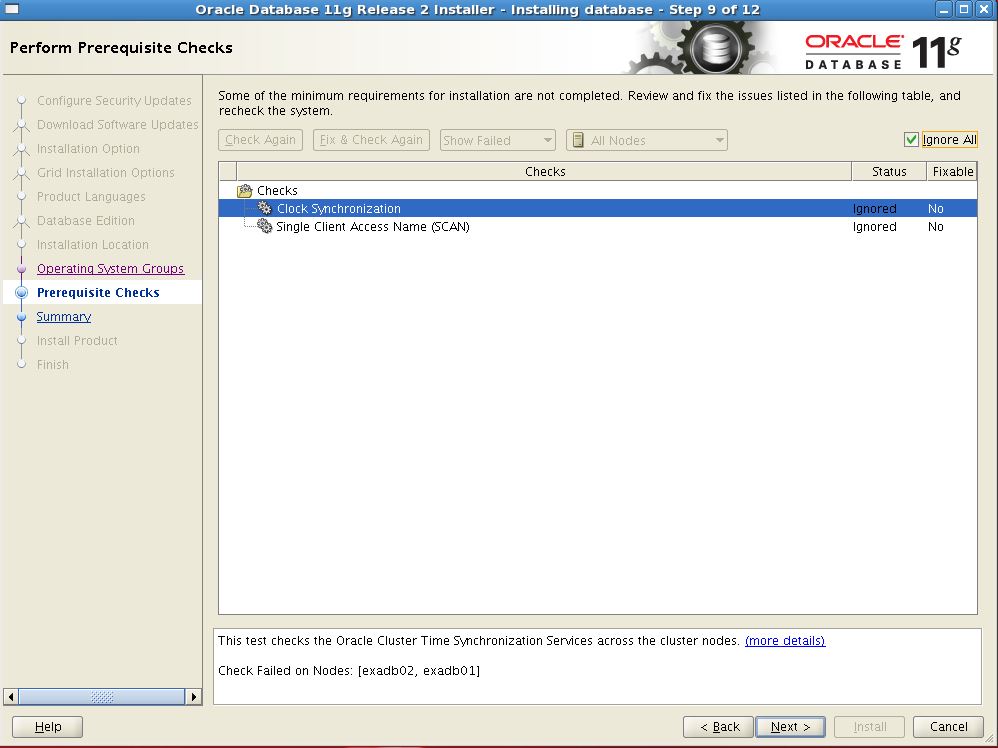
If you are satisfied with all selected option from summary page, Click Install otherwise Click Back to change the option.
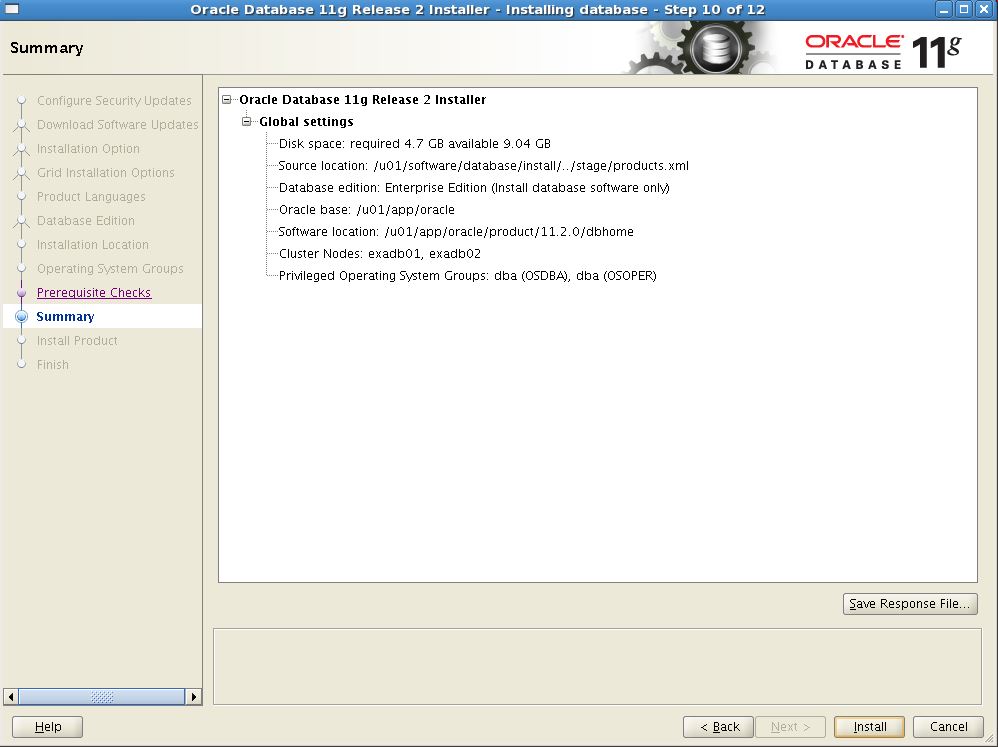
Execute root.sh script from root user (new putty window) on all nodes (one by one). Click Ok.
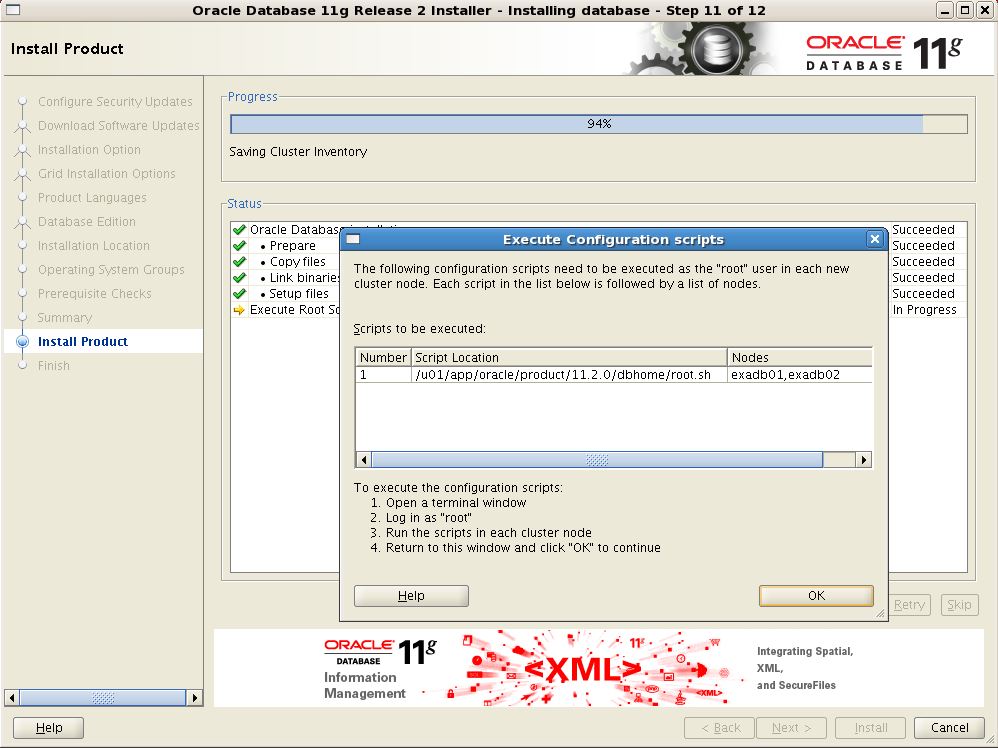
Details of root.sh
[oracle@exadb01 ~]$ su - root
Password:
[root@exadb01 ~]# /u01/app/oracle/product/11.2.0/dbhome/root.sh
Performing root user operation for Oracle 11g
The following environment variables are set as:
ORACLE_OWNER= oracle
ORACLE_HOME= /u01/app/oracle/product/11.2.0/dbhome
Enter the full pathname of the local bin directory: [/usr/local/bin]:
The contents of "dbhome" have not changed. No need to overwrite.
The contents of "oraenv" have not changed. No need to overwrite.
The contents of "coraenv" have not changed. No need to overwrite.
Entries will be added to the /etc/oratab file as needed by
Database Configuration Assistant when a database is created
Finished running generic part of root script.
Now product-specific root actions will be performed.
Finished product-specific root actions.
[root@exadb01 ~]# ssh exadb02
root@exadb02's password:
Last login: Wed Jul 15 18:49:45 2020 from exadb01.localdomain
[root@exadb02 ~]# /u01/app/oracle/product/11.2.0/dbhome/root.sh
Performing root user operation for Oracle 11g
The following environment variables are set as:
ORACLE_OWNER= oracle
ORACLE_HOME= /u01/app/oracle/product/11.2.0/dbhome
Enter the full pathname of the local bin directory: [/usr/local/bin]:
The contents of "dbhome" have not changed. No need to overwrite.
The contents of "oraenv" have not changed. No need to overwrite.
The contents of "coraenv" have not changed. No need to overwrite.
Entries will be added to the /etc/oratab file as needed by
Database Configuration Assistant when a database is created
Finished running generic part of root script.
Now product-specific root actions will be performed.
Finished product-specific root actions.
Installation successfully completed.
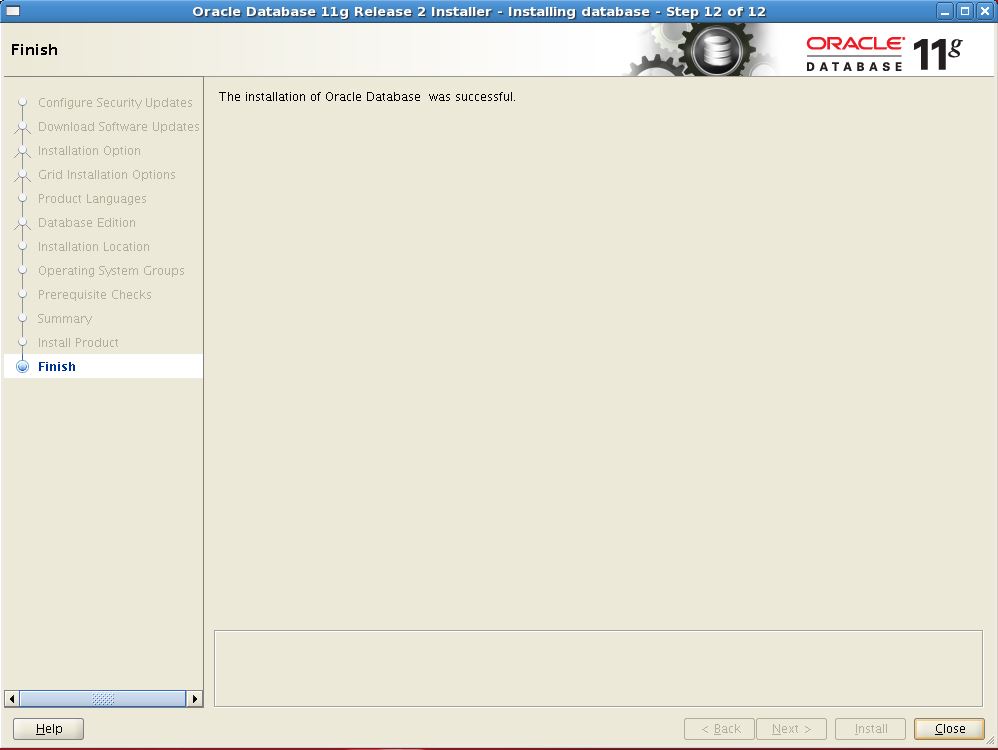
To Create Database using DBCA or command, need to create necessary ASM DiskGroup (DATA for Database File and FRA for Archive log file).
Configure ASM DiskGroup on Exadata: ASM DiskGroup
Create Oracle RAC Database using DBCA: RAC DB


