Create a Virtual Machine for Exadata CELL or Storage Server
In this topic will demonstrate how to configure Cell or Storage Server for Exadata. Very few companies are using Exadata Engineering system so this is very difficult for a DBA to get an environment to explore. So Exadata simulation will be a good option to learn.
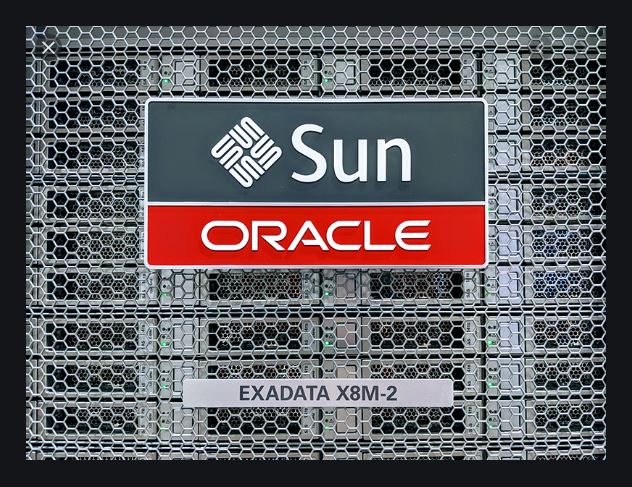
- Download Required Software
- Hardware Requirements
- Create a Virtual Machine
- Install Oracle Linux
- Prerequisite for Exadata Storage Server
- Install the Exadata Storage Server Software
- Clone Storage Server for 2nd VM of Exadata Storage Server (exadatacell02)
- Create Cell disks and Flash Cache storage for Exadata Storage Server on Node 1
- Create Cell disks and Flash Cache storage for Exadata Storage Server on Node 2
- Install Oracle Grid and Database
Oracle Doc: Exadata Database Machine and Exadata Storage Server Supported Versions (Doc ID 888828.1)
Software Version:
- Oracle Storage Server Software: 12.1.1.1.0
- Oracle Linux 6.8
- Oracle GI and Database: 12.1.0.0.0
- JDK 1.7
Step 1: Download Required Software:
- Download Oracle VM and Install: VM Box
- Download Exadata Storage Server Software form Oracle: Download
- Download Oracle Linux: Oracle Linux
1.1. Download Oracle VM and Install: VM Box
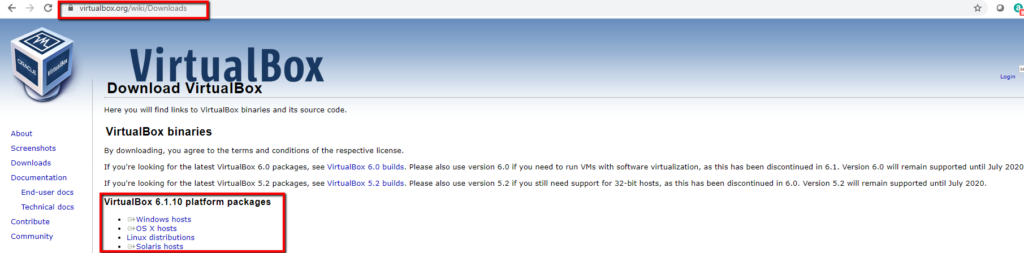
1.2 Download Exadata Storage Server Software form Oracle: Download
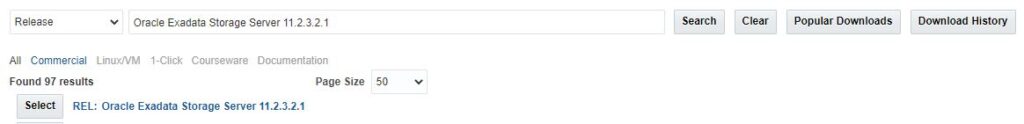
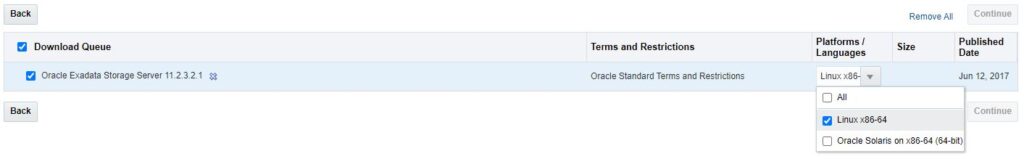
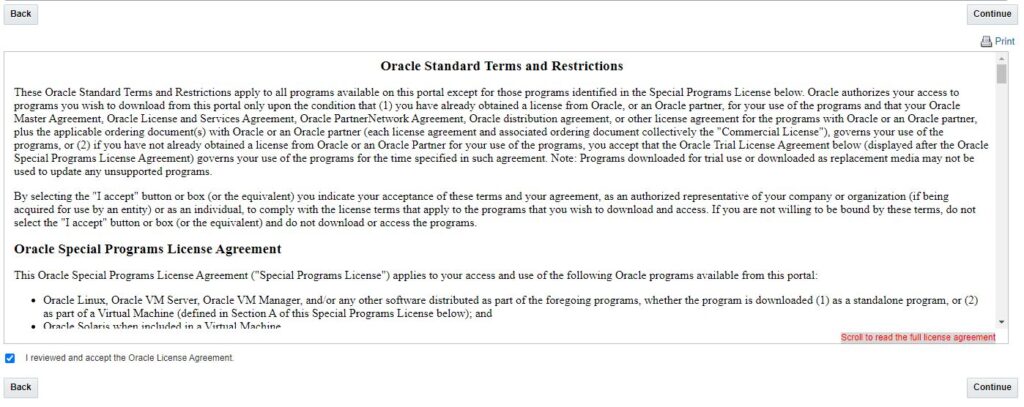
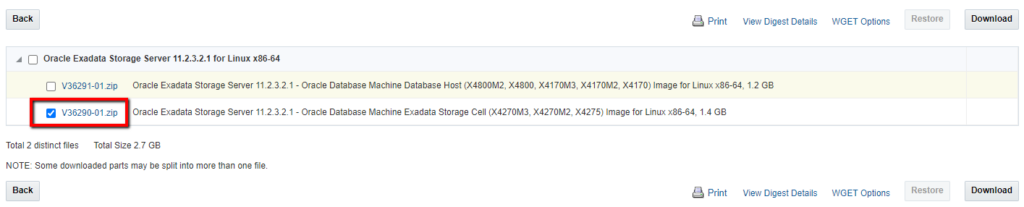
1.3. Download Oracle Linux: Oracle Linux
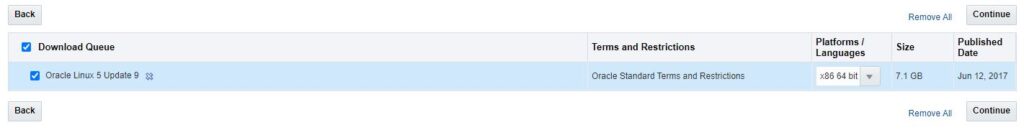
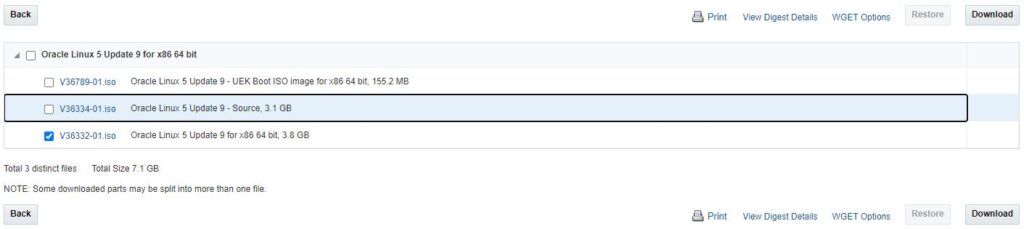
Step 2: Hardware Requirements:
- Virtual Machine: At least 2 Storage Server and two Compute Nodes on VM
- Memory: At least 4 GB memory is required for Storage Server and 2-3 GB for DB Server. So for 4 VMs, need around 12-14 GB memory
- Storage: Storage Server -> 40 GB x 2 = 80 GB and Compute Node: 40×2 GB = 80 GB. Total around 160 GB
Environment:
- Storage Server:
- CELL Node 1:
- Host Name: exadatacell01
- Public IP: 192.168.56.60
- Private IP: 192.168.2.60
- CELL Node 2:
- Host Name: exadatacell02
- Public IP: 192.168.56.70
- Private IP: 192.168.2.70
- CELL Node 1:
- Compute Node:
- Compute Node 1:
- Host Name: exadatadb01
- Public IP: 192.168.56.80
- Private IP: 192.168.2.80
- Compute Node 2:
- Host Name: exadatadb02
- Public IP: 192.168.56.90
- Private IP: 192.168.2.80
- Scan IP:
- 192.168.56.30
- 192.168.56.40
- 192.168.56.50
- Compute Node 1:
Step 3: Create a Virtual Machine: exadatacell01
How to create a VM: Create a Virtual Machine
Step 4: Install Oracle Linux on VM
Step 5: Prerequisite for Exadata Storage Server:
5.1. Add IP and Hostname on /etc/hosts file.
[root@exadatacell01 ~]# cat /etc/hosts 127.0.0.1 localhost.localdomain localhost #::1 localhost localhost.localdomain localhost6 localhost6.localdomain6 192.168.56.60 exadatacell01.localdomain exadatacell01 192.168.56.70 exadatacell02.localdomain exadatacell02 192.168.2.60 exadatacell01-ib.localdomain exadatacell01-ib 192.168.2.70 exadatacell02-ib.localdomain exadatacell02-ib [root@exadatacell01 ~]# ping exadatacell01 PING exadatacell01.localdomain (192.168.56.60) 56(84) bytes of data. 64 bytes from exadatacell01.localdomain (192.168.56.60): icmp_seq=1 ttl=64 time=0.019 ms 64 bytes from exadatacell01.localdomain (192.168.56.60): icmp_seq=2 ttl=64 time=0.035 ms
5.2. Set Kernel Parameters:
[root@exadatacell01 ~]# vi /etc/sysctl.conf ##### Exadata################ fs.file-max = 655360 fs.aio-max-nr=50000000 net.core.rmem_default=4194304 net.core.rmem_max=4194304 net.core.wmem_default=4194304 net.core.wmem_max=4194304 ##### Exadata##################
[root@exadatacell01 media]# sysctl -p net.ipv4.ip_forward = 0 net.ipv4.conf.default.rp_filter = 1 net.ipv4.conf.default.accept_source_route = 0 kernel.sysrq = 0 kernel.core_uses_pid = 1 net.ipv4.tcp_syncookies = 1 kernel.msgmnb = 65536 kernel.msgmax = 65536 kernel.shmmax = 68719476736 kernel.shmall = 4294967296 fs.file-max = 65536 fs.aio-max-nr = 50000000 net.core.rmem_default = 4194304 net.core.rmem_max = 4194304 net.core.wmem_default = 4194304 net.core.wmem_max = 4194304
[root@exadatacell01 ~]# vi /etc/security/limits.conf * soft nofile 655360 * hard nofile 655360 #End of file
[root@exadatacell01 media]# cat /etc/grub.conf | grep default default=0 #Change value for default to 1 [root@exadatacell01 media]# vi /etc/grub.conf [root@exadatacell01 media]# cat /etc/grub.conf | grep default default=1
#Add below line: [root@exadatacell01 media]# vi /etc/bashrc export DISPLAY=:0 [root@exadatacell01 media]# cat /etc/bashrc | grep DISPLAY export DISPLAY=:0
5.3. Disable Firewall and SELinux
[root@exadatacell01 ~]# chkconfig ip6tables off [root@exadatacell01 ~]# service ip6tables stop ip6tables: Setting chains to policy ACCEPT: filter [ OK ] ip6tables: Flushing firewall rules: [ OK ] ip6tables: Unloading modules: [ OK ] [root@exadatacell01 ~]# chkconfig iptables off [root@exadatacell01 ~]# service iptables stop [root@exadatacell01 ~]# cat /etc/selinux/config
5.4 Create Directories:
[root@exadatacell01 ~]# mkdir /var/log/oracle [root@exadatacell01 ~]# chmod 775 /var/log/oracle [root@exadatacell01 ~]# cd / [root@exadatacell01 /]# mkdir storage_server_software
5.5. Load RDS Kernel Modules:
[root@exadatacell01 /]# modprobe rds
[root@exadatacell01 /]# modprobe rds_tcp
[root@exadatacell01 /]# modprobe rds_rdma
#Add below line to /etc/modprobe.d/rds.conf
[root@exadatacell01 /]# cat /etc/modprobe.d/rds.conf
install rds /sbin/modprobe --ignore-install rds && /sbin/modprobe rds_tcp && /sbin/modprobe rds_rdma5.6. Remove the conflicting installation package if it already exists
[root@exadatacell01 /]# rpm -qa | egrep 'rds|rdma' rdma-6.8_4.1-1.el6.noarch words-3.0-17.el6.noarch [root@exadatacell01 /]# rpm -e rdma [root@exadatacell01 /]# rpm -qa | egrep 'rds|rdma' words-3.0-17.el6.noarch
Step 6. Install the Exadata Storage Server Software
6.1. Copy software from your local disk to VM and unzip the software. You may use winscp software to copy on VM.
[root@exadatacell01 storage_server_software]# pwd /storage_server_software [root@exadatacell01 storage_server_software]# ls -l -rw-r--r-- 1 root root 1849304714 Jul 5 05:13 V42777-01.zip [root@exadatacell01 storage_server_software]# unzip V42777-01.zip Archive: V42777-01.zip inflating: README.txt inflating: cellImageMaker_12.1.1.1.0_LINUX.X64_131219-1.x86_64.tar [root@exadatacell01 storage_server_software]# tar -xvf cellImageMaker_12.1.1.1.0_LINUX.X64_131219-1.x86_64.tar ... dl180/initrd/lib/udev/edd_id dl180/initrd/lib/libpthread-2.5.so dl180/initrd/lib/libgcc_s-4.1.2-20080825.so.1 dl180/initrd/lib/libpthread.so.0 dl180/initrd/lib/libc-2.5.so
6.2. Unzip cell.bin
[root@exadatacell01 cellbits]# pwd /storage_server_software/dl180/boot/cellbits [root@exadatacell01 cellbits]# unzip cell.bin Archive: cell.bin warning [cell.bin]: 20118 extra bytes at beginning or within zipfile (attempting to process anyway) inflating: cell-12.1.1.1.0_LINUX.X64_131219-1.x86_64.rpm
[root@exadatacell01 cellbits]# pwd /storage_server_software/dl180/boot/cellbits [root@exadatacell01 cellbits]# ls -l total 1818352 -rw-rw-r-- 1 root root 321067509 Dec 19 2013 cell-12.1.1.1.0_LINUX.X64_131219-1.x86_64.rpm -rwxrwxr-x 1 root root 310174845 Dec 19 2013 cell.bin -rw-rw-r-- 1 root root 12754010 Dec 19 2013 cellboot.tbz -rw-rw-r-- 1 root root 99170935 Dec 19 2013 cellfw.tbz -rw-rw-r-- 1 root root 188786646 Dec 19 2013 cellrpms.tbz -rw-rw-r-- 1 root root 159338722 Dec 19 2013 commonos.tbz -rw-rw-r-- 1 root root 473690391 Dec 19 2013 debugos.tbz -rw-rw-r-- 1 root root 74258331 Dec 19 2013 doclib.zip -rw-rw-r-- 1 root root 126400896 Dec 19 2013 exaos.tbz -rw-rw-r-- 1 root root 11663378 Dec 19 2013 hputils.tbz -rw-rw-r-- 1 root root 66532883 Dec 19 2013 kernel.tbz -rw-rw-r-- 1 root root 4799939 Dec 19 2013 ofed.tbz -rw-rw-r-- 1 root root 13304574 Dec 19 2013 sunutils.tbz [root@exadatacell01 cellbits]# pwd /storage_server_software/cellbits [root@exadatacell01 cellbits]# mkdir cellrpms [root@exadatacell01 cellbits]# tar -xjf cellrpms.tbz -C cellrpms [root@exadatacell01 cellbits]# pwd /storage_server_software/cellbits [root@exadatacell01 cellbits]# mkdir commonos [root@exadatacell01 cellbits]# tar -xjf commonos.tbz -C commonos
6.3. Install JDK
[root@exadatacell01 cellrpms]# pwd
/storage_server_software/dl180/boot/cellbits/cellrpms
[root@exadatacell01 cellrpms]# ls -l
.....
-r--r--r-- 1 root root 85414830 Dec 19 2013 jdk-1.7.0_25-fcs.x86_64.rpm
....
[root@exadatacell01 cellrpms]# rpm -ivh jdk-1.7.0_25-fcs.x86_64.rpm
warning: jdk-1.7.0_25-fcs.x86_64.rpm: Header V3 DSA/SHA1 Signature, key ID 1e5e0159: NOKEY
Preparing... ########################################### [100%]
1:jdk warning: /etc/init.d/jexec saved as /etc/init.d/jexec.rpmorig
########################################### [100%]
Unpacking JAR files...
rt.jar...
jsse.jar...
charsets.jar...
tools.jar...
localedata.jar...
[root@localhost cellbits]# rpm -ivh cell-12.2.1.1.1_LINUX.X64_170419-1.x86_64.rpm
error: Failed dependencies:
net-snmp is needed by cell-12.2.1.1.1_LINUX.X64_170419-1.x86_64
net-snmp-utils is needed by cell-12.2.1.1.1_LINUX.X64_170419-1.x86_64
perl(Env) is needed by cell-12.2.1.1.1_LINUX.X64_170419-1.x86_64
perl(Time::HiRes) is needed by cell-12.2.1.1.1_LINUX.X64_170419-1.x86_64
perl(XML::Simple) is needed by cell-12.2.1.1.1_LINUX.X64_170419-1.x86_64
6.4. Install required packages for CELL rpm:
If you have internet connection on VM then you will able to run below command. Otherwise you need to configure yum server manually.
[root@exadatacell01 ~]# yum install net-snmp Loaded plugins: rhnplugin, security This system is not registered with ULN. You can use up2date --register to register. ULN support will be disabled. Setting up Install Process Resolving Dependencies --> Running transaction check --> Processing Dependency: net-snmp = 1:5.3.2.2-20.0.2.el5 for package: net-snmp-perl --> Processing Dependency: net-snmp = 1:5.3.2.2-20.0.2.el5 for package: net-snmp-utils ---> Package net-snmp.x86_64 1:5.3.2.2-25.0.2.el5_11 set to be updated --> Processing Dependency: net-snmp-libs = 1:5.3.2.2-25.0.2.el5_11 for package: net-snmp --> Running transaction check ---> Package net-snmp-libs.x86_64 1:5.3.2.2-25.0.2.el5_11 set to be updated ---> Package net-snmp-perl.x86_64 1:5.3.2.2-25.0.2.el5_11 set to be updated ---> Package net-snmp-utils.x86_64 1:5.3.2.2-25.0.2.el5_11 set to be updated --> Finished Dependency Resolution Dependencies Resolved =================================================================================================================================== Package Arch Version Repository Size =================================================================================================================================== Updating: net-snmp x86_64 1:5.3.2.2-25.0.2.el5_11 el5_latest 708 k Updating for dependencies: net-snmp-libs x86_64 1:5.3.2.2-25.0.2.el5_11 el5_latest 1.3 M net-snmp-perl x86_64 1:5.3.2.2-25.0.2.el5_11 el5_latest 203 k net-snmp-utils x86_64 1:5.3.2.2-25.0.2.el5_11 el5_latest 194 k Transaction Summary =================================================================================================================================== Install 0 Package(s) Upgrade 4 Package(s) Total download size: 2.4 M Is this ok [y/N]: y Downloading Packages: (1/4): net-snmp-utils-5.3.2.2-25.0.2.el5_11.x86_64.rpm | 194 kB 00:00 (2/4): net-snmp-perl-5.3.2.2-25.0.2.el5_11.x86_64.rpm | 203 kB 00:00 (3/4): net-snmp-5.3.2.2-25.0.2.el5_11.x86_64.rpm | 708 kB 00:00 (4/4): net-snmp-libs-5.3.2.2-25.0.2.el5_11.x86_64.rpm | 1.3 MB 00:00 ----------------------------------------------------------------------------------------------------------------------------------- Total 335 kB/s | 2.4 MB 00:07 warning: rpmts_HdrFromFdno: Header V3 DSA signature: NOKEY, key ID 1e5e0159 el5_latest/gpgkey | 1.4 kB 00:00 Importing GPG key 0x1E5E0159 "Oracle OSS group (Open Source Software group) <[email protected]>" from http://public-yum.oracle.com/RPM-GPG-KEY-oracle-el5 Is this ok [y/N]: y Running rpm_check_debug Running Transaction Test Finished Transaction Test Transaction Test Succeeded Running Transaction Updating : net-snmp-libs 1/8 Updating : net-snmp 2/8 Updating : net-snmp-perl 3/8 Updating : net-snmp-utils 4/8 Cleanup : net-snmp 5/8 Cleanup : net-snmp-utils 6/8 Cleanup : net-snmp-perl 7/8 Cleanup : net-snmp-libs 8/8 Updated: net-snmp.x86_64 1:5.3.2.2-25.0.2.el5_11 Dependency Updated: net-snmp-libs.x86_64 1:5.3.2.2-25.0.2.el5_11 net-snmp-perl.x86_64 1:5.3.2.2-25.0.2.el5_11 net-snmp-utils.x86_64 1:5.3.2.2-25.0.2.el5_11 Complete!
Note::: Node one is ready to install Exadata Storage Software. As we are planing to configure two Nodes for Storage, So Better to make clone of Node 1 for Node 2 then don’t need to prepare Node 2 again.
Step 7. Clone Storage Server for 2nd VM of Exadata Storage Server (exadatacell02)
7.1. Clone the Server of (exadatacell01)
7.2. Change the hostname
7.3. Change the IP for 3 Network Interface
Step 6. Install the Exadata Storage Server Software (Continue…)
6.5. Set environment variable for correct version of Java
[root@exadatacell01 jdk1.7.0_25]# export JAVA_HOME=/usr/java/jdk1.7.0_25 [root@exadatacell01 jdk1.7.0_25]# export PATH=$JAVA_HOME/bin:$PATH [root@exadatacell01 jdk1.7.0_25]# java -version java version "1.7.0_25" Java(TM) SE Runtime Environment (build 1.7.0_25-b15) Java HotSpot(TM) 64-Bit Server VM (build 23.25-b01, mixed mode)
6.6. Install Exadata Storage Server RPM
[root@exadatacell01 cellbits]# pwd /storage_server_software/dl180/boot/cellbits [root@exadatacell01 cellbits]# ls cell-12.1.1.1.0_LINUX.X64_131219-1.x86_64.rpm cellfw.tbz commonos doclib.zip kernel.tbz cell.bin cellrpms commonos.tbz exaos.tbz ofed.tbz cellboot.tbz cellrpms.tbz debugos.tbz hputils.tbz sunutils.tbz [root@exadatacell01 cellbits]# rpm -ivh cell-12.1.1.1.0_LINUX.X64_131219-1.x86_64.rpm Preparing... ########################################### [100%] Pre Installation steps in progress ... 1:cell ########################################### [100%] Post Installation steps in progress ... Set cellusers group for /opt/oracle/cell12.1.1.1.0_LINUX.X64_131219/cellsrv/deploy/log directory Set 775 permissions for /opt/oracle/cell12.1.1.1.0_LINUX.X64_131219/cellsrv/deploy/log directory /opt/oracle/cell12.1.1.1.0_LINUX.X64_131219/cellsrv/deploy /opt/oracle/cell12.1.1.1.0_LINUX.X64_131219/cellsrv/deploy /opt/oracle/cell12.1.1.1.0_LINUX.X64_131219 Installation SUCCESSFUL. Starting RS and MS... as user celladmin Done. Please Login as user celladmin and create cell to startup CELLSRV to complete cell configuration. If this is a manual installation, please stop and restart ExaWatcher to pick up newly installed binaries. You can run "/opt/oracle.ExaWatcher/ExaWatcher.sh --stop" and then "/opt/oracle.ExaWatcher/ExaWatcher.sh --fromconf" to stop and restart ExaWatcher. Logout and then re-login to use the new cell environment.
6.7. Validation
[root@exadatacell01 cellbits]# su - celladmin [celladmin@exadatacell01 ~]$ [celladmin@exadatacell01 ~]$ [celladmin@exadatacell01 ~]$ cellcli CellCLI: Release 12.1.1.1.0 - Production on Tue Jul 07 14:27:03 EDT 2020 Copyright (c) 2007, 2013, Oracle. All rights reserved. Cell Efficiency Ratio: 1 CellCLI> alter cell restart services all Stopping the RS, CELLSRV, and MS services... The SHUTDOWN of services was successful. Starting the RS, CELLSRV, and MS services... Getting the state of RS services... running Starting CELLSRV services... The STARTUP of CELLSRV services was not successful. CELL-01553: Incorrect IP in cellinit.ora. IP is invalid or has incorrect/missing netmask. Please refer to RS incident log. Starting MS services... The STARTUP of MS services was successful.
CELL-01533: Incorrect IP in cellinit.ora. IP is invalid or has incorrect/missing netmask: This error is generating because of missing the ipaddress1 parameter on cellint.ora file.
[celladmin@exadatacell01 config]$ pwd /opt/oracle/cell12.1.1.1.0_LINUX.X64_131219/cellsrv/deploy/config [celladmin@exadatacell01 config]$ cat cellinit.ora #CELL Initialization Parameters version=0.0 DEPLOYED=TRUE HTTP_PORT=8888 RMI_PORT=23791 SSL_PORT=23943 JMS_PORT=9127 BMC_SNMP_PORT=162 [celladmin@exadatacell01 config]$ cat cellinit.ora #CELL Initialization Parameters version=0.0 DEPLOYED=TRUE HTTP_PORT=8888 RMI_PORT=23791 SSL_PORT=23943 JMS_PORT=9127 BMC_SNMP_PORT=162 ipaddress1=192.168.2.60/24
6.7.1. RS, CELLSRV and MS Services have been started successfully
[celladmin@exadatacell01 config]$ cellcli CellCLI: Release 12.1.1.1.0 - Production on Tue Jul 07 14:30:19 EDT 2020 Copyright (c) 2007, 2013, Oracle. All rights reserved. Cell Efficiency Ratio: 1 CellCLI> alter cell restart services all Stopping the RS, CELLSRV, and MS services... The SHUTDOWN of services was successful. Starting the RS, CELLSRV, and MS services... Getting the state of RS services... running Starting CELLSRV services... The STARTUP of CELLSRV services was successful. Starting MS services... The STARTUP of MS services was successful.
Step 8: Create Cell disks and Flash Cache storage for Exadata Storage Server on Node 1
- Create 10 disks of 1024 mb – these are for the Cell disks
- Create 4 disks of 600 mb – these are for the Flash disks
8.1. Add 10 storage for cell disks
VBoxManage createhd --filename "C:\VM\exadatacell01\hd1.vdi" --size 1024 --format VDI --variant Fixed VBoxManage createhd --filename "C:\VM\exadatacell01\hd2.vdi" --size 1024 --format VDI --variant Fixed VBoxManage createhd --filename "C:\VM\exadatacell01\hd3.vdi" --size 1024 --format VDI --variant Fixed VBoxManage createhd --filename "C:\VM\exadatacell01\hd4.vdi" --size 1024 --format VDI --variant Fixed VBoxManage createhd --filename "C:\VM\exadatacell01\hd5.vdi" --size 1024 --format VDI --variant Fixed VBoxManage createhd --filename "C:\VM\exadatacell01\hd6.vdi" --size 1024 --format VDI --variant Fixed VBoxManage createhd --filename "C:\VM\exadatacell01\hd7.vdi" --size 1024 --format VDI --variant Fixed VBoxManage createhd --filename "C:\VM\exadatacell01\hd8.vdi" --size 1024 --format VDI --variant Fixed VBoxManage createhd --filename "C:\VM\exadatacell01\hd9.vdi" --size 1024 --format VDI --variant Fixed VBoxManage createhd --filename "C:\VM\exadatacell01\hd10.vdi" --size 1024 --format VDI --variant Fixed
8.2. Add 4 storage for Flash Disks
VBoxManage createhd --filename "C:\VM\exadatacell01\hd11.vdi" --size 600 --format VDI --variant Fixed VBoxManage createhd --filename "C:\VM\exadatacell01\hd12.vdi" --size 600 --format VDI --variant Fixed VBoxManage createhd --filename "C:\VM\exadatacell01\hd13.vdi" --size 600 --format VDI --variant Fixed VBoxManage createhd --filename "C:\VM\exadatacell01\hd14.vdi" --size 600 --format VDI --variant Fixed
8.3. Run these command using cmd command prompt
C:\Users\samad>cd "c:\Program Files\Oracle\VirtualBox" c:\Program Files\Oracle\VirtualBox>VBoxManage createhd --filename "C:\VM\exadatacell01\hd1.vdi" --size 1024 --format VDI --variant Fixed 0%...10%...20%...30%...40%...50%...60%...70%...80%...90%...100% Medium created. UUID: 5eac0693-c88f-4b7a-81ef-e5f128b019bb c:\Program Files\Oracle\VirtualBox>VBoxManage createhd --filename "C:\VM\exadatacell01\hd2.vdi" --size 1024 --format VDI --variant Fixed 0%...10%...20%...30%...40%...50%...60%...70%...80%...90%...100% Medium created. UUID: 2d631e61-b514-4806-8dab-ed2ca2811af8 ....
8.4. VM Machine
- VM Name: exadatacell01
- Path of VM C:\VM\exadatacell01\
8.4.1. For Cell Disk
Note::: VM Name and Path may need to change for your case for below script.
VBoxManage storageattach exadatacell01 --storagectl "SATA" --port 1 --device 0 --type hdd --medium "C:\VM\exadatacell01\hd1.vdi" --mtype normal VBoxManage storageattach exadatacell01 --storagectl "SATA" --port 2 --device 0 --type hdd --medium "C:\VM\exadatacell01\hd2.vdi" --mtype normal VBoxManage storageattach exadatacell01 --storagectl "SATA" --port 3 --device 0 --type hdd --medium "C:\VM\exadatacell01\hd3.vdi" --mtype normal VBoxManage storageattach exadatacell01 --storagectl "SATA" --port 4 --device 0 --type hdd --medium "C:\VM\exadatacell01\hd4.vdi" --mtype normal VBoxManage storageattach exadatacell01 --storagectl "SATA" --port 5 --device 0 --type hdd --medium "C:\VM\exadatacell01\hd5.vdi" --mtype normal VBoxManage storageattach exadatacell01 --storagectl "SATA" --port 6 --device 0 --type hdd --medium "C:\VM\exadatacell01\hd6.vdi" --mtype normal VBoxManage storageattach exadatacell01 --storagectl "SATA" --port 7 --device 0 --type hdd --medium "C:\VM\exadatacell01\hd7.vdi" --mtype normal VBoxManage storageattach exadatacell01 --storagectl "SATA" --port 8 --device 0 --type hdd --medium "C:\VM\exadatacell01\hd8.vdi" --mtype normal VBoxManage storageattach exadatacell01 --storagectl "SATA" --port 9 --device 0 --type hdd --medium "C:\VM\exadatacell01\hd9.vdi" --mtype normal VBoxManage storageattach exadatacell01 --storagectl "SATA" --port 10 --device 0 --type hdd --medium "C:\VM\exadatacell01\hd10.vdi" --mtype normal
8.4.2. For Flash Disk
VBoxManage storageattach exadatacell01 --storagectl "SATA" --port 11 --device 0 --type hdd --medium "C:\VM\exadatacell01\hd11.vdi" --mtype normal VBoxManage storageattach exadatacell01 --storagectl "SATA" --port 12 --device 0 --type hdd --medium "C:\VM\exadatacell01\hd12.vdi" --mtype normal VBoxManage storageattach exadatacell01 --storagectl "SATA" --port 13 --device 0 --type hdd --medium "C:\VM\exadatacell01\hd13.vdi" --mtype normal VBoxManage storageattach exadatacell01 --storagectl "SATA" --port 14 --device 0 --type hdd --medium "C:\VM\exadatacell01\hd14.vdi" --mtype normal
8.5. Create directories for the Storage Server physical disks:
[root@exadatacell01 cellbits]# cd /opt/oracle/cell12.1.1.1.0_LINUX.X64_130109 [root@exadatacell01 cell12.1.1.1.0_LINUX.X64_130109]# mkdir -p disks/raw [root@exadatacell01 cell12.1.1.1.0_LINUX.X64_130109]# cd disks/raw [root@exadatacell01 raw]# pwd /opt/oracle/cell12.1.1.1.0_LINUX.X64_130109/disks/raw
8.6. Create Symbolic Disks/Links:
[root@exadatacell01 raw]# pwd /opt/oracle/cell12.1.1.1.0_LINUX.X64_130109/disks/raw [root@exadatacell01 raw]# fdisk -l 2>/dev/null | grep 'MB' Disk /dev/sdb: 1073 MB, 1073741824 bytes Disk /dev/sdc: 1073 MB, 1073741824 bytes Disk /dev/sdd: 1073 MB, 1073741824 bytes Disk /dev/sde: 1073 MB, 1073741824 bytes Disk /dev/sdf: 1073 MB, 1073741824 bytes Disk /dev/sdg: 1073 MB, 1073741824 bytes Disk /dev/sdh: 1073 MB, 1073741824 bytes Disk /dev/sdi: 1073 MB, 1073741824 bytes Disk /dev/sdj: 1073 MB, 1073741824 bytes Disk /dev/sdk: 1073 MB, 1073741824 bytes Disk /dev/sdl: 629 MB, 629145600 bytes Disk /dev/sdm: 629 MB, 629145600 bytes Disk /dev/sdn: 629 MB, 629145600 bytes Disk /dev/sdo: 629 MB, 629145600 bytes
[root@exadatacell01 raw]# pwd /opt/oracle/cell12.1.1.1.0_LINUX.X64_130109/disks/raw [root@exadatacell01 raw]# ln -s /dev/sdb exadatacell01_DISK00 [root@exadatacell01 raw]# ln -s /dev/sdc exadatacell01_DISK01 [root@exadatacell01 raw]# ln -s /dev/sdd exadatacell01_DISK02 [root@exadatacell01 raw]# ln -s /dev/sde exadatacell01_DISK03 [root@exadatacell01 raw]# ln -s /dev/sdf exadatacell01_DISK04 [root@exadatacell01 raw]# ln -s /dev/sdg exadatacell01_DISK05 [root@exadatacell01 raw]# ln -s /dev/sdh exadatacell01_DISK06 [root@exadatacell01 raw]# ln -s /dev/sdi exadatacell01_DISK07 [root@exadatacell01 raw]# ln -s /dev/sdj exadatacell01_DISK08 [root@exadatacell01 raw]# ln -s /dev/sdk exadatacell01_DISK09 [root@exadatacell01 raw]# ln -s /dev/sdl exadatacell01_FLASH00 [root@exadatacell01 raw]# ln -s /dev/sdm exadatacell01_FLASH01 [root@exadatacell01 raw]# ln -s /dev/sdn exadatacell01_FLASH02 [root@exadatacell01 raw]# ln -s /dev/sdo exadatacell01_FLASH03
[root@exadatacell01 raw]# ls -lrt lrwxrwxrwx. 1 root root 8 Jul 5 18:32 exadatacell01_DISK00 -> /dev/sdb lrwxrwxrwx. 1 root root 8 Jul 5 18:32 exadatacell01_DISK01 -> /dev/sdc lrwxrwxrwx. 1 root root 8 Jul 5 18:32 exadatacell01_DISK02 -> /dev/sdd lrwxrwxrwx. 1 root root 8 Jul 5 18:32 exadatacell01_DISK03 -> /dev/sde lrwxrwxrwx. 1 root root 8 Jul 5 18:32 exadatacell01_DISK04 -> /dev/sdf lrwxrwxrwx. 1 root root 8 Jul 5 18:32 exadatacell01_DISK05 -> /dev/sdg lrwxrwxrwx. 1 root root 8 Jul 5 18:32 exadatacell01_DISK06 -> /dev/sdh lrwxrwxrwx. 1 root root 8 Jul 5 18:32 exadatacell01_DISK07 -> /dev/sdi lrwxrwxrwx. 1 root root 8 Jul 5 18:32 exadatacell01_DISK08 -> /dev/sdj lrwxrwxrwx. 1 root root 8 Jul 5 18:32 exadatacell01_DISK09 -> /dev/sdk lrwxrwxrwx. 1 root root 8 Jul 5 18:32 exadatacell01_FLASH00 -> /dev/sdl lrwxrwxrwx. 1 root root 8 Jul 5 18:32 exadatacell01_FLASH01 -> /dev/sdm lrwxrwxrwx. 1 root root 8 Jul 5 18:32 exadatacell01_FLASH02 -> /dev/sdn lrwxrwxrwx. 1 root root 8 Jul 5 18:32 exadatacell01_FLASH03 -> /dev/sdo
8.6.1 Create Script for symbolic links
[root@exadatacell01 raw]# cat symbolic_link.sh ln -s /dev/sdb /opt/oracle/cell12.1.1.1.0_LINUX.X64_130109/disks/raw/exadatacell01_DISK00 ln -s /dev/sdc /opt/oracle/cell12.1.1.1.0_LINUX.X64_130109/disks/raw/exadatacell01_DISK01 ln -s /dev/sdd /opt/oracle/cell12.1.1.1.0_LINUX.X64_130109/disks/raw/exadatacell01_DISK02 ln -s /dev/sde /opt/oracle/cell12.1.1.1.0_LINUX.X64_130109/disks/raw/exadatacell01_DISK03 ln -s /dev/sdf /opt/oracle/cell12.1.1.1.0_LINUX.X64_130109/disks/raw/exadatacell01_DISK04 ln -s /dev/sdg /opt/oracle/cell12.1.1.1.0_LINUX.X64_130109/disks/raw/exadatacell01_DISK05 ln -s /dev/sdh /opt/oracle/cell12.1.1.1.0_LINUX.X64_130109/disks/raw/exadatacell01_DISK06 ln -s /dev/sdi /opt/oracle/cell12.1.1.1.0_LINUX.X64_130109/disks/raw/exadatacell01_DISK07 ln -s /dev/sdj /opt/oracle/cell12.1.1.1.0_LINUX.X64_130109/disks/raw/exadatacell01_DISK08 ln -s /dev/sdk /opt/oracle/cell12.1.1.1.0_LINUX.X64_130109/disks/raw/exadatacell01_DISK09 ln -s /dev/sdl /opt/oracle/cell12.1.1.1.0_LINUX.X64_130109/disks/raw/exadatacell01_FLASH00 ln -s /dev/sdm /opt/oracle/cell12.1.1.1.0_LINUX.X64_130109/disks/raw/exadatacell01_FLASH01 ln -s /dev/sdn /opt/oracle/cell12.1.1.1.0_LINUX.X64_130109/disks/raw/exadatacell01_FLASH02 ln -s /dev/sdo /opt/oracle/cell12.1.1.1.0_LINUX.X64_130109/disks/raw/exadatacell01_FLASH03
8.7. Ready to Create Storage cell
8.7.1. Connect with CELLADMIN and Create the Storage cell
[celladmin@exadatacell01 ~]$ cellcli -e create cell interconnect1=eth1 CELL-01518: Stop CELLSRV. Create Cell cannot continue with CELLSRV running.
Note::: Getting above error or because of CELLSRV already running. So need to stop CELLSRV service
[celladmin@exadatacell01 config]$ cellcli CellCLI: Release 12.1.1.1.0 - Production on Tue Jul 07 14:30:19 EDT 2020 Copyright (c) 2007, 2013, Oracle. All rights reserved. Cell Efficiency Ratio: 1 CellCLI> alter cell shutdown services CELLSRV Stopping CELLSRV services... The SHUTDOWN of CELLSRV services was successful.
[celladmin@exadatacell01 ~]$ cellcli -e create cell interconnect1=eth1 Cell exadatacell01 successfully created Starting CELLSRV services... The STARTUP of CELLSRV services was successful. Flash cell disks, FlashCache, and FlashLog will be created... CellDisk FD_00_exadatacell01 successfully created CellDisk FD_01_exadatacell01 successfully created CellDisk FD_02_exadatacell01 successfully created CellDisk FD_03_exadatacell01 successfully created Flash log exadatacell01_FLASHLOG successfully created Flash cache exadatacell01_FLASHCACHE successfully created
8.7.2. Create Cell Disk
CellCLI> create celldisk all CellDisk CD_DISK00_exadatacell01 successfully created CellDisk CD_DISK01_exadatacell01 successfully created CellDisk CD_DISK02_exadatacell01 successfully created CellDisk CD_DISK03_exadatacell01 successfully created CellDisk CD_DISK04_exadatacell01 successfully created CellDisk CD_DISK05_exadatacell01 successfully created CellDisk CD_DISK06_exadatacell01 successfully created CellDisk CD_DISK07_exadatacell01 successfully created CellDisk CD_DISK08_exadatacell01 successfully created CellDisk CD_DISK09_exadatacell01 successfully created
8.7.3. Show Created Cell Disk
CellCLI> list celldisk
CD_DISK00_exadatacell01 normal
CD_DISK01_exadatacell01 normal
CD_DISK02_exadatacell01 normal
CD_DISK03_exadatacell01 normal
CD_DISK04_exadatacell01 normal
CD_DISK05_exadatacell01 normal
CD_DISK06_exadatacell01 normal
CD_DISK07_exadatacell01 normal
CD_DISK08_exadatacell01 normal
CD_DISK09_exadatacell01 normal
FD_00_exadatacell01 normal
FD_01_exadatacell01 normal
FD_02_exadatacell01 normal
FD_03_exadatacell01 normal
8.7.4. Show Created Flash Disk
CellCLI> list celldisk where disktype=flashdisk
FD_00_exadatacell01 normal
FD_01_exadatacell01 normal
FD_02_exadatacell01 normal
FD_03_exadatacell01 normal
8.7.5. Few important commands
CellCLI> list celldisk where disktype=harddisk
CD_DISK00_exadatacell01 normal
CD_DISK01_exadatacell01 normal
CD_DISK02_exadatacell01 normal
CD_DISK03_exadatacell01 normal
CD_DISK04_exadatacell01 normal
CD_DISK05_exadatacell01 normal
CD_DISK06_exadatacell01 normal
CD_DISK07_exadatacell01 normal
CD_DISK08_exadatacell01 normal
CD_DISK09_exadatacell01 normal
CellCLI> list physicaldisk where disktype=HardDisk attributes name
/opt/oracle/cell12.1.1.1.0_LINUX.X64_130109/disks/raw/exadatacell01_DISK00
/opt/oracle/cell12.1.1.1.0_LINUX.X64_130109/disks/raw/exadatacell01_DISK01
/opt/oracle/cell12.1.1.1.0_LINUX.X64_130109/disks/raw/exadatacell01_DISK02
/opt/oracle/cell12.1.1.1.0_LINUX.X64_130109/disks/raw/exadatacell01_DISK03
/opt/oracle/cell12.1.1.1.0_LINUX.X64_130109/disks/raw/exadatacell01_DISK04
/opt/oracle/cell12.1.1.1.0_LINUX.X64_130109/disks/raw/exadatacell01_DISK05
/opt/oracle/cell12.1.1.1.0_LINUX.X64_130109/disks/raw/exadatacell01_DISK06
/opt/oracle/cell12.1.1.1.0_LINUX.X64_130109/disks/raw/exadatacell01_DISK07
/opt/oracle/cell12.1.1.1.0_LINUX.X64_130109/disks/raw/exadatacell01_DISK08
/opt/oracle/cell12.1.1.1.0_LINUX.X64_130109/disks/raw/exadatacell01_DISK09
CellCLI> list flashcache detail
name: exadatacell01_FLASHCACHE
cellDisk: FD_02_exadatacell01,FD_01_exadatacell01,FD_03_exadatacell01,FD_00_exadatacell01
creationTime: 2020-07-07T01:41:55-04:00
degradedCelldisks:
effectiveCacheSize: 1.625G
id: c0505a54-7de2-4e87-bad5-e65d71bc76a0
size: 1.625G
status: normal



3 comments
Thanks .. For Smooth Documents , I able to follow with out any issue.
Regards,
Suresh
Environment network is as follows:
enpos3 = exacell01 = 192.168.56.60
enpos8 = exacell01-ib = 192.168.2.60
when executing below command:
cellcli -e create cell interconnect1=enp0s3
output is:
Cell exacell01 successfully created
Starting CELLSRV services…
The STARTUP of CELLSRV services was successful.
Flash cell disks, FlashCache, and FlashLog will be created…
CELL-02559: There is a communication error between MS and CELLSRV.
CELL-02559: There is a communication error between MS and CELLSRV.
CELL-02559: There is a communication error between MS and CELLSRV.
when executing below command:
cellcli -e create cell interconnect1=enp0s8
output is:
Cell exacell01 successfully created
Starting CELLSRV services…
The STARTUP of CELLSRV services was successful.
Flash cell disks, FlashCache, and FlashLog will be created…
CellDisk FD_00_exacell01 successfully created
CellDisk FD_01_exacell01 successfully created
CellDisk FD_02_exacell01 successfully created
CellDisk FD_03_exacell01 successfully created
CellDisk FD_04_exacell01 successfully created
CellDisk FD_05_exacell01 successfully created
CellDisk FD_06_exacell01 successfully created
CellDisk FD_07_exacell01 successfully created
CellDisk FD_08_exacell01 successfully created
CellDisk FD_09_exacell01 successfully created
CellDisk FD_10_exacell01 successfully created
CellDisk FD_11_exacell01 successfully created
CellDisk FD_12_exacell01 successfully created
CellDisk FD_13_exacell01 successfully created
CellDisk FD_14_exacell01 successfully created
CellDisk FD_15_exacell01 successfully created
Flash log exacell01_FLASHLOG successfully created
Flash cache exacell01_FLASHCACHE successfully created
[celladmin@exacell01 ~]$ cellcli -e create celldisk all
CellDisk CD_DISK01_exacell01 successfully created
CellDisk CD_DISK02_exacell01 successfully created
CellDisk CD_DISK03_exacell01 successfully created
CellDisk CD_DISK04_exacell01 successfully created
CellDisk CD_DISK05_exacell01 successfully created
CellDisk CD_DISK06_exacell01 successfully created
CellDisk CD_DISK07_exacell01 successfully created
CellDisk CD_DISK08_exacell01 successfully created
CellDisk CD_DISK09_exacell01 successfully created
CellDisk CD_DISK10_exacell01 successfully created
CellDisk CD_DISK11_exacell01 successfully created
CellDisk CD_DISK12_exacell01 successfully created
CELL-02559: There is a communication error between MS and CELLSRV.
CELL-02559: There is a communication error between MS and CELLSRV.
CELL-02559: There is a communication error between MS and CELLSRV.
Hi,
Can this process be followed for 19.3.4 exadata version ?
I tried , cell rpm installation went well. However when I am trying to start the cell services, it is complaining on ORA-600 error
[root@testexacel01 trace]# systemctl status celld
● celld.service – celld
Loaded: loaded (/etc/systemd/system/celld.service; enabled; vendor preset: disabled)
Active: active (exited) since Fri 2021-03-05 19:18:34 AEDT; 1h 5min ago
Process: 17814 ExecStop=/etc/exadata/systemd/celld stop (code=exited, status=0/SUCCESS)
Process: 17988 ExecStart=/etc/exadata/systemd/celld start (code=exited, status=0/SUCCESS)
Main PID: 17988 (code=exited, status=0/SUCCESS)
CGroup: /system.slice/celld.service
├─18193 /opt/oracle/cell/cellsrv/bin/cellrssrm
├─18201 /opt/oracle/cell/cellsrv/bin/cellrsbmt -rs_conf /opt/oracle/cell/cellsrv/deploy/config/cellinit.ora -ms_conf /opt/oracle/cell/cellsrv/deploy/config/cellrsms.state -cellsrv_conf /opt/oracle/cell/cellsrv/deploy/config/…
├─18203 /opt/oracle/cell/cellsrv/bin/cellrsbkm -rs_conf /opt/oracle/cell/cellsrv/deploy/config/cellinit.ora -ms_conf /opt/oracle/cell/cellsrv/deploy/config/cellrsms.state -cellsrv_conf /opt/oracle/cell/cellsrv/deploy/config/…
├─18207 /opt/oracle/cell/cellsrv/bin/cellrssmt -rs_conf /opt/oracle/cell/cellsrv/deploy/config/cellinit.ora -ms_conf /opt/oracle/cell/cellsrv/deploy/config/cellrsms.state -cellsrv_conf /opt/oracle/cell/cellsrv/deploy/config/…
├─18238 /opt/oracle/cell/cellsrv/bin/cellrsmmt -rs_conf /opt/oracle/cell/cellsrv/deploy/config/cellinit.ora -ms_conf /opt/oracle/cell/cellsrv/deploy/config/cellrsms.state -cellsrv_conf /opt/oracle/cell/cellsrv/deploy/config/…
├─18239 /bin/sh /opt/oracle/cell/cellsrv/deploy/msdomain/bin/startWebLogic.sh
├─18289 /usr/java/default/bin/java -Djava.security.manager -Djava.security.policy=/opt/oracle/cell19.3.4.0.0_LINUX.X64_200130/cellsrv/deploy/wls/wlserver_12.2/wlserver/common/derby/derbyServer.policy -Dderby.system.home=/opt…
└─18290 /usr/java/default/bin/java -server -Xms512m -Xmx512m -cp /opt/oracle/cell19.3.4.0.0_LINUX.X64_200130/cellsrv/deploy/wls/wlserver_12.2/wlserver/server/lib/weblogic-launcher.jar -Dlaunch.use.env.classpath=true -Dweblog…
Mar 05 19:17:58 testexacel01 celld[17988]: /etc/exadata/systemd/celld: line 101: rds-ping: command not found
Mar 05 19:17:58 testexacel01 celld[17988]: rds-ping failed on 192.168.2.181
Mar 05 19:18:01 testexacel01 celld[17988]: Starting the RS services…
Mar 05 19:18:01 testexacel01 celld[17988]: Getting the state of RS services… running
Mar 05 19:18:02 testexacel01 celld[17988]: Starting MS services…
Mar 05 19:18:23 testexacel01 celld[17988]: The STARTUP of MS services was successful.
Mar 05 19:18:25 testexacel01 celld[17988]: Starting CELLSRV services…
Mar 05 19:18:34 testexacel01 celld[17988]: The STARTUP of CELLSRV services was not successful.
Mar 05 19:18:34 testexacel01 celld[17988]: CELL-01547: CELLSRV startup failed due to unknown reasons.
Mar 05 19:18:34 testexacel01 systemd[1]: Started celld.
[root@testexacel01 trace]#
CellCLI> alter cell restart services all
Stopping RS services…
CELL-01509: Restart Server (RS) not responding.
Starting the RS services…
CELL-01512: Cannot start a new Restart Server (RS). Exception received: CELL-02623: The command “/opt/oracle/cell19.3.4.0.0_LINUX.X64_200130/cellsrv/bin/exaCmdHelper 0 restart_all” returned an error code 1.
Restarting CELLSRV services…
CELL-01509: Restart Server (RS) not responding.
Restarting MS services…
CELL-01509: Restart Server (RS) not responding.
CellCLI>
Not sure what is the problem . any ideas?
Regards
Balaji Vankadari