In this article I will show how to install Oracle Client 11g, 12c, 18c and 19c in Silent Mode on Linux.
- Download Software.
- Prepare response File.
- Installation
Download Software:
Oracle 11.2.0.3 and 11.2.0.4 Client: You need meta-link Access to down these versions.
Patchset 10404530
Description 11.2.0.3.0 PATCH SET FOR ORACLE DATABASE SERVER
Patchset 13390677
Description 11.2.0.4.0 PATCH SET FOR ORACLE DATABASE SERVER
For Client, download only below heighted file.
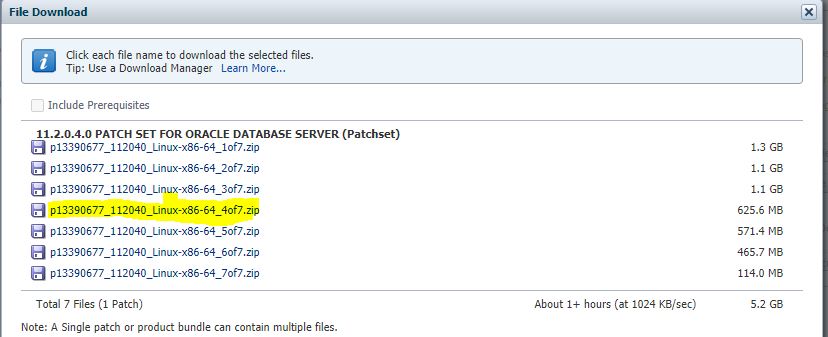
Download Required packages/RPM for Oracle Client 32-bit: Download Link
Oracle Database Client 12c: Download Link
Oracle Client 18c: Download Link
Oracle Client 19c: Download Link
Prepare Response File:
Modify following parameter in response file:
[oracle@racnode1 software]$ pwd /u01/software [oracle@racnode1 software]$ ls -lrt p13390677_112040_Linux-x86-64_4of7.zip -rw-r--r--. 1 oracle oinstall 656026876 Oct 21 00:21 p13390677_112040_Linux-x86-64_4of7.zip [oracle@racnode1 software]$ [oracle@racnode1 software]$ unzip p13390677_112040_Linux-x86-64_4of7.zip [oracle@racnode1 response]$ pwd /u01/software/client/response [oracle@racnode1 response]$ ls -lrt total 20 -rwxr-xr-x. 1 oracle oinstall 5871 Aug 26 2013 netca.rsp -rw-r--r--. 1 oracle oinstall 11797 Oct 21 00:41 client_install.rsp [oracle@racnode1 response]$ cat client_install.rsp ORACLE_HOSTNAME=racnode1 UNIX_GROUP_NAME=dba INVENTORY_LOCATION=/u01/app/oraInventory SELECTED_LANGUAGES=en ORACLE_HOME=/u01/app/oracle/product/11.2.0/dbhome_1 ORACLE_BASE=/u01/app/oracle oracle.install.client.installType=Administrator oracle.installer.autoupdates.option=SKIP_UPDATES [oracle@racnode1 client]$ id oracle uid=54321(oracle) gid=54321(oinstall) groups=54321(oinstall),54322(dba)
Installation:
[oracle@racnode1 client]$ pwd
/u01/software/client
[oracle@racnode1 client]$ ls -lrt
total 48
-rwxr-xr-x. 1 oracle oinstall 3271 Aug 26 2013 runInstaller
drwxr-xr-x. 2 oracle oinstall 47 Aug 26 2013 response
drwxr-xr-x. 4 oracle oinstall 4096 Aug 26 2013 install
drwxr-xr-x. 14 oracle oinstall 4096 Aug 26 2013 stage
-rw-r--r--. 1 oracle oinstall 30016 Aug 27 2013 readme.html
-rw-r--r--. 1 oracle oinstall 500 Aug 27 2013 welcome.html
[oracle@racnode1 client]$ ./runInstaller -showProgress -silent -responseFile /u01/software/client/response/client_install.rsp
Starting Oracle Universal Installer...
Checking Temp space: must be greater than 120 MB. Actual 31711 MB Passed
Checking swap space: must be greater than 150 MB. Actual 3070 MB Passed
Preparing to launch Oracle Universal Installer from /tmp/OraInstall2020-10-21_12-41-50AM. Please wait ...[oracle@racnode1 client]$ [WARNING] [INS-13014] Target environment do not meet some optional requirements.
CAUSE: Some of the optional prerequisites are not met. See logs for details. /tmp/OraInstall2020-10-21_12-41-50AM/installActions2020-10-21_12-41-50AM.log
ACTION: Identify the list of failed prerequisite checks from the log: /tmp/OraInstall2020-10-21_12-41-50AM/installActions2020-10-21_12-41-50AM.log. Then either from the log file or from installation manual find the appropriate configuration to meet the prerequisites and fix it manually.
You can find the log of this install session at:
/u01/app/oraInventory/logs/installActions2020-10-21_12-41-50AM.log
Prepare in progress.
.................................................. 8% Done.
Prepare successful.
Copy files in progress.
.................................................. 13% Done.
.................................................. 20% Done.
.................................................. 28% Done.
.................................................. 34% Done.
.................................................. 39% Done.
.................................................. 46% Done.
.................................................. 51% Done.
.................................................. 56% Done.
.................................................. 61% Done.
..............................
Copy files successful.
Link binaries in progress.
....................
Link binaries successful.
..........
Setup files in progress.
.................................................. 66% Done.
.................................................. 76% Done.
Setup files successful.
The installation of Oracle Client 11g was successful.
Please check '/u01/app/oraInventory/logs/silentInstall2020-10-21_12-41-50AM.log' for more details.
.................................................. 95% Done.
Execute Root Scripts in progress.
As a root user, execute the following script(s):
1. /u01/app/oraInventory/orainstRoot.sh
.................................................. 100% Done.
Execute Root Scripts successful.
Successfully Setup Software.
[root@racnode1 ~]# /u01/app/oraInventory/orainstRoot.sh
Changing permissions of /u01/app/oraInventory.
Adding read,write permissions for group.
Removing read,write,execute permissions for world.
Changing groupname of /u01/app/oraInventory to dba.
The execution of the script is complete.
[oracle@racnode1 ~]$ export ORACLE_HOME=/u01/app/oracle/product/11.2.0/dbhome_1
[oracle@racnode1 ~]$ export PATH=$PATH:$ORACLE_HOME/bin
[oracle@racnode1 ~]$ sqlplus /nolog
SQL*Plus: Release 11.2.0.4.0 Production on Wed Oct 21 23:40:12 2020
Copyright (c) 1982, 2013, Oracle. All rights reserved.
SQL>


