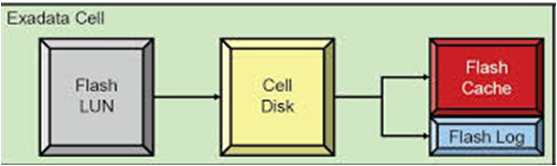CRS (Cluster Ready Service) is not starting and getting ‘FATAL: Module oracleasm not found’ error on log files.
[root@ocmnode1 ~]# cat /var/log/messages
Aug 12 01:32:08 ocmnode1 modprobe: FATAL: Module oracleasm not found.
Aug 12 01:32:33 ocmnode1 modprobe: FATAL: Module oracleasm not found.
Aug 12 01:34:32 ocmnode1 modprobe: FATAL: Module oracleasm not found.
After checked in details found that oracleasm package / RPM was not working.
[root@ocmnode1 ~]# oracleasm init Creating /dev/oracleasm mount point: /dev/oracleasm Loading module "oracleasm": failed Unable to load module "oracleasm"Continue reading