In this topic, I will show how to install Oracle Grid Infrastructure on Computer Node using Exadata Storage Server.
Configure Storage Server: Exadata Simulation Part I
Configure Compute Node or Database Node: Exadata Simulation Part II
Run below installer file from GUI..
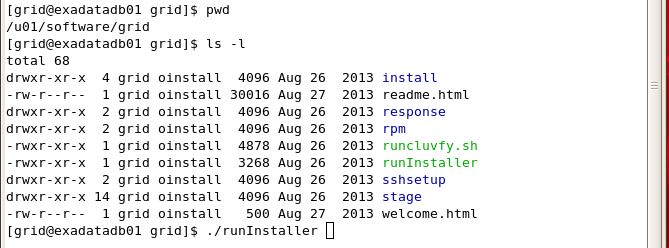
Skip software updates and Click Next.
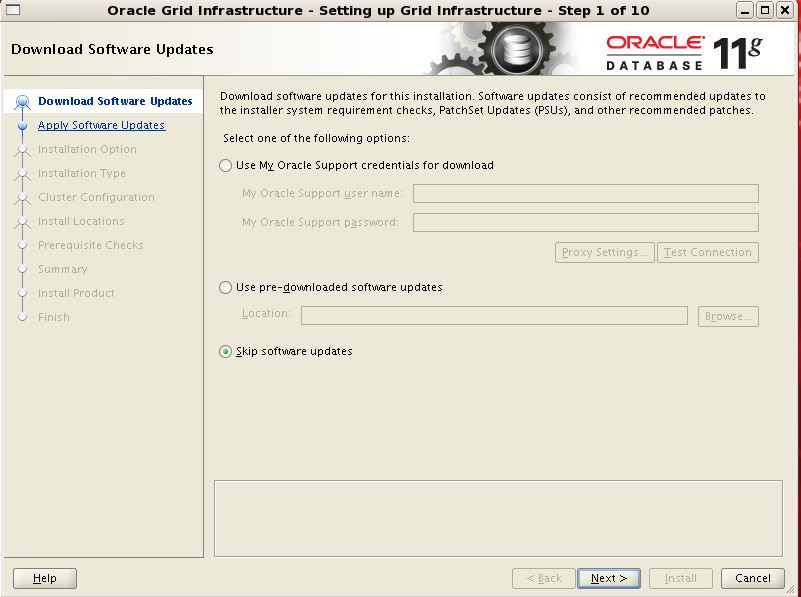
Choose Installation Option and Click Next.
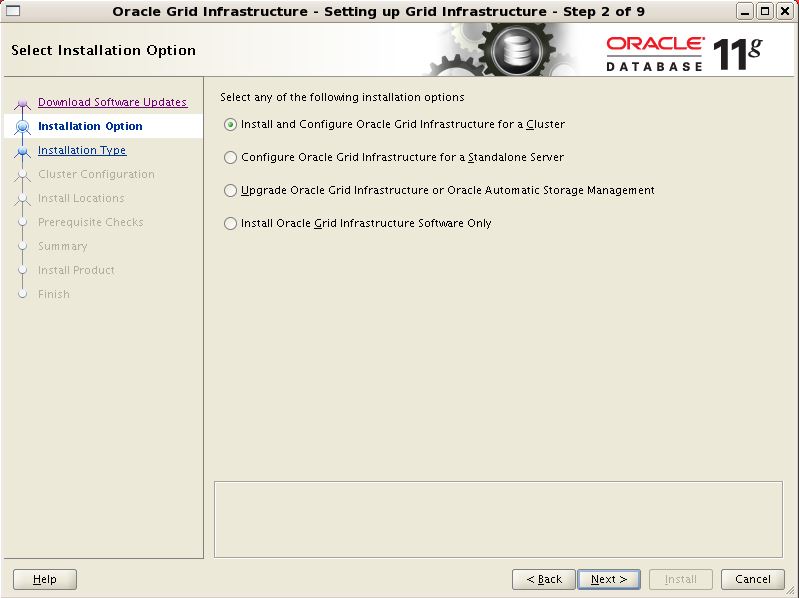
Choose Installation Type and Click Next.
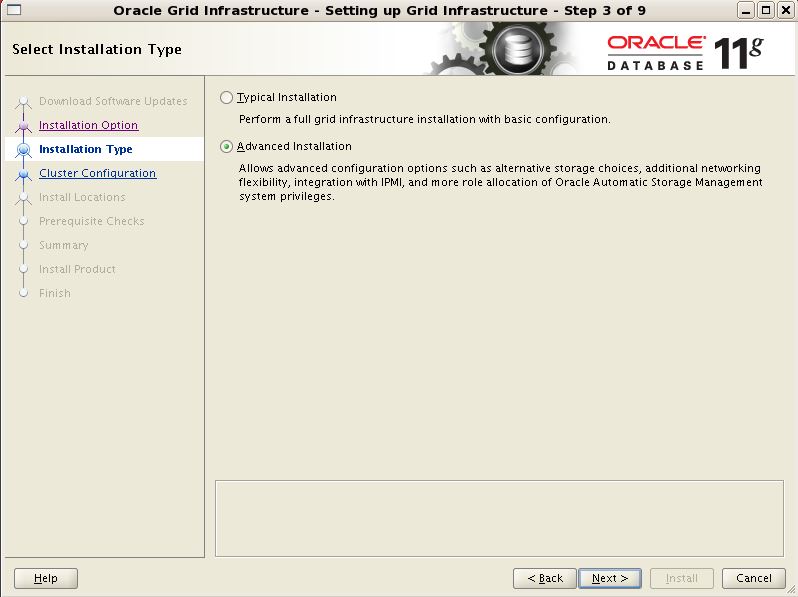
Select Languages and Click Next.
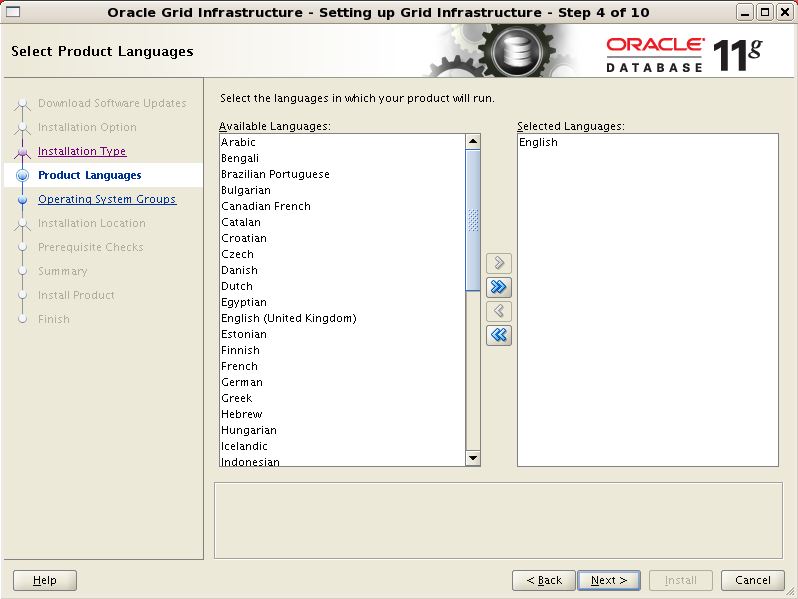
Provide the Cluster Name and Scan Name with Port. Click Next.
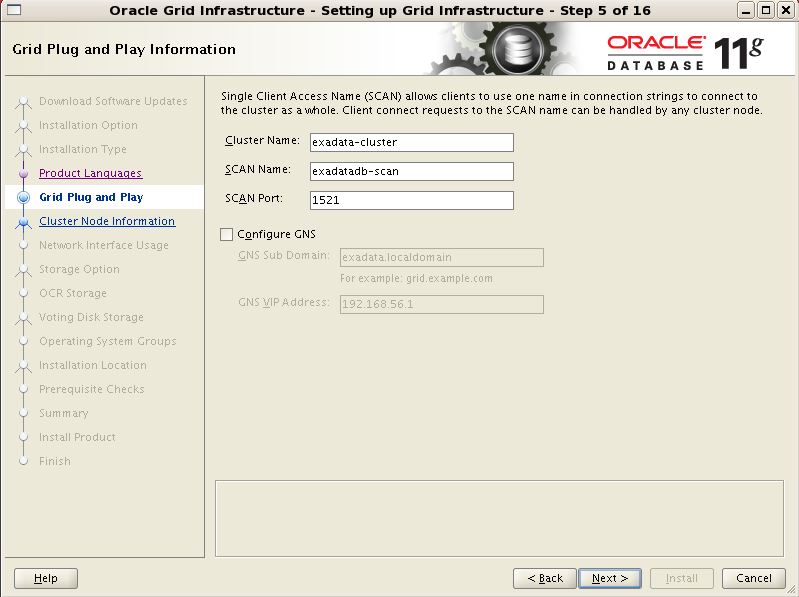
Default local Node information is showing. Have to provide all Node information by Clicking Add Button on below
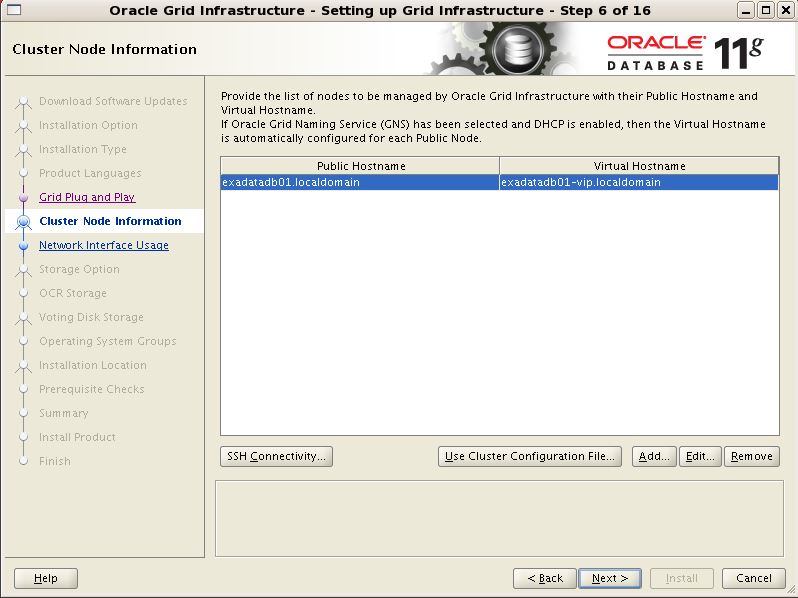
Click Add Button and provide all Node Information.
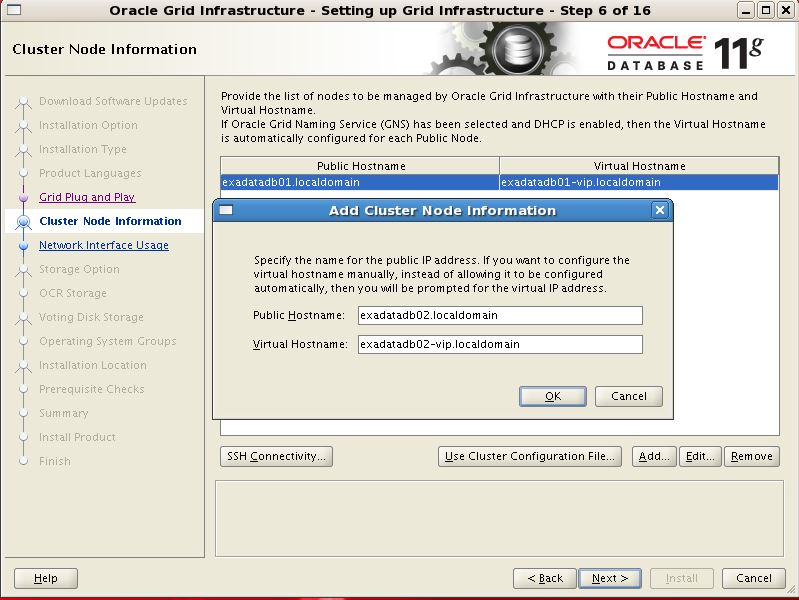
Click “SSH Connectivity” to configure ssh connection with password less for Grid user and Click Next
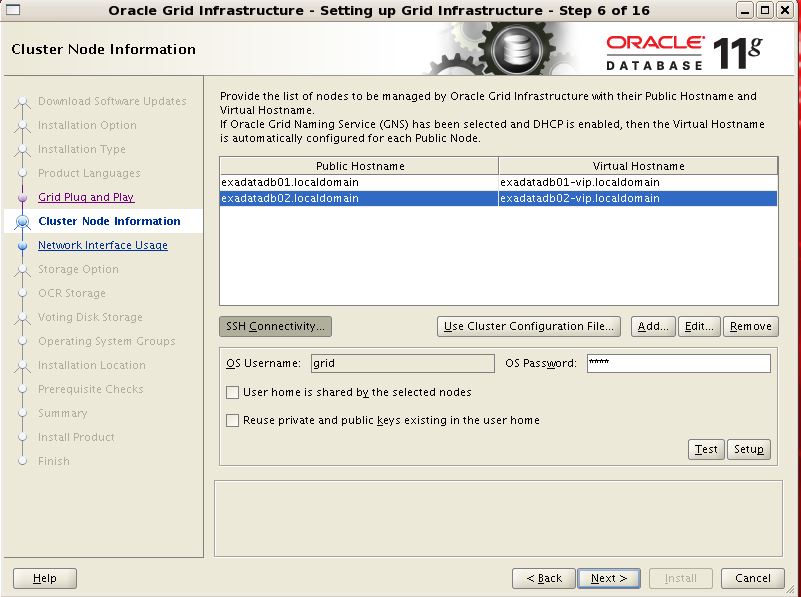
Setup SSH connection for grid user if you did not setup manually yet. Click Next.
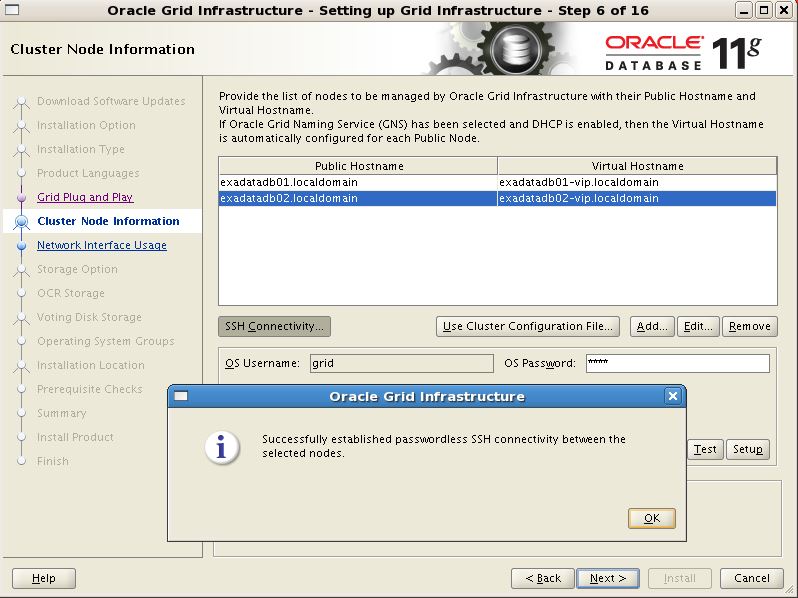
Select Network Interface for Public and Private. Click Next.
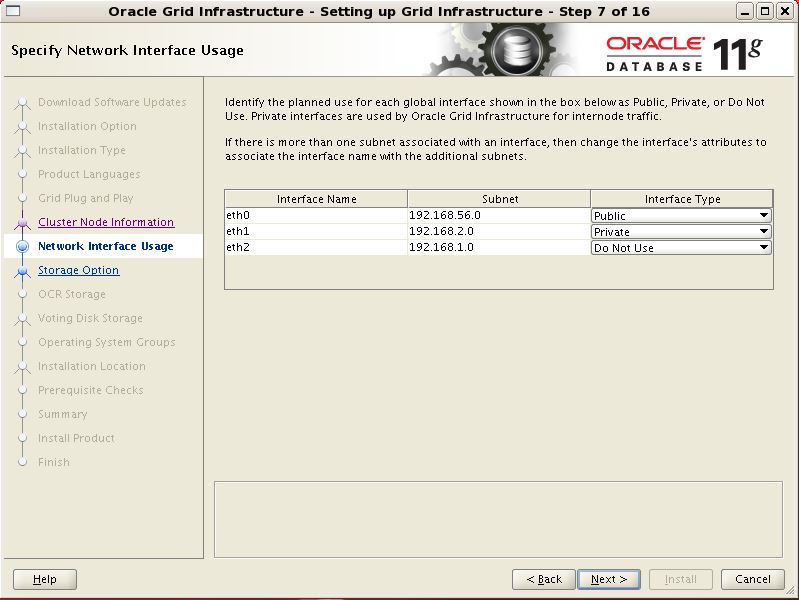
Choose type of Storage for OCR and Voting Disk. Click Next.
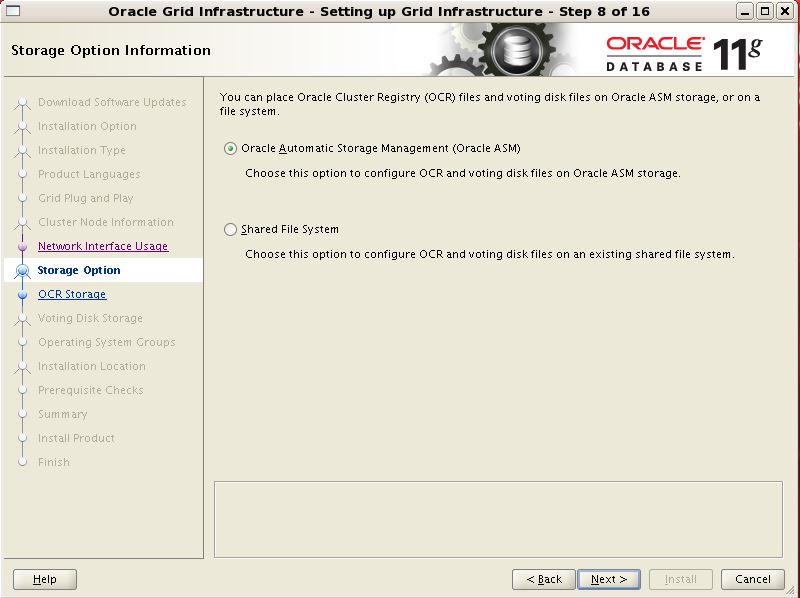
Provide ASM Disk Group Name and Select Redundancy and Select disk.
Note::: For non-exadata, list of disks will show what you have created using oracleasm.
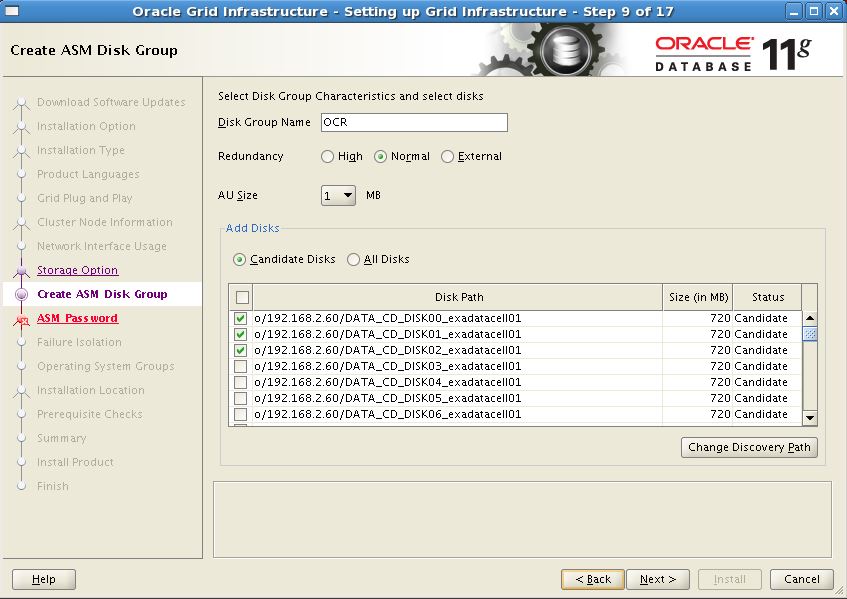
Provide password for sys and asmsnmp user and Click Next..
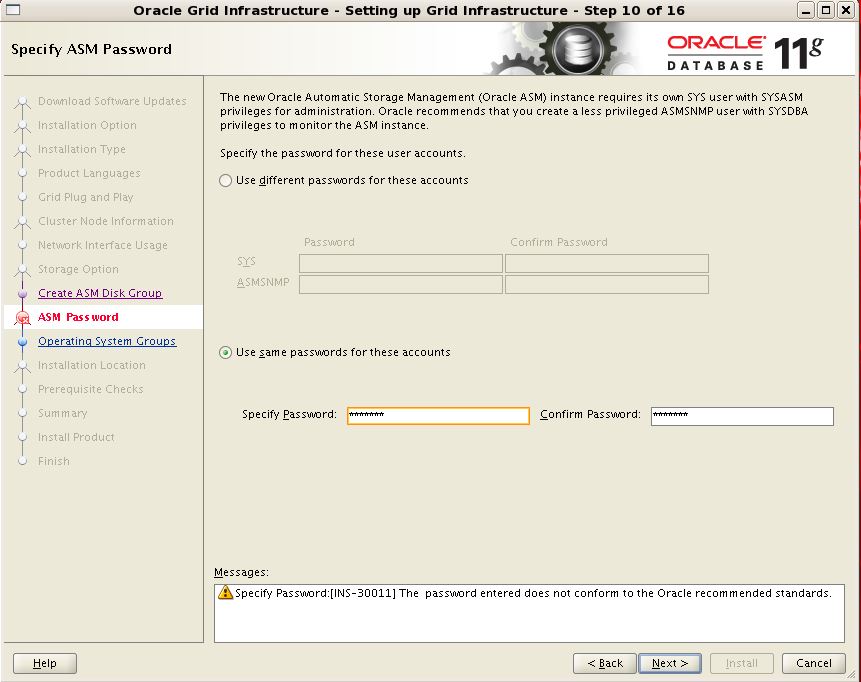
Choose “Do not use IPMI” and Click Next.
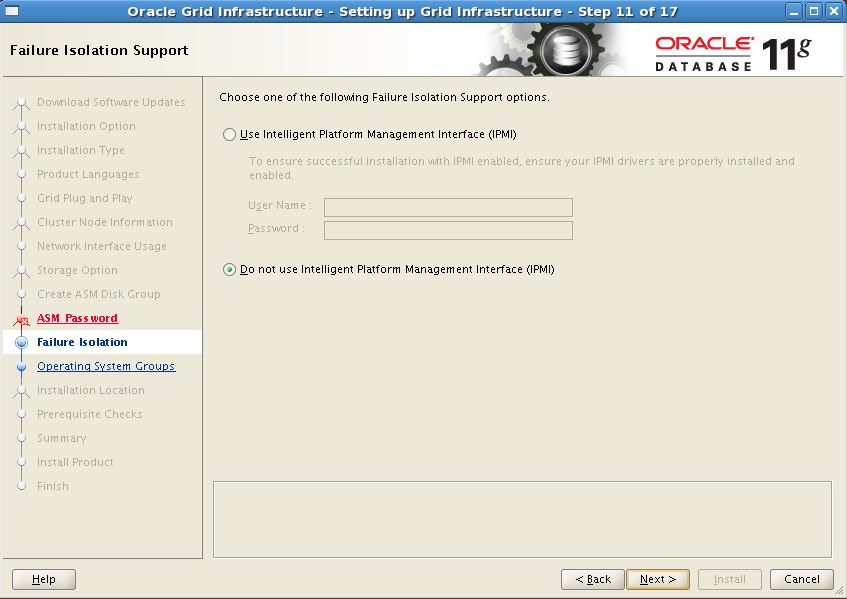
Choose Oracle Base and Home location for GRID. and click Next..
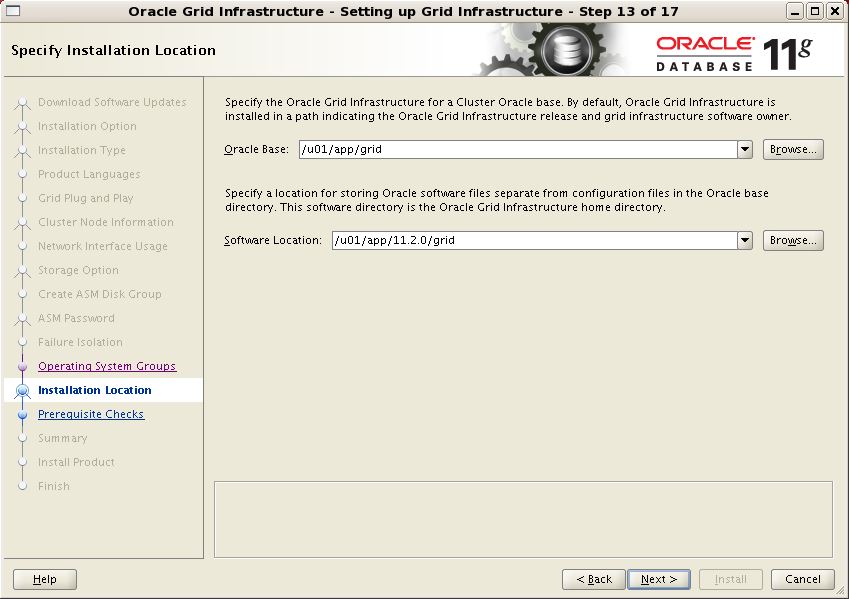
Click Next
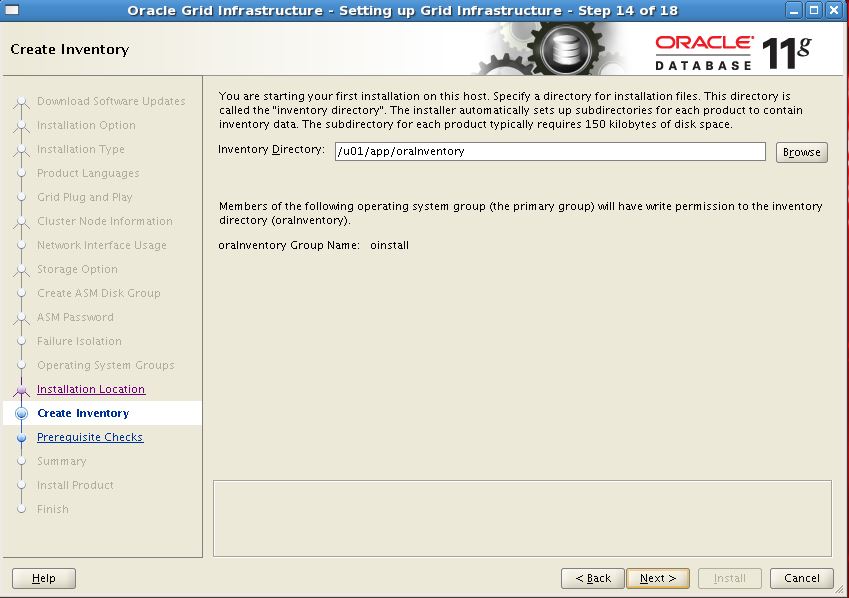
If you use NTP server, specially on really life setting, then this message will not show. Ignore and Click Next.
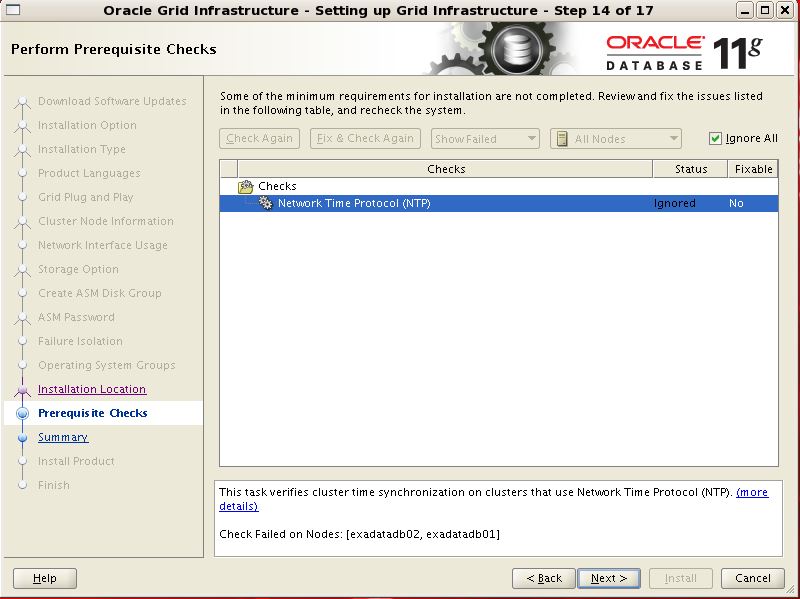
Summary of selection all options. If you are ok, click Install otherwise click Back and change option.
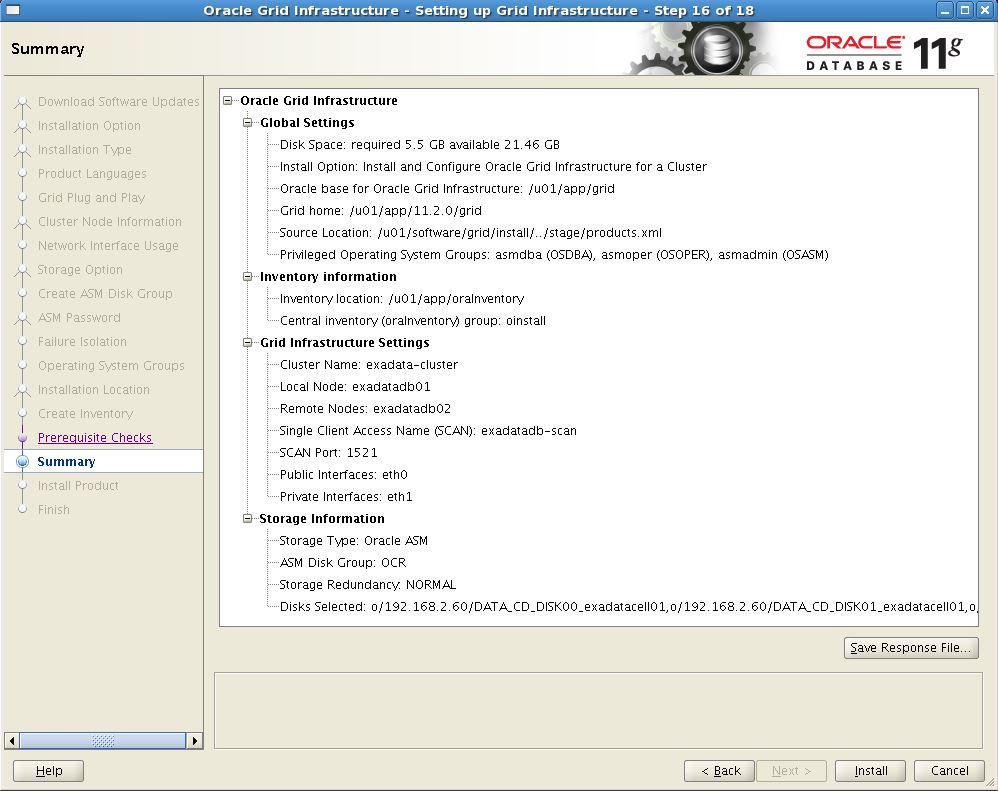
Execute below mentioned Script on both Nodes. Maintain the order mentioned on below window.
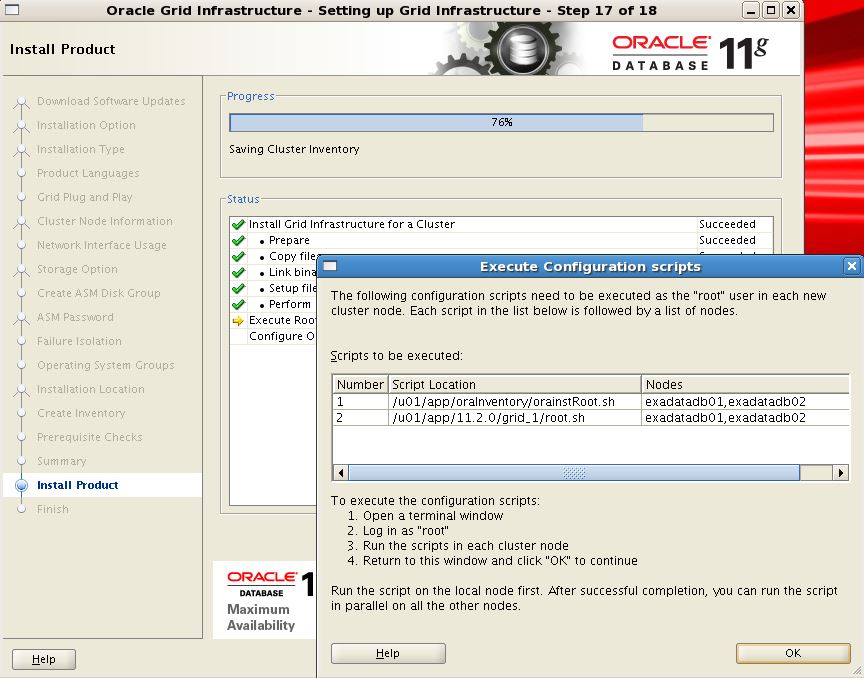
Execute orainstRoot.sh script on both Nodes.
[root@exadatadb01 oraInventory]# ./orainstRoot.sh Changing permissions of /u01/app/oraInventory. Adding read,write permissions for group. Removing read,write,execute permissions for world. [root@exadatadb02 oraInventory]# ./orainstRoot.sh Changing permissions of /u01/app/oraInventory. Adding read,write permissions for group. Removing read,write,execute permissions for world. Changing groupname of /u01/app/oraInventory to oinstall. The execution of the script is complete.
Execute root.sh script on both Nodes.
[root@exadatadb01 grid]# ./root.sh
Performing root user operation for Oracle 11g
The following environment variables are set as:
ORACLE_OWNER= grid
ORACLE_HOME= /u01/app/11.2.0/grid
Enter the full pathname of the local bin directory: [/usr/local/bin]:
Copying dbhome to /usr/local/bin ...
Copying oraenv to /usr/local/bin ...
Copying coraenv to /usr/local/bin ...
Creating /etc/oratab file...
Entries will be added to the /etc/oratab file as needed by
Database Configuration Assistant when a database is created
Finished running generic part of root script.
Now product-specific root actions will be performed.
Using configuration parameter file: /u01/app/11.2.0/grid/crs/install/crsconfig_params
Creating trace directory
User ignored Prerequisites during installation
Installing Trace File Analyzer
OLR initialization - successful
root wallet
root wallet cert
root cert export
peer wallet
profile reader wallet
pa wallet
peer wallet keys
pa wallet keys
peer cert request
pa cert request
peer cert
pa cert
peer root cert TP
profile reader root cert TP
pa root cert TP
peer pa cert TP
pa peer cert TP
profile reader pa cert TP
profile reader peer cert TP
peer user cert
pa user cert
Adding Clusterware entries to inittab
CRS-2672: Attempting to start 'ora.mdnsd' on 'exadatadb01'
CRS-2676: Start of 'ora.mdnsd' on 'exadatadb01' succeeded
CRS-2672: Attempting to start 'ora.gpnpd' on 'exadatadb01'
CRS-2676: Start of 'ora.gpnpd' on 'exadatadb01' succeeded
CRS-2672: Attempting to start 'ora.cssdmonitor' on 'exadatadb01'
CRS-2672: Attempting to start 'ora.gipcd' on 'exadatadb01'
CRS-2676: Start of 'ora.cssdmonitor' on 'exadatadb01' succeeded
CRS-2676: Start of 'ora.gipcd' on 'exadatadb01' succeeded
CRS-2672: Attempting to start 'ora.cssd' on 'exadatadb01'
CRS-2672: Attempting to start 'ora.diskmon' on 'exadatadb01'
CRS-2676: Start of 'ora.diskmon' on 'exadatadb01' succeeded
CRS-2676: Start of 'ora.cssd' on 'exadatadb01' succeeded
ASM created and started successfully.
Disk Group OCR created successfully.
clscfg: -install mode specified
Successfully accumulated necessary OCR keys.
Creating OCR keys for user 'root', privgrp 'root'..
Operation successful.
CRS-4256: Updating the profile
Successful addition of voting disk 6685d7951b5c4f3cbf57480f12a6f295.
Successfully replaced voting disk group with +OCR.
CRS-4256: Updating the profile
CRS-4266: Voting file(s) successfully replaced
## STATE File Universal Id File Name Disk group
-- ----- ----------------- --------- ---------
1. ONLINE 6685d7951b5c4f3cbf57480f12a6f295 (o/192.168.2.60/DATA_CD_DISK00_exadatacell01) [OCR]
2. ONLINE 6685d7951b5c4f3cbf57480f12a6f295 (o/192.168.2.60/DATA_CD_DISK01_exadatacell01) [OCR]
3. ONLINE 6685d7951b5c4f3cbf57480f12a6f295 (o/192.168.2.60/DATA_CD_DISK02_exadatacell01) [OCR]
Located 2 voting disk(s).
CRS-2672: Attempting to start 'ora.asm' on 'exadatadb01'
CRS-2676: Start of 'ora.asm' on 'exadatadb01' succeeded
CRS-2672: Attempting to start 'ora.OCR.dg' on 'exadatadb01'
CRS-2676: Start of 'ora.OCR.dg' on 'exadatadb01' succeeded
Configure Oracle Grid Infrastructure for a Cluster ... succeeded
[root@exadatadb02 grid]# ./root.sh
Performing root user operation for Oracle 11g
The following environment variables are set as:
ORACLE_OWNER= grid
ORACLE_HOME= /u01/app/11.2.0/grid
Enter the full pathname of the local bin directory: [/usr/local/bin]:
Copying dbhome to /usr/local/bin ...
Copying oraenv to /usr/local/bin ...
Copying coraenv to /usr/local/bin ...
Creating /etc/oratab file...
Entries will be added to the /etc/oratab file as needed by
Database Configuration Assistant when a database is created
Finished running generic part of root script.
Now product-specific root actions will be performed.
Using configuration parameter file: /u01/app/11.2.0/grid/crs/install/crsconfig_params
Creating trace directory
User ignored Prerequisites during installation
Installing Trace File Analyzer
OLR initialization - successful
Adding Clusterware entries to inittab
CRS-4402: The CSS daemon was started in exclusive mode but found an active CSS daemon on node exadb01, number 1, and is terminating
An active cluster was found during exclusive startup, restarting to join the cluster
Configure Oracle Grid Infrastructure for a Cluster ... succeeded
Root script executed successfully.
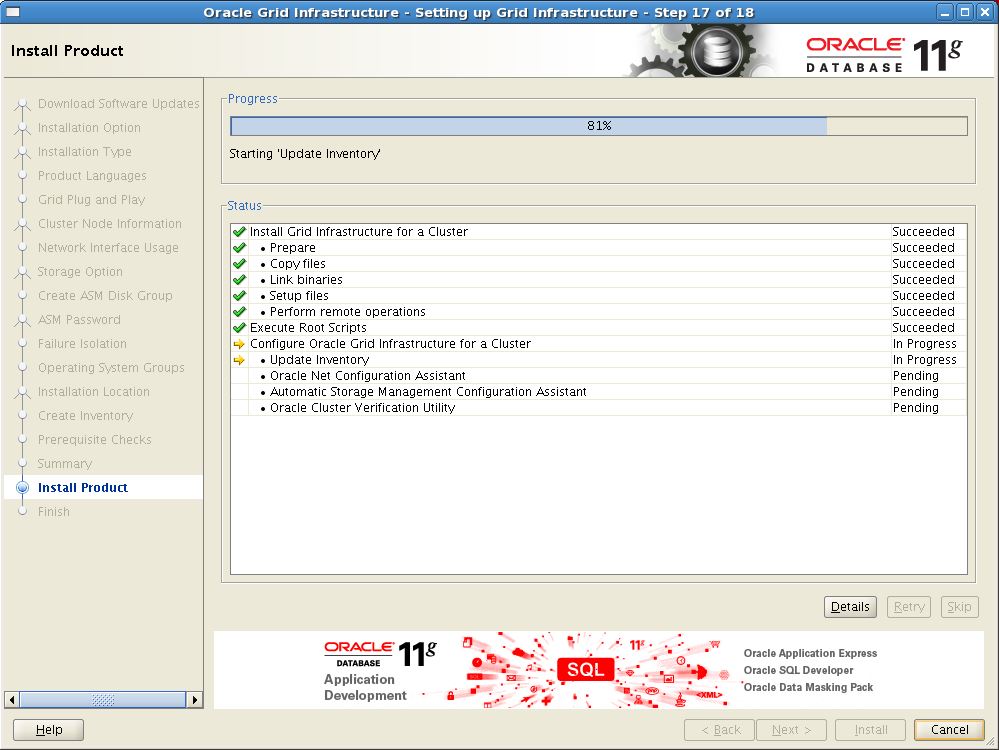
This error is ignoble. Click Ok.
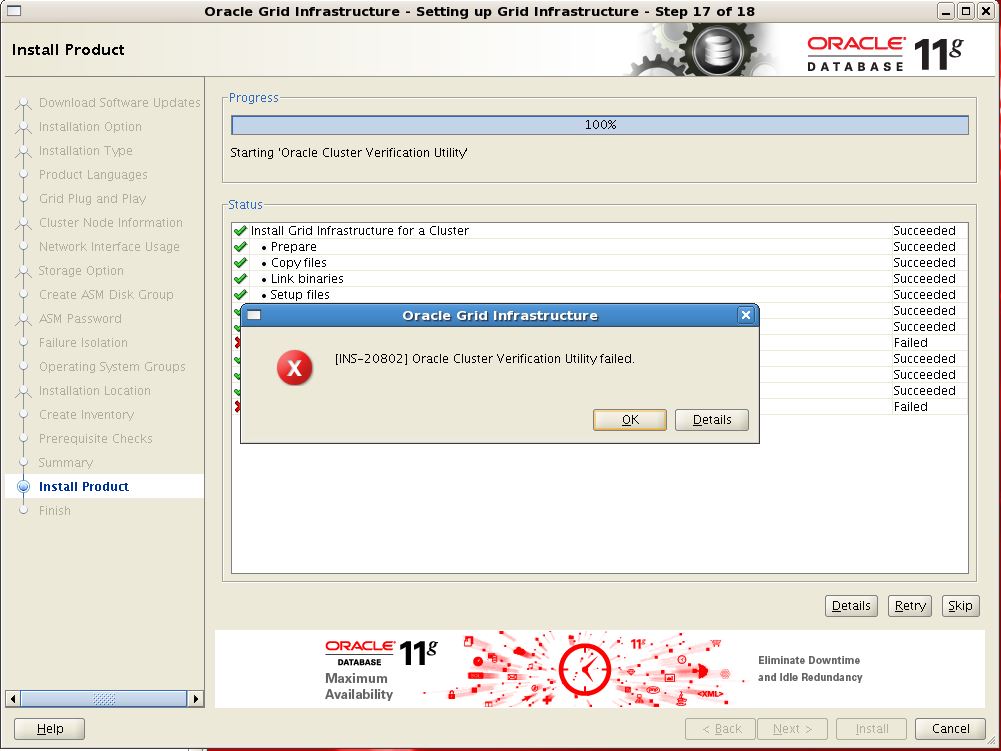
You can ignore below error and click Next.
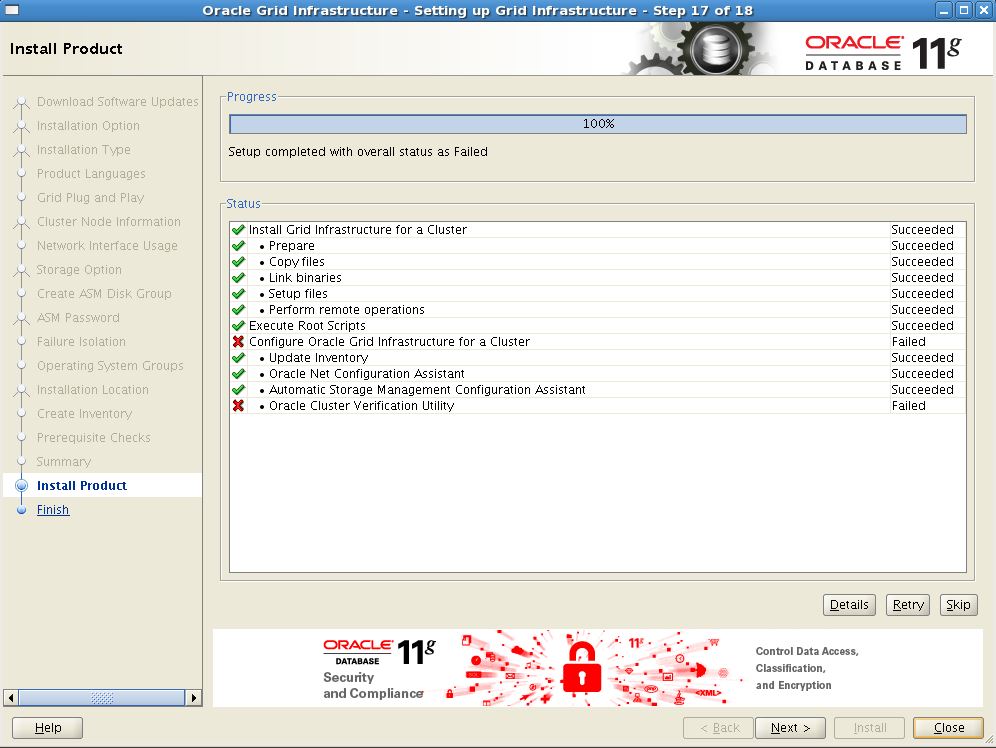
Installation Completed Successfully. Click Close
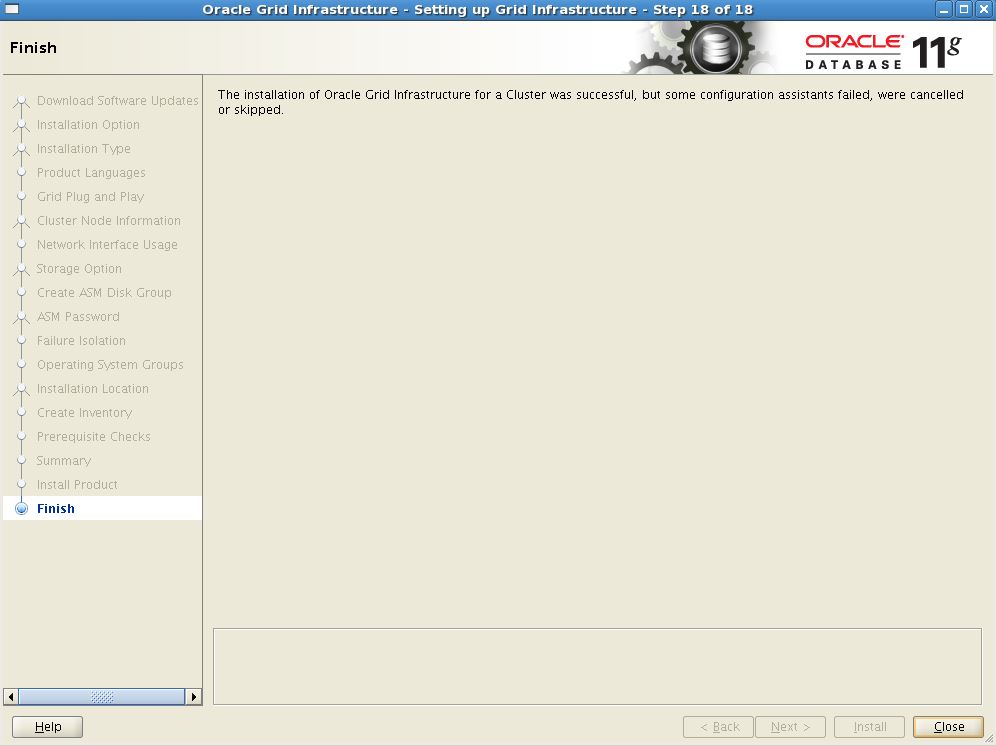



1 pings
[…] Grid Infrastructure (11.2.0.4) Installation […]